Antec GX300 Mid-Tower Chassis Review
Peter Donnell / 9 years ago
Introduction

Antec is one of the most recognisable names in the chassis industry. They’ve been around longer than I remember, long enough that my first self-built system used an Antec chassis. With that in mind, I’m very happy to see another Antec product in the eTeknix office today – the GX300 mid-tower.
The GX300 is designed for gaming systems and it comes equipped with all the features you would expect from a good mid-budget gaming chassis. You’ve got a large side panel window to show off your system, room for multiple graphics cards, loads of storage and a slightly aggressive exterior design that should no doubt appeal to a lot of gamers.
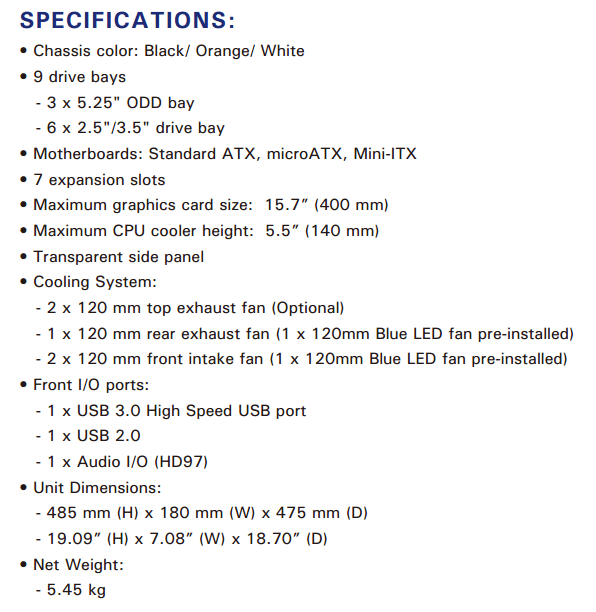
It’s also available in a range of colours to best suit your needs/taste and while we have the black model in for review, you can also get it in white with black trim, or orange with black trim.

As you can see, we’ve got a huge side panel window on the left of the chassis, as well as a small GX300 badge in the bottom right corner. The window has a very strong tint to it, so it may be hard to see your system, unless you have a GPU or other hardware that lights up.

The right side panel has a large raised section, this will provide us with a lot of extra space behind the motherboard for cable management.
The front panel has a rather unique design and while there is a lot of plastic here, it’s still very nicely finished overall. There’s plenty of ventilation at the front, which should provide any front-mounted cooling with the airflow that it needs.

Around the back, a pre-installed 120mm fan and seven reusable ventilated expansion slot covers; more than enough slots for a multi-GPU configuration.

There’s a large air filter/vent on the top of the chassis, which is perfect for any top-mounted fans.

Towards the front, you will find a recessed section that can be used to store spare flash pens, screw, coins that you found in your pocket – whatever really. There’s a slider for the built-in fan controller on the right, a pair of HD audio jacks, a really nicely designed power button and the usual USB ports. What is strange is that one of the USB ports doesn’t exist, there’s just a plastic filler.

On the base of the chassis, you’ll find a durable set of stands with firm rubber grips on the base. These feet provide the GX300 with good ground clearance, so airflow to the PSU mount at the back should be pretty good. There’s a clip-in mesh filter for the PSU, which isn’t the best, but certainly better than no filter at all.

Interior
The interior of the GX300 has been treated to the same powder black finish as the exterior, giving the chassis a nice uniform appearance both inside and out. There’s a good size cut-out behind the motherboard to aid with CPU cooler mountings and there’s a good selection of cable routing cutouts around the motherboard area.

There’s room for a pair of 120mm fan in the top of the chassis, although not much hope of water cooling as it would likely conflict with the motherboard. However, you could easily manage a 120mm AIO in the rear fan mount.

Four small anti-vibration pads for the PSU.

A 120mm blue LED fan in the rear.

The hard drive bays are split into two sections. The bottom ones are fixed, but the top three can be adjusted. The left side wall of the top bay can be moved inwards to create dedicated 2.5″ bays, or be removed completely to free up extra space for extremely long graphics cards.

There’s not a lot of space around the back, but keep in mind that the right side panel has a raised section, which should free up more than enough room for excess cables.

There’s a rubber nub behind the motherboard, this will press against the side panel and help prevent it from vibrating. There’s also a bunch of cable tie down loops here, which should further help with keeping things neat and tidy.

Behind the front panel, you will find a single 120mm blue LED fan, much like the one in the rear of the chassis. There’s also room to install a second 120mm fan should you need the extra airflow.

Complete System
I had my doubts about this chassis at first, as the cable routing space looked a little tight, there’s no rubber grommets on the routing holes and the GPU clearance was too short, but in the end, it came together very well. The build was very easy to complete, although I did have to remove the top drive bay to accommodate our Sapphire R9 270X; I could have moved the bay to make it into a 2.5″ bay, but I didn’t need all six bays anyway.

Cable management is doing a great job and there are no excess cables trailing around the chassis, freeing up lots of room for good airflow. There’s certainly a lot of room in the back, good news for those who wanted to install an AIO water cooler.
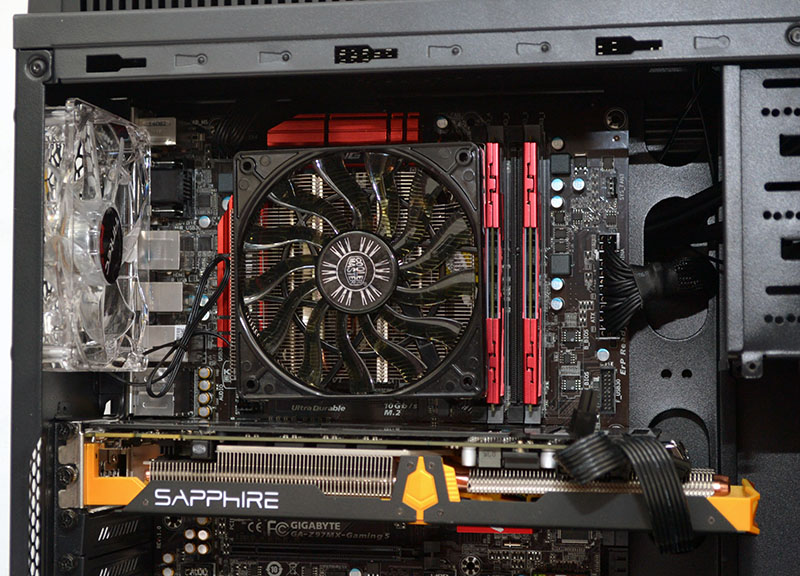
There’s no obstruction in the base of the chassis either, so those wanting to fit some of the larger, high-end PSUs on the market will have no issues here.

3.5″ drives can use the rubber mounting grommets to reduce vibration, although 2.5″ drives don’t vibrate, so these can be screwed directly to the drive trays.

All panels back in place and the GX300 looks fantastic. A very nice build overall with good cable management and room for a good number of high-end components.

Final Thoughts
Pricing
The real award-winning feature of the Antec GX300 is the price, while many retailers have it listed a little close to £50, a little Google-Fu will net you one for just £37! This is an absolute bargain given the range of features on offer and you’ll struggle to find anything better for the same price.
Overview
I really like what Antec has done with the GX300. Sure it’s not the greatest chassis in the world and it does have a few minor draw backs, but when you consider the retail price, it’s a very good deal indeed!
The only issues I can think of with this chassis are that it’s not suitable for water cooling, although if you’re spending less than £40 on a chassis and planning to fit a custom loop in it, you really need to reassess how you devide your budget. You can of course fit a 120mm AIO cooler in the back, which is more than enough for most mid-to-high end gaming systems. The GPU clearance isn’t great either, so most modern mid-to-high end graphics cards will require you to move or remove the top hard drive bays to accommodate them and while you should be ok for two GPUs, you’ll likely run into conflict issues with the bottom hard drive bays on larger GPU configurations. To summarize, this chassis isn’t ideal for a very high-end build.
Water cooling isn’t the focus here, but air cooling has some good options, with two 120mm fan mounts in the front, two in the top and one in the back; this is more than enough for most systems. The addition of a simple fan controller in the top is a welcome bonus too, as it’ll help you balance the acoustic and thermal performance of your system; it’s also a great bonus for a chassis in this price range.
The overall design of the chassis is quite pleasing and that huge side panel window is a nice touch for anyone eager to show off their new build. Build quality has always been a strong point for Antec, quite literally in that respect and all panels are nice and thick; you’ll find no rattling panels here!
Pros
- Good build quality
- Nice overall design
- Two LED fans included
- Good cable management
- Built-in fan controller
Cons
- Capped USB port on top of chassis.
Neutral
- Limited water cooling support (understandable given price range)
“The Antec GX300 is a great value for money chassis. If you’re building a mid-budget air-cooled gaming rig, then you’ll be very happy with the durable build quality, cool aesthetics and the built-in fan controller that this chassis has to offer.”

Antec GX300 Mid-Tower Chassis Review
Thank you Antec for providing us with this sample.



















