Cooler Master Mastermouse S RGB Gaming Mouse Review
Peter Donnell / 7 years ago
Introduction

Cooler Master are back on eTeknix again today, as we take a look at their latest gaming mouse, the Mastermouse S. Equipped with an ambidextrous design, a high-performance PixArt sensor, and the high-quality and stylish design we’ve seen from their other award winning gaming mice, the new S is off to a great start before we’ve even opened the box.
“Get in touch” with MasterMouse S and discover a pleasurable and satisfying grip brought about by its special contoured design and advanced surface finish. Under the perfected exterior, a gaming grade PixArt sensor with up to 7200 DPI waits impatiently for your command. Customise the brilliant RGB illumination offering 16.7 million colour options and match your rig’s color scheme. Spot-on sensor and lighting settings can be achieved via the easy to use ecosystem software that comes along with the MasterMouse S.”
- Ergonomic design and feel – Ambidextrous shape and UV coating offer professional and comfortable grip to fit even the most demanding gamers.
- Brilliant RGB illumination with multiple lighting effects – On-board RGB LEDs offer 16.7 million color options for two illuminations zones and can be customized via the accompanying software. Lighting is delivered in eight different effects of your choice.
- Intelligent mouse with user-friendly software – Easily program macros and save your settings for up to five profiles thanks to the 32 bit ARM processor and 512KB memory.
- Create key combinations – Assign secondary functions to every mouse button with the Storm TactiX key and create four extra key combinations.
- Superior gaming grade outfit – Precise optical PixArt sensor offers up to 7200 DPI in four distinct DPI levels.
- Build to last – Long-lasting Omron switches, reinforced strain relief and UV coating ensure longevity of both looks and functionality of MasterMouse S.
The Mastermouse S certainly has a decent spec sheet, and we’re confident the PMW3330 Optical Sensor is up to the job for work and gaming. Beside durable build quality, it’s also decked out with full RGB lighting, giving you all those rainbow thrills that people seem to love these day.
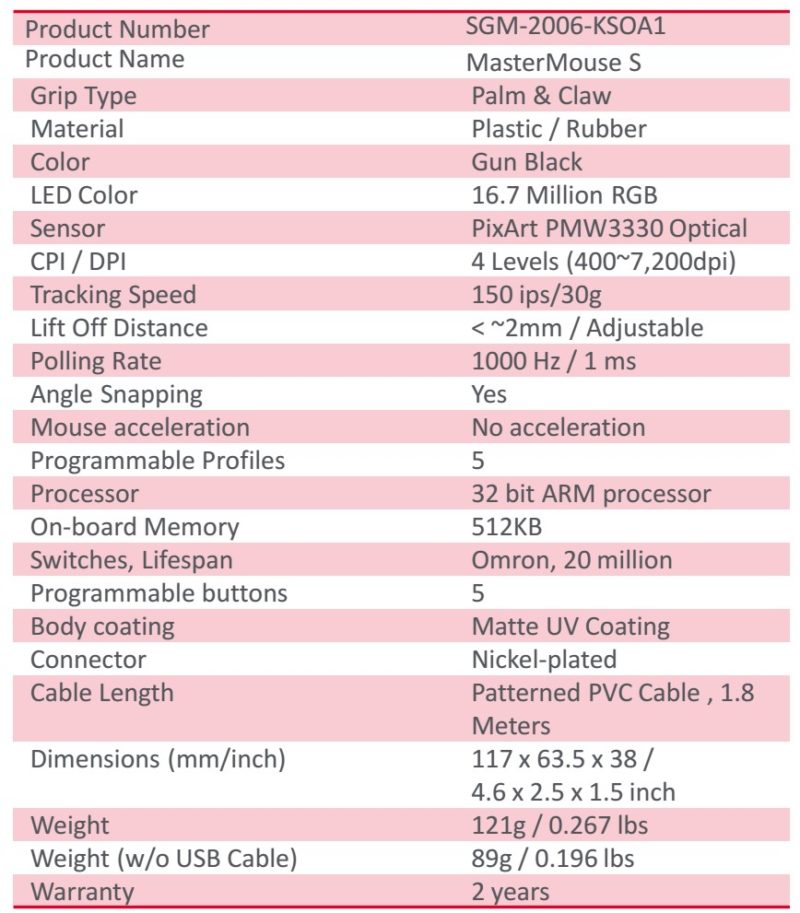
Packaging & Accessories
The box is neat and tidy, showing off the mouse design on the front, and letting us know that it’s ready for ambidextrous use and RGB!
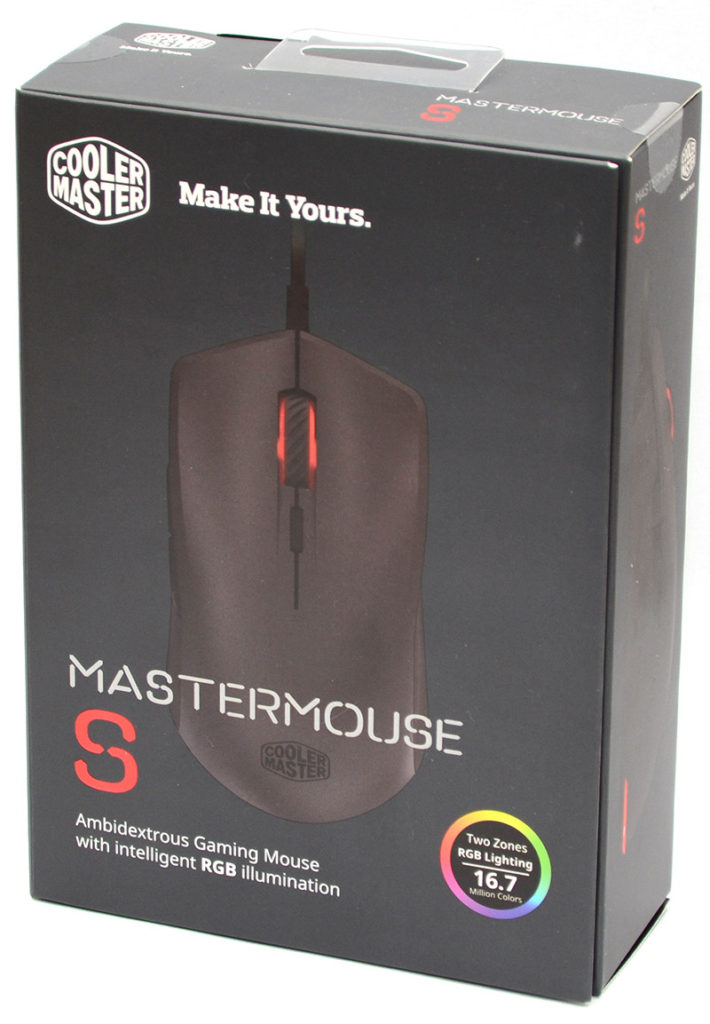
the box opens out, where you’ll find a little blurb from CM, as well as the main specifications for the sensor, so far so good.

In the box, you’ll find the mouse, which comes hard-wired with a durable rubber coated USB cable, as well as all the usual documentation. Not a lot in the way of extras here, but the mouse is really all we need.

The cable is rubber coated, which gives it a lot of added strength and looks pretty neat and tidy too with its matte finish. The USB header is quite compact too, which is good for those plugging it into a notebook or any system with limited space around the USB ports.

A Closer Look
Immediately we can see this is a premium quality product, featuring that lovely speckled finish we’ve seen on other entries in the Mastermouse series so far. It’s certainly appealing, but wouldn’t look out of place on a gaming setup, or in the office.

Down the left side, you’ll find two switches, each with a nice ergonomic design for easy access, and a satisfying mechanical click to them.

This is a right hand only design, so no controls down the right, but there are some nice ergonomic curves that lend well to any grip type. The mouse is quite small, but it still feels perfectly balanced to hold in a palm rest grip, which was surprising as I have quite large hands.

The mouse sweeps down the front quite a lot, giving your fingers a more natural resting position, while a scooped out design on both the LMB and RMB

On the base of the mouse, three good-sized slipmats, which give the mouse excellent glide, especially so since the mouse is quite compact and light weight.

The mouse does have a nice uniform look to it, so I guess you couldn’t rule out left-hand use, but again there is only one set of side buttons. There’s a nice rubber gripped and RGB-lit scroll wheel.

Tucked around the back, a subtle Cooler Master logo, as well as a clear strip at the base for RGB lighting.

Performance
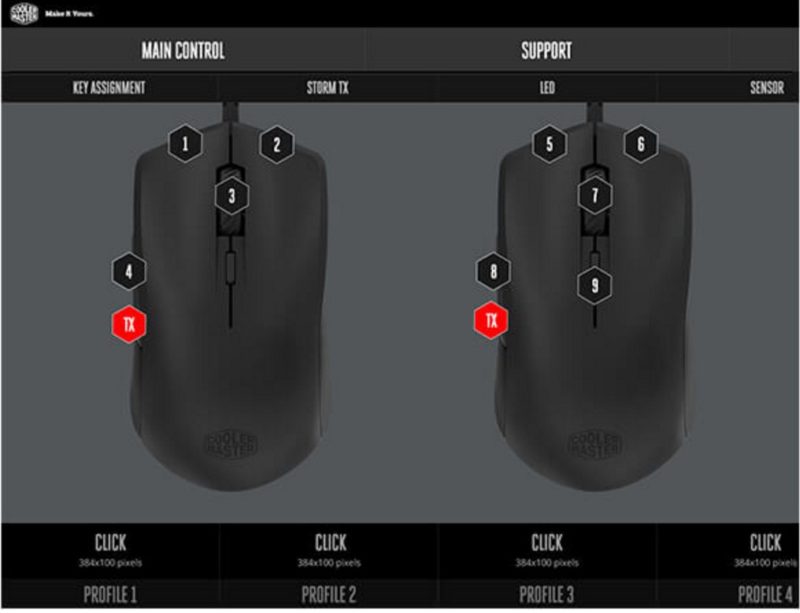
The mouse uses the new Cooler Master software suite, which we’ve seen in their most recent peripherals. While this mouse may look simple, it’s far from it, and offers up extensive customisation of the two-zone RGB lighting, complex macro recording, programmable switches, on-board profiles and more; ticking all the boxes you could ask for.
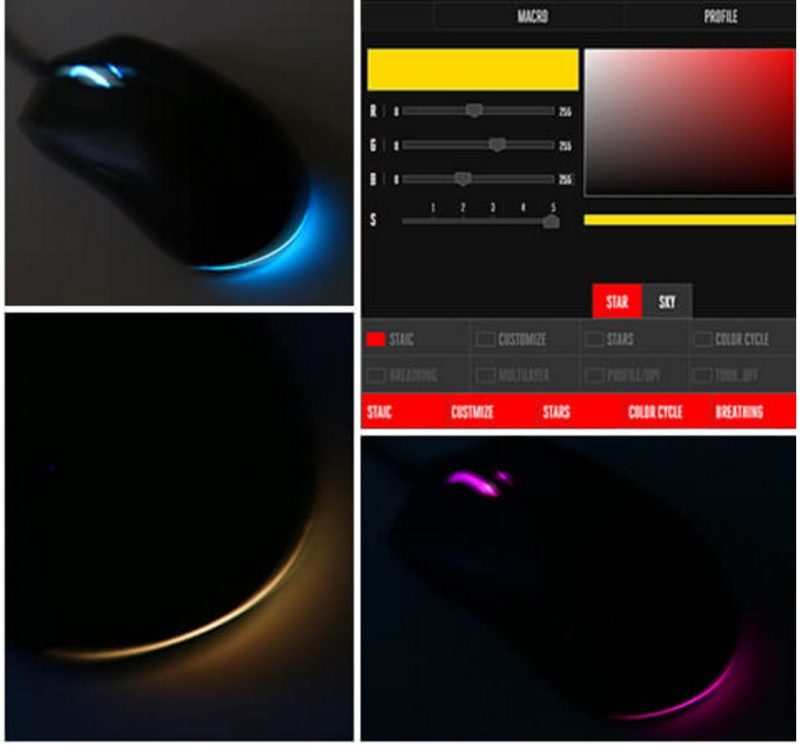
The buttons are very responsive and have a crisp click to them that’s not too loud, but gives a satisfying feedback, as well as a fast return that’s perfect for rapid-firing commands in games like LoL and DOTA II.
In terms of ergonomics, the ambidextrous design is certainly comfortable for both claw and palm grip types, and the mouse feels perfectly balanced and easy to control. The only downside is that for left-handed users, there are no control buttons on the right, so keep that in mind if you’re looking for a full-time left-hander. There are six buttons on the mouse, five of them are programmable, and then you can set one to a shift function with Storm Tactix, giving you a total of 9+1 controls, which is pretty handy for deploying macros, switching profiles and more.

The sensor on the mouse is certainly impressive, giving silky smooth and stable readouts at any of the four DPI ranges. Certainly no issues with acceleration or angle snapping to be found here, meaning it passes the score for competitive gaming with ease. Being able to toggle through the DPI range is nice, but you can tweak the DPI ranges to your suitable levels in the download software.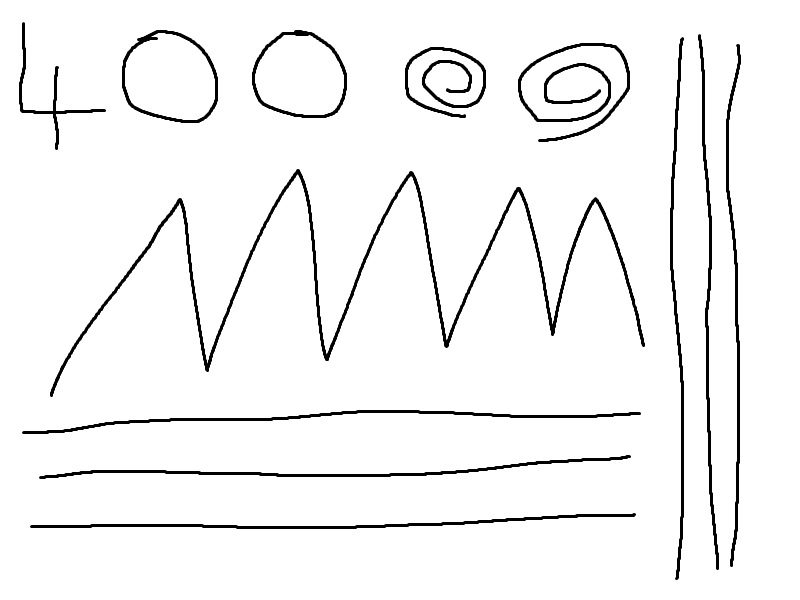
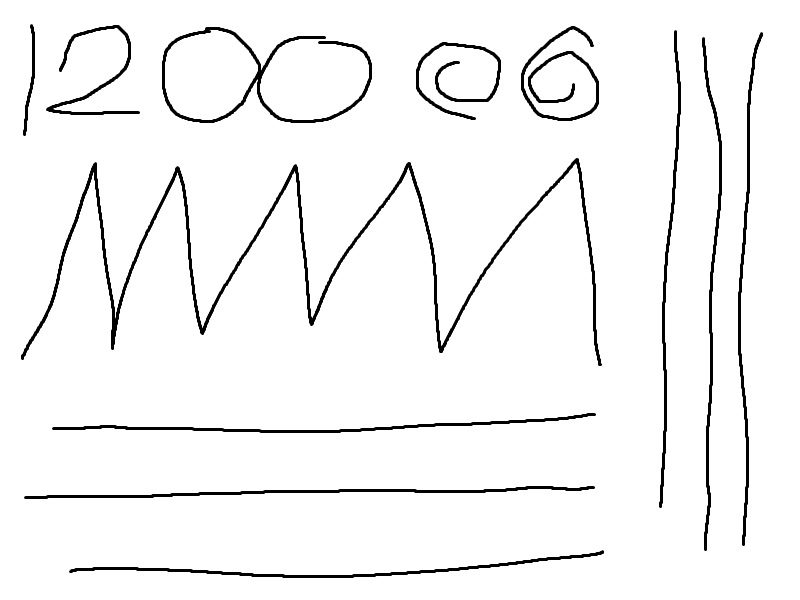
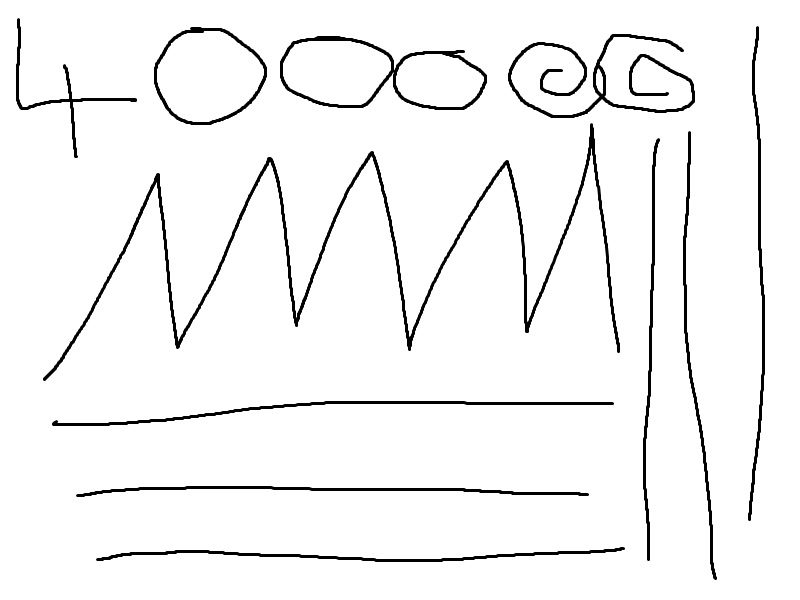
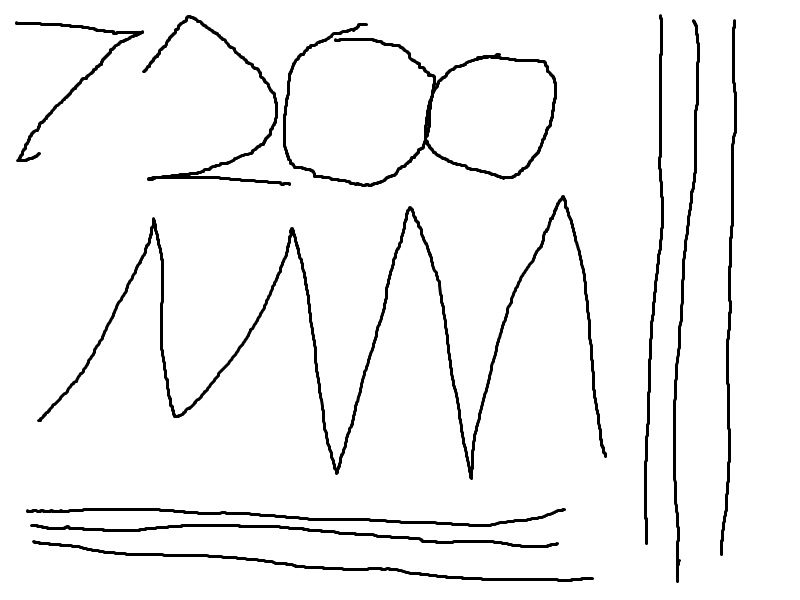
Final Thoughts
Price
The Mastermouse S RGB is set to hit retail stores from today, with an MSRP of just £34.99, which I must admit came as a surprise to me, as I was expecting it to be a bit more than that, but that’s a pleasant surprise to have. The mouse is obviously very good value for money, and it looks and performs like a more expensive product.
Overview
Cooler Master has created another fine addition to their new range of peripherals with the Mastermouse S RGB. While its design may be pretty simplistic at first glance, it’s anything but basic upon closer inspection. The finish and build quality of the mouse were the first things to grab my attention, and that rock like dark gray finish gives off a nice premium quality look and feel that’s sure to look great as part of your gaming setup, but would be just as well suited to be on your desk in the office. The addition of the sleeved cable, and the two-zone RGB lighting help kick the aesthetics up a touch too, and the lighting is perfect for identifying profiles and DPI levels at a glance.
The ergonomics are great to use for multiple grip types, and combined with the lightweight design and excellent glide that the S offers, it’s sure to be comfortable during those long work hours and gaming sessions. This is made better by the use of high-quality switches, which have a nicely defined tactile feedback, the adjustable 4-level DPI and the <2mm lift-off height.
The Pixart sensor doesn’t disappoint either, giving smooth and accurate readouts and being able to track at 150 ips / 30g with no issues with acceleration, making it great for twitchy FPS shooters like CS:GO and obviously just as good for any day-to-day desktop task.
While the mouse doesn’t have a lot of buttons, its clever use of Storm Tactix does mitigate the issue, and the built-in 32-bit ARM processor means that you can deploy profiles and complex macros directly from the mouse without it skipping a beat, giving you a lot of fun customisation options to play around with, while also keeping the mouse pro-gaming tournament rules compliant.
Pros
- Stylish and professional looking design
- Comfortable ergonomics
- 16.7 million colour RGB lighting
- Sleeved cable
- Excellent glide
- Accurate PixArt PWM3330 Optical sensor
- On-board storage for macros and profiles
- Storm Tactix
- Affordable price
Cons
- No side buttons for left-handed use
“The Mastermouse S looks more humble than it actually is, yet it comes packed full of features that are sure to appeal to everyone from the office to the pro-gaming scene, and it does it all at a price that’s sure to make it a popular choice for anyone looking for excellent value for money.

Cooler Master Mastermouse S RGB Gaming Mouse Review



















