Cougar 700K Mechanical Keyboard Review
Peter Donnell / 9 years ago
Introduction

Cougar is pushing hard to make an impact on the gaming scene and so far, they’ve been doing a great job. They’ve already had success with their K-series of keyboards and more recently, their new gaming mice such as the 600M; now they’re back once again with their flagship 700K mechanical keyboard.
Cougar is well-known for their unique chassis designs and reliable power supplies, but we’ve seen time and time again over the last year that they’ve got what it takes to make some great performing and unique looking peripherals. The 700K is packed full of features that are going to appeal to a gaming audience; there’s full key backlighting, on-the-fly macro recording, dedicated multimedia keys, a palm rest, windows lock key, mechanical switches and a whole lot more!
Of course, all those features come at a price and the Cougar 700K will set you back around £100 from most major retailers. This is expensive, but this is a feature packed mechanical gaming keyboard, which often cost in excess of £100. I’m really looking forward to testing this keyboard out and seeing if Cougar has got what it takes to compete against the big players of the peripherals market.
The keyboard comes fitted with a black braided cable and gold-plated connectors; the 700K features headset, microphone and USB pass through, hence the extra cables.

First impression of the 700K are very good, this is a great looking keyboard overall and the mixture of black trim and the thick brushed aluminium chassis give it a premium look and feel.

Down the left side of the keyboard you’ll find five G-keys, perfect for applying shortcuts, macros, launchers, etc.

At the top of the keyboard you’ll find the MR and M1-3 buttons, these are for the on-the-fly macro recording, saving and loading features; these switches are not mechanical like the rest of the keyboard. The F1-F4 keys also feature controls for the switchable report rate, which ranges from 1x to 8x.

On the top right edge of the keyboard you’ll find the brightness key, windows lock key and four of the multimedia keys. Strangely, you’ll also notice that the audio keys are just above the number pad, but they’re not mechanical; they feel like membrane switch keys. So we now have a mechanical keyboard, with three membrane switches and then a range of clicky buttons; not what I would like from a premium grade keyboard.

The keys are raised from the chassis of the keyboard, this is great as it prevents the key caps from bottoming out on the chassis of the keyboard.

Interestingly, the keyboards space bar is split in two. Either side, or both sides for that matter, can still be used as a space bar, but the G6 one on the right can be configured as an extra macro key.

The 700K has a fairly thick profile at the back, but as you can see, the keys are mounted slightly recessed into the chassis. Here you can also see how the left-side G-keys are slightly angled inwards towards the center of the keyboard, making them much easier to reach while gaming.

The keyboard is fitted with a hard-wired braided cable.
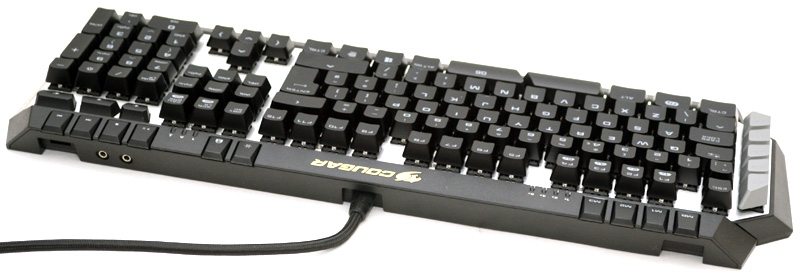
At the back-right corner you will find a single USB port, as well as a pair of 3.5mm audio jacks; more than enough for connecting your headset and gaming mouse.

The underside of the keyboard has four rubber grips to help keep it from sliding around; although this is a fairly heavy keyboard, so it’s unlikely to slide around much anyway.

Finally, we have the included wrist rest, it’s an optional attachment (included in the box). It clips into place, but also has a magnetically mounted rubber palm rest, which can be placed on either the left or right side of the wrist rest.

Performance
One things that really stands out about the Cougar 700K is the software, it’s really easy to use, has quick and easy access to all the major features and of course you have the bonus of being able to save all your settings directly to the keyboards internal memory; this means it’s perfect for eSports tournaments, which don’t allow the use of software.
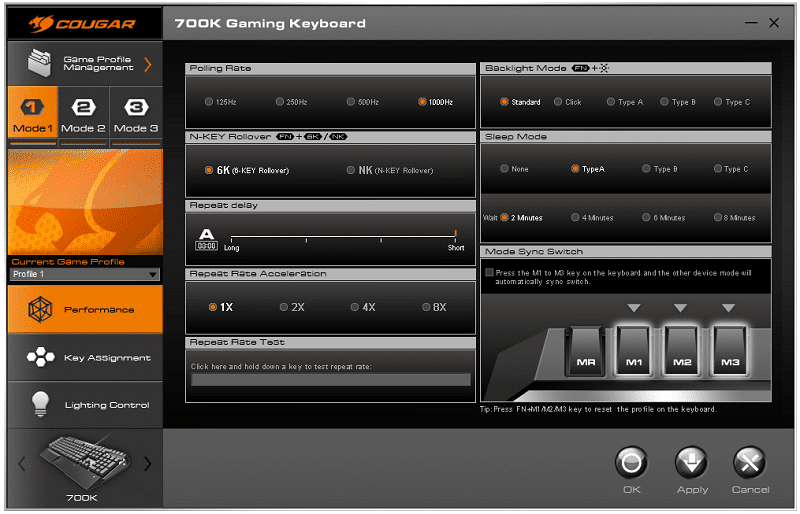
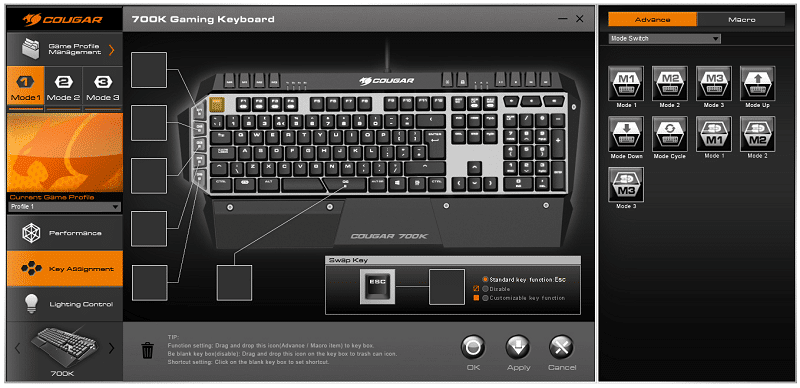
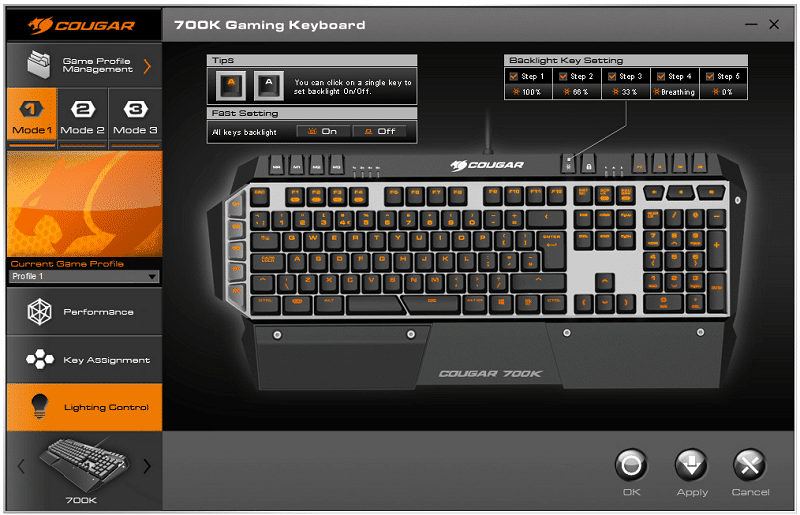
The backlighting is nice and bright, giving a clear illumination to all the major keys. It also provides a soft under-lighting effect that gives off a warm glow against the brushed aluminium chassis.
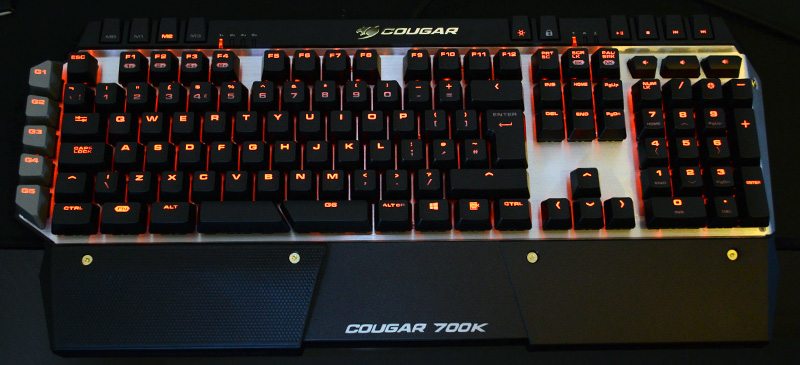
Gaming on the 700K is exceptionally good, although I wouldn’t have expected anything less from a high-value keyboard such as this. The Cherry MX Red switches that Cougar has used on this keyboard never disappoint and they’re as light and fast as you would expect; after using the 700K for a few hours, it’s easy to see why so many gamers love these switches.
N-Key rollover is a wonderful thing for gaming, especially when you’re in a particularly heated battle on games like Starcraft II or League of Legend. You can frantically bash your way through key strokes and you’ll never have to worry about a key not registering, even mashing the palm of your hand on the keyboard will result in every keystroke being triggered; although it’s not really a great tactic in many games.
The G-keys are located at a good distance from the keyboard; they’re easily reached, but not so close that you hit them instead of Shift or CTRL. One of the best features is easily the G6 button, which is located on the right side of the split space bar. The split design of the space bar gives you an extra thumb key, which I find works pretty well for push-to-talk or an alternative melee button in FPS games.
The multimedia controls are a welcome bonus, but I still think the mixture of mechanical keys, membrane keys and buttons is an odd choice overall; although I think it’s just the volume keys being membrane that are the issue, not the rest.
One bonus of the Cougar 700K is that it’s fairly quiet, at least as far as mechanical keyboards are concerned. The most notable difference is the spacebar, which is much quieter than any I’ve tested before; this is likely due to its reduced size, as it’s split into two separate keys.
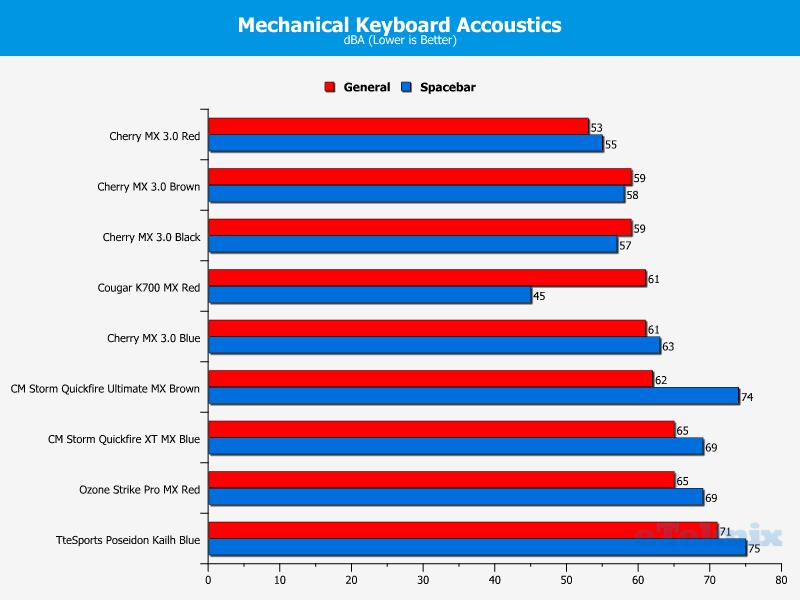
Final Thoughts
Price
The Cougar 700K is a high-end mechanical gaming keyboard, as such it commands a premium price tag and you won’t get much change from £100 from most major retailers. This is expensive, but it’s about on par with rival offerings in terms of features for a similar price.
Overview
I really like this keyboard, there’s a lot of great things about it that stand out for me and only a few minor drawbacks, so let’s get those out of the way first. I can’t get past the issue with the mixed switch types on this keyboard, there’s a big difference in the feel of the quality of the mechanical switches, the membrane switch volume keys and the heavy click buttons of the top row of multimedia keys. The volume keys should either be mechanical, or the same type as the multimedia keys. This isn’t a fault, more a personal preference and on a £100 mechanical keyboard, I’d like my switches to match. The next issue would be the wrist rest, it features those clip in plastic arms that are notorious for snapping, why manufacturers still use them is beyond me, but they do; a magnetic fitting would be preferable.
Minor issues aside, the Cougar 700K has a lot of great features that make it very competitive. Firstly we have the software, which is really nicely laid out, easy to use and it doesn’t take long to setup and configure the more advanced features of the keyboard to your liking. The G-keys setup is really nice and with the addition of the split space bar, you’ve always got the most important macros and launchers that you need within easy reach. I thought the split space bar would feel weird while typing day to day stuff, but it doesn’t. In fact, the split space bar is even better than most standard ones, as it’s a significant amount quieter.
Build quality is fantastic. You get the premium quality of the Cherry MX switches combined with the thick and durable brushed aluminium chassis, which also adds some nice aesthetics to the keyboard overall. The keyboard is quite large and heavy, so it’s not exactly ideal for lugging around to LAN gaming events, but it’s certainly a great keyboard for your home desktop.
Pros
- Great build quality
- Brushed aluminium chassis
- Choice of Cherry MX switches
- G-keys and split space bar G-key
- Built-in multimedia controls
- On-the-fly recording
- LED backlighting
- USB and Audio pass through
Cons
- Odd mixture of switch types on multimedia keys
- Plastic clip mount for wrist rest
“It’s a little expensive, but the on-the-fly macro recording, programmable keys, G-keys, multimedia controls, backlight and durable build quality certainly go a long way to justifying the price tag. If you want a mechanical keyboard that’s a little different from the usual crop, the Cougar 700K is a great place to start.”
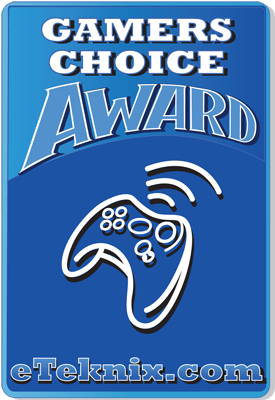
Cougar 700K Mechanical Keyboard Review
Thank you Cougar for providing us with this sample.



















