Inateck FE2004 USB 3.0 HDD External Enclosure Review
Bohs Hansen / 9 years ago
Introduction

I’ve had the pleasure to have a closer look at quite a few of Inateck’s docking stations and enclosures so far, and it has been a pleasure every time. Today I’m taking a closer look at the Inateck FE2004 2.5-inch portable HDD and SSD enclosure. The FE2004 enclosure connects through a USB 3.0 connection for great transfer speeds thanks to the 5Gbps bandwidth and it can take drives up to 9.5mm height.
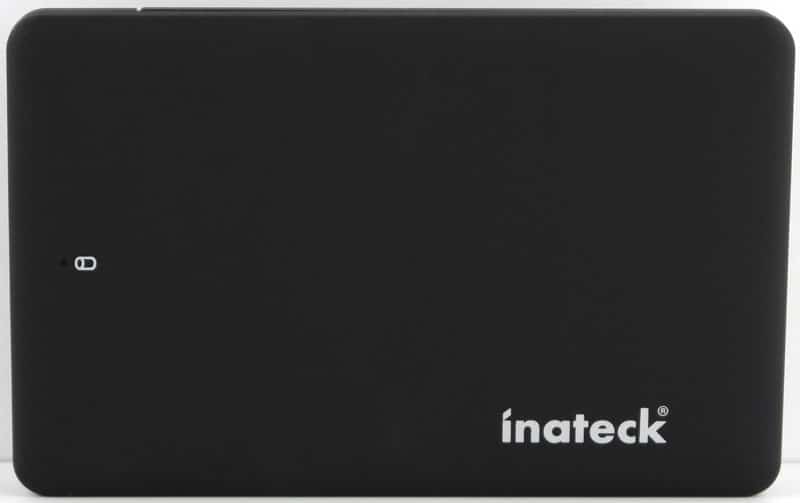
The Inateck FE2004 has a delicate and simple appearance. The only thing that stands out from the black enclosure is the battery indicator and company logo. The manufacturing is great and every part fits together without gaps or edges that you’ll feel. The surface also feels very smooth and it’s generally an enclosure that is pleasant to touch and hold.

A portable enclosure also has to be convenient to carry and light weight. Inateck’s FE2004 is both as it only weighs 90 grams the rounded corners make the 130 x 83 x 13 mm small enclosure easy to slide into even the tightest pockets. The USB cable is detachable so you don’t break it during transport and can pack it all better. A detachable USB cable also allows you to replace it with a longer or shorter one depending on your needs.

The FE2004 would be a great expansion for laptop users to store all their extra media such as films and images, ready to stream when needed and without the need to take up that little precious internal storage that most laptop users are bound to. The enclosure is
The enclosure is suitable for 9.5mm and thinner drives. There is a pre-mounted foam pad inside the enclosure to keep thinner drives such as 7mm SSDs mounted properly and prevent them from rattling around and Inateck also includes a second foam pad with the enclosure in case you ever need to replace it. A minor thing that costs them maybe a cent, but one that is extremely convenient for the user buying the product.effectively.

The bottom side of the enclosure has four tiny nipples as feet and while they don’t look like much, they do provide a better grip on the surface than the other side does. Place on the top side, the enclosure could easily slide off a smooth surface, but the feet hold it in place.
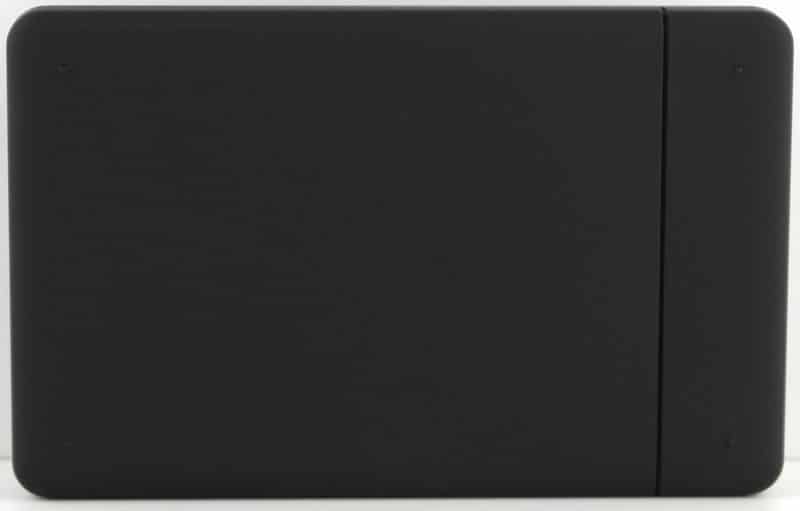
Features
- Built-in foam pad, protect hard disk effectively
- Blue and red power supply/HDD LED activity indicator
- Suitable for 9.5mm and thinner 2.5-inch SATA HDD and SSD.
- Super Speed USB3.0 offer Speed up to 5Gbps
- Compatible Operating Systems: Windows 2000/Windows Me/Windows 98/ XP /Vista/ 7/ 8, Mac OS 9.1/10.8.4 above
- Hot Swap & Plug and Play: No reboot and additional driver is needed
- Tool-Free design: Mounting a drive in three-second without tools and mounting screws.
Test Procedure
There are two things we are interested in when testing an enclosure like this. We want to know how well it perform by means of total speed possible as well as how big an effect the adapter will have on the transfer rates.
To be able to test both these things I’ve picked a Solid State Drive that outperforms the maximum speed possible on the USB 3 bus while reading and at the same time stays within the speed margin when writing data. After benchmarking the enclosure on a UASP enabled USB 3 port, I’ll take the drive and attach it directly to the SATA port and run the same tests again.
This will help me to achieve the two goals mentioned above. The read speeds will tell us how close we can get to the possible maximum while the write speeds will give us a direct view of the performance impact due to the conversion from SATA to USB3 and the natural limitation that comes with USB.
When looking at the coming pages and speed comparisons, you need to keep in mind that USB3 is naturally slower than the baseline SATA speeds.
Test system:
- Gigabyte Z79X UD5H-BK
- Intel Core i7-4790K
- EVGA GTX 980 SC
- Corsair Vengeance Pro 16GB 2400MHz
- OCZ Vertex 4 256GB SSD
Software used:
- AIDA64 Disk Benchmark
- Anvil’s Storage Utilities 1.1.0
- AS SSD Benchmark 1.7.4739.38088
- ATTO Benchmark 2.46
- CrystalDiskMark 3.0.3 64-bit
AIDA64
AIDA64 is a streamlined Windows diagnostic and benchmarking software for home users. It provides a wide range of features to assist in overclocking, hardware error diagnosis, stress testing, and sensor monitoring.
It has unique capabilities to assess the performance of the processor, system memory, and disk drives and is compatible with most Microsoft Windows operating systems. It also has a disk benchmark tool, and that is the one we’ll be using.
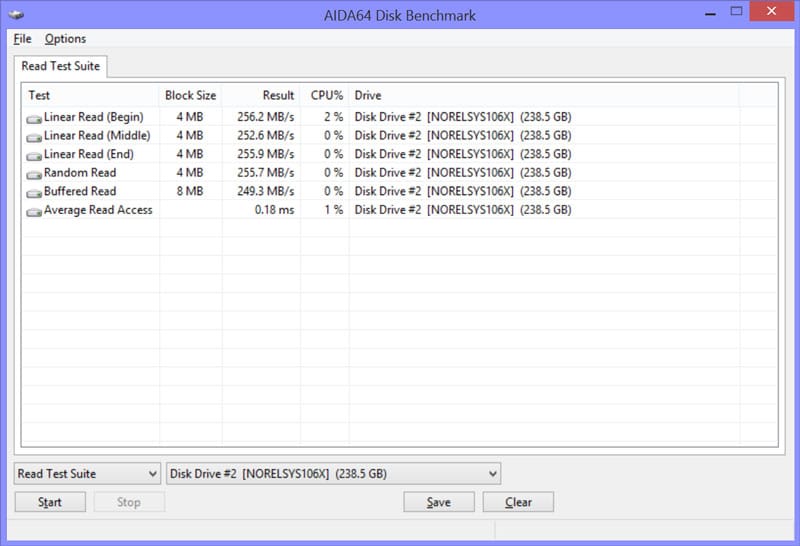
Read and Write Tests
The Linear Read and Write tests measure the sequential performance by reading or writing all sectors without skipping any while the Random Read and Write tests measure the random performance by reading or writing variable sized data blocks at random locations on the surface of the drive. The Random tests are actually combined tests of both speed and access times as it moves the position before each new operation.
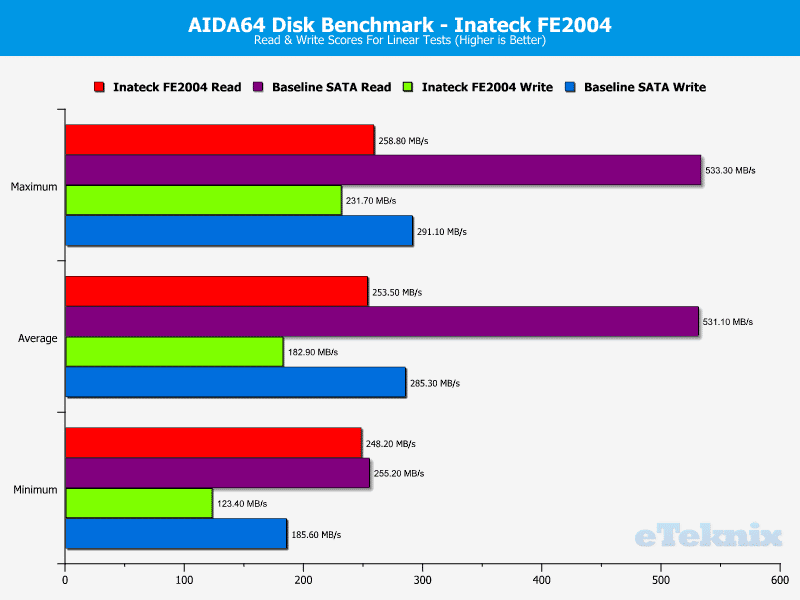
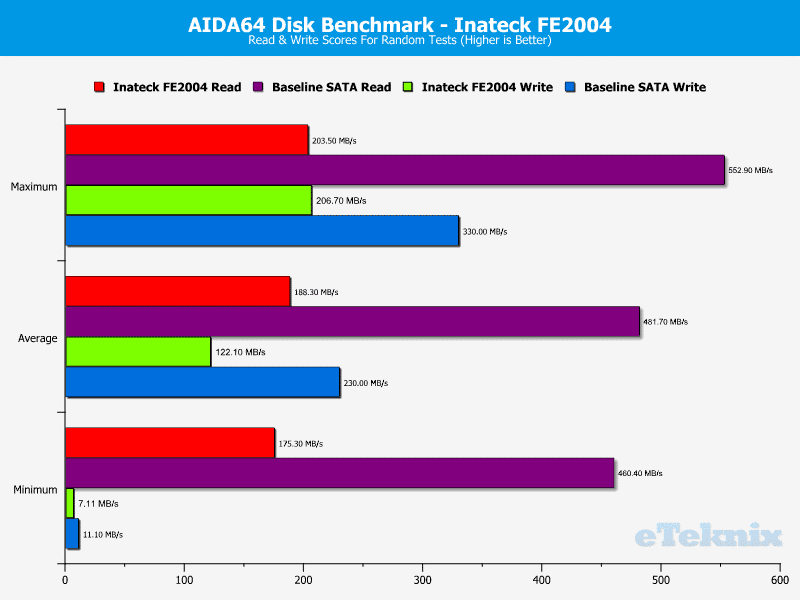
Average Access Times
The Access time tests are designed to measure the data access performance by reading or writing small 0.5KB data blocks at random locations on the drive surface.
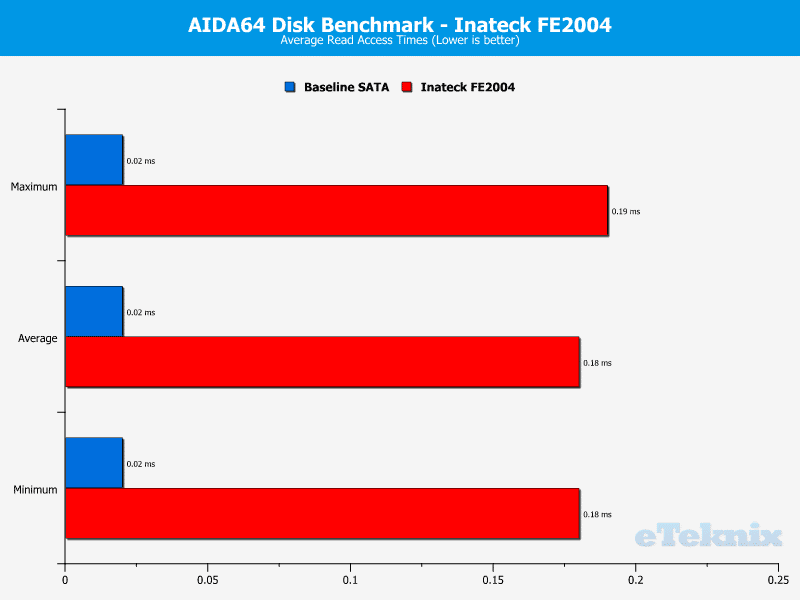
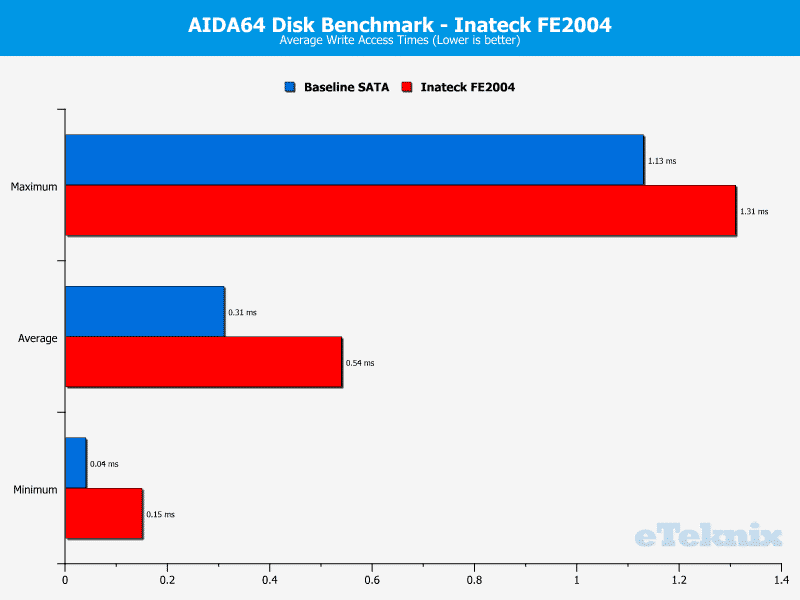
Anvil’s Storage Utilities
Anvil’s Storage Utilities is a new benchmarking utility that is completely free to download and has the ability to test mainly hard drives and solid state drives, but also any other form of storage medium that you can throw at it. As well as testing the drive in a variety of benchmarking tests, it also has a drive endurance test that consistently reads and writes data to the selected medium to give days, months and potentially even years of use in a shorter period of time to see how the drive copes in the longer term.
Enclosure USB3 Speed
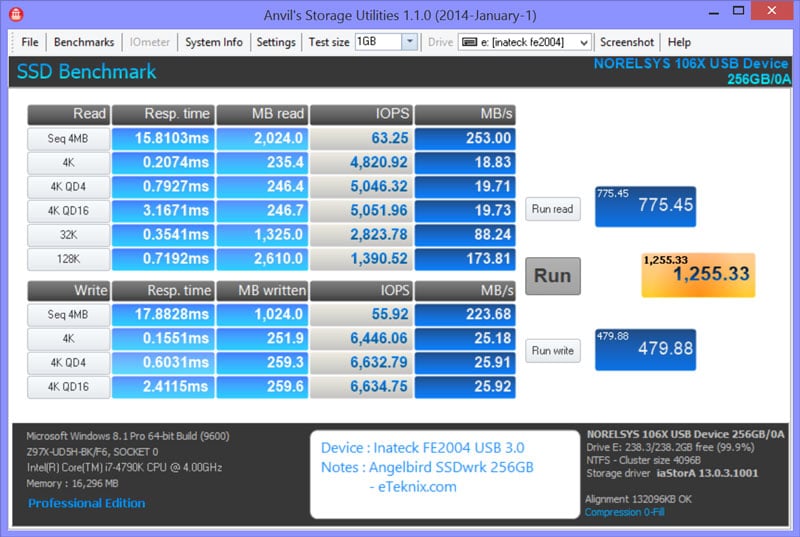
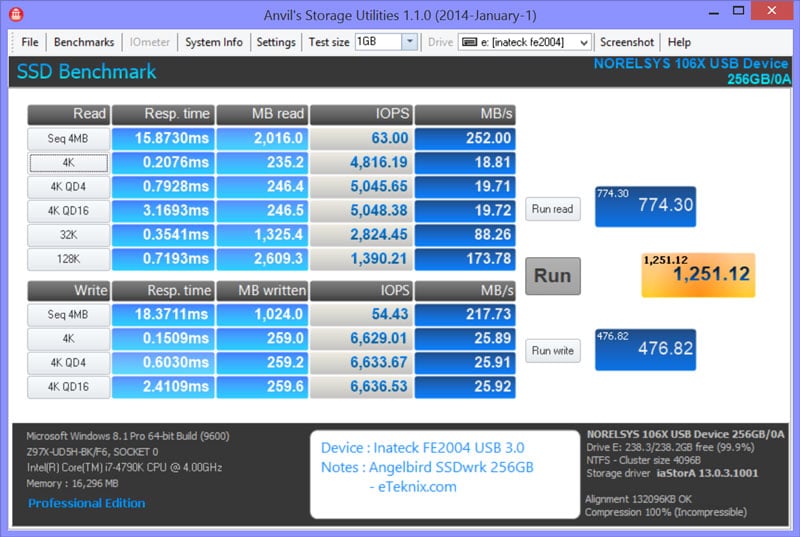
Baseline SATA3 Comparison


Drive Comparison
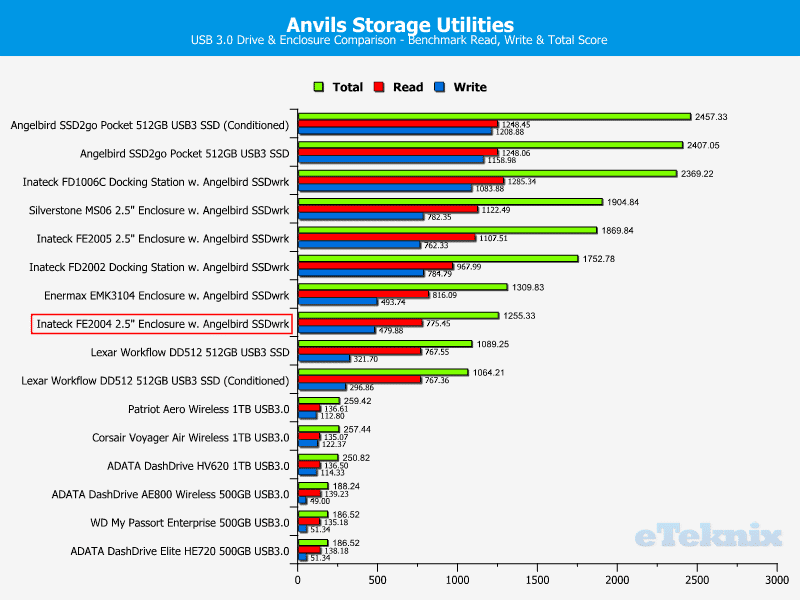
AS SSD
The AS SSD software determines the performance of Solid State Drives (SSD). The tool contains five synthetic and three practice tests. The synthetic tests determine the sequential and random read and write performance of the SSD. These tests are performed without using the operating system caches. In Sequential tests, the program measures the time it takes to read and write a 1GB file respectively. To give a clearer picture of the drives tested, I’ve chosen to include all tests. Special the copy test is one that I think is relevant on the consumer level as it gives the user a view of one of the operations he’s going to do many times.
Enclosure USB3 Speed

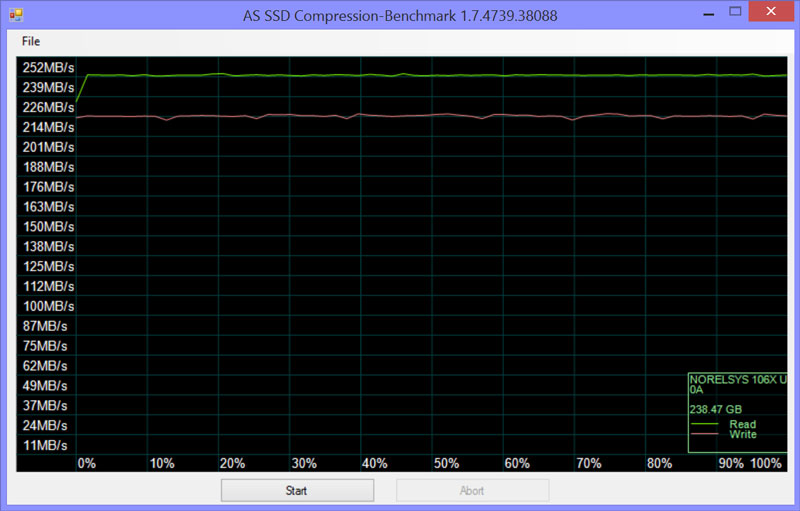
Baseline SATA3 Comparison
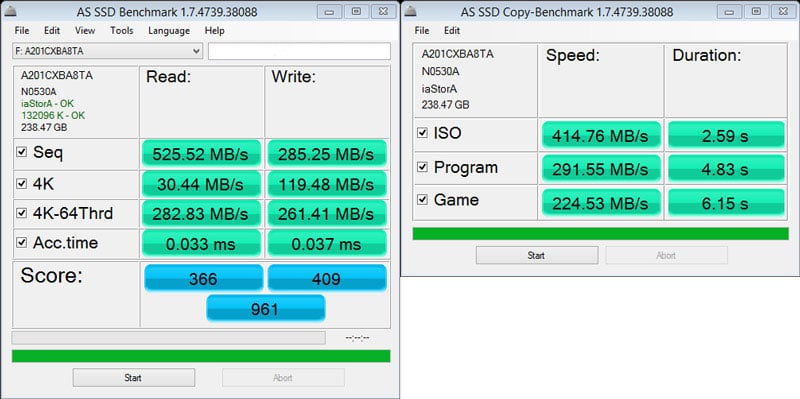
Drive Comparison
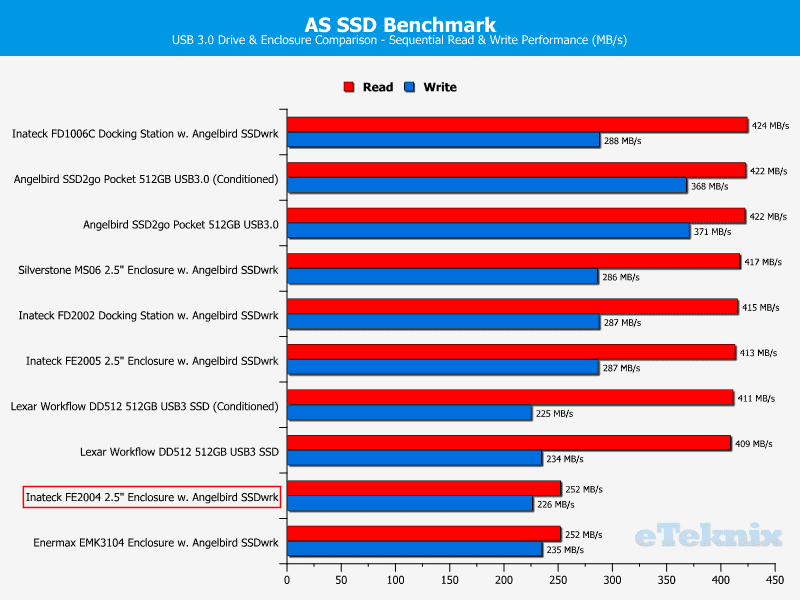
ATTO
The ATTO Disk Benchmark is a performance measurement tool is for Microsoft Windows. It measures your storage systems performance with various transfer sizes and test lengths for reads and writes. It has multiple options to available to customize your performance measurement including queue depth, overlapped I/O and even a comparison mode with the option to run continuously. ATTO Disk Benchmark can be used to test any manufacturers RAID controllers, storage controllers, host adapters, hard drives and SSD drives.
Enclosure USB3 Speed
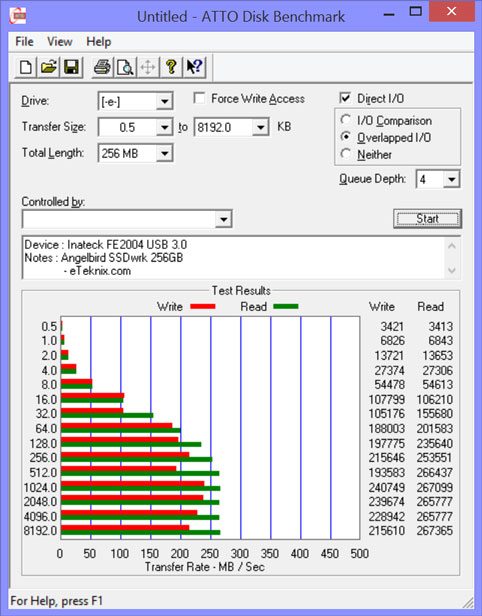
Baseline SATA3 Comparison
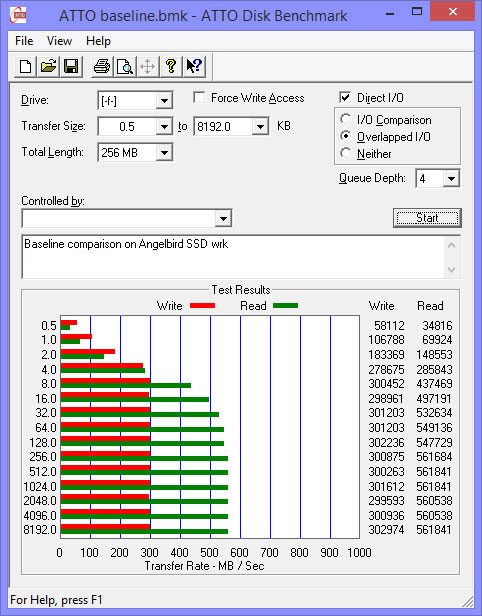
Drive Comparison
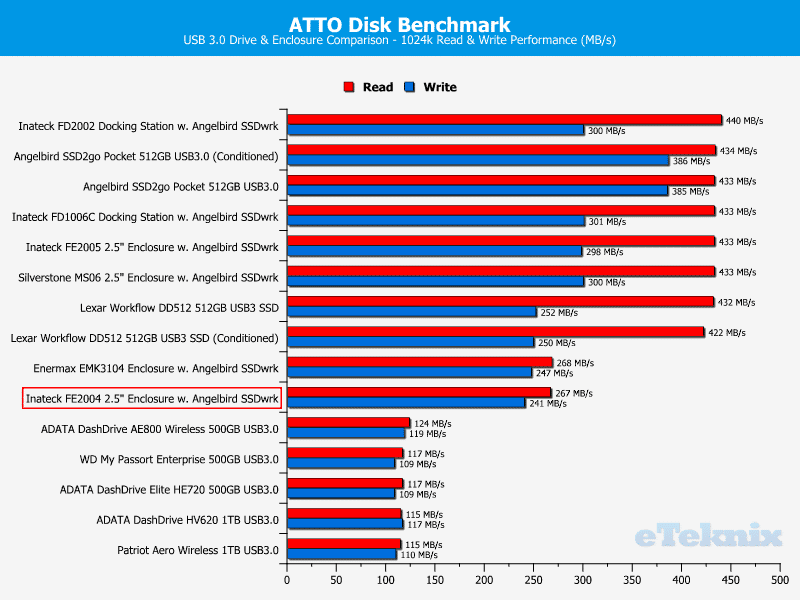
CrystalDiskMark
CrystalDiskMark is a small HDD benchmark utility for your hard drive that enables you to rapidly measure sequential and random 4KB/512KB read/write speeds.
Enclosure USB3 Speed
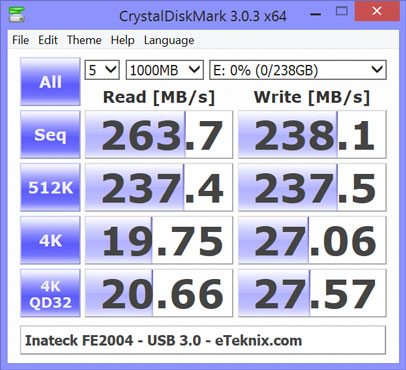
Baseline SATA3 Comparison
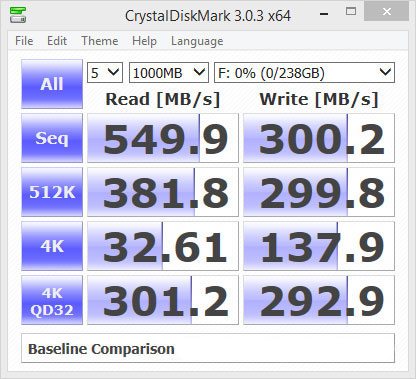
Drive Comparison
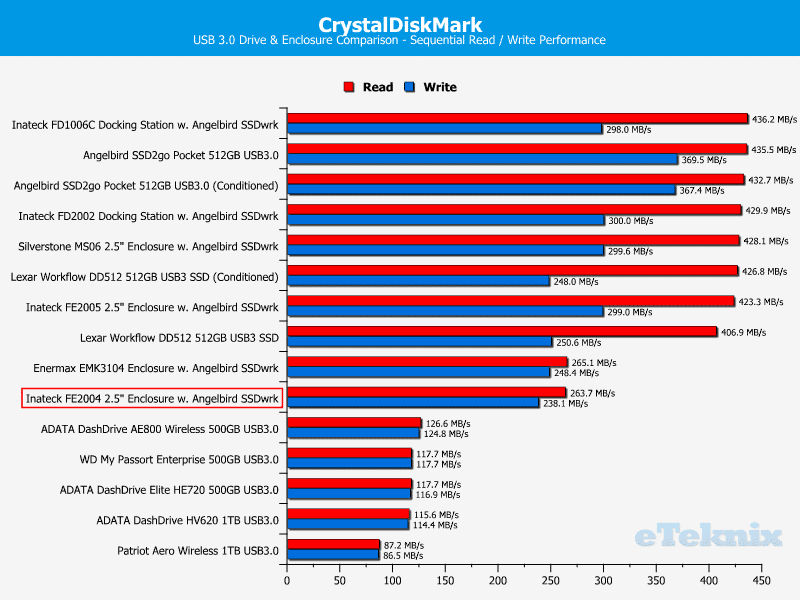
Final Thoughts
Pricing
You won’t have to decide for a long time whether to get Inateck’s FE2004 2.5-inch HDD enclosure or not if the purchase depends on the price. At the time of the review, the FE2004 will only cost you $12.99, £11.49, and €12.99 at Amazon in the US, UK, and Germany respectively. That’s a cheap way to turn your spare 2.5-inch drive into a portable storage solution.
Overview
Let us dive right into it. Some of you might have noticed the not so great speeds compared to the other Inateck enclosures we have tested so far, but we have to be fair here as the enclosure is categorized for HDDs and not SSDs. The enclosure can easily support any speed the small 2.5-inch hard drives can perform and as such the enclosure is right on par with where it should be.
Inateck used the Norelsys NS1066 low power USB 3.0 to SATA bridge controller that supports all three generations of both SATA and USB protocol and it is a cost-effective solution. It doesn’t support UASP, but as previously mentioned we don’t really need that when using it for mechanical hard drives.
I really like the optics of the FE2004. The smooth and elegant cover feels great to touch and handle and the manufacturing is perfect. You won’t find any rough edges or similar and the rounded corners allow you to slide it into even the tightest pockets. A detachable USB 3.0 cable is included and I really like when you can remove the cables. It’s a safer way to transport it and prevent damage to plugs and cables and you also have the option to replace it with a shorter or longer version depending on your personal needs.
The enclosure only weighs 90 grams and measures just 130 x 83 x 13 mm, so taking it on the road won’t be a problem. This could be a great enclosure to use for the spare HDD you have after upgrading your notebook or laptop with a new and faster SSD. Why use that old hard drive as a paperweight when you could use it to bring along even more data.
Pros:
- USB 3.0
- Solid build quality from ABS plastic
- Tool and screw-less design
- Hot-swap
Cons:
- No UASP: Doesn’t set any speed records, but did okay.
“Inateck’s FE2004 would be a great enclosure to turn that spare 2.5-inch HDD from your notebook’s SSD upgrade into a useful portable storage solution.”

Inateck FE2004 USB 3.0 HDD External Enclosure Review
Thanks to Inateck for providing this review sample



















