PowerColor Red Devil RX 470 Graphics Card Review
John Williamson / 8 years ago
Introduction

PowerColor’s Red Devil series has quickly gained a reputation for being some of the fastest factory overclocked versions of popular AMD graphics products like the R9 390. The company’s latest endeavour is no different and utilises the highest boost clock I’ve encountered on an RX 470 aftermarket solution. Of course, it’s still early days and other partners could reach a higher figure but the likelihood of this occurring is quite slim. The PowerColor Red Devil RX 470 features two BIOS modes which you can cycle between using a manual switch. The more conservative profile opts for a 1220MHz boost while the ultimate overclock mode races ahead to 1270MHz. To put this into perspective, the 1270MHz boost is 10MHz faster out-of-the-box than the highly-acclaimed Sapphire Nitro+ RX 470 OC. Clearly, PowerColor’s stringent selection of Polaris 10 chips is paying dividends and allowing them to include the samples with superior overclocking headroom.
Even though the RX 480 is an affordable proposition, a large number of consumers have a tight budget and cannot justify spending the extra on a graphics card. I’ve always advised consumers to purchase the best graphics card with a particular budget until the price to performance ratio plummets, and the RX 470’s appeal, especially when it comes to high-end versions will greatly depend on the launch price. At the time of writing, I’ve not received official confirmation of the PowerColor Red Devil RX 470’s price but it’s probably going to remain fairly close to the RX 480. If this is the case, I hope the RX 470 is able to keep up with its bigger brother and try to warrant the minor price difference. Putting that concern aside, I’ve always enjoyed PowerColor’s Red Devil brand and expect their premium variant of the RX 470 to outperform cheaper models by a decent margin.
Specifications
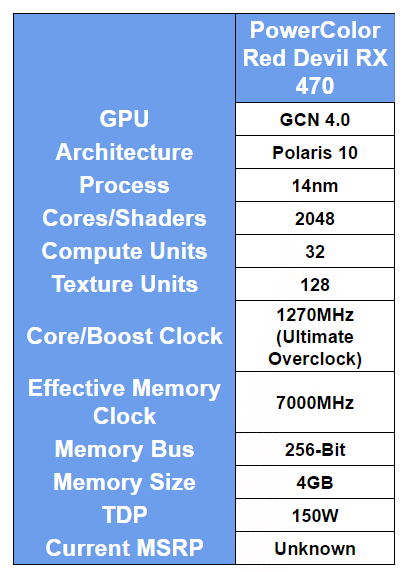
Packing and Accessories
PowerColor has employed a really colourful box design based on their quintessential red and black colour scheme. The unusual background decal contrasts in a seamless manner with the Red Devil logo and looks fantastic.

On the opposite side, information is displayed about the graphics card’s cooling hardware including the Double Blade III fans and two ball bearing construction. On another note, this section explains the advanced power delivery which improves reliability and longevity when applying a hefty overclock.

In terms of accessories, the graphics card comes with a quick installation guide and driver disk.
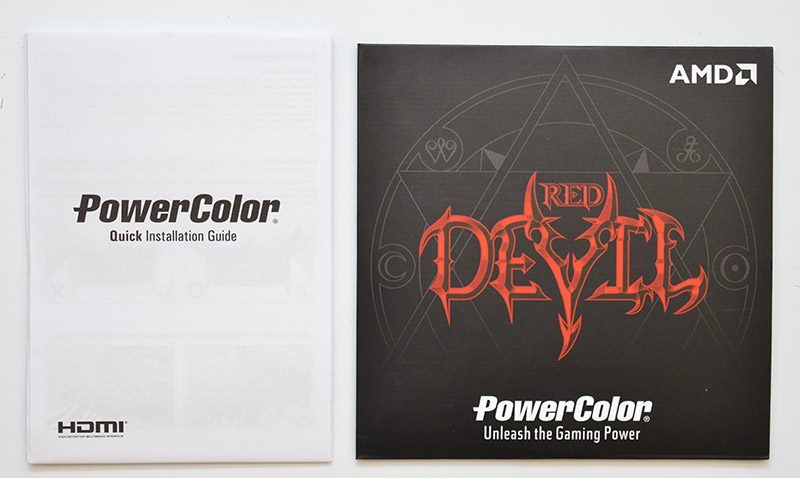
A Closer Look
The PowerColor Red Devil RX 470 doesn’t try to be convoluted and relies on a simplistic, stylish design. More specifically, the attractive matte black shroud is complimented by two red accents which blend together to form a stunning aesthetic. This colour combination ties in with AMD’s signature theme and it’s suitable for a wide range of gaming systems. Please note, PowerColor haven’t incorporated any form of RGB illumination which may be an issue for some users. While it could be argued that RGB lighting is overdone, the ability to cycle between colours or switch the lighting off completely adds a level of customization. Sadly, this isn’t the case here and competing models such as the Sapphire Nitro+ RX 470 OC contain subtle RGB illumination.

On a more positive note, the GPU includes a backplate which reduces unwanted droop and ensures it doesn’t overhang to one side in a ghastly manner. The backplate’s pattern is rather unusual and I’m not sure if it’s intended to be a face judging by the two circles. Also, the star section is quite reminiscent of a symbol used in Judaism but this is probably just a coincidence. Nevertheless, the backplate is sturdy and features a likeable design.

Unlike the PowerColor Red Devil RX 480, the RX 470 opts for a dual-fan arrangement and I’m puzzled why this is the case. Surely, the unit’s 150-watt TDP and similar thermal loads when overclocked warrant the triple-fan design. This means the noise output is higher since the fan blades spin at a faster speed. PowerColor’s dual 90mm fans feature high-angled blades to maximise airflow and reduce the accumulation of dust. Not only that, the fans utilises 9 blades and have two ball bearings resulting in a 20% efficiency gain as well as four times greater longevity. Another great feature is the fans only begin spinning once the temperatures exceed 60C. This means you can enjoy a silent desktop experience when browsing the web, playing casual games and performing other basic tasks.
In terms of power delivery, the graphics card takes advantage of 6+1-phases on a custom PCB to heighten stability at higher clock speeds. Additionally, the PWM uses a digital signal to stabilise the voltage and has a high-speed dynamic response.

From this angle, we can see the heatsink’s impressive fin array and side intake which enhances thermal dissipation.
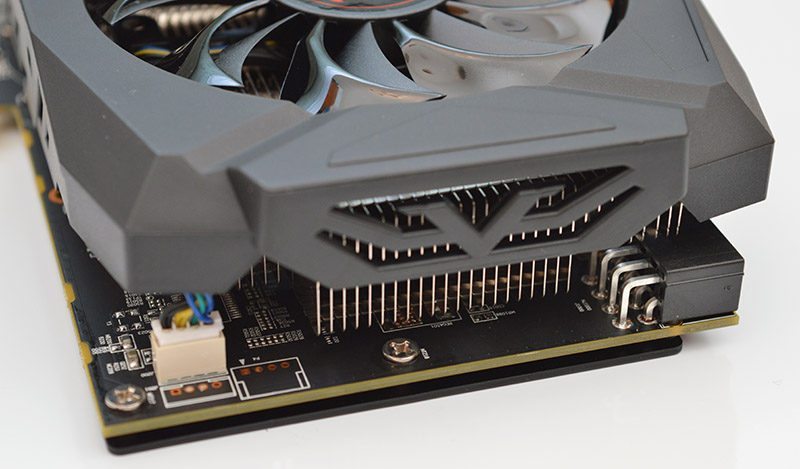
To leverage extra overclocking headroom, PowerColor has selected an 8-pin PCI-E connector.

Despite being a fairly compact product, the GPU has multiple 6mm and 8mm heat pipes which retain low temperatures under extreme stress.
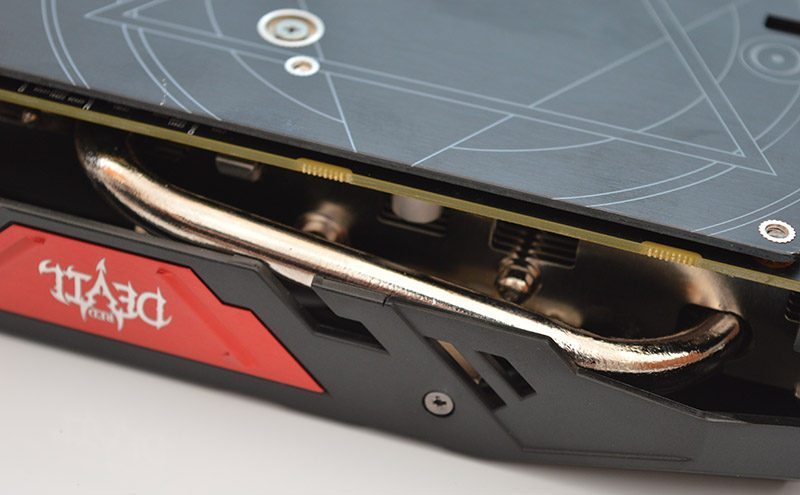
Connectivity-wise, the graphics card has a dual-link DVI-D, three DisplayPort 1.4 and a single HDMI 2.0b connector. There’s also two sections for ventilation which should improve system temperatures.

Testing & Methodology
Here is the test system we used for all graphics card reviews and game performance analysis:
Hardware
- Motherboard – Gigabyte X99-Gaming G1 WiFi LGA 2011-3 Motherboard
- Processor – Intel Core i7 5820K at Stock 3.3GHz
- RAM – 16GB (4 X 4GB) Crucial Ballistix Sport DDR4 2400MHz
- CPU Cooler – Thermaltake Water 3.0 with Gelid GC-Extreme
- Power Supply – BeQuiet Dark Power Pro 11 1200W
- Main Storage Drive – Crucial M550 512GB
- Chassis – Lian Li T80 Test Bench
- Displays – AOC U2868PQU 4K
- Operating System – Windows 10 Pro 64-Bit
Additional Hardware
- “Killawatt” style electricity usage meter wall plug
- Precision Gold N05CC Decibel meter
Drivers
The latest drivers are always used at the time of testing, but please note reviews undergo a scheduling process. This means a new driver could be released on the day of publication. However, this is unavoidable and disclosing the driver versions used is the most transparent way of informing the reader about current performance levels.
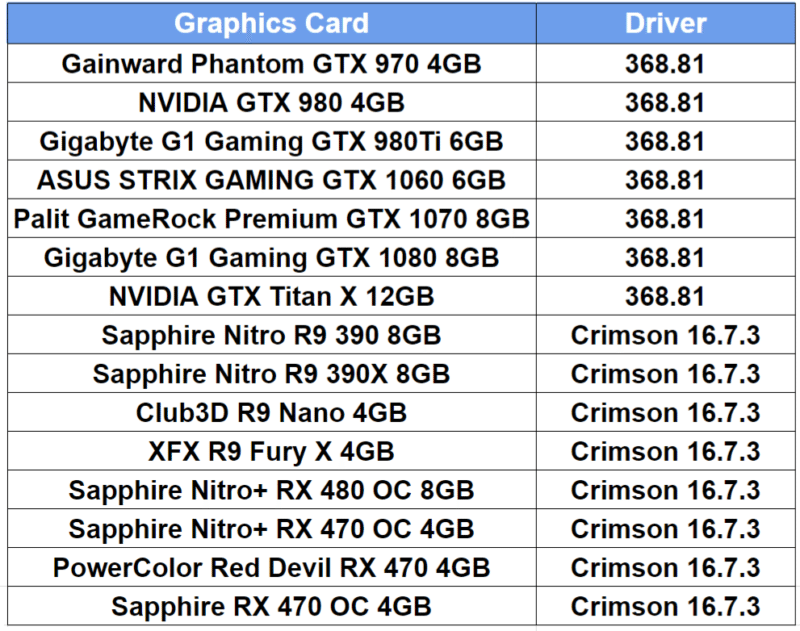
Games
Throughout the testing procedure, we always use demanding presets to stress graphics cards to their absolute limits. However, in the interest of fairness, any technology which favours either AMD or NVIDIA is disabled. More specifically, this refers to PhysX, Hairworks and more. Additionally, we also disable all forms of AA to gauge performance levels which aren’t impacted by complex AA. Theoretically, we could have employed FXAA because it only has a minor impact on the frame-rate, but many users strongly dislike the hazy image this causes. Apart from the details mentioned above, all settings remain at the maximum values. On another note, we previously used Grand Theft Auto V in the testing process and it’s a popular title. However, there’s been some strange anomalies in the minimum frame-rate which mean I’m not confident in the benchmark’s accuracy.
Since I’ve taken the helm as graphics card reviewer, I wanted to put fairness at the heart of each article and ensure there’s a good balance between DirectX 11 and DirectX 12 games. This allows us to properly analyse each graphics card as focussing on sponsored titles from a particular vendor will always result in an inaccurate picture. Unfortunately, popular monitoring software like FRAPS cannot display the frame-rate in real time and poses a problem when observing performance numbers. Thankfully, it’s still possible to use FRAPS’s Min/Avg/Max function which we’ve found offers the most reliable monitoring compared to other methods. If you have any suggestions to aid the benchmarking process, please let us know so we can constantly improve the procedure.
Selecting strenuous presets especially at higher resolutions can cause hitching and other performance problems on graphics cards with lower amounts of video memory. For example, Rise of the Tomb Raider’s Very High textures really requires 6GB of RAM to maintain a smooth frame-rate. In theory, we could run the benchmarks at the High setting but this defeats the purpose of high-end graphics cards which are designed to cope with the absolute best graphics on the market. Furthermore, the notion of enthusiast cards sporting less than 6GB memory will become less of an issue in the future. Of course, whenever we’re tackling more affordable GPUs, the settings will be altered accordingly.
To reiterate, all settings are set to their maximum values apart from AA and vendor exclusive technologies. Sometimes, selecting the maximum preset doesn’t combine all the best settings, so we double check these and manually confirm the highest graphical preset has been enabled. The only one important aspect to mention revolves around Exclusive FullScreen in Rise of the Tomb Raider. Judging by the thorough testing, the frame-rate is much better when using this particular mode.
Software
- Ashes of the Singularity (DirectX 12)
- Doom (Vulkan)
- Far Cry Primal (DirectX 11)
- Hitman (DirectX 12)
- Just Cause 3 (DirectX 11)
- Rise of the Tomb Raider (DirectX 12)
- 3DMark
- Unigine Valley
- Unigine Heaven
- CPU-ID HWMonitor
- TechPowerUp GPU-Z
- Luxmark
Synthetic Benchmarks
During our testing, we use a range of readily available synthetic benchmarking tools which are free to download from the respective websites. We do this so the readers can download and compared to our results. Download links are contained within the “Software” subheading.
Noise
Everyone has their own reasonable noise level when it comes to comes to components in a computer. Some can handle all fans at 100% load to keep temperatures down, some want a completely silent computer. To properly gauge the noise output of a graphics card, we position a Precision Gold N05CC Decibel meter from two metres away and take an average reading.
Power Consumption
With electricity becoming increasingly expensive across most parts of the world the need for computer components to become power efficient has never been more relevant. Graphics cards are often the most power-hungry components of a desktop system so having an efficient graphics card is very important to keeping power bills under control. Power is often correlated to heat and so lower power consumption means a graphics card is likely to run slightly cooler and put out less heat into your system meaning your other components will run cooler with improved longevity. AMD and NVIDIA have both made power consumption an integral part of the way graphics cards dynamically overclock so the need for graphics card vendors to use efficient VRM and PCB designs is becoming important to maximise performance. We take power readings after 5 minutes of two different load scenarios: desktop idle and Unigine Heaven load.
Temperatures
The cooling solution which graphics card vendors choose to implement is one of the main differences that consumers have to contend with when choosing a graphics cards. Apart from their acoustic properties, the thermal properties of graphics card coolers are extremely important. Lower temperatures are always better and with AMD and NVIDIA opting to use dynamic overclocking algorithms that take temperature into account it is important that graphics card vendors use high-performance cooling solutions in order to maximise performance. The era of graphics cards reaching dangerous temperatures are now in the past but the importance of lower temperatures still remains. Lower temperatures mean better stability, longer component longevity and lower fan speeds .We take temperature readings after 5 minutes of two different load scenarios: desktop idle and Unigine Heaven load. We always record actual temperatures and make any adjustments for changes in the thermal testing environment.
3D Mark

The PowerColor Red Devil RX 470 achieves excellent Fire Strike scores and is way ahead of the Sapphire RX 470 OC. Not only that, the performance is incredibly close to the GTX 970.
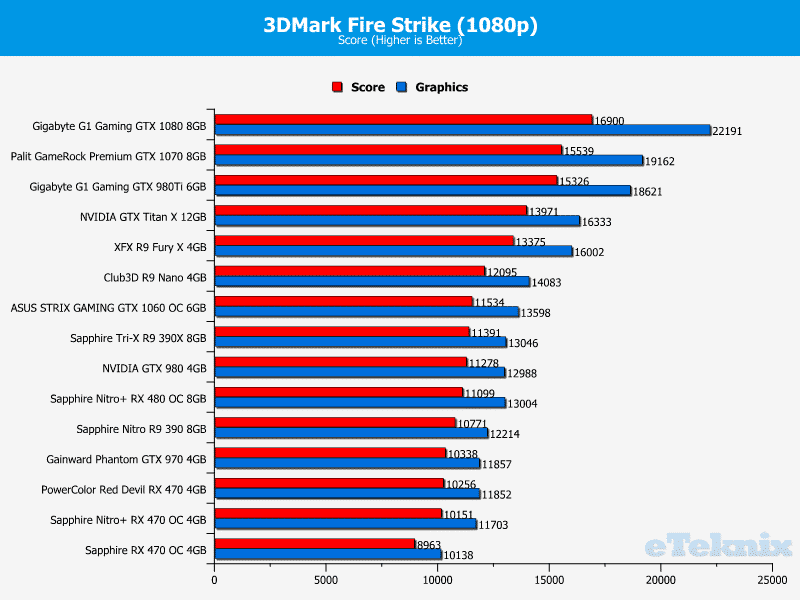
When tackling the 1440p benchmark, the graphics card beats its nearest rival although this time, it’s struggling to keep up with the GTX 970.
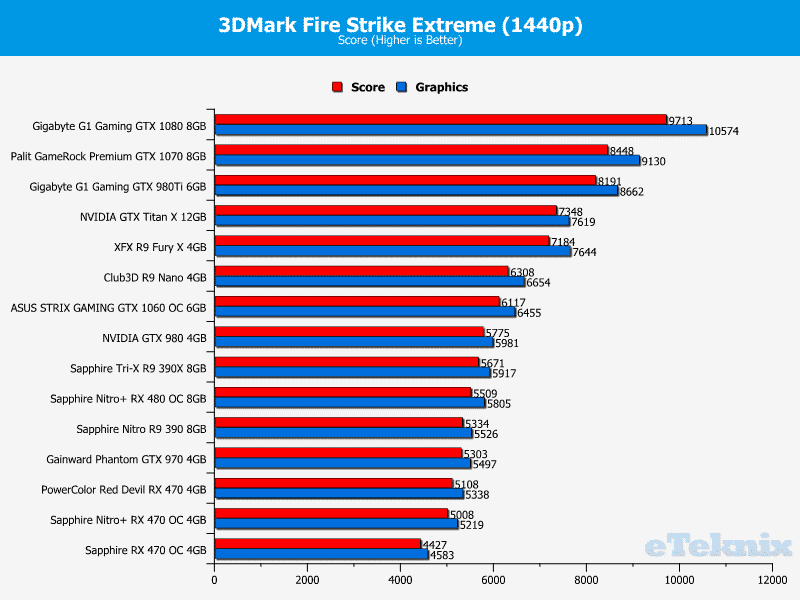
During 4K testing, the GPU records good numbers and enjoys a substantial lead over Sapphire’s variation on AMD’s reference design.
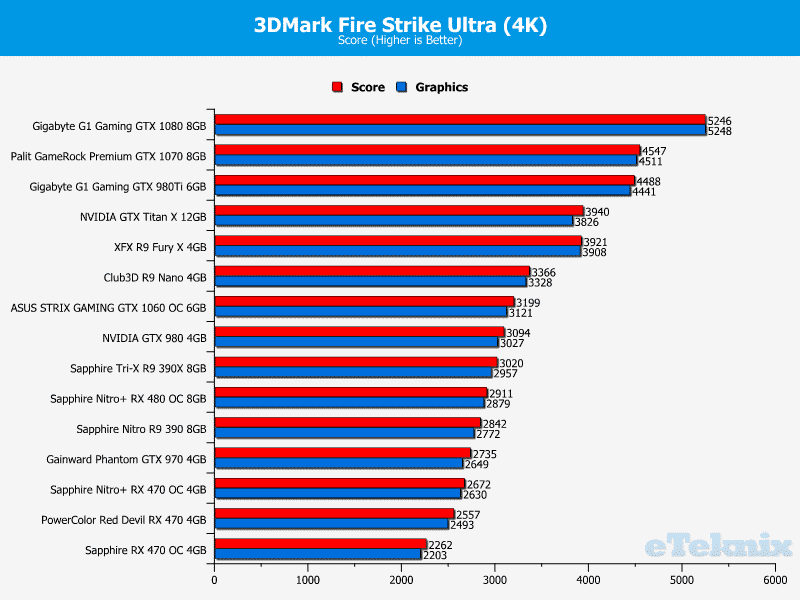
Compute Performance
As you can see, there’s hardly anything to choose from between the PowerColor Red Devil RX 470 and Sapphire Nitro+ RX 470.
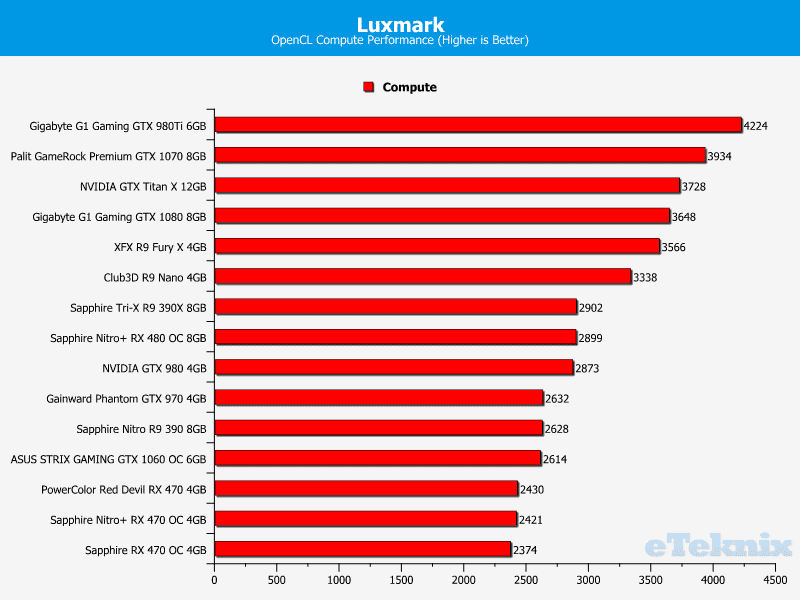
Ashes of the Singularity

In Ashes of the Singularity, the graphics card defeats the GTX 980 by a tiny margin and remains within an acceptable distance of the Sapphire Nitro+ RX 480.
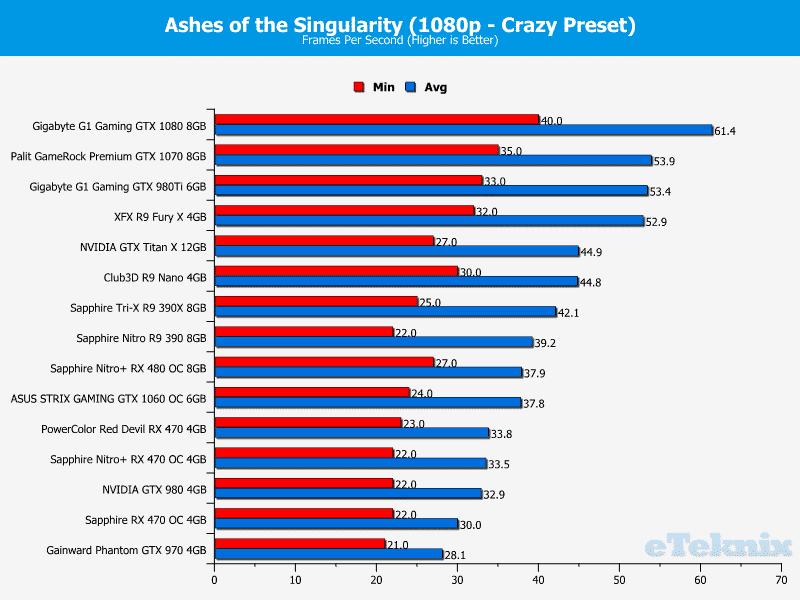
Here we can see the GPU retains its lead over the GTX 980 but it’s just edged by Sapphire’s premium RX 470 version.
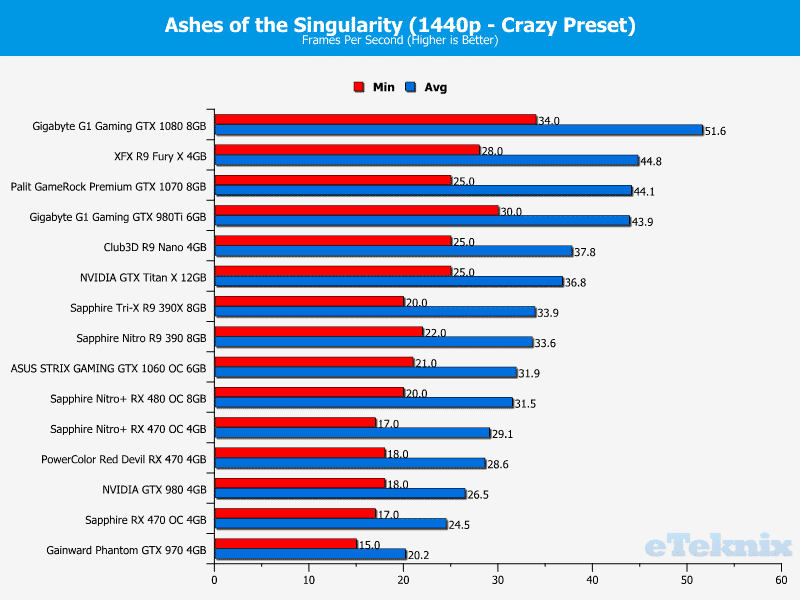
When running the game on a 4K monitor, the gap to the GTX 1060 and RX 480 is remarkably small. However, the low frame-rate means this isn’t that important in the grand scheme of things.
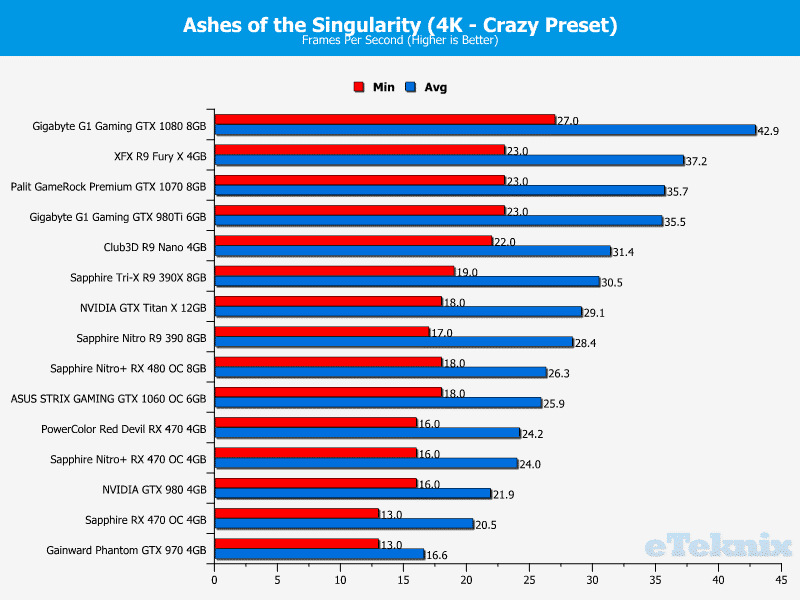
Doom

In terms of Vulkan performance, the PowerColor Red Devil RX 470 is fantastic and easily outperforms a highly-regarded GTX 1060.
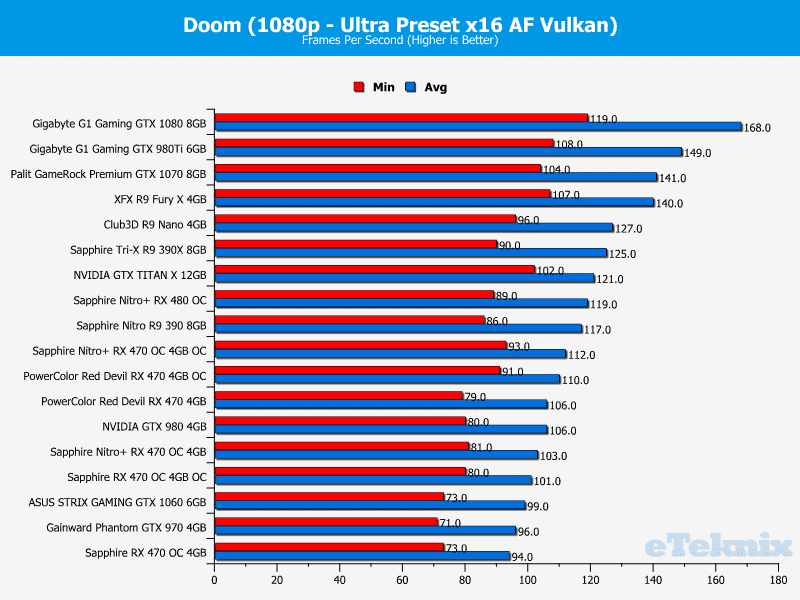
Once the resolution is modified to 1440p, the GPU upholds a very fluid frame-rate and begins to compete with the R9 390. Given the budget nature of this card, it’s an incredible feat.
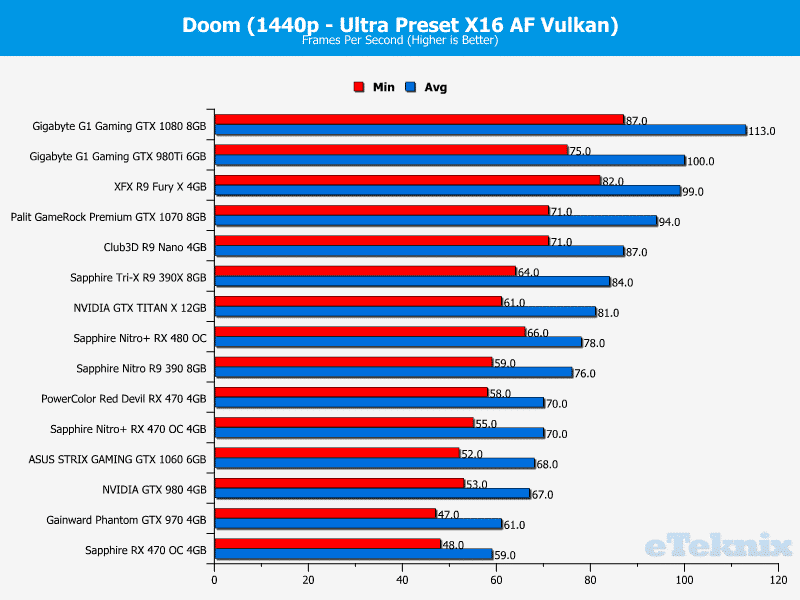
Rather surprisingly, the graphics card is able to maintain a solid frame-rate in Doom when using a 4K monitor and is tantalising close to the RX 480.
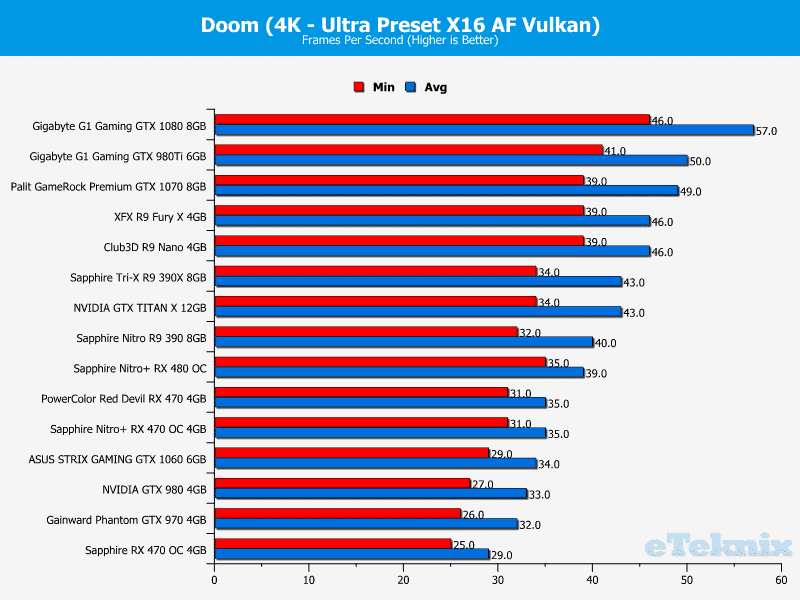
Far Cry Primal

The PowerColor Red Devil RX 470 achieves a better minimum frame-rate than its nearest competitor and has a good lead over Sapphire’s reference model.
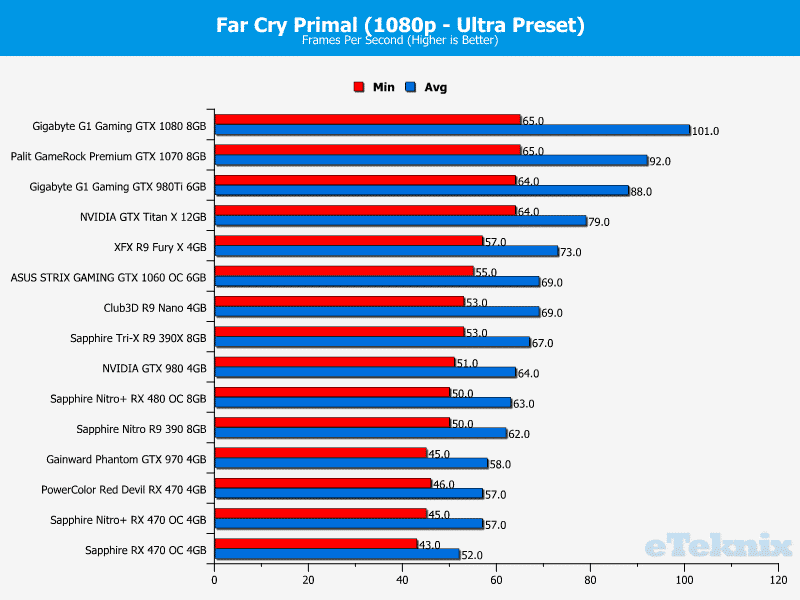
During 1440p testing, the GPU offers identical performance to the Sapphire Nitro+ RX 470. This time, the gap between the Sapphire reference unit isn’t as pronounced.
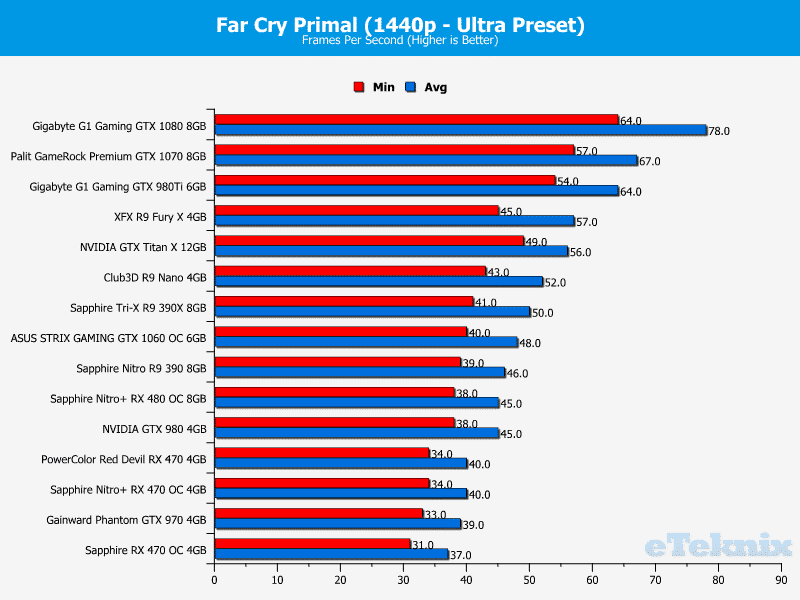
Evidently, the stressful benchmark on a 4K display results in unplayable performance figures.
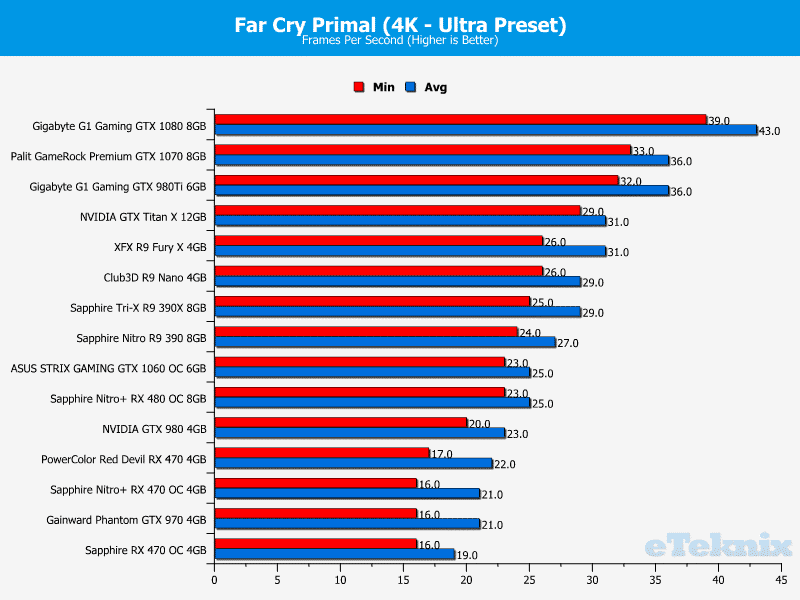
Hitman

Rather surprisingly, the Sapphire Nitro+ RX 480 has a substantial lead over custom RX 470 cards but it’s not enough to dramatically alter the user-experience.
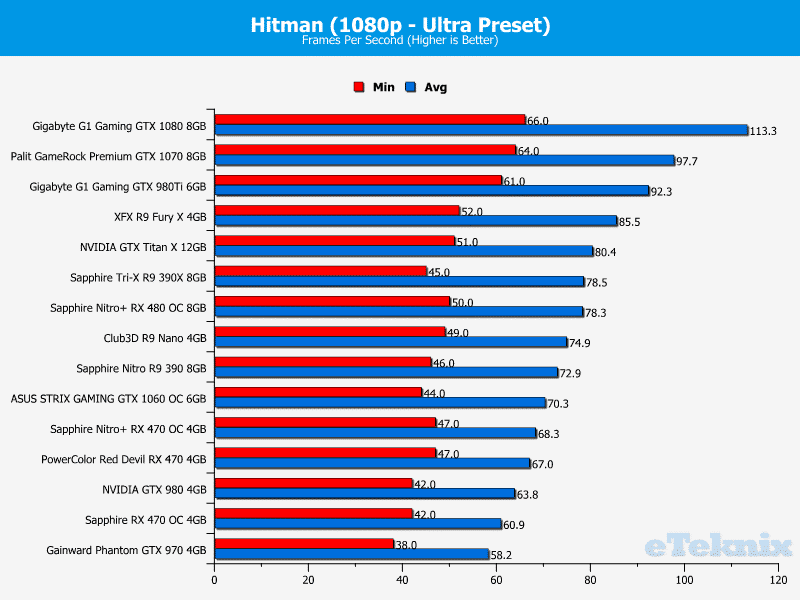
As you can see, even at higher resolutions, the graphics card remains very close to a premium GTX 1060.
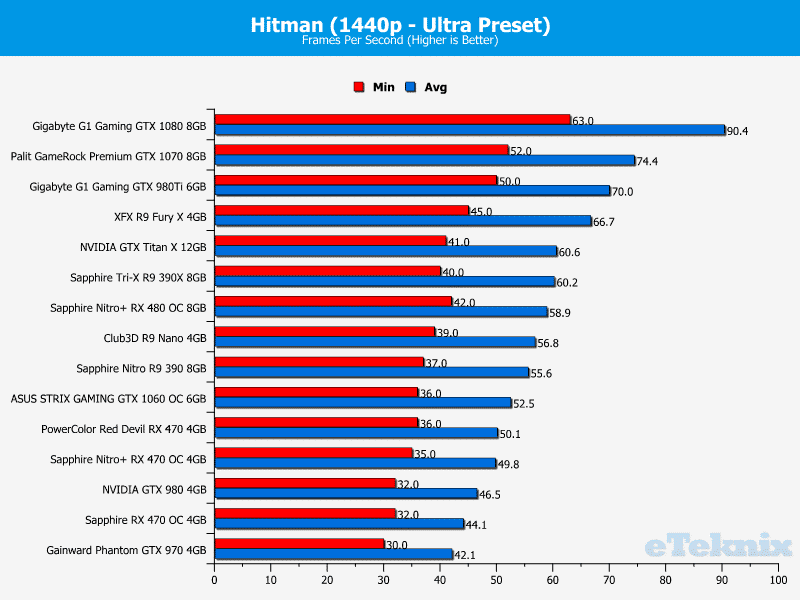
As expected, the 4K benchmark is far too demanding and there’s hardly anything to choose between products in the lower-end performance tier. Nevertheless, outperforming the GTX 980 is worthy of recognition even if it doesn’t mean much due to the low frame-rate.
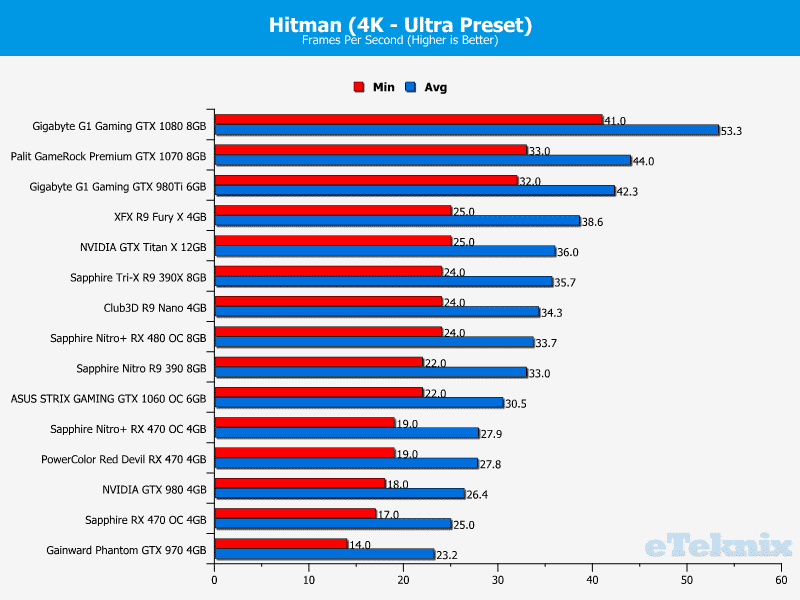
Just Cause 3

In Just Cause 3, the PowerColor Red Devil RX 470 defeats the GTX 980 and isn’t a million miles away from matching the R9 Nano. This is unbelievable and showcases what kind of the performance the GPU can achieve at higher clocks. Although, it’s still some way behind the RX 480.
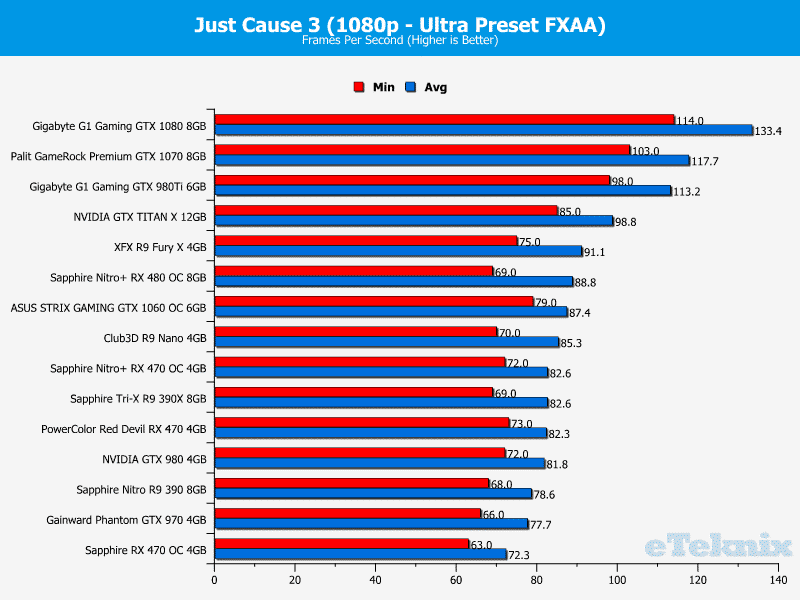
The graphics card outperforms another custom RX 470 by the slimmest of margins and retained its advantage over the GTX 980.
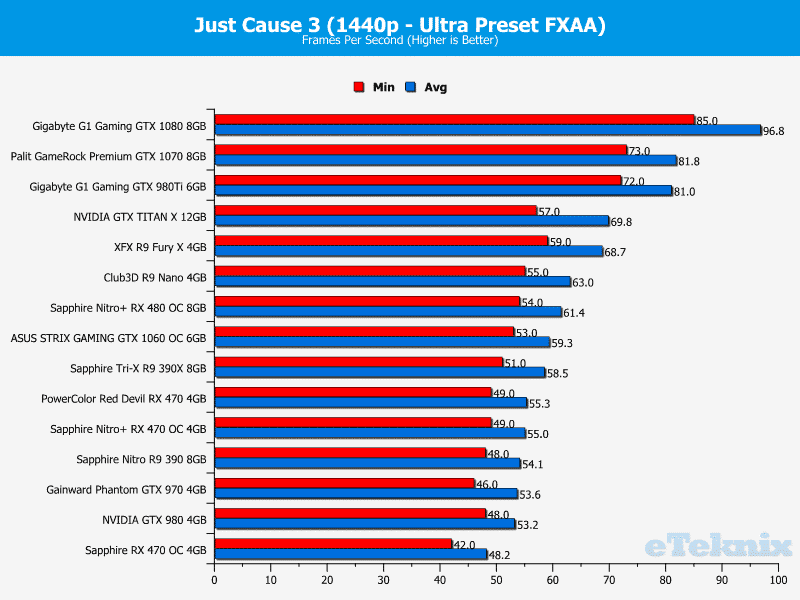
Sadly, the GPU cannot cope very well with 4K gaming as shown by the data below:
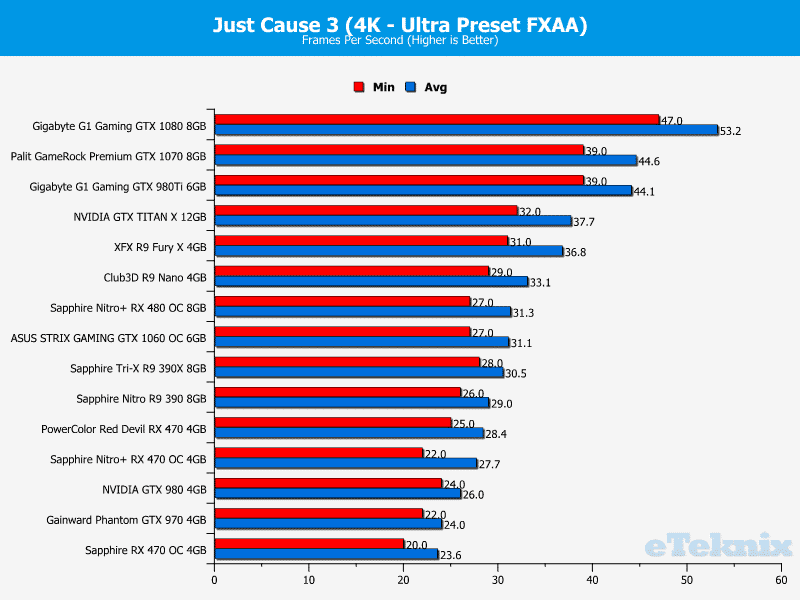
Rise of the Tomb Raider

Here we can see the graphics card performs slightly better than the GTX 970 but it’s within a margin of error.
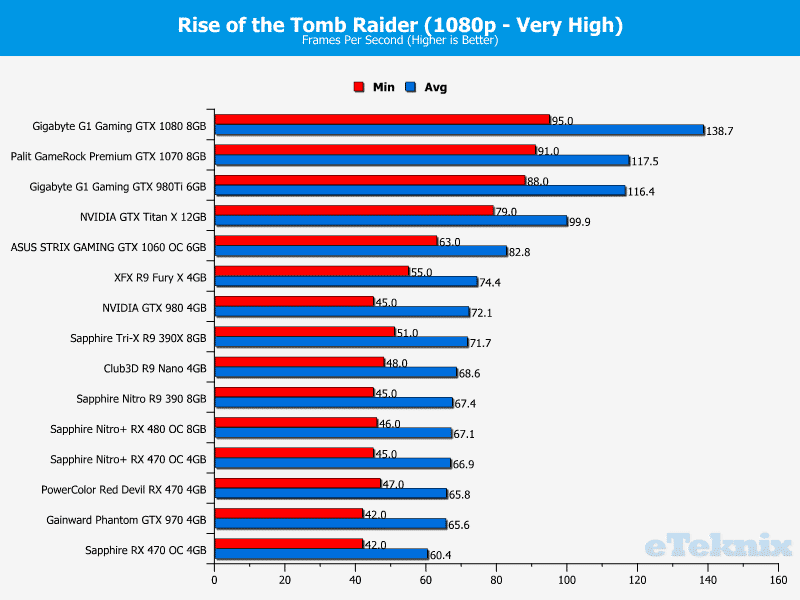
Despite having to cope with an intense visual preset, the GPU fares rather well and offers similar performance to the RX 480.
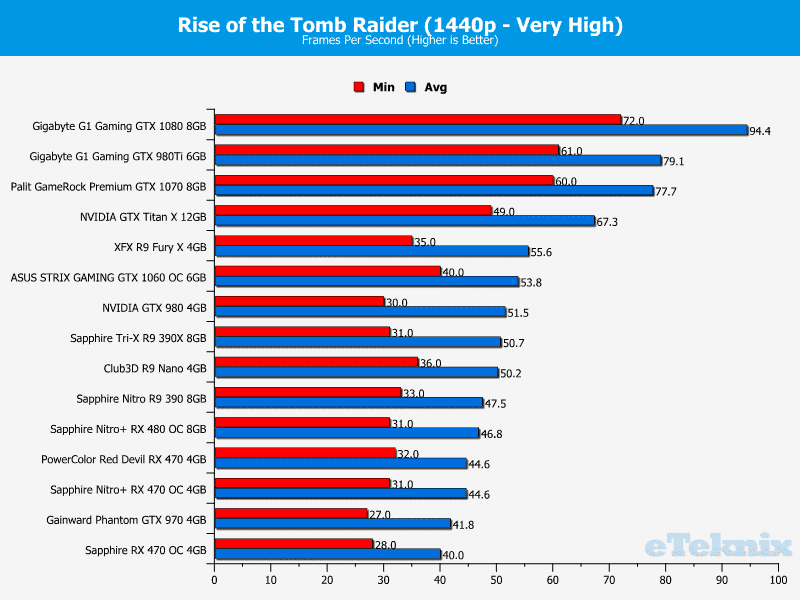
Unsurprisingly, the PowerColor Red Devil RX 470 struggles when playing the game on a 4K monitor just like many other mainstream graphics solutions.
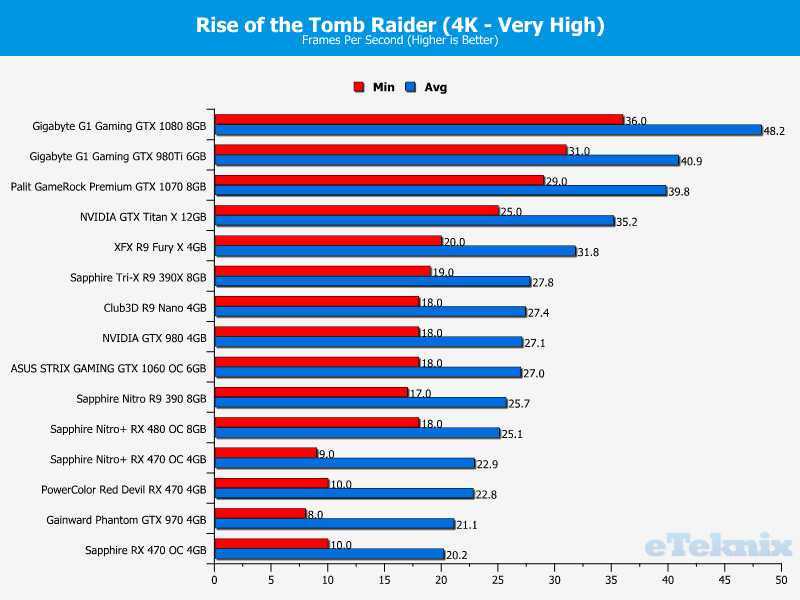
Overclocking and Overclocked Performance
As per usual, before analysing the overclocking headroom, the average boost clock to recorded to determine if there are any drop-offs from the quoted maximum. Unlike the Sapphire reference model, the graphics card maintains its impressive 1270MHz boost and never dips below this figure. This allows for improved performance and a smoother user-experience.
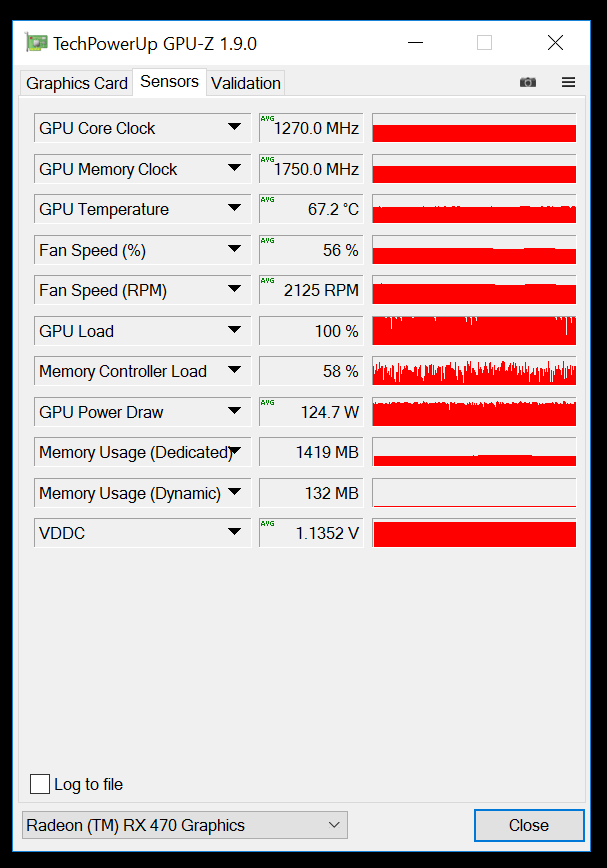
Overclocking the PowerColor Red Devil RX 470 was an interesting process and I initially managed to get 1375MHz functional using Unigine Valley as a baseline. Unfortunately, this didn’t apply to gaming scenarios, and I had to scale back my expectations. After performing additional testing, the boost clock was reduced to 1335MHz which is a decent enhancement over the 1270MHz factory overclock. Saying that, I expected more and there’s probably another 10-20MHz available with a higher voltage. Please note, the highest voltage possible in AMD Wattman was applied to determine the card’s potential. On another note, improving the memory on Polaris couldn’t be easier and from my experience, you should be able to reach at least 1780MHz.
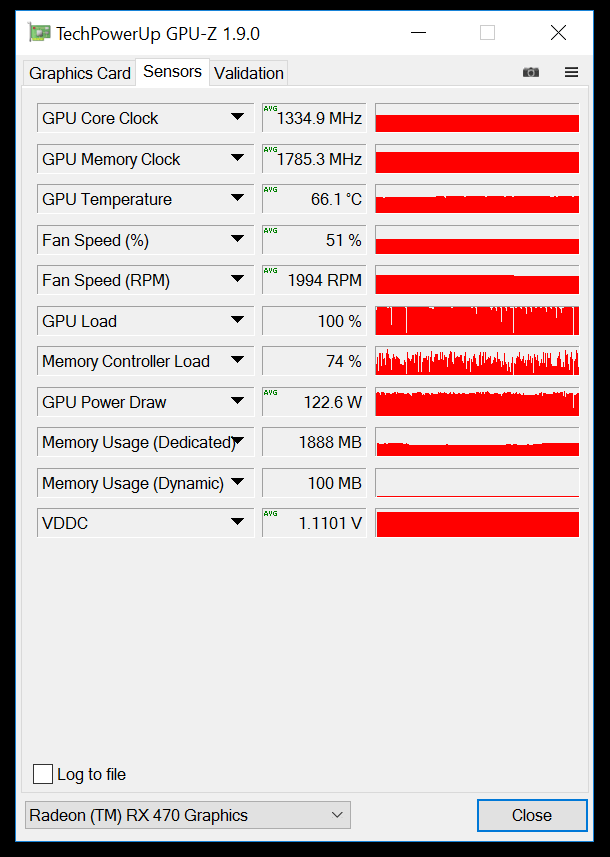
Here is the screenshot which compares the ultimate overclock mode and manual boost.
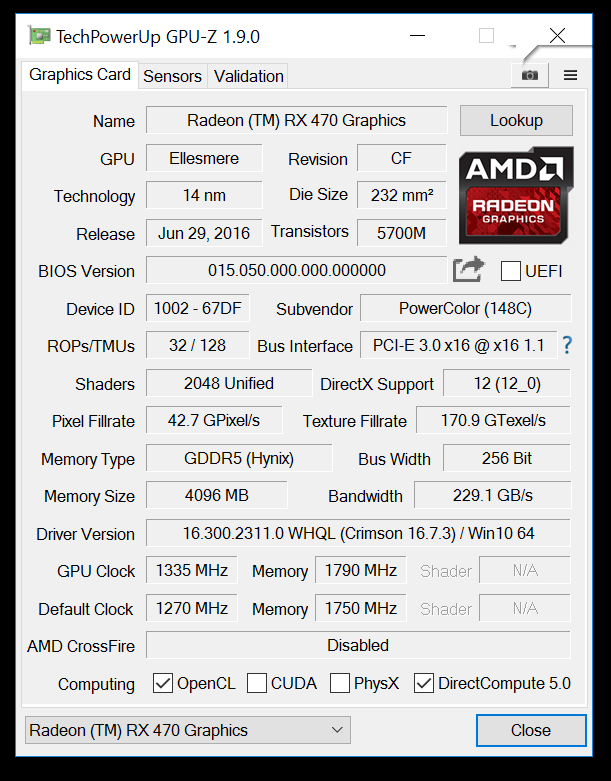
Ashes of the Singularity
After the overclock was applied, the graphics card’s average frame-rate increased by a minor amount but it was enough to dethrone an overclocked Sapphire Nitro+ RX 470.
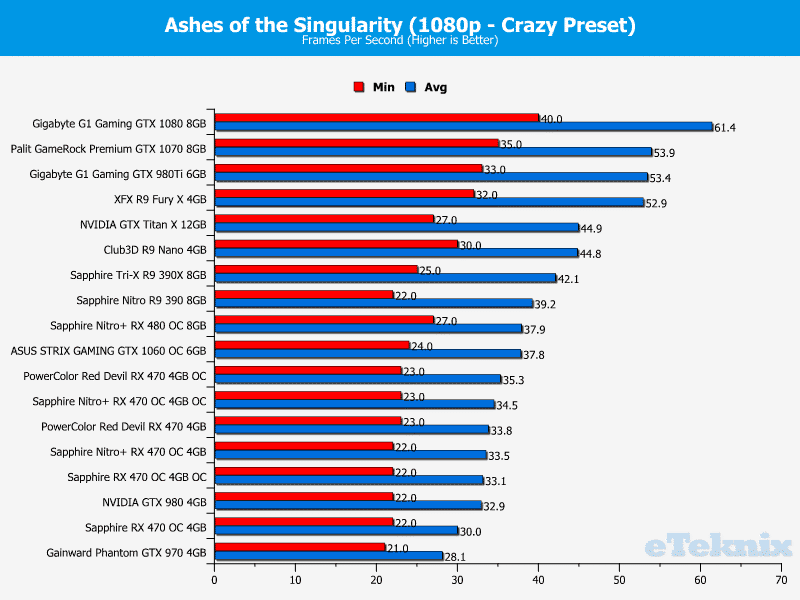
Doom
In Doom, the average frame-rate increased by 6 while the minimum figure received a monumental boost. I’m not entirely sure why the minimum frame-rate shot up but perhaps it’s due to the complicated benchmarking procedure.
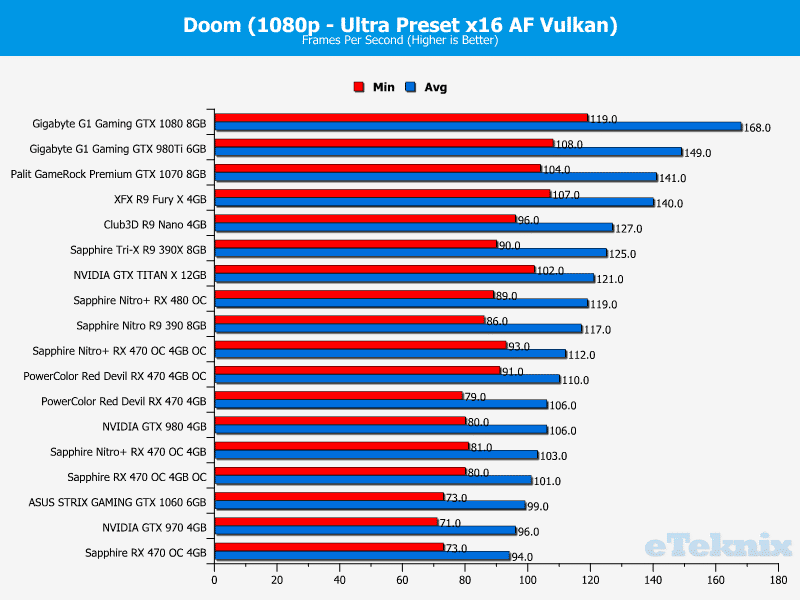
Just Cause 3
The performance benefit of overclocking throughout the Just Cause 3 benchmark is fairly small and within a margin of error. Nevertheless, it’s always welcome to have a higher frame-rate even if you’re unlikely to notice the difference outside of monitoring applications.
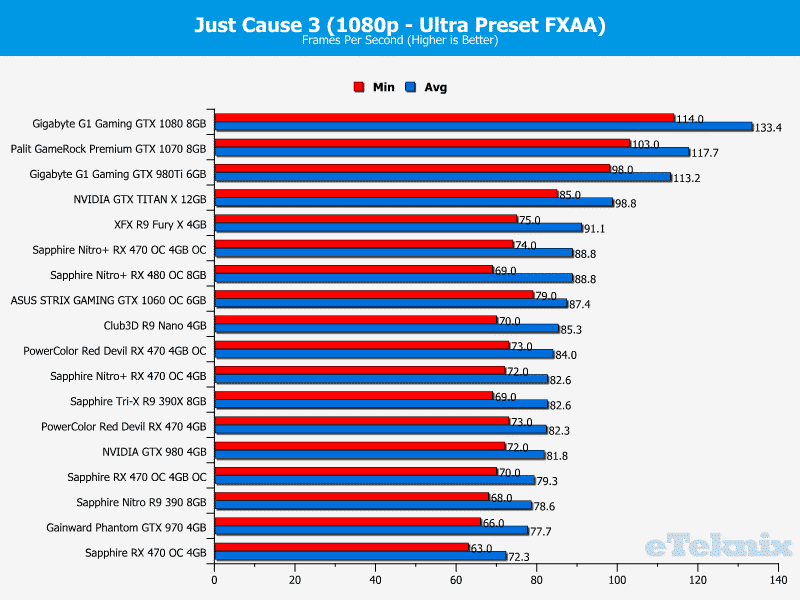
Noise, Power Consumption and Temperatures
Noise
Whenever the temperatures stay under 60C, a 0dB fan mode comes into effect. This creates a silent desktop experience providing other components emit very little noise. In contrast to this, the load noise levels are far from quiet and only a few decibels better than the Sapphire reference model.
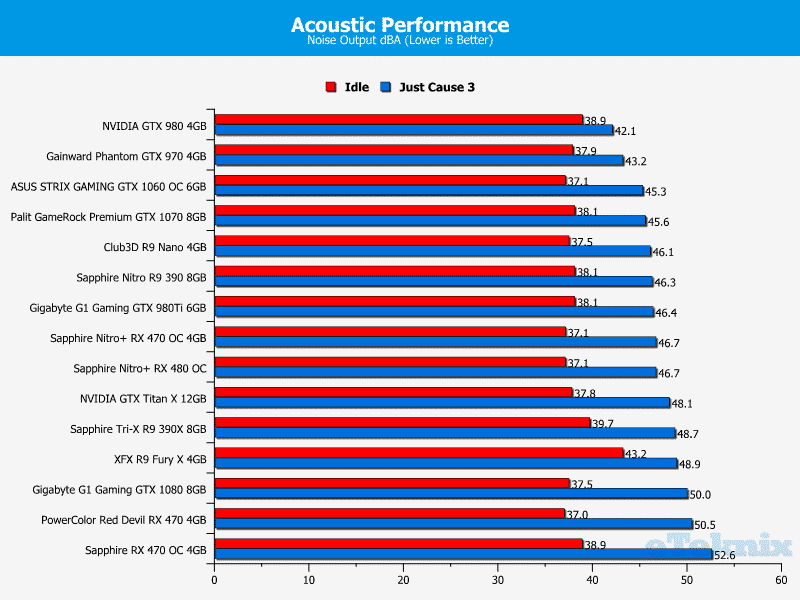
Power Consumption
The PowerColor Red Devil RX 470 consumes more power than Sapphire’s reference design due to the 8-pin power connector. Despite this, it’s still fairly efficient and the total system power draw doesn’t exceed 300-watts.
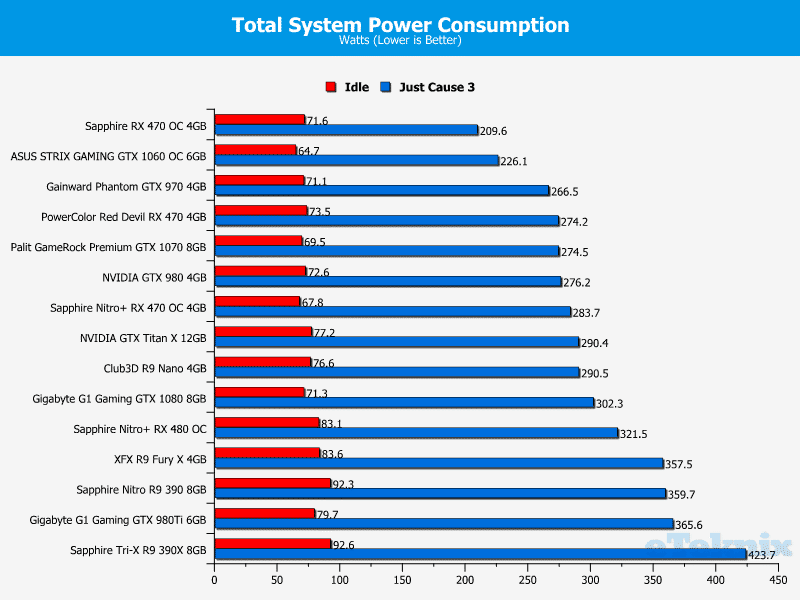
Temperatures
Even though the graphics card’s cooling solution can become loud, its ability to dispel heat is exceptional. More specifically, the GPU operates under 70C and is much cooler than competing RX 470 models.
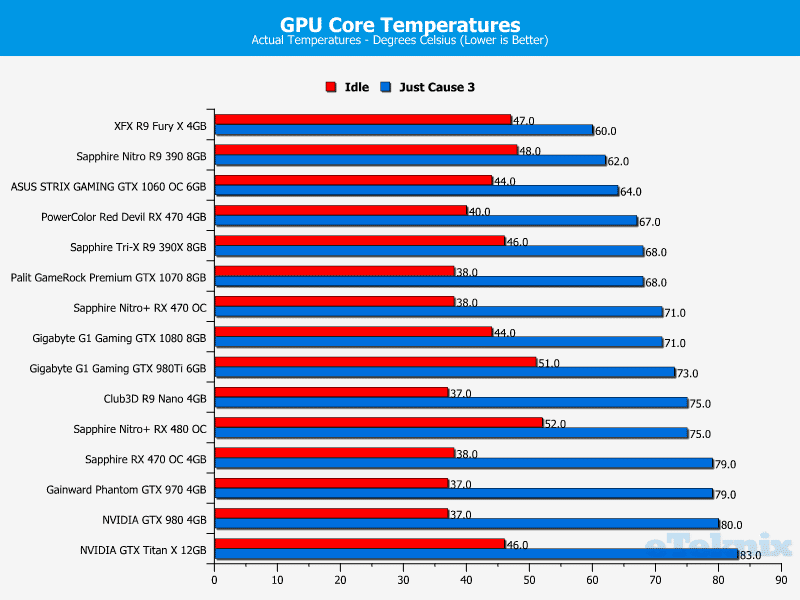
Final Thoughts
Price
Unfortunately, the pricing of AMD’s RX 470 hasn’t been divulged to reviewers in a swift and concise manner. Currently, the retail prices are subject to change and I’ve received some conflicting reports. Right up to the embargo being released, this section was edited to reflect new information. According to AMD, the Sapphire RX 470 OC will cost £164.99 in the UK from Overclockers UK. This isn’t a great exchange rate since US customers can acquire models starting from $179.99. Of course, the current devaluation of Sterling is probably the root cause of this and unavoidable. Custom models will rightfully cost more and I’ve been quoted a £189.99 price on the ASUS STRIX GAMING RX 470. This is perilously close to the RX 480 and I hope the pricing comes down after launch. For example, the Sapphire Nitro+ RX 480 OC 4GB is available to pre-order from Overclockers UK for £199.99 . This isn’t a basic reference model either and makes you question the RX 470’s price point.
In my opinion, the RX 470 reference model should cost no more than £154.99 to remain an enticing proposition. The small price gap to a highly-rated custom model will simply make consumers pay the extra even if the performance is similar. Furthermore, the reference model cannot uphold its maximum boost clock. Psychologically, owning the higher-end product creates a heightened sense of pride and users are more likely to display their systems with the RX 480. I’m not entirely sure how AIB partners can expect to market custom designs if they’re the same price or within £5-10 of the RX 480. Evidently, AMD hasn’t created a suitable price disparity between their two Polaris 10 chips and this is probably going to result in weak sales.
Overview
PowerColor has been responsible for creating a huge catalogue of AMD custom designs and the Red Devil branding refers to their flagship offerings. Typically, the Red Devil products involve a strict selection of chips with great overclocking headroom and a premium cooling solution. While the PowerColor Red Devil RX 470 is designed for the budget market, it’s worthy of the luxury branding and utilises the highest factory overclock I’ve encountered thus far. Saying that, the 1270MHz boost is only a mere 10MHz faster than the Sapphire Nitro+ RX 470 OC and this doesn’t translate to noticeable performs gains. Despite this, judging the GPU on its own, you cannot help but admire the extremely capable boost speed.
Throughout the testing process, the graphics card maintained a strong lead over the basic Sapphire reference model. This is mainly due to the GPU’s excellent power delivery and cooling solution which ensured the boost clock was completely stable. In contrast to this, the Sapphire RX 470 OC’s boost is dynamic and operates between a wide range. This helps us to determine why there’s such a significant performance difference. As expected, there was hardly anything to choose between the PowerColor Red Devil RX 470 and Sapphire Nitro+ RX 470 OC. Both of these feature hefty overclocks and offer almost identical performance. For the most part, the PowerColor Red Devil RX 470 is remarkably close to the RX 480 and I would have preferred to add a reference model to test bench. Sadly, this wasn’t possible but I’m certain the difference would be almost non-existent. However, there are some anomalies and the RX 470 even when using a premium model can fall behind the competition. For example, the RX 480 has a surprisingly large lead when tackling the Hitman benchmark. This inconsistency in the data is unusual and it might be worth re-assessing the Polaris 10 range at a later date once drivers mature. From what I’ve encountered, the RX 470 is designed to compete with the GTX 970 while being cheaper.
In terms of aesthetics, the graphics card’s red and black colour scheme is relatively attractive and should appeal to the core gaming demographic. Upon first inspection, there’s no wow factor, but the design grows on you rather quickly. The contrast between the matte black shroud and red accents is superb and I particularly like the Red Devil Logo. To improve the design, some subtle RGB lighting would have helped and added a more spectacular finish. Nevertheless, the PowerColor Red Devil RX 470 looks great and exudes a premium feel. Also, it’s awash with high-end components such as a digital PWM design and 6+1 phase power delivery.
Unfortunately, the product’s cooling solution can become loud under strain and isn’t that much quieter than Sapphire’s reference design. This is a crying shame because the temperatures are extremely low which makes me think the noise issue could be solved with a BIOS update or custom fan curve. Rest assured, the cooling hardware is impressive and ensures the boost clock doesn’t throttle.
When it comes to overclocking, the graphics card has lots of headroom and I initially received a boost figure of 1375MHz. This appeared completely stable during the Heaven benchmark, and I decided to begin recording the results from a number of games. Unfortunately, the games locked up until the clock was scaled back to 1335MHz even when applying the maximum voltage. Despite this decent number, I’m confident that you should be reaching around 1350-1365MHz. While it wasn’t possible on my sample, I have a suspicion that a driver or another factor was causing issues.
Pros
- 0dB fan mode
- Dual BIOS
- Excellent 1270MHz boost factory overclock
- Good overclocking headroom
- High-quality backplate
- Impressive performance gains over reference
- Reliable power circuitry
- Sleek aesthetic
- Superb temperatures
Cons
- Priced too close to the RX 480 (Could change)
- Sapphire Nitro+ RX 470 is much quieter
“The PowerColor Red Devil RX 470 comes pre-loaded with a very impressive overclock and handsomely outperforms the Sapphire reference model. Not only that, the GPU sports the iconic AMD colour scheme and is built to an impeccable standard.”

PowerColor Red Devil RX 470 Graphics Card Review
Thank you PowerColor for providing us with this review sample.



















