SuperMicro C7Z170-SQ (LGA 1151) Motherboard Review
Rikki Wright / 9 years ago
Introduction
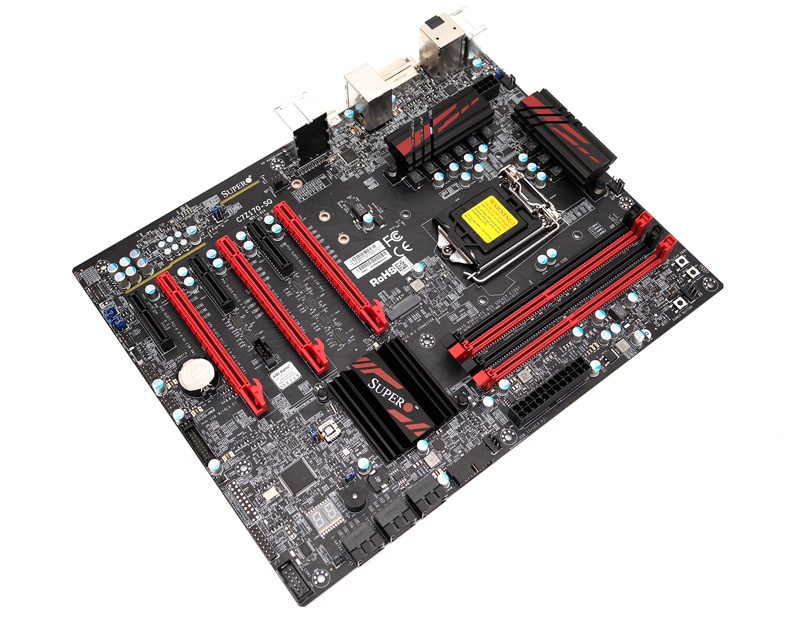
SuperMicro isn’t that much of a household name in today’s market, you get swamped by all of the advertisements from Gigabyte, ASUS and similar. But turn back the calendar and everyone and their friend at least knew the name. Focusing primarily on the server and business market, SuperMicro doesn’t really cross the consumer line on a large-scale, but when it does we get server quality and performance at a much user-friendly level.
If you take a look back through the years of motherboard design, SuperMicro was quite late to adopt any special colour schemes or unique heat sink designs, the first notable design change being the C7Z87-OCE, which took the classic green PCB and changed to blue, wow! With the introduction of Z97, SuperMicro then started to spend a little bit more time and resources on the looks with the C7Z97-OCE.
Today in the testbench, we have the SuperMicro C7Z170-SQ. This is the current gaming option from the company and it doesn’t actually look too bad. The key red touches and subtle heat sink design leans more towards a gaming feel. Let’s find out if the company has been successful in the consumer venture this time in our testing.
Specifications
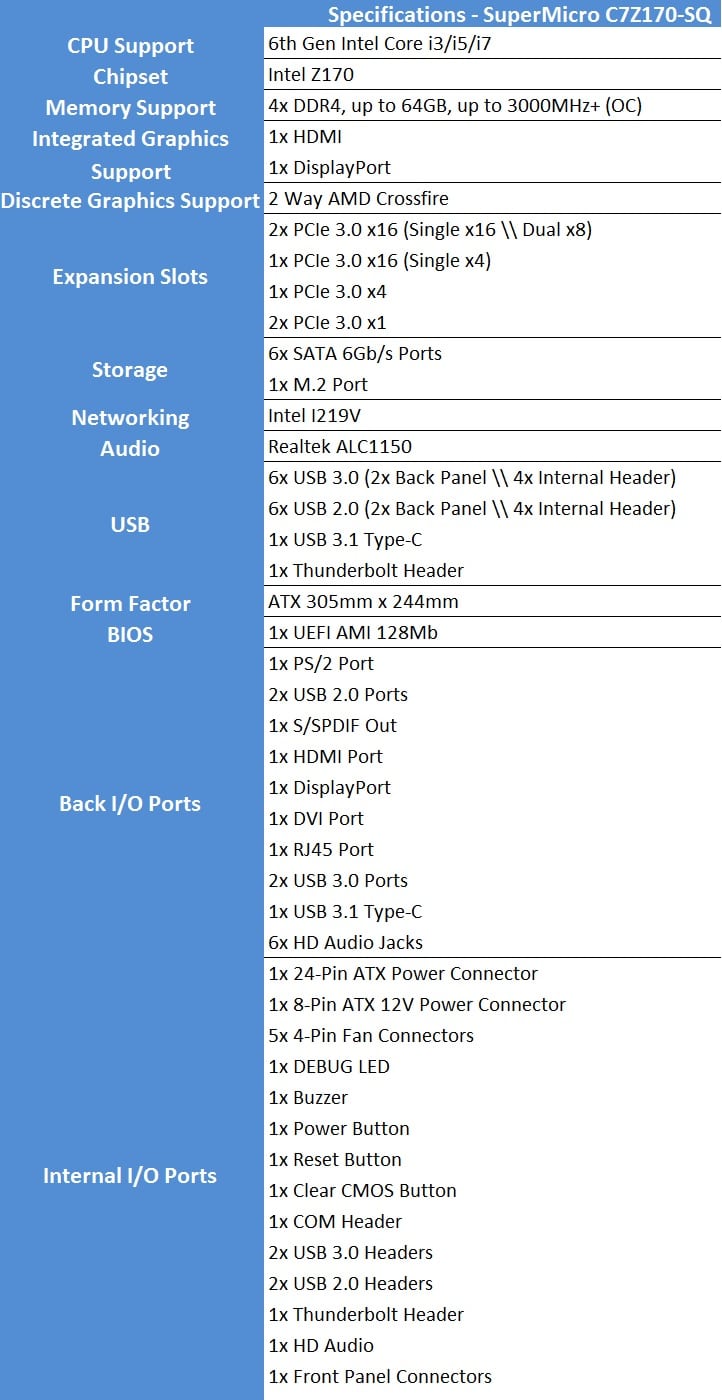
Packing and Accessories
Why does it feel that this box has come straight from the 1980’s, with the cut corners and laser effect font.
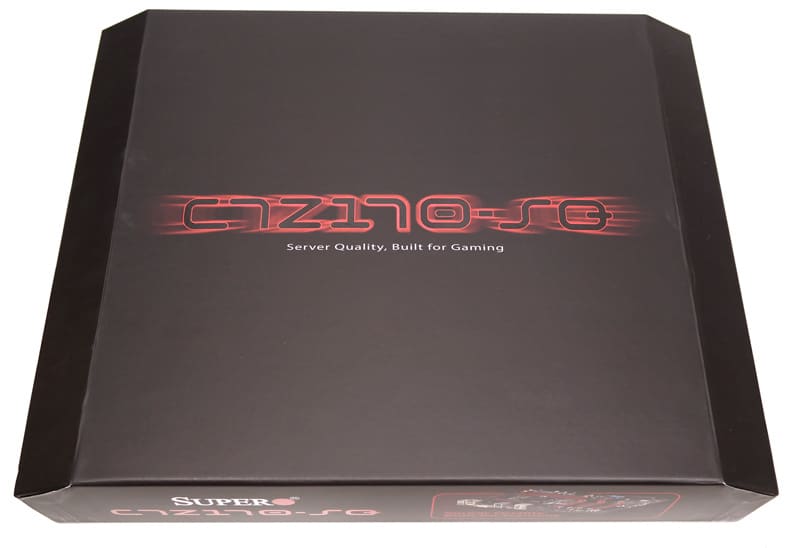
The back of the box features a fair amount of text describing what SuperMicro can bring to the Z170 chipset and consumers. There is a small specification list and feature images, but something that has really caught my eye is the old style Intel Core logos. I’m sure Intel spend a lot of money on this branding, so hopefully future consumer products will feature the newer style.

You can tell that SuperMicro are focused on performance and quality rather than the ‘shiny’ things. Inside the box is a standard IO shield, extra long (server style) SATA cables and an in-depth product leaflet and driver disc.

A Closer Look
I don’t quite know what to make of this board, it’s almost like I’ve opened a gaming motherboard of a competitor; I certainly didn’t expect this when I opened the box.

I sort of like the repetitive use of the heat sinks, but I think that they could be mirroring each other for a much more pleasing look. There is a fair amount of space around the CPU socket, but the silver capacitors create a bit of an eye sore contrasting against the black and red.

The PCIe area is simple with a great contrast between the PCIe lanes of red and black. Something I really like about the PCIe x16 lanes is the alternative style clip, it makes graphics card a lot easier to remove if they have a large backplate on.

The IO options aren’t as impressive as some other motherboards. From left to right we have: 1x PS/2 port, 2x USB 2.0 ports, 1x S/PDIF optical out, 1x HDMI port, 1x DisplayPort, 1x DVI port, 1x Gigabit LAN port, 2x USB 3.0 ports, 1x USB Type-C port and 6x HD Audio jacks.
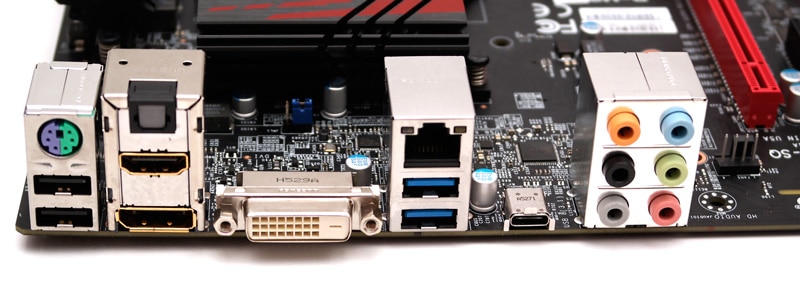
The entire motherboard is extremely plain, so expecting shielding over the sound portion of the motherboard is a long shot. This offers a closer look towards the PCB shows that each component is labelled, this makes for an extremely busy PCB and really detracts from the high-end nature of the board itself.

Moving to the bottom of the board shows even more mess from the component details, but at least there are a lot of headers to expand upon, including a USB 3.0 and 2x USB 2.0 headers.
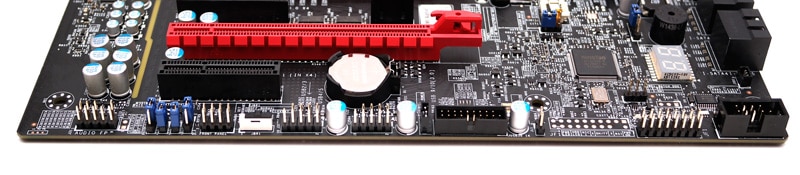
Up to the SATA ports and we seem to be missing an SATA Express option which limits this boards appeal to high-speed data transfers. This board has something I haven’t seen on a motherboard in years, a speaker. It got extremely annoying when overclocking and testing due to it warning of high temperatures almost constantly. The second USB 3.0 header on this board is mounted at right angle to make it easier to connect and route cables from the front of the case.
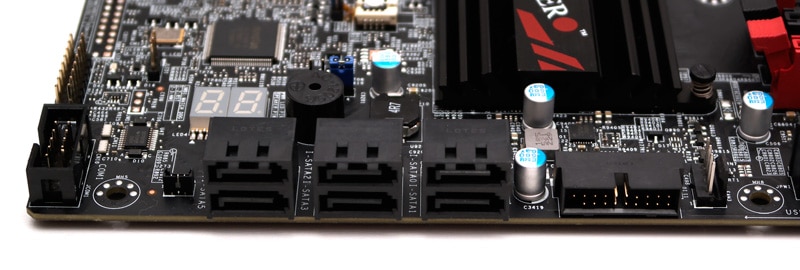
The board has a lot of capacitors strewn across it in random configurations. The DDR4 DIMMS on this board are reversed making it extremely difficult to remove the sticks if you have a large graphics card installed.
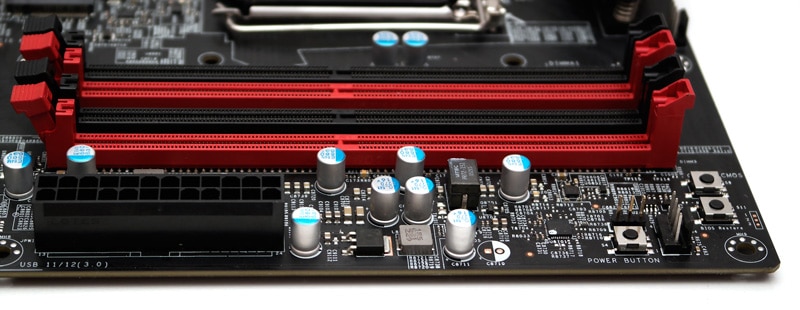
The top of the board is no fuss and functional. The heat sink slightly overhangs a few capacitors to neaten things up and the power connector and fan header are lined up to make it more streamlined.

Testing & Methodology
Before we delve into any testing we would like to take this opportunity to review our test system. All tests are conducted three times and the average taken to use in our charts.
Hardware
- Motherboard varies by review
- CPU: Intel Core i7 6700k
- GPU: NVIDIA GTX 980Ti
- RAM: Crucial Elite 16GB (2x8GB) 2666MHz
- Cooling: Thermaltake Water 3.0 AIO with Gelid GC-Extreme
- Case: Lian Li T80 Test Bench
- Storage Drives: Main storage: Crucial MX200 250GB, Test Devices: SanDisk Extreme Pro 240GB SSD, Plextor 256GB M6e M.2 SSD and Patriot SuperSonic Magnum 256GB USB 3.0 Flash Drive
- PSU: be quiet! Dark Power Pro 11 850W
- Operating System: Windows 8.1 64-bit
- Networking: ASUS RT-AC68U router
Software
- SiSoft Sandra Engineer – available here
- WPrime – available here
- Cinebench – available here
- 3DMark – available here
- Bioshock Infinite – available here
- Tomb Raider – available here
- AIDA 64 Engineer – available here
- Latencymon – available here
- Rightmark Audio Analyser – available here
- LAN Speed Test Lite – available here
- Passmark – available here
Memory
For our memory tests, we use the built-in memory benchmarks in AIDA64 Engineer and SiSoft Sandra. For more details on each of the benchmarks please see here and here respectively.
Storage
To test the storage performance in our motherboard reviews we use AIDA’s Disk Benchmark utility built into their AIDA64 Engineer Edition software package and run linear read and write tests. We run each of the benchmark tests on an SATA III, USB 3.0 and M.2 device. For SATA III testing, we use a SanDisk Extreme Pro 240GB, for USB 3.0 testing we use the Supersonic Magnum 256 GB USB 3.0 flash drive and for M.2 testing we use Plextor’s 256GB M.2 M6e SSD. The drives are always formatted before use.
Networking
For our networking tests, we connect the test system up to our Intel Gigabit-enabled ASUS Rampage IV Extreme X79 motherboard test system through the ASUS RT-AC68U router and run our tests. We opted for this over a direct point-to-point connection because we wanted to simulate real-world performance. For our WiFi tests, we do the same except we connect the test system to the ASUS RT-AC68U router via WiFi at a distance of 2 metres from the router. The testing software we use for these are LAN Speed Test Lite and Passmark, available here and here respectively.
Lan Speed Test
LAN Speed Test was designed from the ground up to be a simple but powerful tool for measuring file transfer, hard drive, USB Drive, and Local Area Network (LAN) speeds (wired & wireless). It does this by building a file in memory, then transfers it both ways (without effects of windows file caching) while keeping track of the time. Download the free Lan Speed Test Lite utility from here.
PassMark
The PassMark Advanced Network Test (which is part of PerformanceTest) is designed to test the data transfer rate between two computers both of which must be running PerformanceTest. One of the computers must act as the server and will sit waiting for a connection. The other computer acts as a client. It connects to the server machine and sends data to it for the duration of the test. You can download a trial version of PerformanceTest from here.
Power Usage
To measure power consumption we, use a “killawatt” meter and measure the total system power draw at the wall. We run three different use-case scenarios for 5 minutes and take the average reading.
RightMark Audio Analyser (RMAA)
RMAA suite is designed for testing quality of analog and digital paths of any audio device. The results are obtained by playing and recording test signals passed through the tested audio path by means of frequency analysis algorithms. A more common mark is also provided for those unfamiliar with measured technical parameters. Available here. We run the RMAA test using a 3.5mm to 3.5mm cable connecting the line out to the line in to test the quality of the motherboard audio codec, not any external audio devices. We run the complete playback and recording test at default settings and then get RMAA to interpret the results giving the below outputs. We sync the playback and recording audio devices to the same setting as the test for accurate results.
DPC
DPC is a Windows tool that analyses the capabilities of a computer system to handle real-time data streams properly. It may help to find the cause for interruptions in real-time audio and video streams, also known as drop-outs. This software is available for download free here.
wPrime
wPrime is a leading multithreaded benchmark for x86 processors that tests your processor performance by calculating square roots with a recursive call of Newton’s method for estimating functions. wPrime is a free utility that is available for download here.
Cinebench R15
Cinebench is a widely respected benchmark for testing the performance of x86 CPUs. The program allows you to test single and multi-threaded performance as well as GPU performance by rendering with Open GL. Download here.
3D Mark
The new 3DMark includes everything you need to benchmark your hardware. With three all new tests you can bench everything from smartphones and tablets to notebooks and home PCs, to the latest high-end, multi-GPU gaming desktops. Download here.
Tomb Raider
In Tomb Raider, the player is confronted with a much younger Lara Croft who is shipwrecked and finds herself stranded on a mysterious island rife with danger, both natural and human. Tomb Raider is a demanding game offering up ultra quality textures, full DirectX 11 support, SSAA, FXAA, MSAA and AMD TressFX technology.
Bioshock
BioShock Infinite is the third and last game in the BioShock series. It is a first-person shooter video game developed by Irrational Games and published by 2K Games. BioShock Infinite supports dynamic shadows, post-processing, light shafts, ambient occlusion, object level of detail, Diffusion Depth of Detail, FOV adjustment controls and other advanced DirectX 11 features.
BIOS and Overclocking
The BIOS on this motherboard is extremely complex and could even worry the most skilled user if you try to navigate too quickly.
Sadly, SuperMicro and all the wisdom of the manufacturing team decided a snapshot button wasn’t needed for the BIOS; great! Please excuse the early 2000’s version of screen grabbing, but it was the only way. Overall, the BIOS is a clean and simple design, this could be to enable maximum functionality within the BIOS and the settings itself.
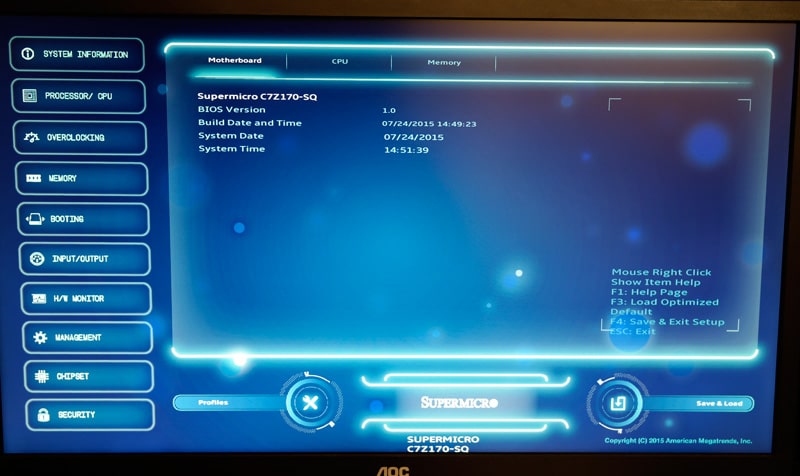
This is the CPU overclocking screen, this is only around a third of the options available.
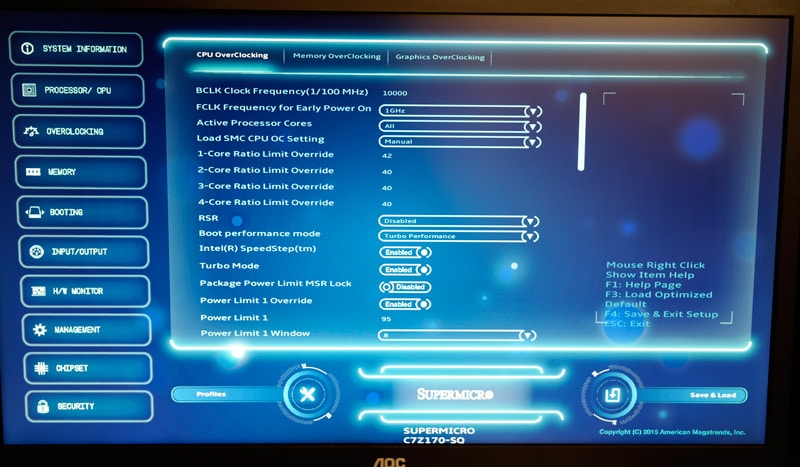
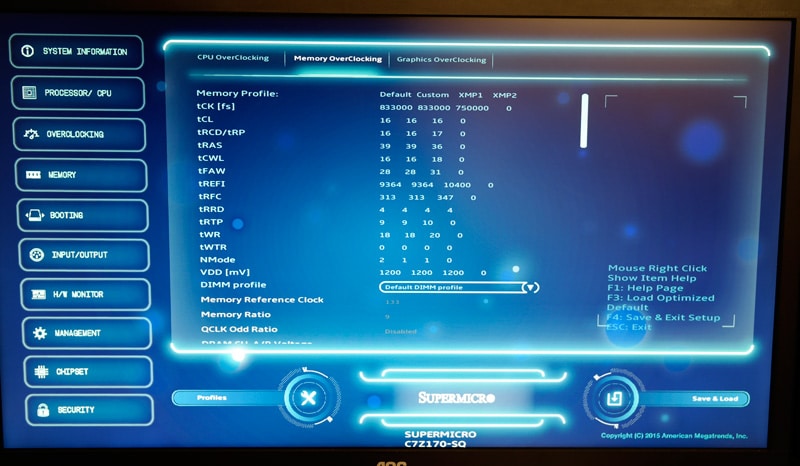
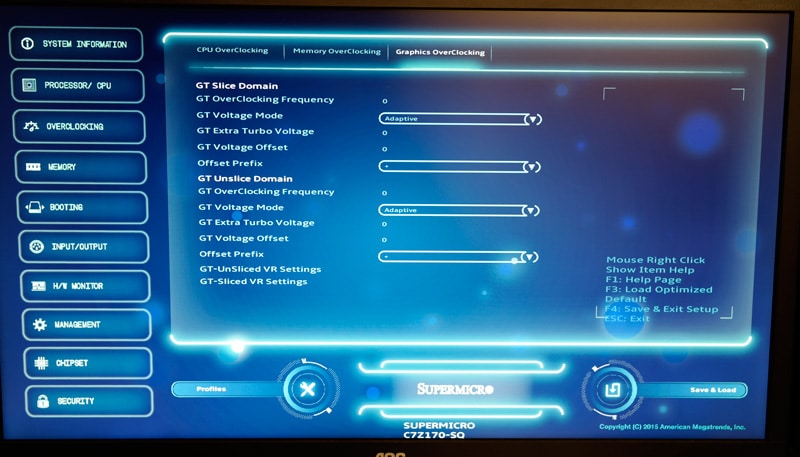
Just navigating this maze was such a taxing process. Convention would suggest that pressing enter and escape would allow you to enter and leave categories and the arrow keys to move around, nope! For some reason, the escape key doesn’t work and you have to keep tapping the left arrow to cycle the entire settings list before you can get to the top (in my experience anyway).
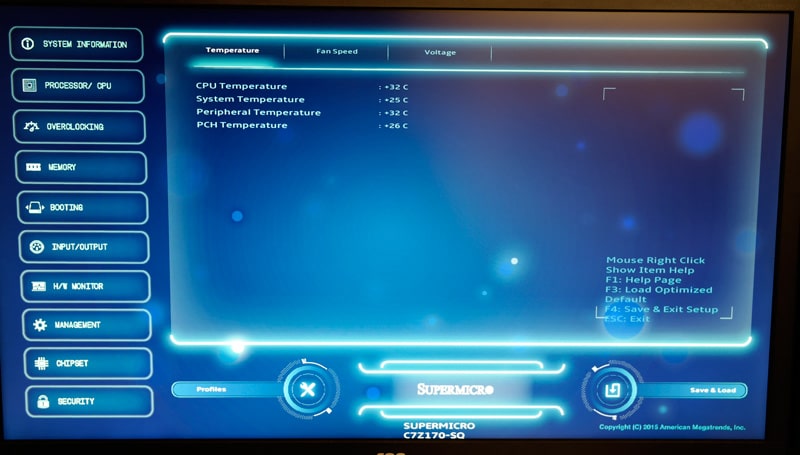
Overclocking
The BIOS features are so extensive that trying to overclock the CPU was an absolute nightmare. The BIOS needs a lot more work to become user-friendly on a mass scale. The CPU managed to maintain the 4.8GHz overclock with a 1.5v power setting.
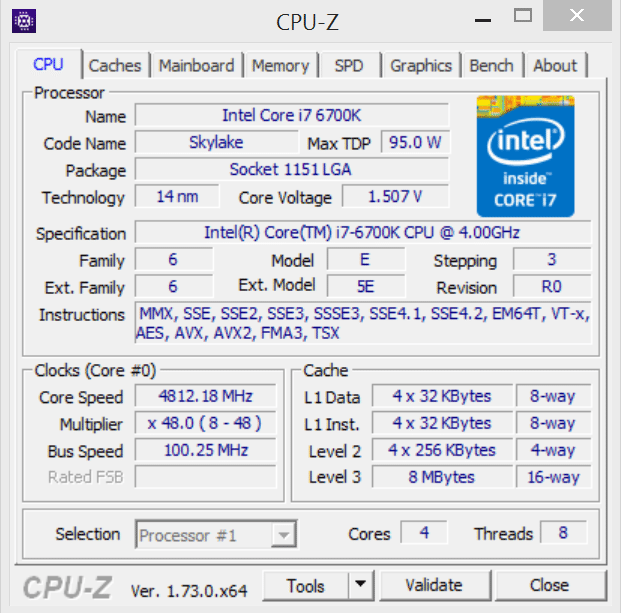
CPU & GPU Performance
Cinebench
Thrown straight into the testing and the board struggles to perform at stock, but once overclocked we have a figure that is one of the best we’ve had so far.
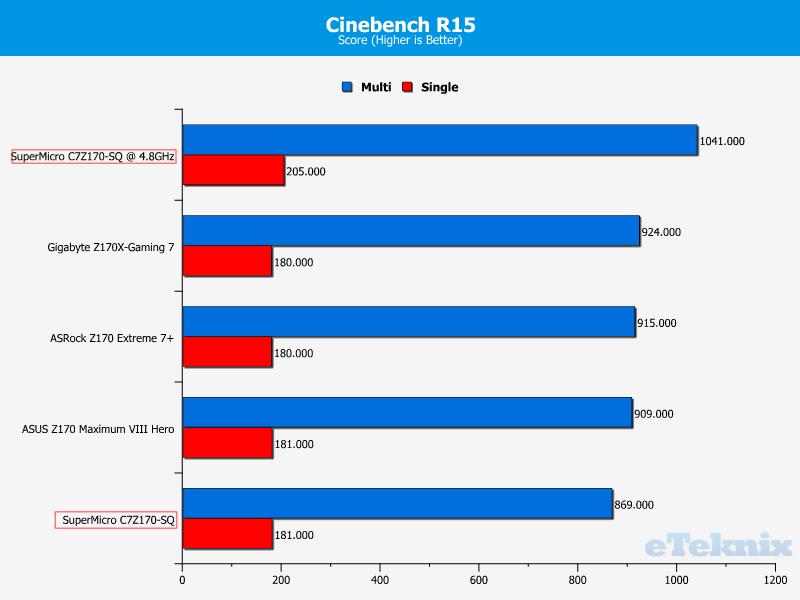
WPrime
A similar story with wPrime, this isn’t a promising start for the server dominator.
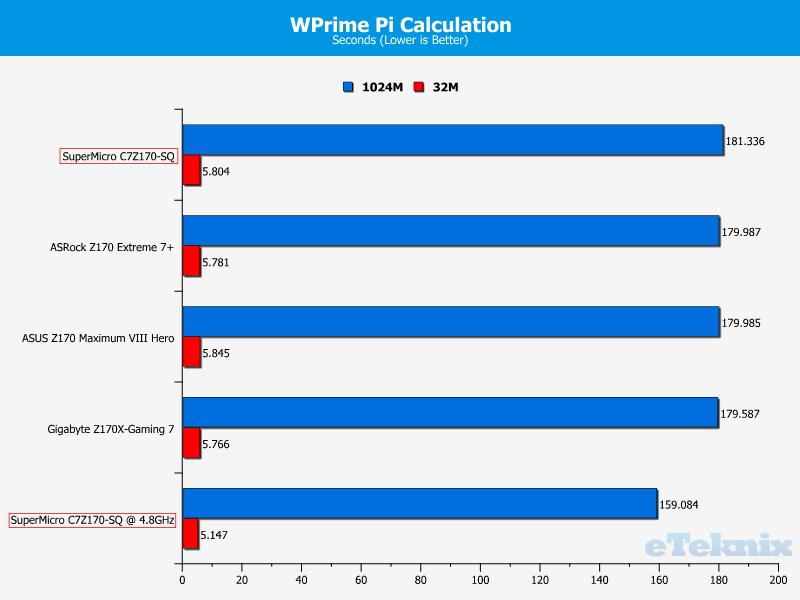
SiSoft Sandra
Well, that’s much better result, topping the chart at stock and pulling away when overclocked.
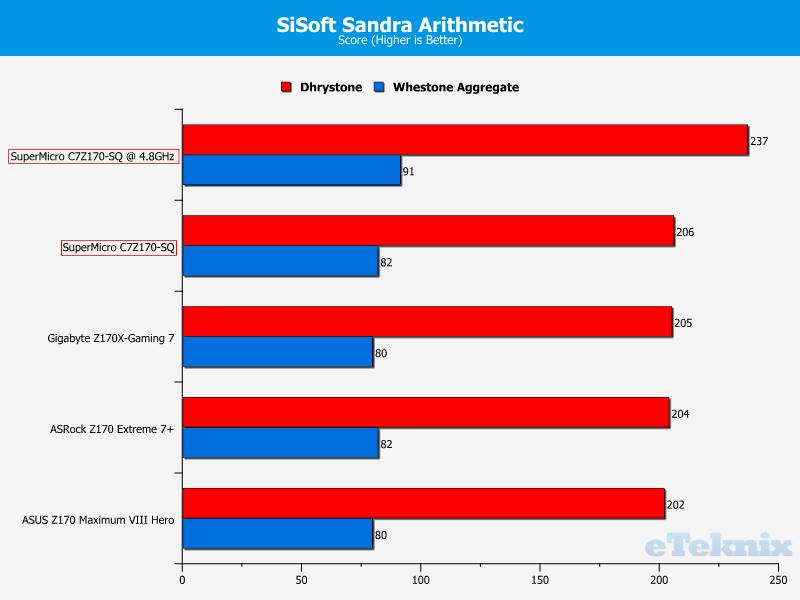
3DMark
The graphics performance isn’t really a huge factor nowadays thanks to the extremely high bandwidth offered by the motherboard itself, rather the limitation is with the graphics card itself.
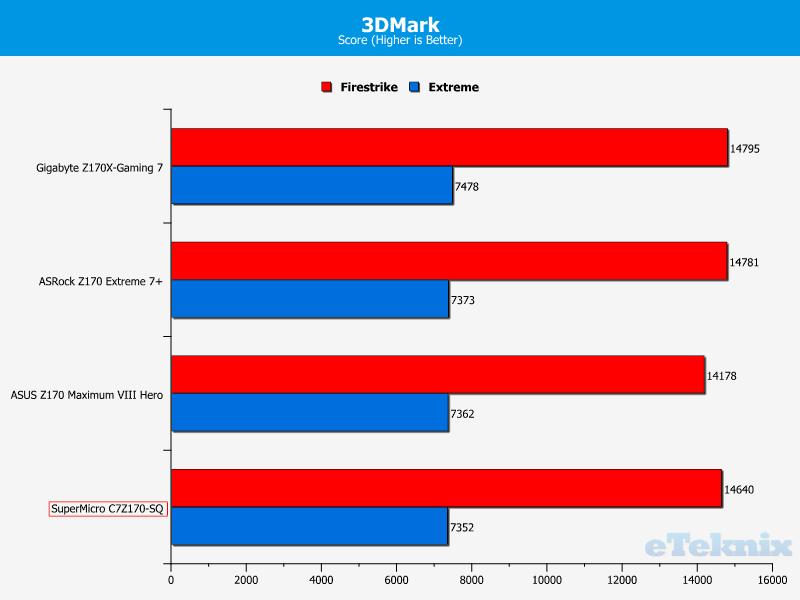
Tomb Raider
The GTX 980Ti really pulling out all of the stops here and provides one of the best FPS scores we’ve seen through the Z170 testing.
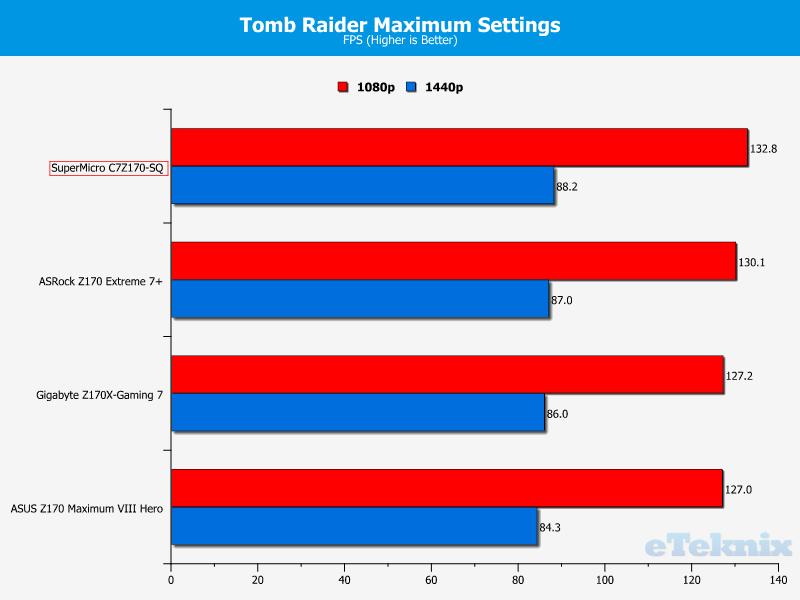
Bioshock Infinite
The SuperMicro providing the best possible experience for the GTX 980Ti to lay down all of its power here and provide another great result.
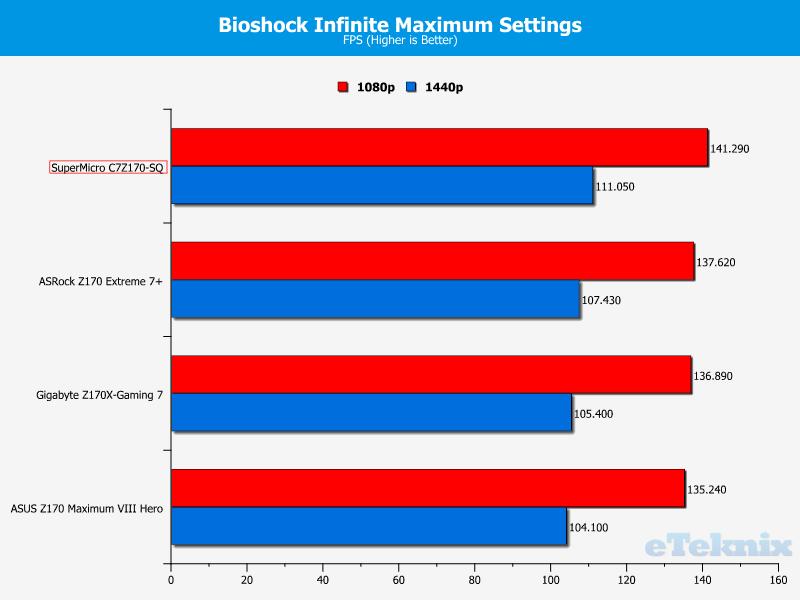
Memory Performance
AIDA64 Engineer
Moving onto the memory benchmarks and the performance is average for DDR4 on the Z170 platform, however, we see a slightly negative impact thanks to the overclock.
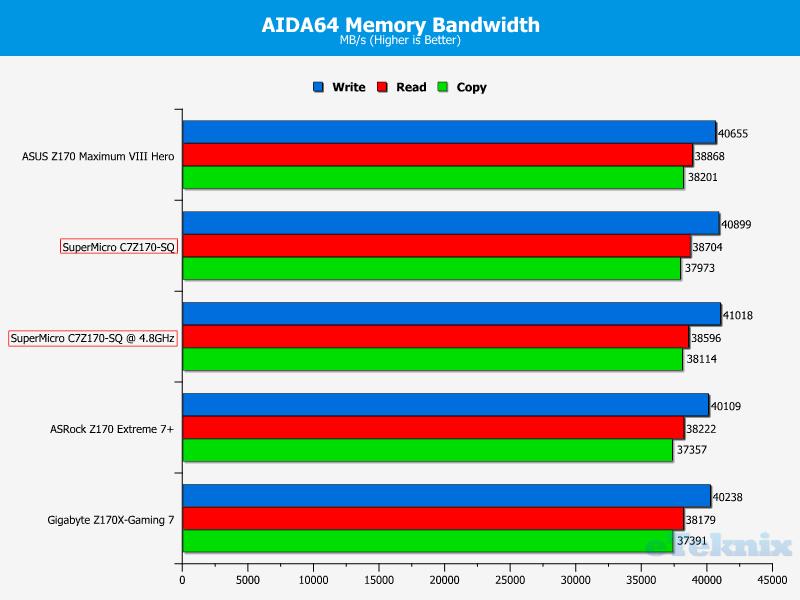
SiSoft Sandra
The results are more scattered here with some rather spaced out results for the stock C7Z170-SQ.
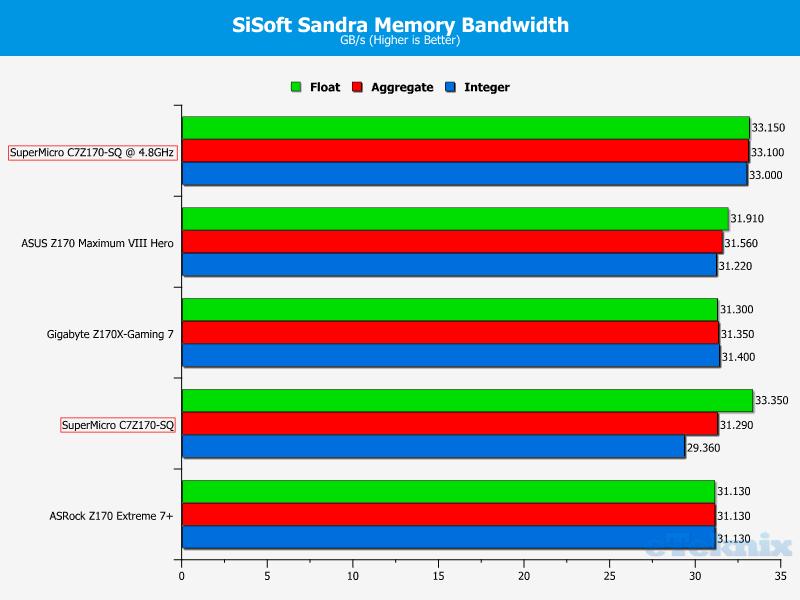
Combined Latency Test
Memory latency is roughly where I expected it to bench considering the DDR4 memory.
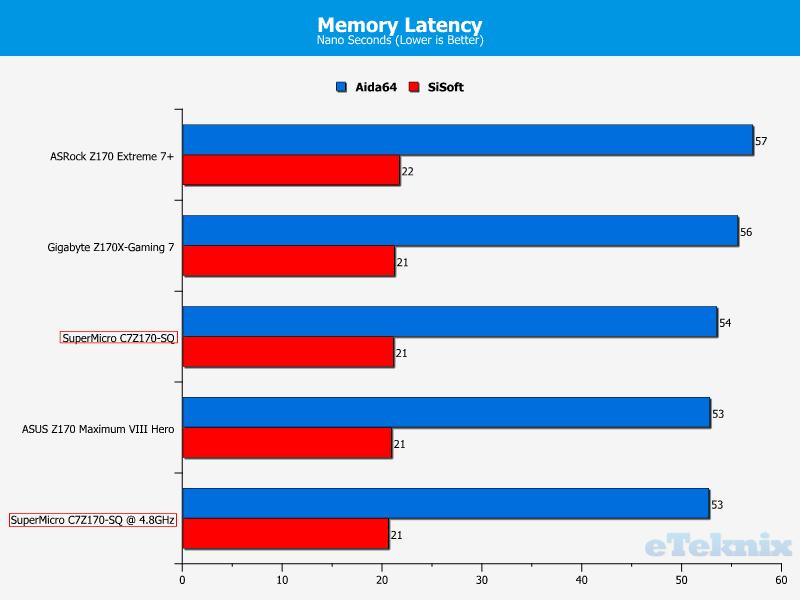
Storage Performance
Linear Read
Storage benchmarks are no longer limited by the speed of the connection ports on the motherboard, but rather the storage hardware used. This means we are seeing a lot of results within an extremely close range of each other which are within tolerance of the product itself.
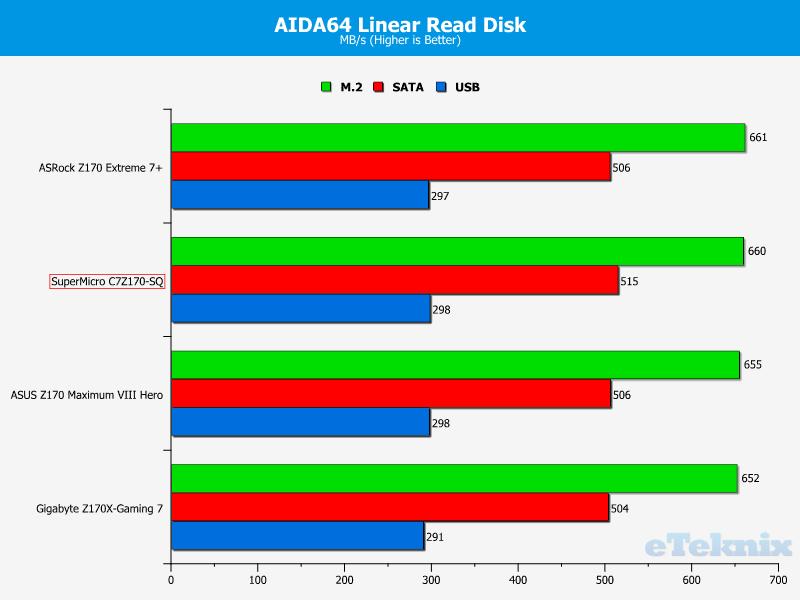
Linear Write
Every last drop of performance has been drawn from the components in this benchmark to give some great results.
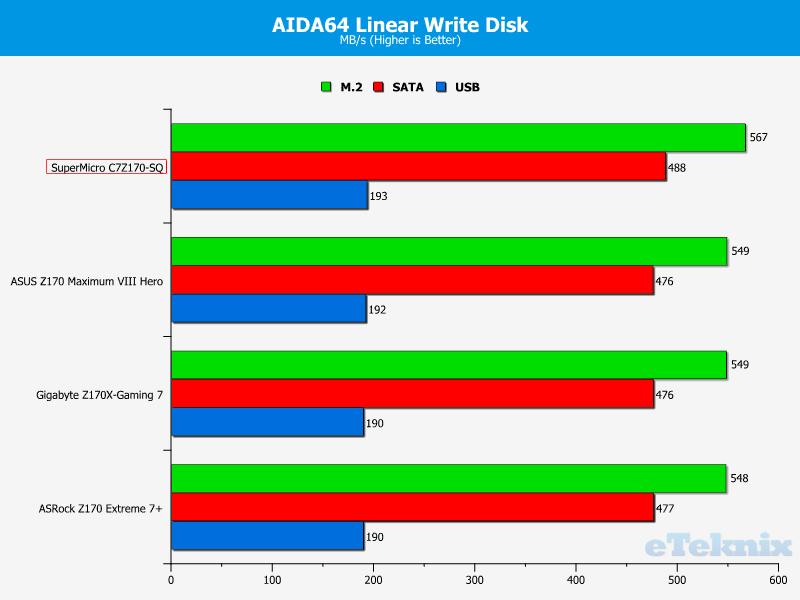
Networking Performance
LAN Speed Test Lite
Ethernet speeds have now reached a limit to the external hardware such as the router and cable rather than the port or LAN chip. Comparing the results below, it shows that the Intel I219V performs very well and consistently across all of the motherboards.
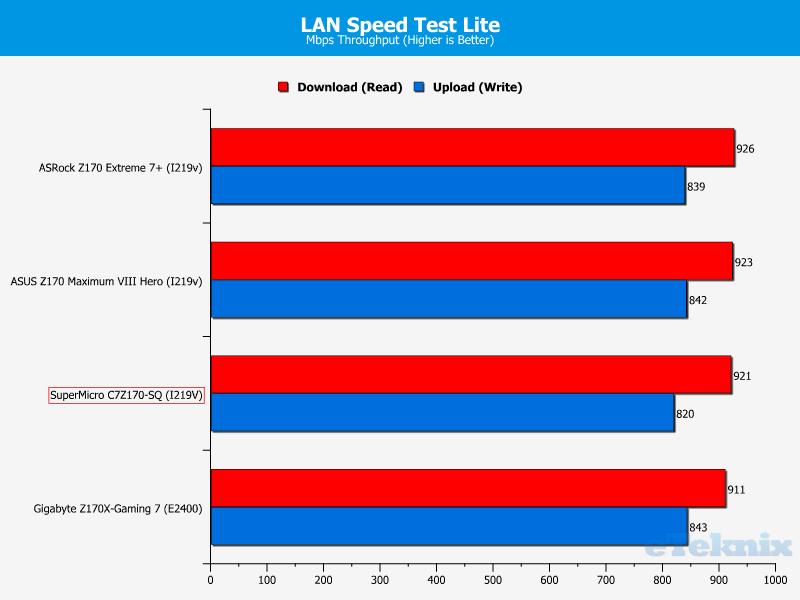
Passmark Performance Test 8 – Ethernet
A slightly poorer result here, but still within the margin of error for the LAN chip itself, only a few Mbps behind the ASUS Z170 M8H.
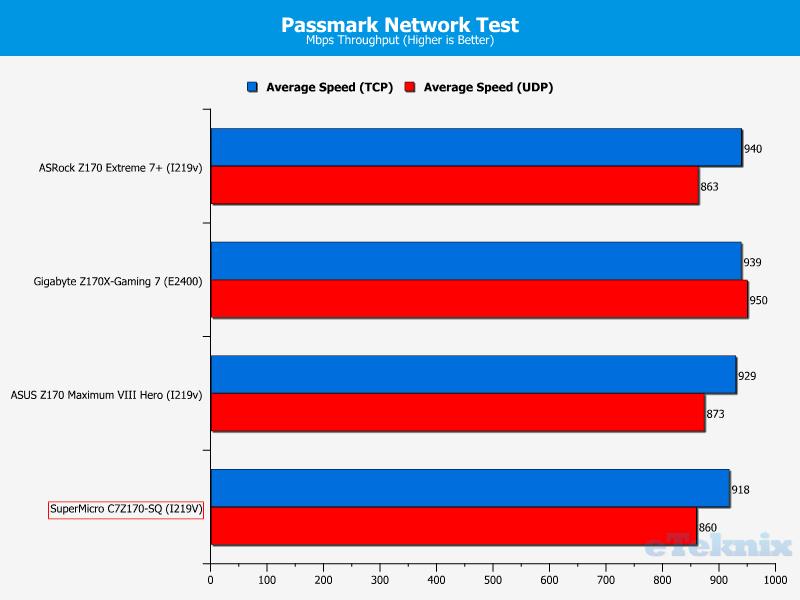
Passmark Performance Test 8 – CPU Work Load
Generally the Intel LAN options are more efficient than the Killer version, however, the I219V sees a rise in CPU usage which possibly points towards Intel sacrificing this to get a higher throughput.
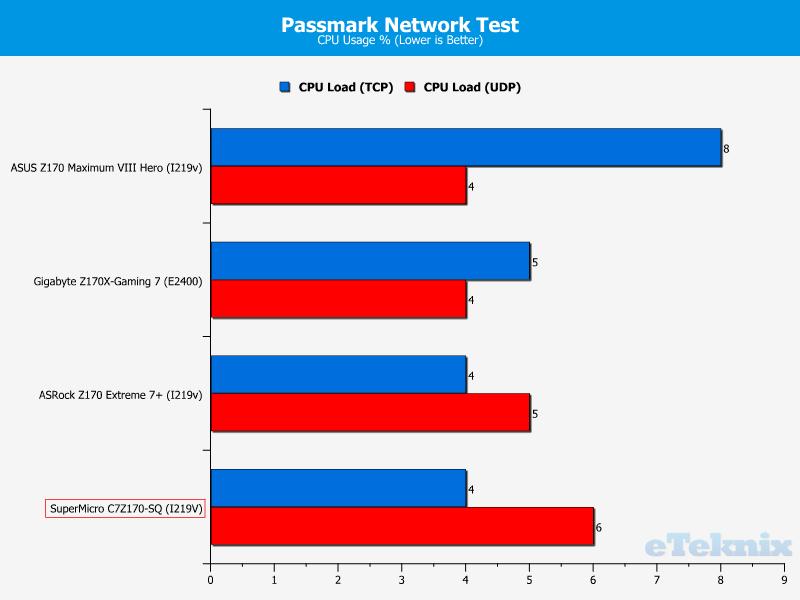
Audio Performance
When trying to score the audio performance, there are many different things that can affect the performance from the cable quality to too many different sound managers active at once. The performance provided by the SuperMicro board is actually pretty good considering the home roots in server components.
16 Bit, 44KHz (DVD Quality)
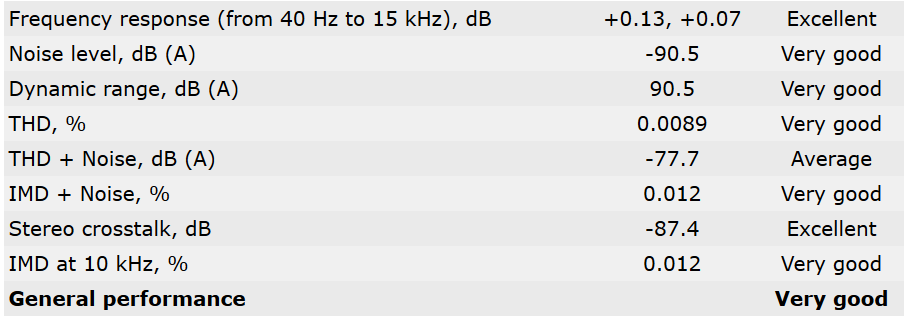
16 Bit, 96KHz (Studio Quality)
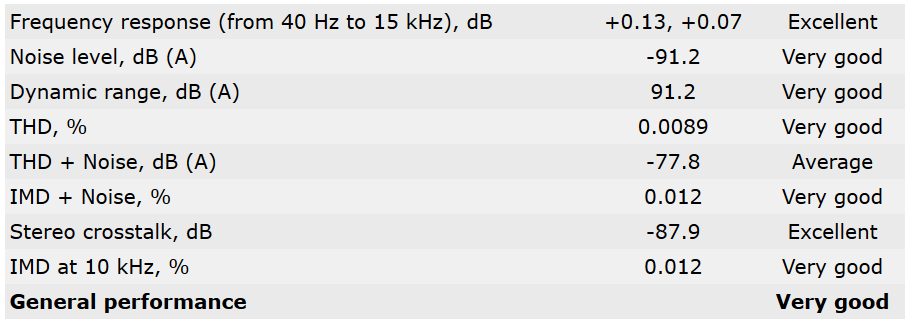
24 Bit, 96KHz (Studio Quality)
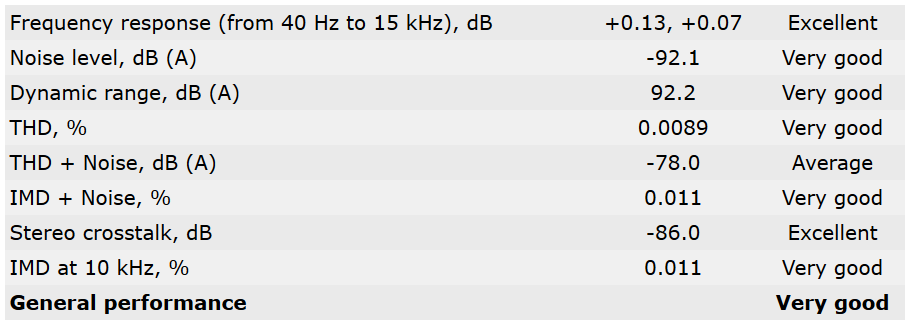
DPC Audio Latency Analyser
I’ll be completely honest, I wasn’t expecting anything amazing on the sound testing, but this blew me away with one of the lowest recorded latencies so far.
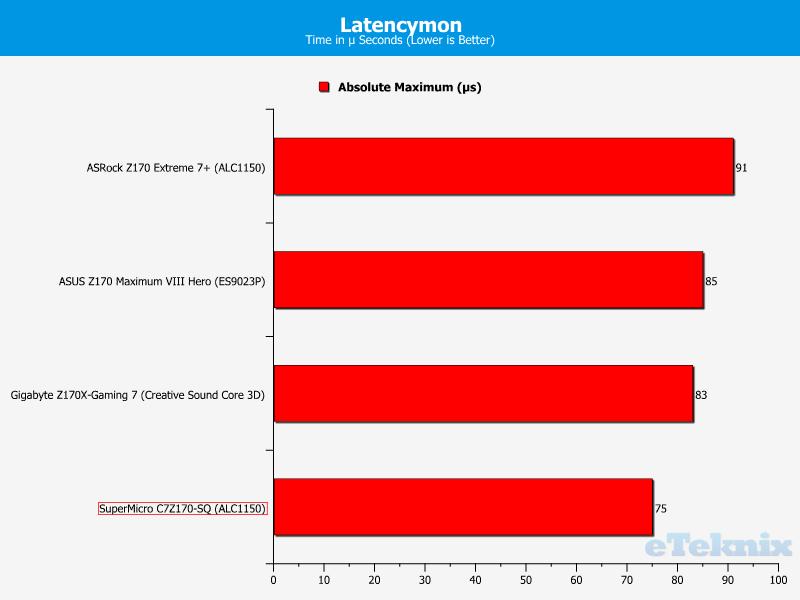
Power Consumption
Power consumption is very strange with the Z170 chipset, on some boards you have extremely low but others are quite high; just like this with an oddly high 390w at idle but a rather low 409w when overclocked.
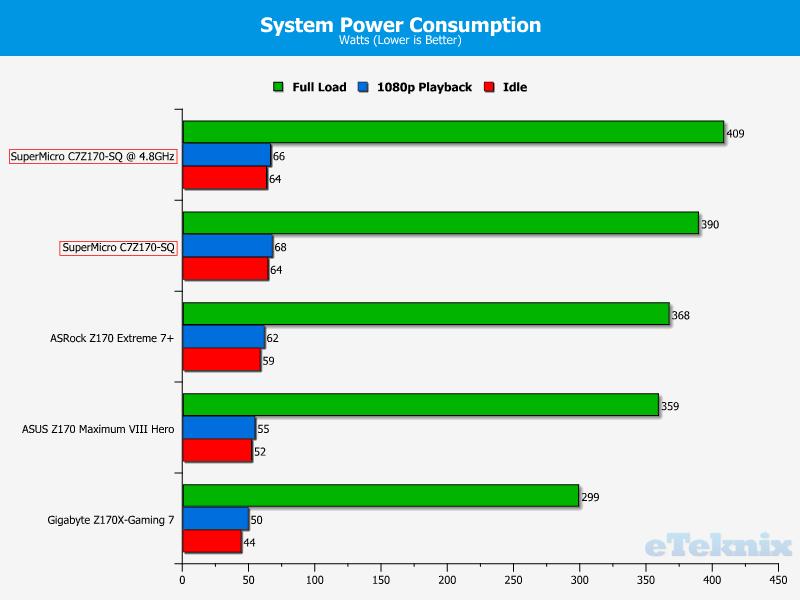
Final Thoughts
Pricing
I was expecting a bit of work to try to find retail pricing for this motherboard, but it seems the only outlet that has this motherboard is Amazon.com. There it can be purchased for $209.99. To me, that is a bit on the steep side considering you can get more established motherboards for a similar price with more features.
Overview
I really don’t know what to say about this motherboard. When I’m using it, I feel like I’m in control of a server rather than a home computer thanks to the extremely over complicated and almost unusable BIOS. The extreme level of detail that SuperMicro gives you control over is unreal, but the BIOS could be cleaned up and possibly even simplified for consumer use. However, this motherboard is perfect for the overclocker with a no fuss approach and truly customisable overclocking settings to pinpoint the perfect level of performance.
While this motherboard doesn’t look amazing with huge heat sinks and lashings of colour, it is a step in the right direction. Of years gone by, SuperMicro was stuck to producing OEM looking motherboards which were suited perfectly to mass-produced systems rather than a home unit. Times have changed for the better as we now have a darker looking option that would suit a much wider range of cases and existing colour schemes. Not only that, with this becoming a direct competitor with looks (because we all know that’s how we buy a motherboard), we could start to see a price war and lower prices for the consumer to enjoy.
Along with the looks, the performance has been given an overhaul with the C7Z170-SQ taking the top spot in multiple benchmarks and the lead only being extended with an overclock. If I was to be completely honest, I was expecting the results to be in line with how Cinebench went; I can only say I was stunned when I started the other tests.
Here’s the killer, that price is something that is going to put A LOT of customers off. Okay, you are getting server quality, but let’s be realistic, most consumers don’t care about ultra high-quality components like server customers require. The product lifecycle is increasing in length of time, but not enough to warrant the cost of this motherboard just for server quality parts. This motherboard would be well suited to a home PC that gets turned on and off multiple times a day and will be kept much longer than the usual upgrade cycle of say 4-5 years.
Pros
- Chart-topping performance in most tests
- Server quality components
- Subtle styling
Cons
- Extremely low worldwide availability
- High price considering features
- BIOS could do with streamlining
Neutral
- More unique styling might be beneficial on the next model/ revision to set itself out from the crowd
“A great mainstream entry from the server giant, perfect for anyone who likes to fine-tune their overclocks and have peace of mind from high-quality components.“
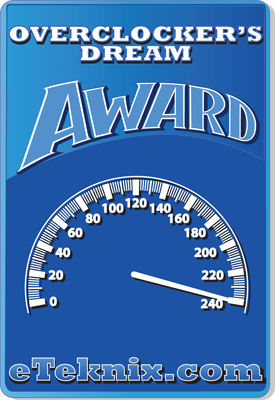
SuperMicro C7Z170-SQ (LGA 1151) Motherboard Review
Thank you SuperMicro for providing us with this sample.



















