Aerocool Xpredator Cube Micro-ATX Chassis Review
Peter Donnell / 9 years ago
Introduction

Aerocool have been working hard this last couple of years, taking their somewhat unknown chassis products and taking them into the big leagues, where they now compete side-by-side with the likes of NZXT and Corsair in the gaming chassis market. Their Xpredator series is easily one of my favourites and Aerocool have done well to carry many of the style points throughout the entire range, such as with the new Xpredator Cube which we’re reviewing today.
Cube chassis are big business right now, with seemingly every chassis manufacturer moving from the once super popular mini-ITX cube chassis and going into the bigger Micro-ATX territory, most likely due to the increasing popularity of enormous graphics cards and dual GPU setups; something you cannot do with a mini-ITX motherboard.
The Xpredator Cube series is available in a wide range of colours and styles; I have the black and orange model at my disposal today.

The Cube is well equipped, with room for long graphics cards, plenty of storage space, good cooling support and more, so let’s get right to it and take a closer look at its overall design.
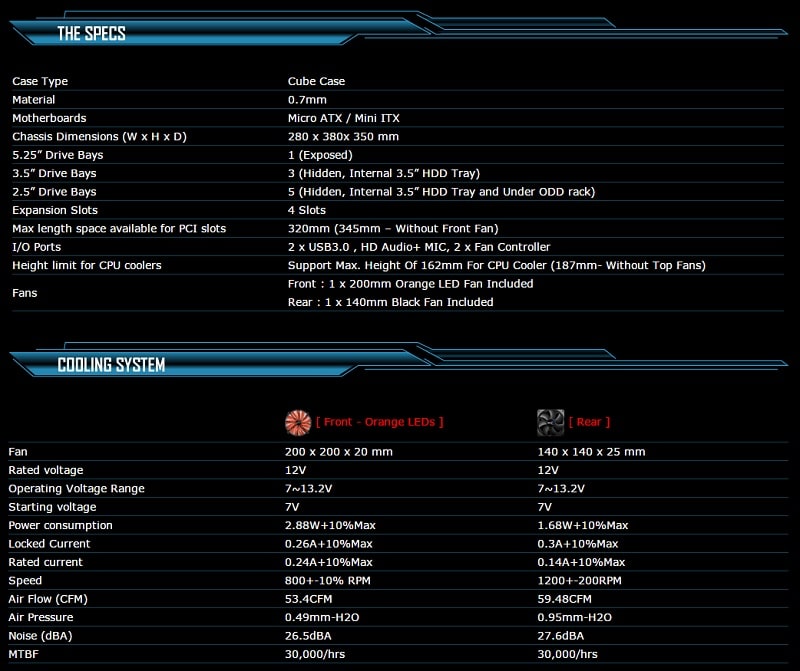
The left side panel features an extra long window section, which will be perfect for showing off the cooler design on your graphics cards. There’s a good amount of ventilation on the front left edge of the chassis too, but we’ll come back to that in a moment.

More ventilation on the right side, as well as a section near the rear for the PSU air intake.

The aggressive vents on the side of the chassis, as well as the full height of the front panel, allow huge amounts of airflow to any front-mounted cooling.; there’s a 200mm fan pre-installed in the front.

The main I/O is really nicely designed, with a pair of fan controller dials to help you balance cooling performance and noise. You’ll also find a pair of USB 3.0 ports and HD audio jacks; it’s great to see more chassis manufacturers ditching the older USB 2.0 ports.

Around the back, you’ll find an optional 120/140mm fan mount right about the motherboard area; perfect for an AIO cooler. There’s some extra routing grommets in the top right, four expansion slots and another fan mount in the base, this time with a 140mm fan pre-installed. The PSU is mounted on its side and can be installed from by removing the rear bracket and sliding in your PSU.

The top of the chassis features a cool fin setup, which can be closed down using the slider at the side. This means you can close it to keep dust out and noise in, or open it up on a warm day, giving your system a little extra breathing room.

Four large feet on the base, each coated with a ring of rubber to help reduce vibration and to keep your system from sliding around your desktop.




















