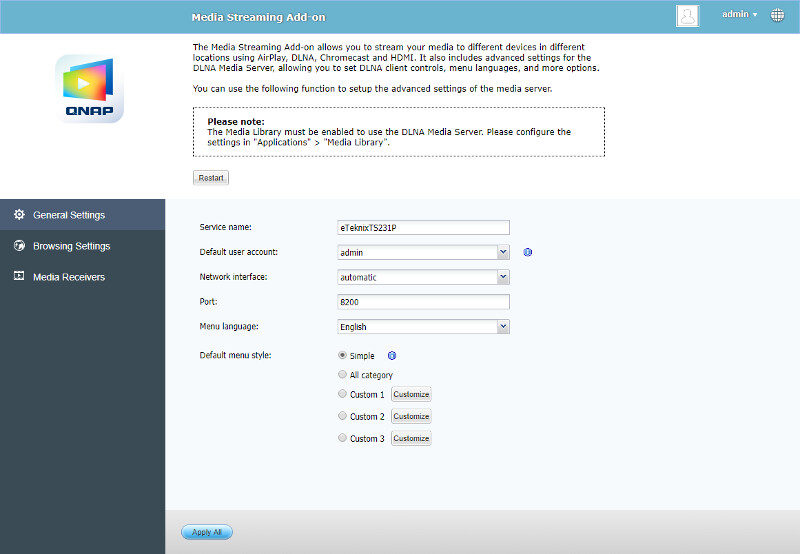Affordable QNAP TS-231P 2-Bay SOHO NAS Review
Bohs Hansen / 7 years ago
Usage: Media Apps
I would expect most users of the QNAP TS-231P to be business users, but that doesn’t mean that you can’t use the media functions in that regard. Companies and businesses need to share photos, videos, and other files too. The Photo and Video Stations are great for this and there’s naturally also a Music Station and third-party apps.
Photo Station
The first of the three stations is the photo station and all three have one thing in common: Their names give away their function.
First, you have to set which folders your media content is located in and then the system will scan them. The photo station will generate thumbnails of your photos for quick loading.
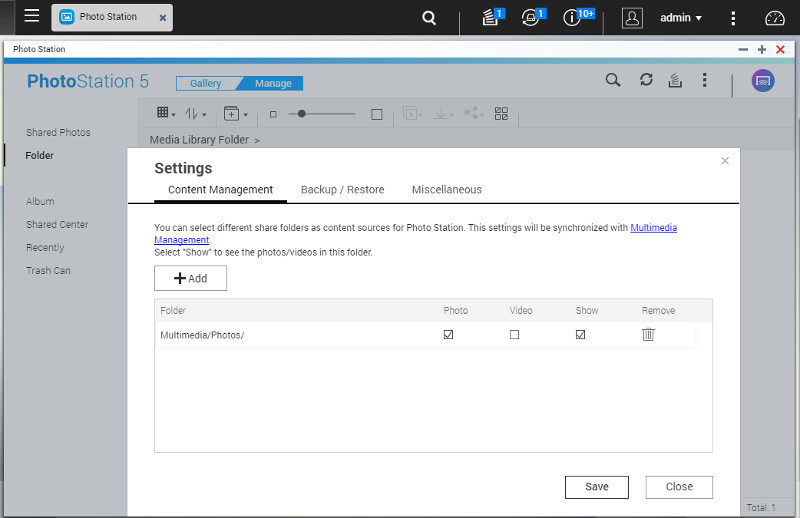
There aren’t a lot of settings as such, but there are some.
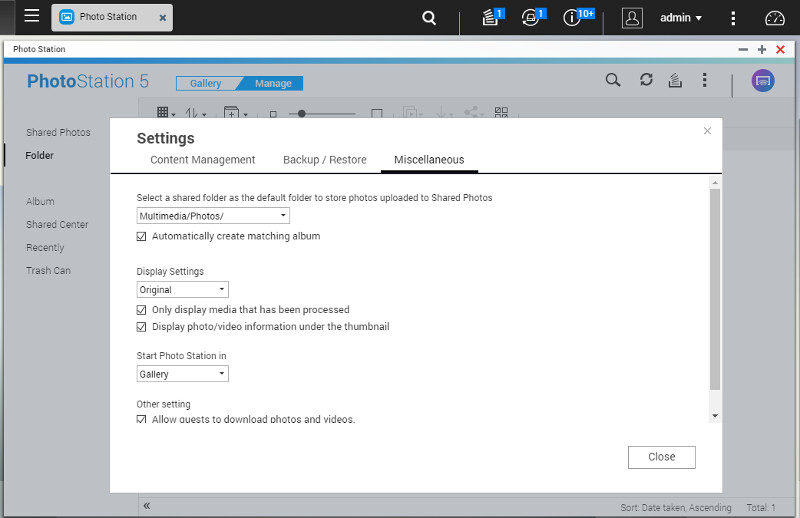
Once your photos, images, and pictures have been indexed, you can browse them all in various views, search them, create smart albums, and share them with friends, family, or strangers.
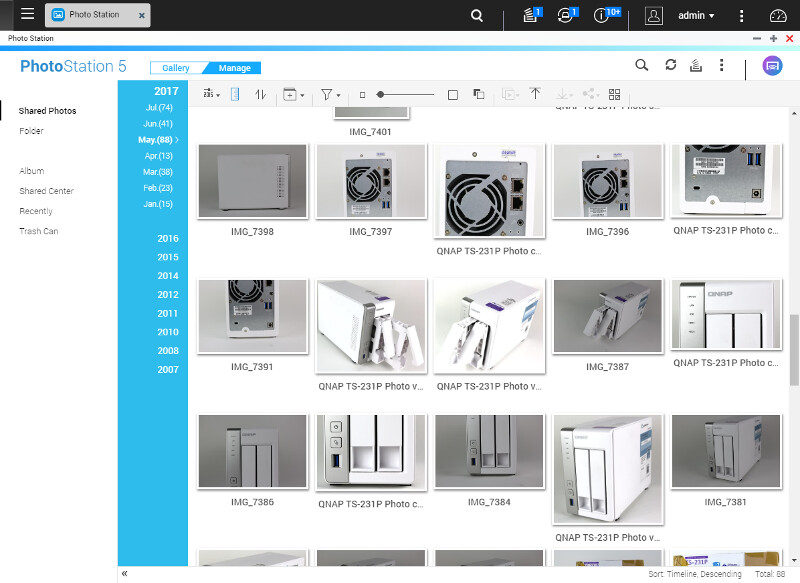
Video Station
The video station is for your recorded tv shows, movies, music vides, home videos and also karaoke content. That latter isn’t as important on this NAS as it is on other ones with multiple microphone ports.
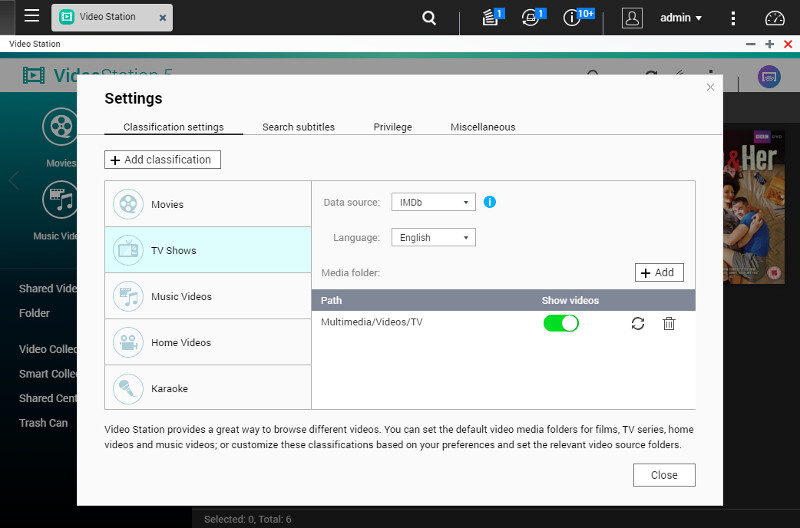
The video station can grab information about movies and tv shows from IDMB as well as other sources. It can play the files directly in the browser if your browser supports the format, and they can also be streamed to the various media players around your home.
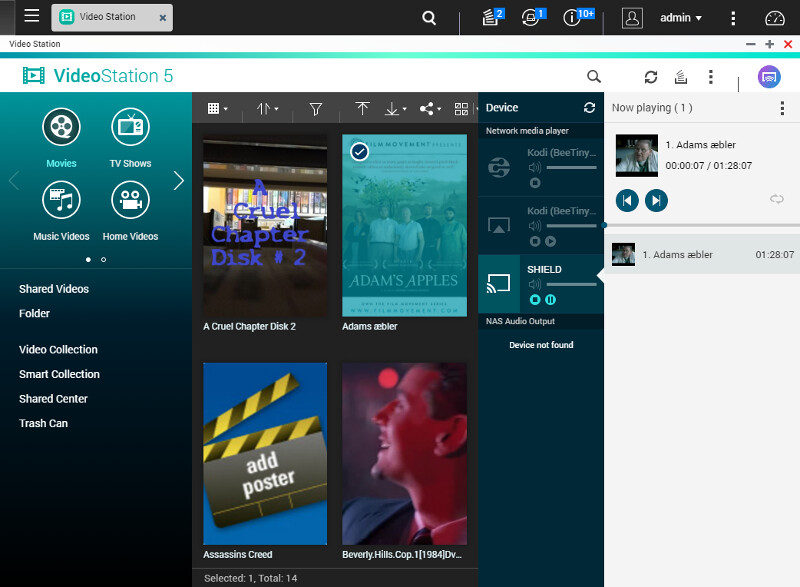
As with the photo station, there are various views to switch between.
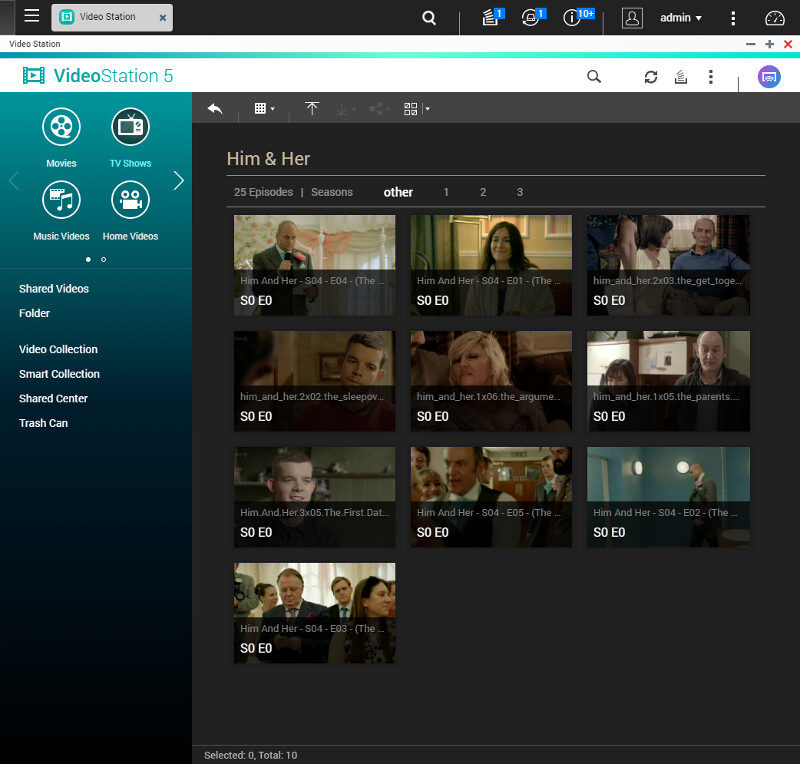
And everything can be shared to social media, if you want to.
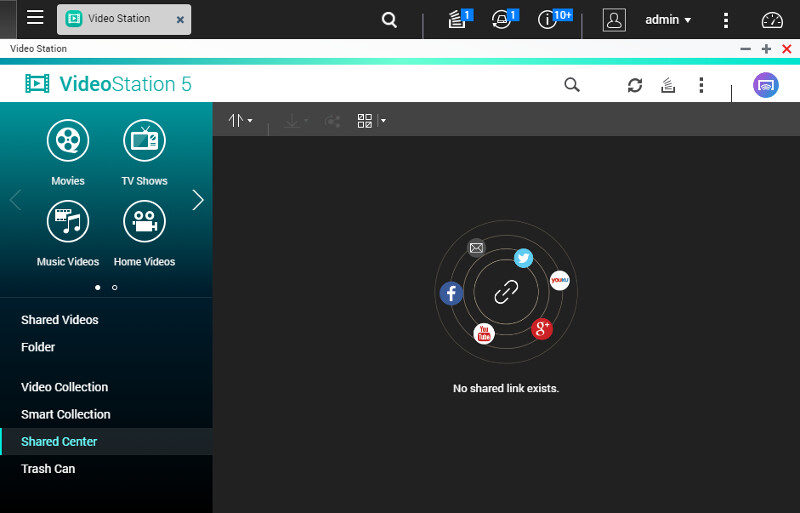
Music Station
The music station allows you to play and stream all sort of music. Whether it is your locally stored content or internet radio, the music station can handle it.
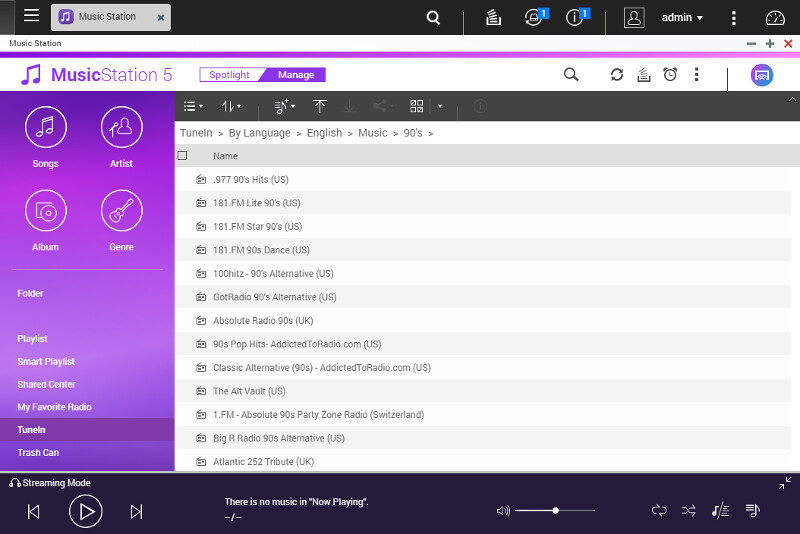
Plex Media Server
A lof of users will go straight for the Plex Media server, and it’s a solid choice. Plex server is also available on your QNAP NAS.
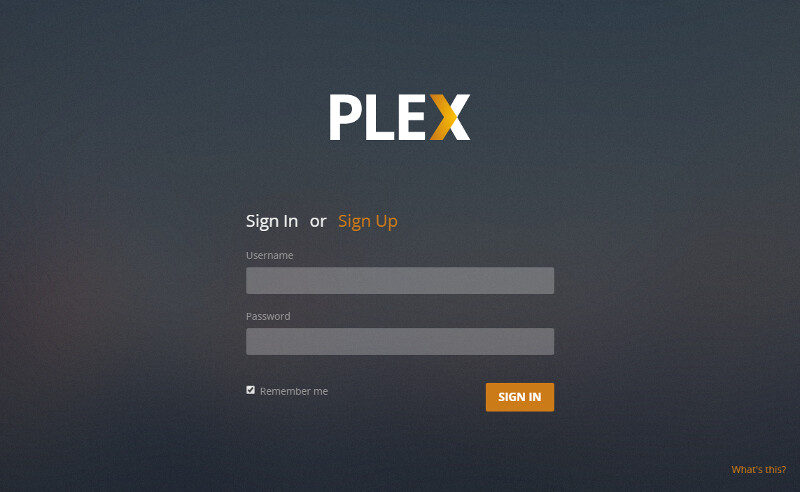
Media Streaming Add-On
There’s also the more basic media streaming functions, all packed into a neat little app.