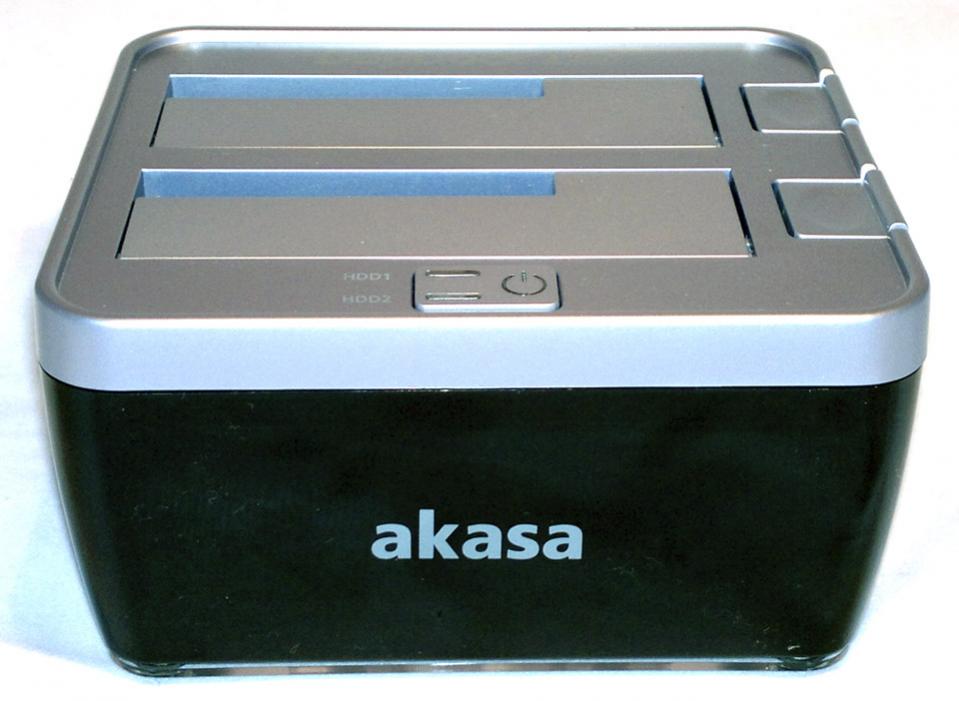Akasa DuoDock 2S USB 3.0 Docking Station
Andy Ruffell / 13 years ago
A Closer look
After removing this extra box the main product itself is revealed and it is supported by polystyrene much like any new TV would be within its own box. Taking it out of the supports and removing the plastic wrap allows us to see the product in its intended light.
From the front it is pretty plain with just the Akasa logo, although there is a visible LED strip across the bottom which when turning the product round does continue on all 4 sides.
Both sides of the product itself are plain and just continue with the same colouring theme and design.
However, on the back is as expected the connections, these include the USB 3.0 port (cable provided), the 12V DC power supply (also included) and a button with the description LED’. Of course this button turns on and off the LED strip at the bottom of the device, although this is not exactly apparent from the device itself as there are also LED’s on top.
Looking at the top of the device you will see the title and two big holes, each with a button to the right, and another button at the bottom middle. Obviously, the two holes are for the hard drives and are both covered by a hinged flap. If you are just using a 2.5 hard drive you should be able to place the hard drive in with the flap closed, but if you are using a 3.5 hard drive then you will have to push the flap down. At the bottom of the hard drive connection are the standard SATA connectors (inc. Power). There is also a lever, which is connected to the button at the side which is used to release the hard drive which literally pushes up against the hard drive until the SATA connections give way. At the bottom is the power button which has two LED’s to illuminate which hard drive is in use.
The bottom of the device itself is the standard affair.