Akasa Helix Widescreen Notebook Cooler Review
Andy Ruffell / 13 years ago
Test Setup[COLOR=#222222][FONT=Tahoma]To test this device it is quite simple. We will use my Sony Vaio VGN-NW21ZF laptop, which is a Intel 2.13 GHz dual core CPU with 4GB DDR2 RAM and plenty of other leading features. It is a laptop that is fairly prone to producing lots of heat but has in-built technology to throttle back the cpu when idle to reduce this. So to test this Laptop Cooler we will need to keep the CPU running at full speed – enter Prime95.
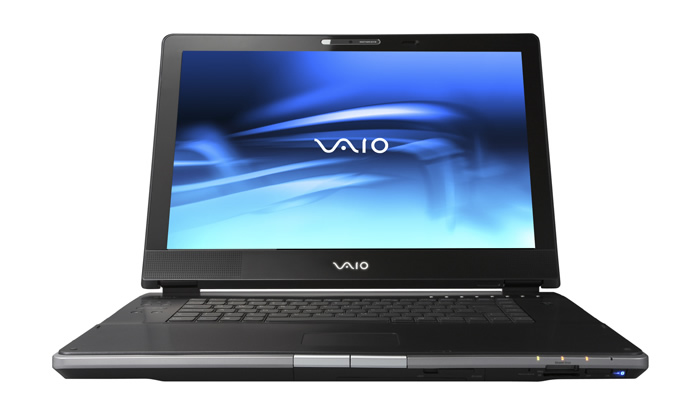
(This is not a picture of my laptop/model)
We will turn the laptop on and run Prime95 using a torture test for 20 minutes, the first time on a wooden desk and the second time using the Akasa Helix. We will monitor temperatures and record the final results of the motherboard and CPU cores. We will also record the starting values for these and as such measure the temperature difference from start to finish. This test will be repeated 5 times minimum to give the most accurate results.[/FONT][/COLOR]



















