AMD Radeon HD 7750 Pro 1GB Graphics Card Review
Chris Hadley / 12 years ago
When we first come to look at the 7750 Pro, it doesn’t look like there is a whole lot to this card, and lets be honest, in comparison to the 7900 series cards that we’ve already seen, there isnt. Aimed at the entry level end of the market, the card has been designed to give all users the opportunity to experience 7 series power as long as they have a PCI-express slot on their motherboards.

Looking from and angle we see that the entire profile of the card fits into a single slot – ideal for those with smaller systems or limited space to work with.

On the rear of the card we find dual-link DVI, HDMI and a DisplayPort connection which will have support for upto six displays when connected to a DisplayPort hub or by daisy chaining a series of DisplayPort 1.2 enabled screens.

The cooler on the 7750 reference cards is one of the more basic coolers that I have seen for a while. With a single contact point onto the GPU core only, the slim aluminium heatsink incorporates a single fan on the opposite side providing airflow to keep everything cool. We do note that the GDDR5 has no passive or active cooling like we see on many high end boards but this would be down to the lesser overall power of the card as a whole and the lesser stress on the memory components.
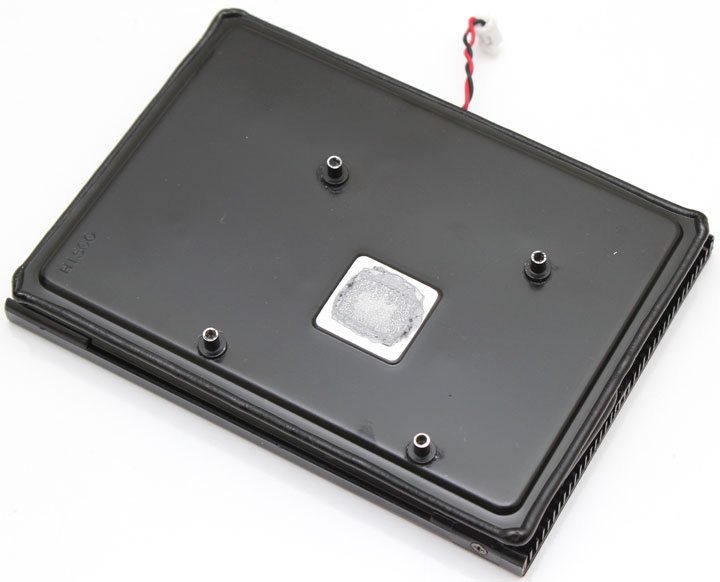
Those with a keen eye will have noted that there are no external power connections on the board. With a typical board power draw of around 55W, the 7750 Pro is able to take all of its power needs straight from the PCI-e lane. Around the top and to the side of the GPU core we find the four 256MB GDDR5 memory ICs that make up the boards 1GB memory.
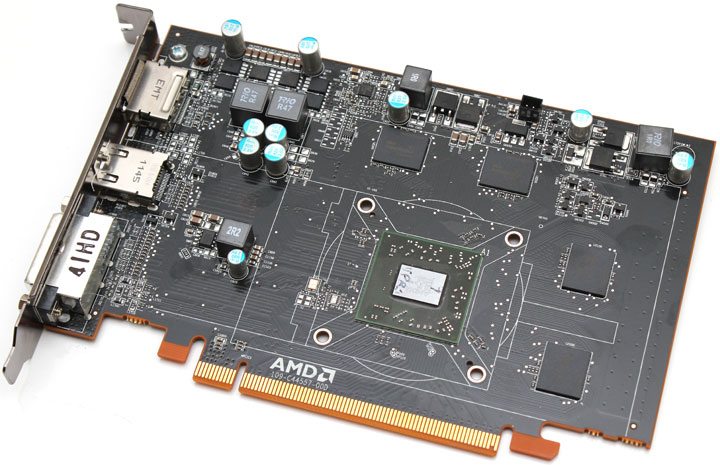
At the heart of the card we can see in more detail the 28nm Cape Verge GPU core. The GPU core comes with a clock speed of 800MHz and 512 stream processors and there is even a little headroom available for a light overclock to around the 900MHz mark.
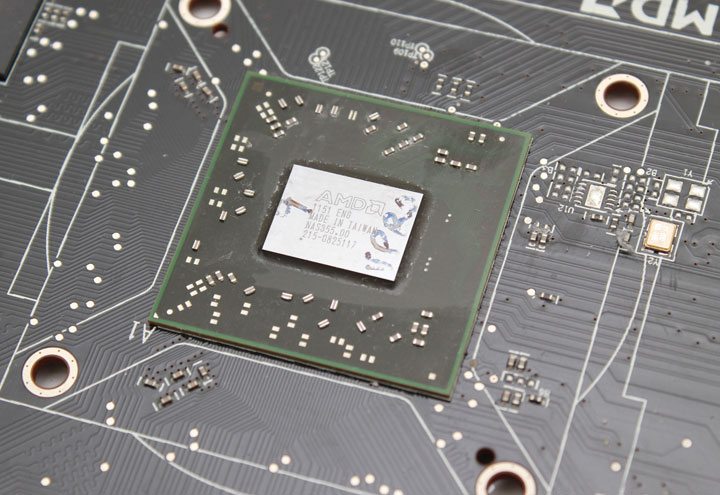
With the updated version of GPU-Z we can see some more technical details of the Cape Verde GPU Core. We have noted here that GPU-Z is mis-reading the current clock speeds of the card, although the default clocks are correct. This hopefully will be rectified in a later revision of GPU-Z.




















