AMD Release Radeon Adrenalin 2019 Edition 19.1.1
Mike Sanders / 5 years ago
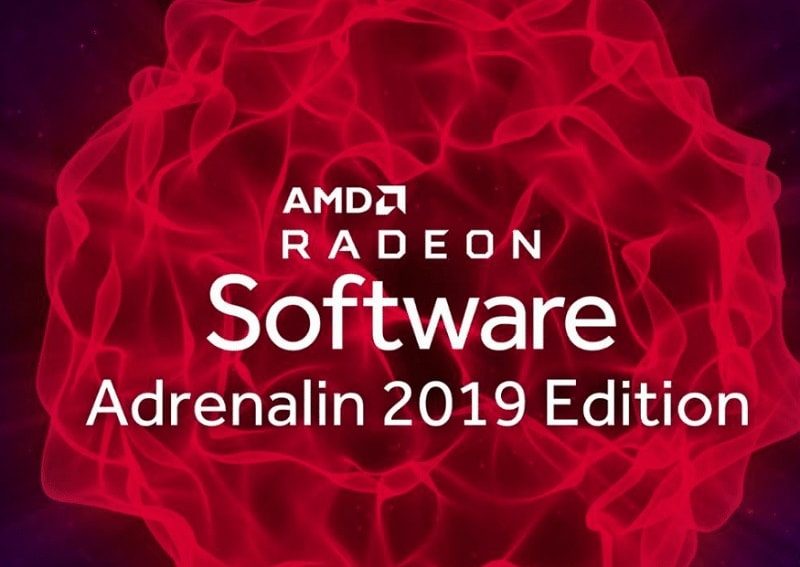
AMD Release Radeon Adrenalin 19.1.1
AMD might currently be tearing things up at CES 2019, but there is, of course, still the day-to-day business of making sure that their graphics cards are up to date. With this in mind, it’s certainly not unusual to see a driver update every other week. With the release of the latest drivers though, AMD Radeon Adrenalin 19.1.1 looks to provide some additional performance boosts to a number of their highly popular graphics cards.
Patch Notes!
The patch notes including a general performance boost specifically for the 580 and Vega 64 graphics cards. As you might imagine though, a number of other fixes and improvements have also been brought. I could find a nice narrative style for the notes, but rather than boring you I’ll copy them below. Aren’t I nice?

Support For
- Fortnite™
- Up to 4% faster performance in Fortnite (Season 7) using Radeon™ Software Adrenalin 2019 Edition 19.1.1 on the Radeon™ RX 580 graphics card than with Radeon™ Software Adrenalin Edition 18.12.3 at 1920×1080 (1080p). RS-282
- Up to 3% faster performance in Fortnite (Season 7) using Radeon™ Software Adrenalin 2019 Edition 19.1.1 on the Radeon™ RX Vega 64 graphics card than with Radeon™ Software Adrenalin Edition 18.12.3 at 1920×1080 (1080p). RS-283
Fixed Issues
- Virtual Super Resolution may not show up as available on some 1440p Ultra-Wide Displays.
- Some Radeon RX Series graphics products may experience system lag when Alt+Tab is used during gameplay.
- Radeon Settings Advisor may incorrectly suggest older versions of Radeon Software as an update.
- Radeon Settings software update notifications may appear more often than expected.
- Application profile settings for Radeon WattMan may not reset to default correctly when using the reset button.
- Radeon Settings may experience a crash when clicking the restart button after a driver installation or while switching between some Radeon WattMan tabs when changing fan settings.
- Zero RPM control may fail to enable correctly when toggled on/off in Radeon Settings.
- Radeon ReLive gallery upload queue may sometimes fail to upload videos.
- Radeon Settings may sometimes incorrectly display the previously installed Radeon Software version after upgrade.
- Custom color profile options may fail to retain in game on clone or Eyefinity display setups.
- Performance metrics overlay feature may scale incorrectly when changing resolution in game.
- Screen tearing may be observed with Enhanced Sync enabled on Vulkan API games.
- Some systems running multiple displays may experience mouse lag when at least one display is enabled but powered off.
- Upgrade Advisor may intermittently fail to detect games and provide compatibility recommendations.
Known Issues
- Battlefield™ V players may experience character outlines stuck on screen after being revived.
- Uninstalling Radeon Software may fail to remove Radeon Settings.
- Pixel Format settings may not retain after system restart.
- HDMI Underscan settings may not retain after system restart.
- Radeon Overlay’s new in overlay video player may experience smoothness issues while adjusting the playback slider.
- Scene Editor may have issues with scrolling when many elements are added to a scene.
- Custom settings in Radeon WattMan may sometimes fail to apply on Radeon RX Vega series graphics products.

Where Can I Download This?
The driver is out right now! Presuming you already have AMD Adrenaline installed, you should be prompted to automatically update it. Alternatively, you can access the update from within the software via the ‘notifications’ tab. If you’re having difficulties, or are running an older version, you can manually download it via the link here!
What do you think? Have you applied the update? Noticed any improvements since? In addition, are you thinking of getting an AMD card? – Let us know in the comments!



















