AMD Releases Hotfix for Crimson Edition Software and Fan Issues
Bohs Hansen / 8 years ago
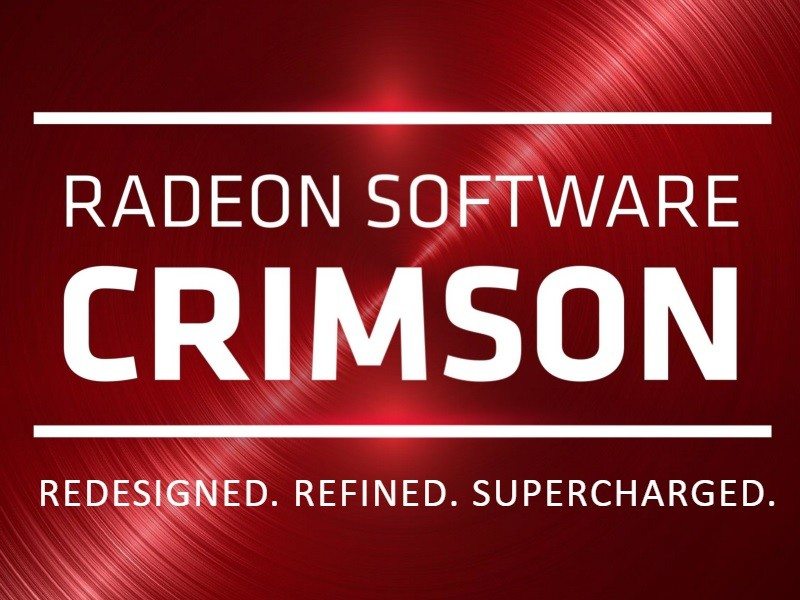
AMD’s new Crimson Edition software that replaced the old Catalyst Control Center ran into some trouble over the weekend as users reported their fan speeds malfunctioning. For some users it would be stuck on maximum while other people experienced them throttled to 30% speed at all times.
AMD was quick to respond and promised a fix for the issue on Monday, and they delivered. The new AMD Radeon Software Crimson Edition 15.11.1 Hotfix is available for download and it should take care of those nasty fan issues. AMD hasn’t had the best track record in the past when it comes to frequent and swift updates which make this double nice to see and something that count point towards a better driver support with Crimson than we had with CCC.
The new driver doesn’t just fix the fan issues, it also brings some improvements along at the same time. There were some language and software display features fixed as well as a row of game issues.
- [82050] Star Wars: Battlefront – Snow flickers in a few locations in the game
- [82240] Star Wars: Battlefront – Sky rendering may be broken in some game locations
- [82645] Fallout 4 – The compass may flicker during gameplay on AMD Radeon R9 390 series products. We continue to investigate the issue with AMD Radeon R9 290 and AMD Radeon R9 295X2 series products
- [82667] Star Wars: Battlefront – Shadowy textures are visible around hills/structures/caves
- [81890] Just Cause 3 – Texture corruption may be experienced during gameplay
- [54874] Call of Duty: Black Ops 3 – Poor AMD Crossfire performance may be experienced
- [82338] The driver installation may fail while installing the ACP component
- [82426] The font size in Chinese language installations may be too small
- [82438] The label range values in some AMD Freesync™ installations may be incorrect
- [82536] The Radeon Settings dropbox does not close when it is clicked on a second time
- [82603] The AMD Overdrive fan settings is always set to ON after first edit on reboot
- [82586] Language shows up as Chinese Simplified when Chinese Traditional is selected in Windows 7
- [82656] Radeon Settings crashes on the Display tab when cloning a display via HDMI on some notebooks
- [82671] Overdrive fan speed is reset to Manual on exiting from a 3D game or application
- [82766] Radeon Settings does not get upgraded in some install scenarios
- [82691] AMD Overdrive cannot revert to default settings in some situations
You can download the new driver fix and view the full release notes on AMD’s support pages.



















