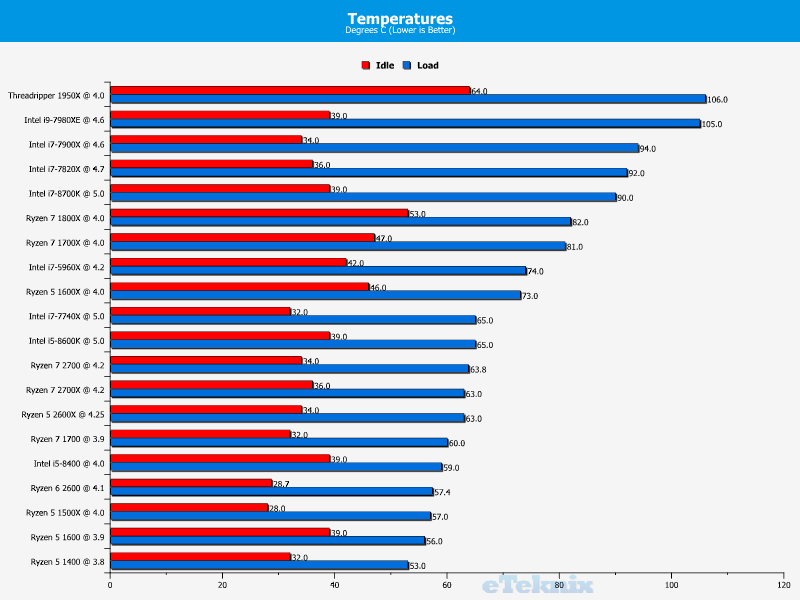AMD Ryzen 7 2700 Processor Review
Peter Donnell / 6 years ago
Overclocking
CPU-Z
Overclocking is very easy on Ryzen 2, especially since the Master Utility can pretty much do it automatically. However, we were able to dial in a manual overclock in the BIOS, locking the CPU at a whopping 4.2 GHz with 1.4 volts on the CPU and 1.15 volts on the SoC voltage. Please keep in mind we’re using a Noctua NH-D15s aftermarket cooler to handle the extra heat this will produce.
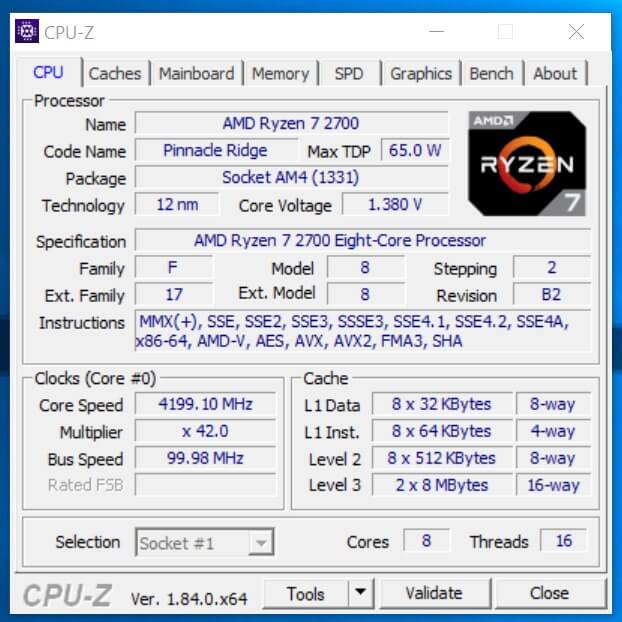
Performance
- 3DMark: 19133 – 20751
- WPrime: 4.055/109.84 – 3.373/90.5
- CineBench R15: 162/1567 – 176/1892
- Rise of the Tomb Raider: 166.62 – 166.62
Overclocking netted some very interesting results. For 3DMark, we saw the score shoot up from 19483 to a much more impressive 20751. That’s an improvement of 8.45% and not bad for a free performance boost. However, it’s WPrime that blows me away, with the time dropping down to just 90.5 seconds and a 17.6% reduction in calculation time, while Cinebench also saw a 20.7% improvement in performance. The oddball here is that Tomb Raider scored right one the dot, the exact flipping same as stock, didn’t see that coming.
Of course, overclocking doesn’t come “free” and doing so took the power consumption at 100% CPU load from 115.8 to 181 watts. However, at 4.2 GHz, that’s still clocking in at 17 watts less than a 4.0 GHz 1700X! Thermal performance was amazing too, maxing out at 61c for stock speeds and 63.8 while overclocked. The 1700X maxed out at 81c, so it shows how moving down to 12nm can make a big difference.
3DMark Firestrike
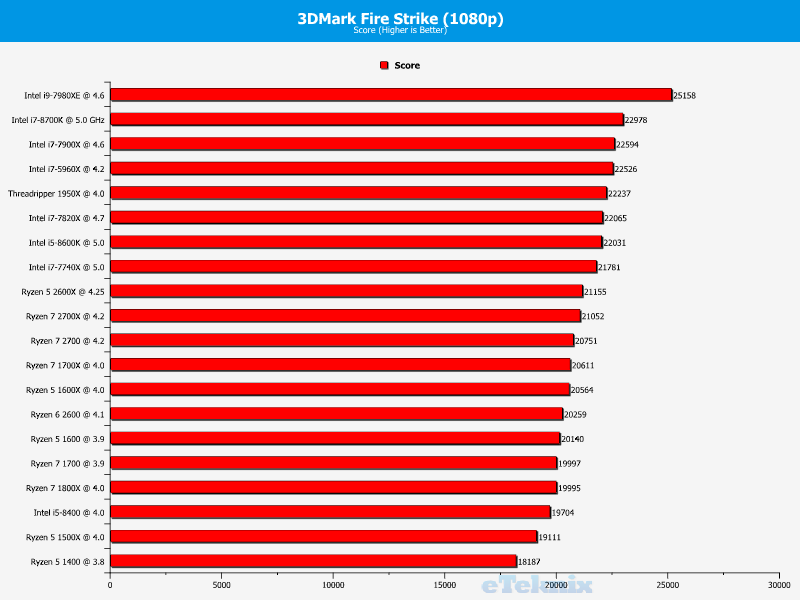
WPrime
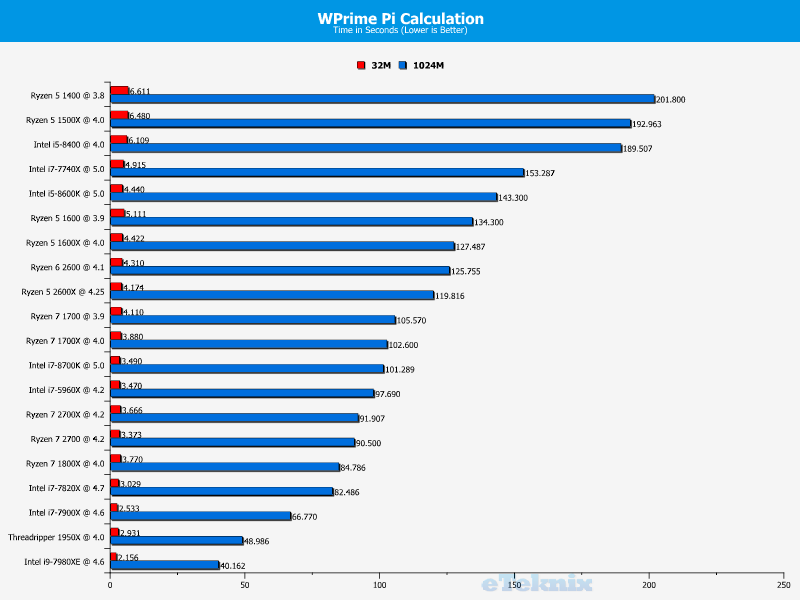
Cinebench R15
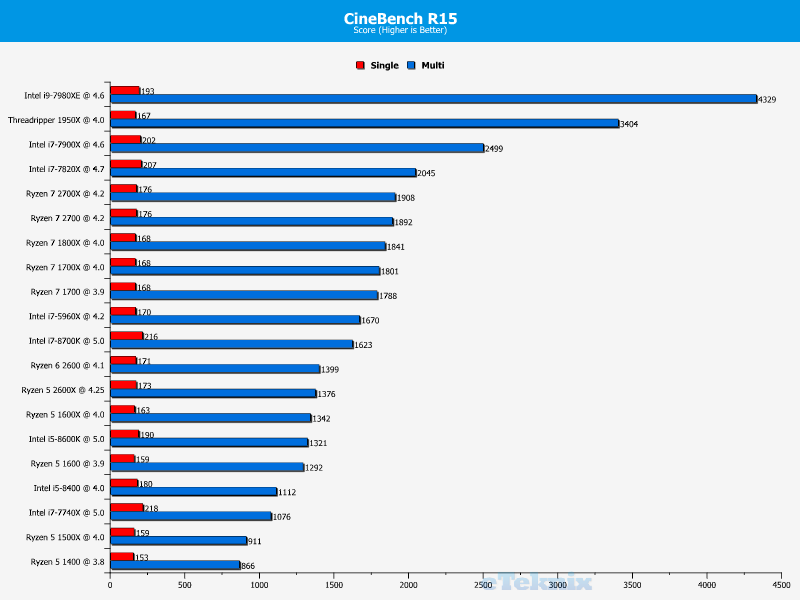
Power Consumption
Stock
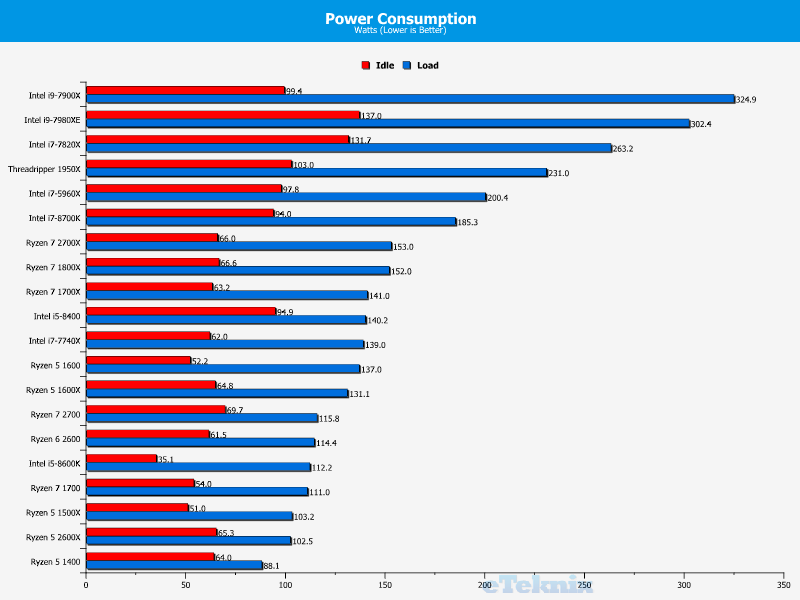
Overclocked
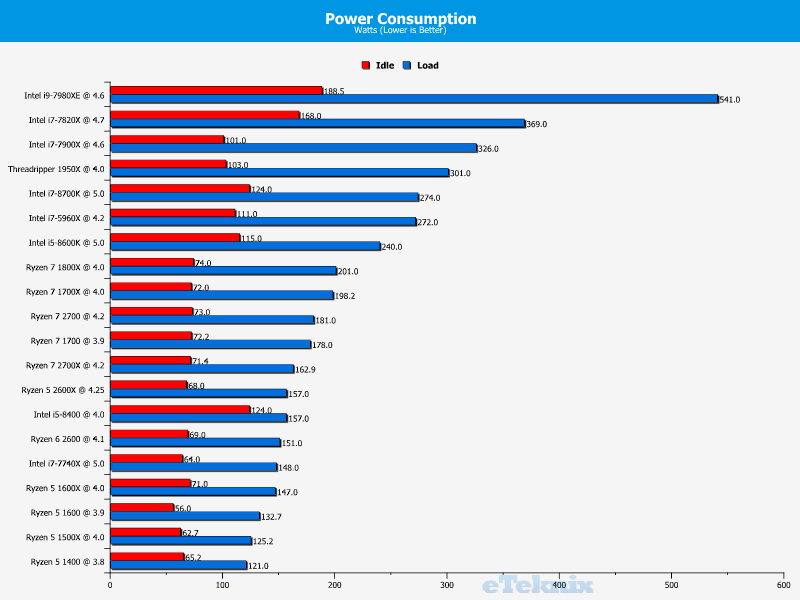
Temperatures
Stock
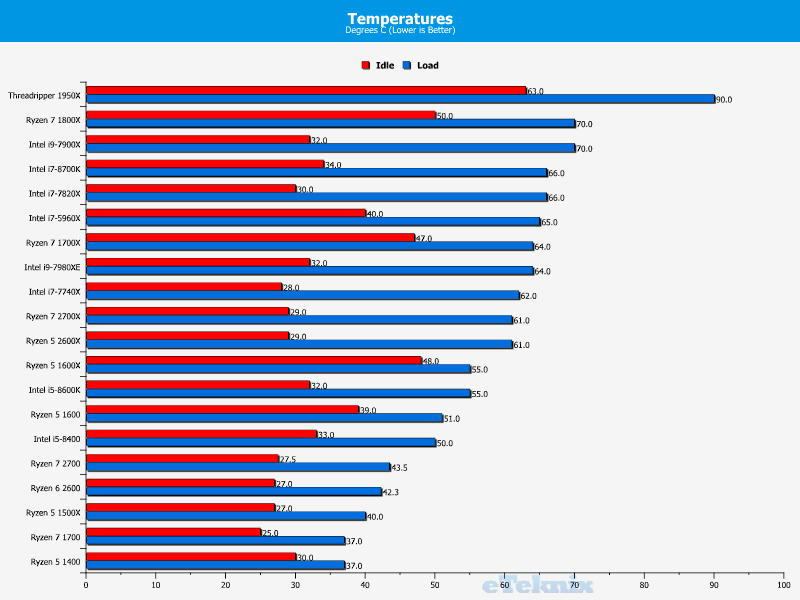
Overclocked