Anidées AI-6B Mid-Tower Chassis Review
Chris Hadley / 12 years ago
On the rear side of the motherboard tray, there is a large cut out for access to the CPU cooler backplate, not an uncommon feature but the enlarged cut-out means that there is a larger number of sockets including the new socket 2011 from Intel that will be easily maintained without any interference from the chassis. There are also plenty of rubber grommets up the side of the motherboard tray for passing cables through and keeping them tucked away out of sight.

The interior on a whole has a quality and sturdy feel to it which is also reflected elsewhere in the chassis.

As standard the AI-6 can house 7 hard drives in total, 6 of which are mounted in 2x 3 bay cages.

With the two hard drive cages removed, the space created means that there is virtually 100% compatibility with all graphics cards on the market with regards to length. The total length with the cages removed is a huge ___

Behind the front grill we find one of the two pre-installed 140mm fans.

As we’ve noted before, there is the option to mount a PSU in the case either way up. As well as this there is the option to hold the PSU in place with a Velcro backed strap the wraps around and secures to the motherboard tray and base of the chassis. This is ideal if you frequently remove your PSU and additionally provides extra support if you was to keep moving the case around. To reduce any unwanted noive caused by vibration from the PSU fans, there are rubber tipped supports to the base and a rubber tipped rest on the motherboard tray, keeping the PSU firmly in place.

In the roof area of the chassis there is adequate space to fit two 120mm or 140mm fans. Alternatively there is just enough room to fit a double length rad for water cooling. Removing the hard drive cages would also free up space for fitting a pump and reservoir.

Also included as standard are two set of fan headers, mounted to the motherboard tray for easy installation of additional fans. Whilst these do have the convenience of ease of access, the fans are powered straight from a molex connection and as such any connected fan would then run at 100% speed all the time.
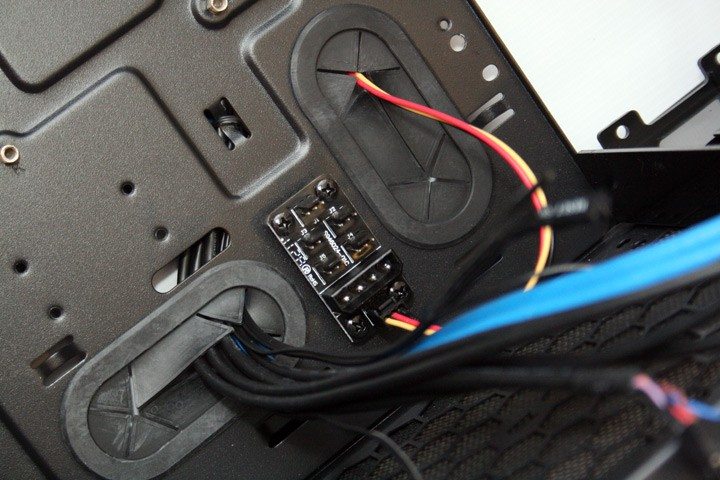
By unplugging the cable that links the two boards together and instead running it to the motherboard, this would then allow for some form of speed control, although I would point out that it may not be wise to connect 5 fans to one header on the motherboard due to the potential high currents that could be drawn.




















