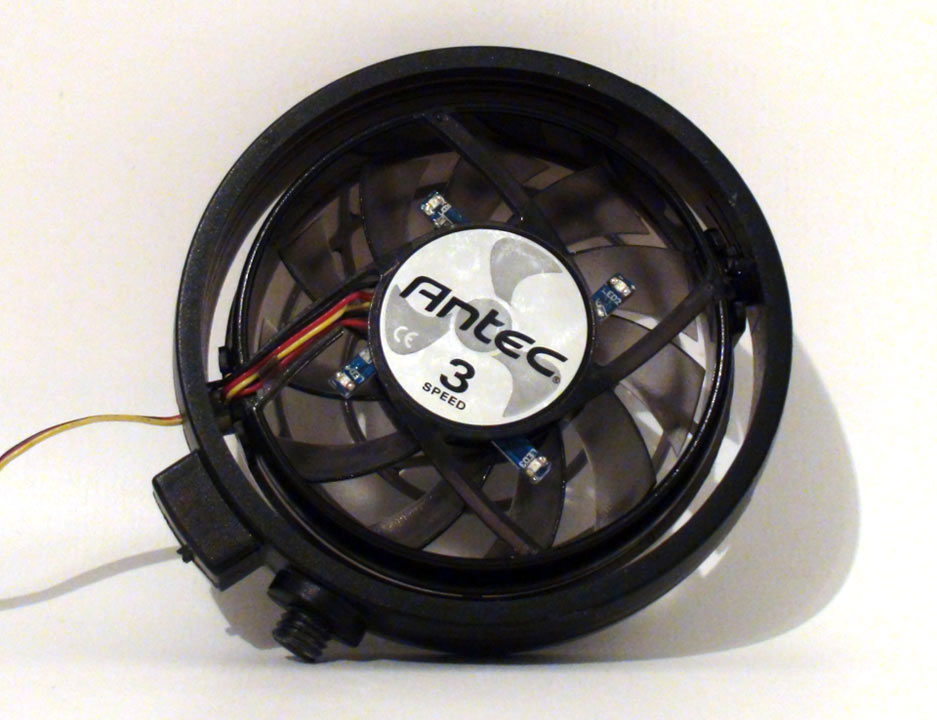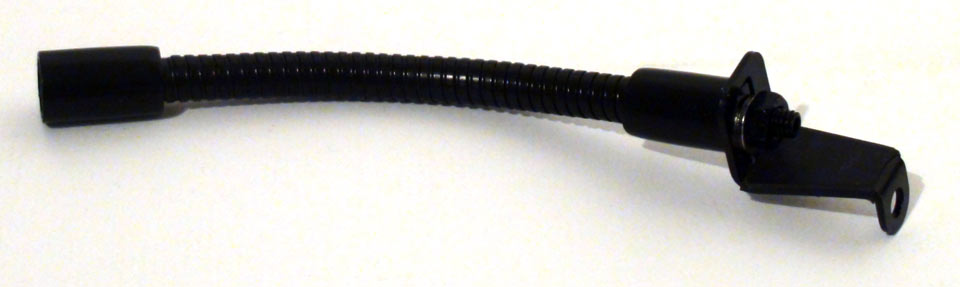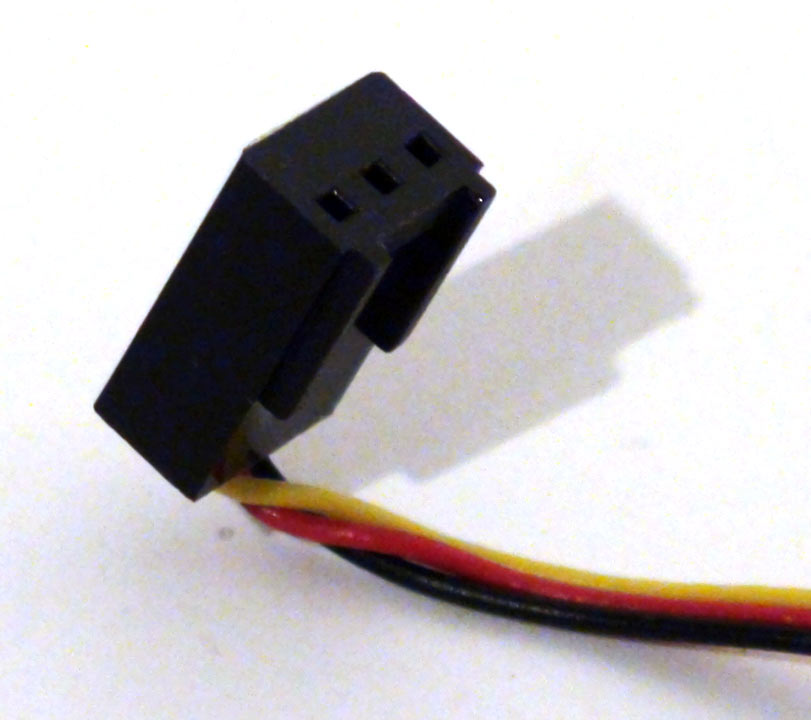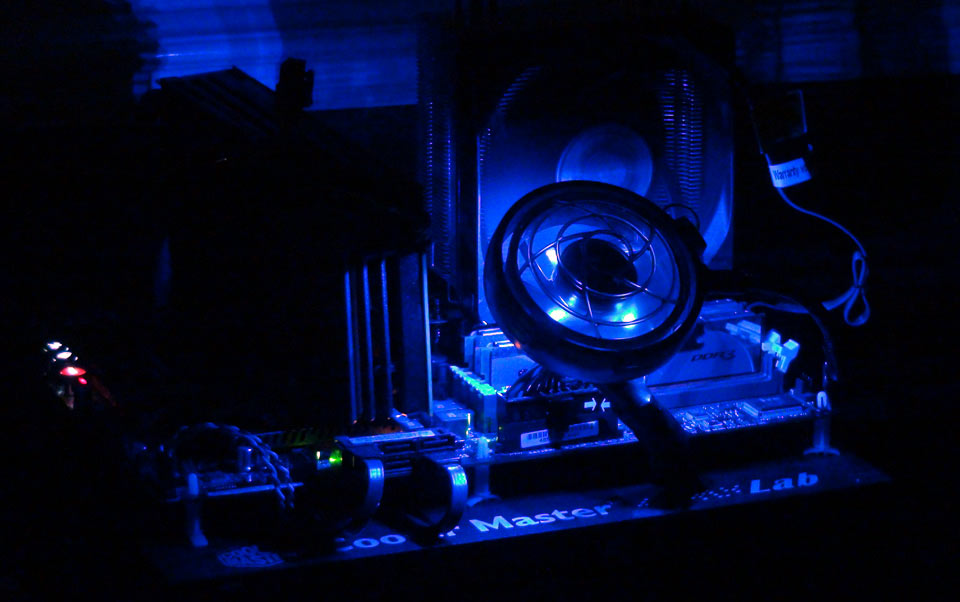Antec SpotCool System Case Fan Review
Andy Ruffell / 13 years ago
A Closer Look
[COLOR=#000000][COLOR=#000000]On one side of the fan you will find a plastic style grill to protect the fan. This grill has a swirl style design and will also stop little fingers from going anywhere near the fan blades.[/COLOR][/COLOR]
[COLOR=#000000]
[COLOR=#000000]The other side of the fan is not protected by any type of grill but does feature the Antec logo, and also tells us that the fan has 3 speeds. You can see there are 4 LEDs positioned around the center of the fan and where the wires for powering the fan go into the middle.
One nice feature of the SpotCool is that the fan can swivel in its casing, allowing for maximum airflow when needed as it enables you to position the airflow to the most needed parts of your system. When overclocking, these are generally your CPU socket area or memory banks.
The detachable arm is coiled and can be angled in several positions to enable the fan position to point to the vital components that will benefit from its cooling. The end of the arm has a bracketed section for easily installing it onto your motherboard with the supplied screw.
The fan has 3 (red, yellow and black) wires coming from the fan and at the end has a 3-pin fan connector. This can be placed onto your motherboard fan headers of which you will need to refer to your motherboard manual for guidance on.
As this fan doesn’t sport a 4-pin PWM fan header, and instead only has a 3-pin connector you will find that it has a built in fan speed controller. This has 3 settings of low, medium and high of which each operate at a different speed (RPM), push different amounts of air (CFM) and also have a different noise level (dBA).
The various fan settings on the SpotCool are as follows:
[TABLE=class: grid, align: center]
[TR]
[TD]DC 12V[/TD]
[TD]Low[/TD]
[TD]Medium[/TD]
[TD]High[/TD]
[/TR]
[TR]
[TD]RPM[/TD]
[TD]2000[/TD]
[TD]2500[/TD]
[TD]3000[/TD]
[/TR]
[TR]
[TD]CFM[/TD]
[TD]15[/TD]
[TD]18[/TD]
[TD]22[/TD]
[/TR]
[TR]
[TD]dBA[/TD]
[TD]23[/TD]
[TD]27[/TD]
[TD]33[/TD]
[/TR]
[/TABLE]
Due to the LEDs that this fan has, we thought that it only be fitting to show you how it looks when in operating in the dark.
[/COLOR][/COLOR]