AOC 24G2ZU 240Hz IPS Gaming Monitor Review
Peter Donnell / 3 years ago
Performance
This monitor has a few key selling points, the extremely high refresh rate, the very low response time and the FreeSync/G-Sync stuff. Sure, it’s a lovely looking monitor, and working from home, typing a few emails, watching some NetFlix, and all that jazz will be just fine. Actually, better than fine, the picture quality is just generally excellent right out of the box. However, it’s clearly a gaming monitor. That’s the pure focus of it all.
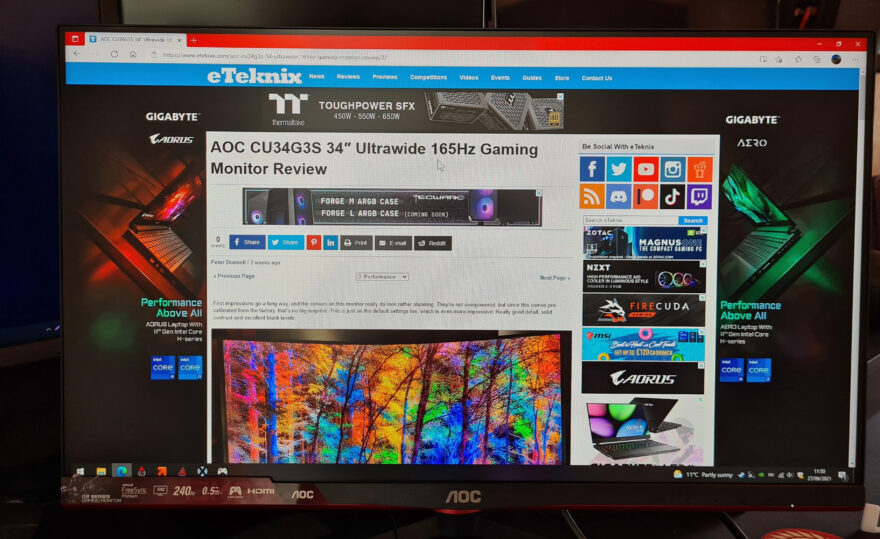
Now, this step is very important. Remember to set your OS to 240Hz mode, as it doesn’t always default to the right setting. The difference is pretty dramatic, and despite my continued experience with high refresh rate monitors, I continue to be amazed by them. I use a 32″ 4K 60hz monitor for work and gaming at home, so these pro-gaming reason monitors really do feel in a different league.
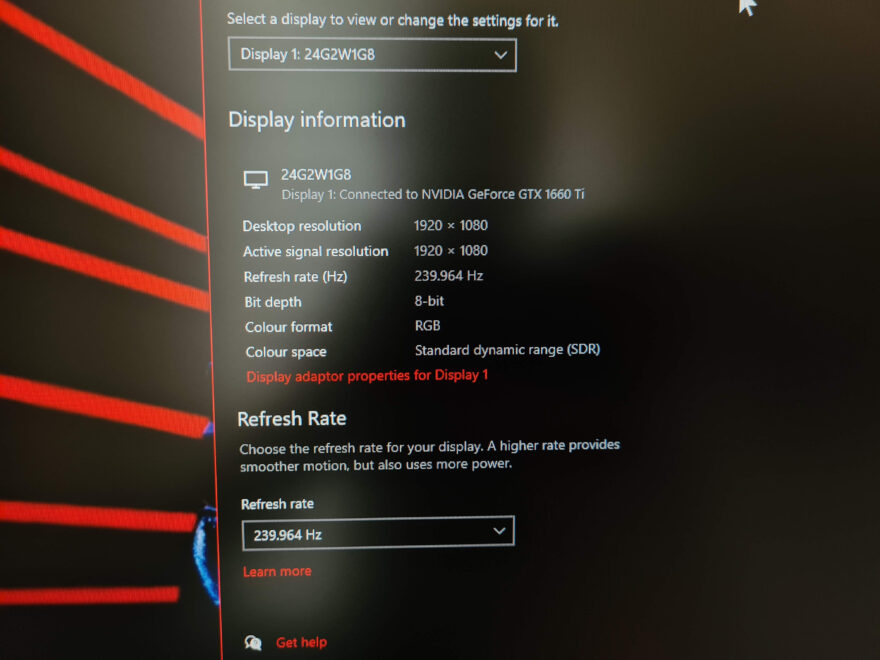
The only downside is just how much GPU power you need to hit 240Hz. At four times the refresh rate, it’s broadly similar to running at four times the resolution. So while this is a 1920×1080 panel, hitting that maximum refresh rate is as demanding as hitting 60FPS at 4K when it comes to GPU requirements. That’s a lot easier if you have a very high-end graphics card, of course. However, less demanding games like Fortnite or Minecraft can be maxed out more easily. Of course, more graphically impressive games like Call of Duty, Battlefield, Apex, may see you drop down to lower graphics settings, even on flagship graphics cards.

The net result is drastic. While dialling back some graphics settings sounds like a compromise (it is, a bit), the overall gain in on-screen clarity far outweighs what you lost. There is absolutely no image blur. You can belt around at truly appalling speeds in any FPS title, and it’s like having the vision of a bird of prey. Good luck going back to 60Hz afterwards.

The colours on the monitor are great. Everything from FPS games to a bit of Spiritfarer, and anything else I’ve been playing this last few days, even Final Fantasy VI (SNES Emulation) all looked their best.
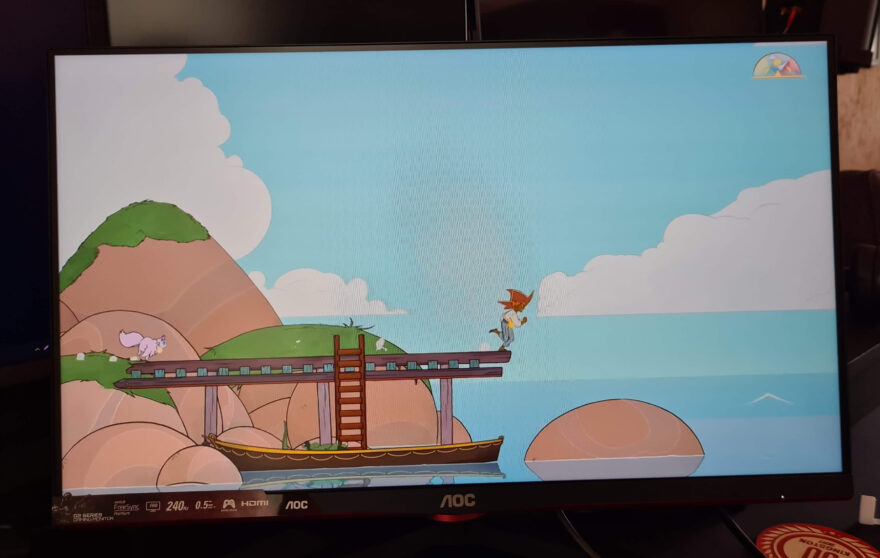
I strongly suggest playing around with the overdrive settings and colour profiles too; there are some good ones in there. The IPS panel really has some colours that pop, black levels are great, and at default settings, it’s set up better than most of the monitors I test.




















