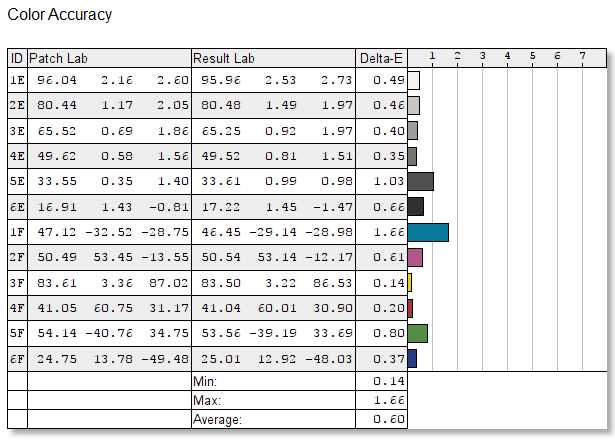AORUS F127Q Gaming Monitor Review
Peter Donnell / 4 years ago
Calibration

As usual, I fitted our trusty Spider5Elite monitor testing and calibration too. Out of the box, the monitor was actually setup pretty great. It scored strong for gamut and colour accuracy, but have a fairly average tone response. I set it to the sRGB profile on the monitor, which greatly improved the tone response at the cost of colour uniformity and the Delta E on the blues was pretty out of whack.
Calibration really sorted that out though, giving much great colour accuracy and a lower Delta E. Typically if the Delta is more than 3.0 on a colour, you can notice it’s out of spec, but between the stock profile and our calibration, it’d take a well-trained eye to notice the difference. My advice, stick with the default settings on the monitor and drop the brightness to 30-50% and you’ll get 90% of what our calibration did.
Default
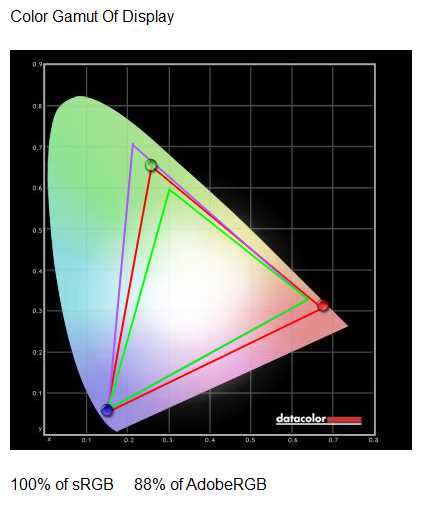
sRGB
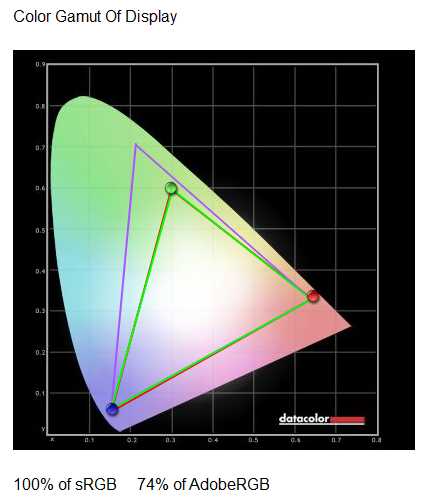
Calibrated
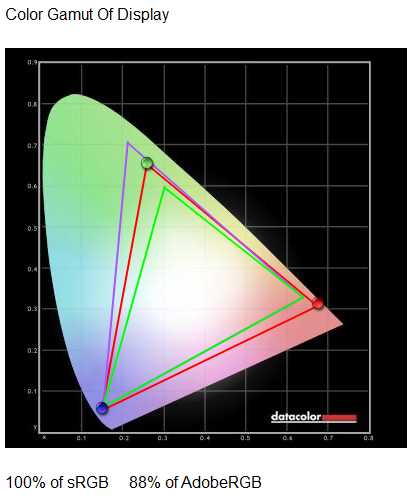
Default
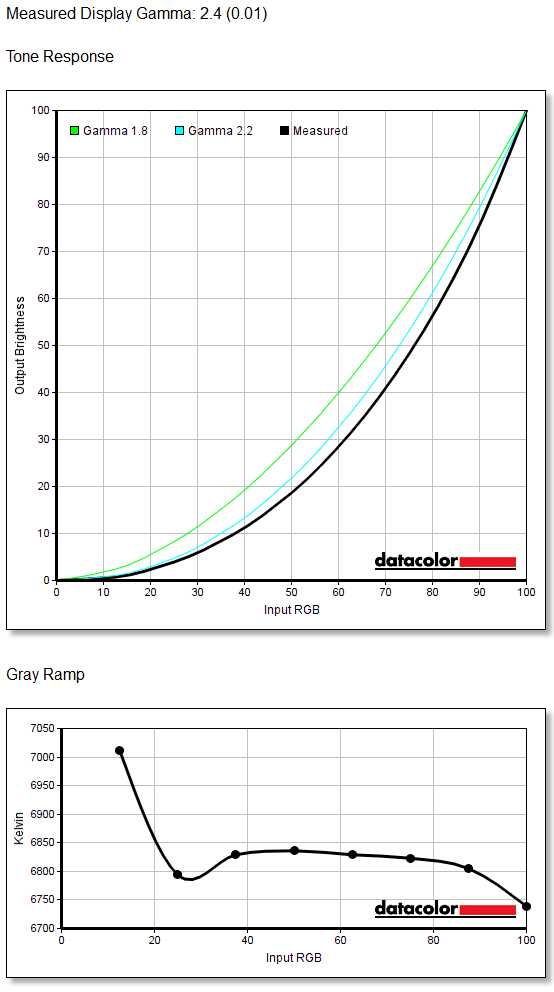
sRGB
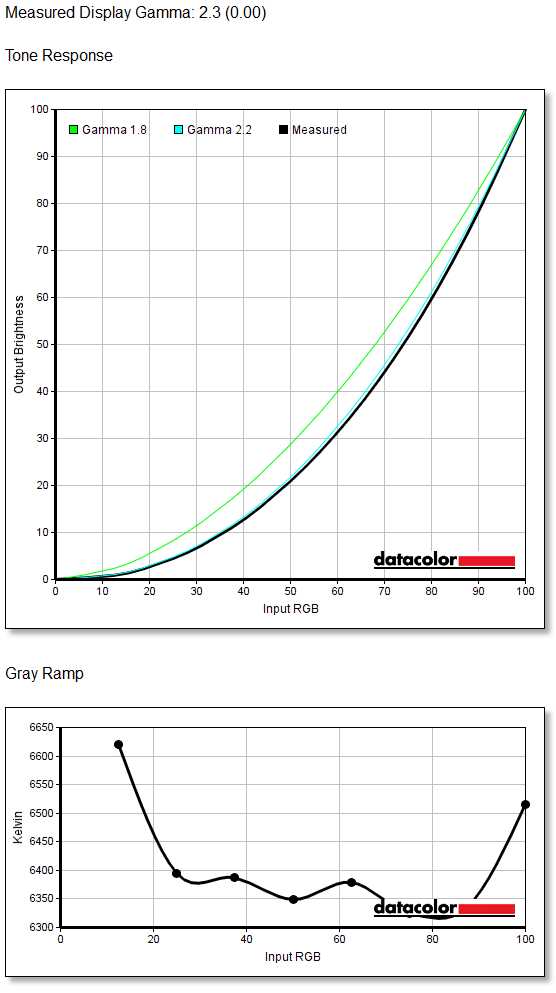
Calibrated
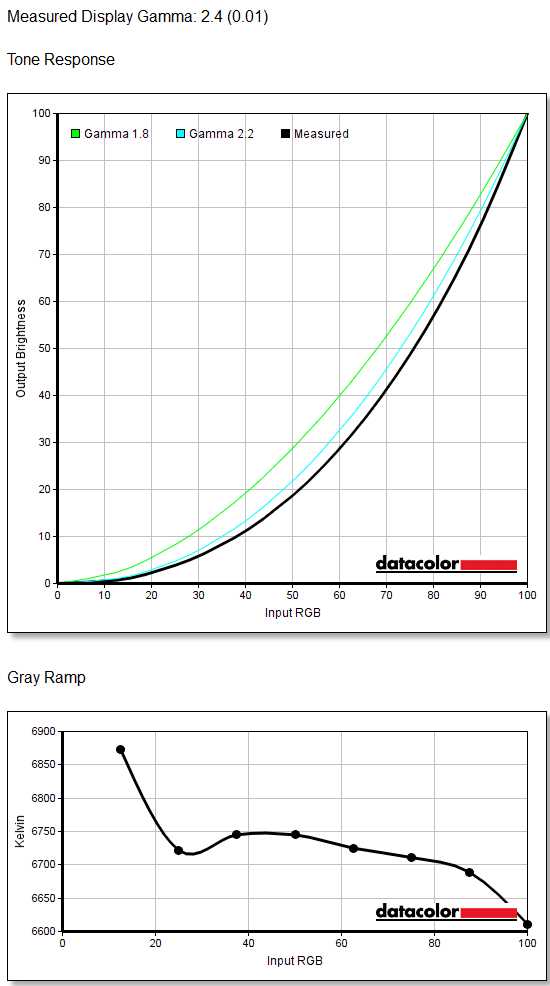
Default
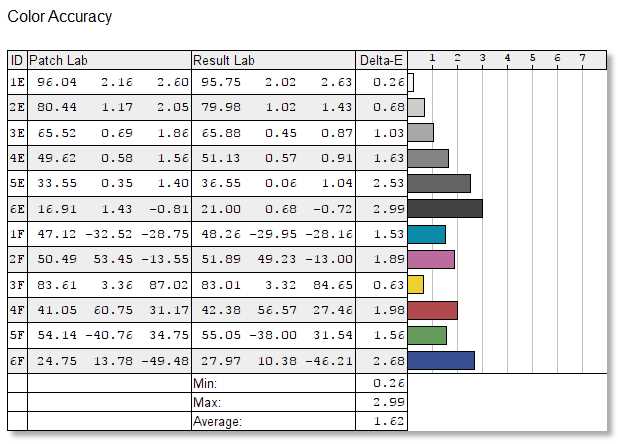
sRGB
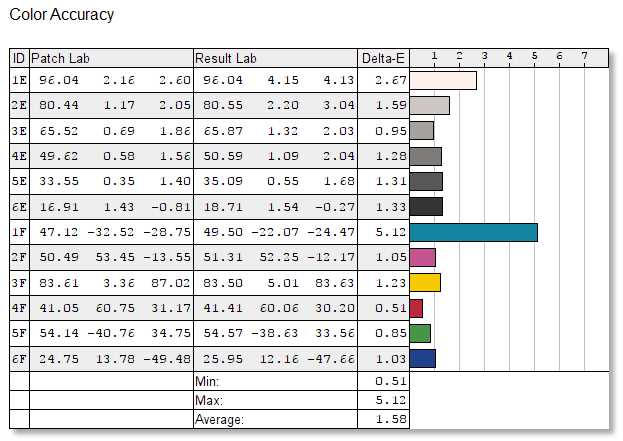
Calibrated