AORUS Master Z390 Motherboard Review
Peter Donnell / 6 years ago
A Closer Look
First impressions go a long way, and the Master Z390 motherboard makes a literal strong one. This is a very robust bit of kit, made so in no small part by a full-size backplate on the motherboard. It’s pretty heavy, and that adds a sense of quality to it. It’s also a very attractive board, borrowing from previous Aorus designs, but stick a bit of brushed metal on there too, and it looks all the better.

A major feature here is the Direct touch heatsink around the CPU. This is a pretty significant chunk of metal spanning all the chokes and VRM and is housed partially under that stylish rear I/O shroud.

Heatsinks
The i9-9900K runs hot and draws a lot of power, so seeing this robust power delivery does fill me with confidence. Of course, it’ll benefit the overclocking and stability of any CPU you install, not just the flagship ones. Plus I do love a good looking heatsink, and these look rather fantastic; aesthetics are a big deal these days.

The motherboard comes with lots of lovely overclocking bonuses too, such as voltage checkpoints at the top of the motherboard, as well as an OC profile switch. There’s also a few headers here for 12v RGB as DLED.

USB 3.1 Gen 2
Connectivity on the board is superb, with Turble USB, 3.1, and all the usually take care of also.
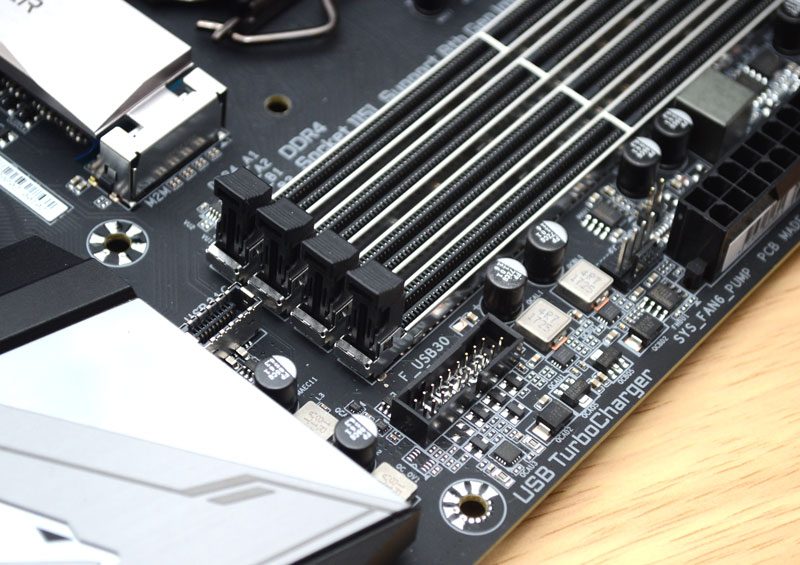
There are only six SATA 6Gbps ports, but there’s plenty of M.2 storage options also.
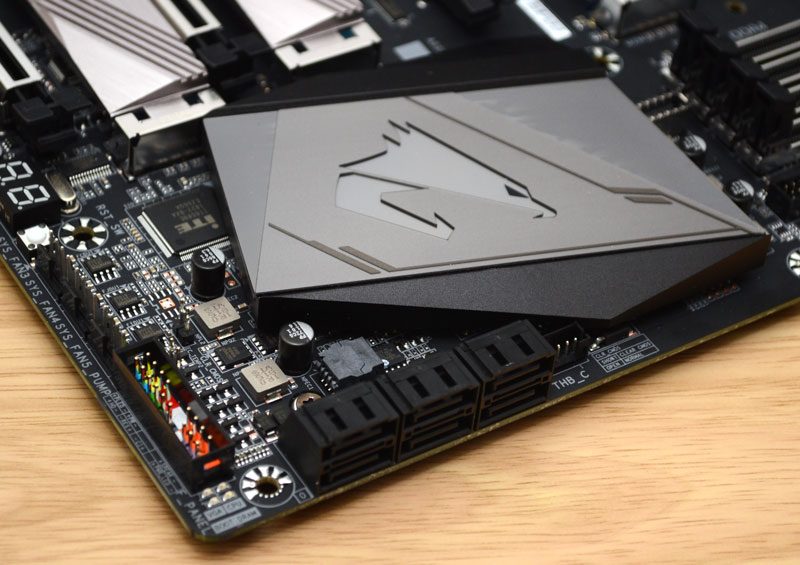
At the bottom, two more RGB headers like those at the top, as well as controls for the BIOS should you muck something up.
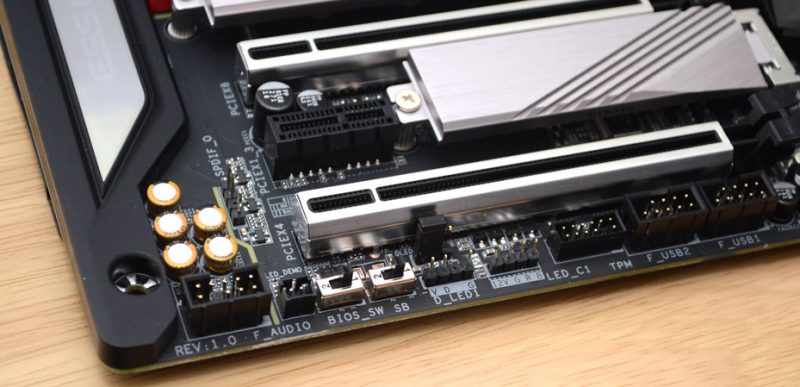
High-end Audio
Audio comes from the fantastic ALC1220 chipset, running through both the ESS SABRE 9118 DAC and WIMA capacitors. There are even USB DAC-UP 2 USB ports with adjustable voltage, ensuring you get the best stability and performance for high-resolution and high-end audio hardware.

One of my favourite aspects, however, are the M.2 mountings. There are three in total, each fitted with a gorgeous brushed aluminium heatsink that not only protects and cools your drives, but also look gorgeous too.
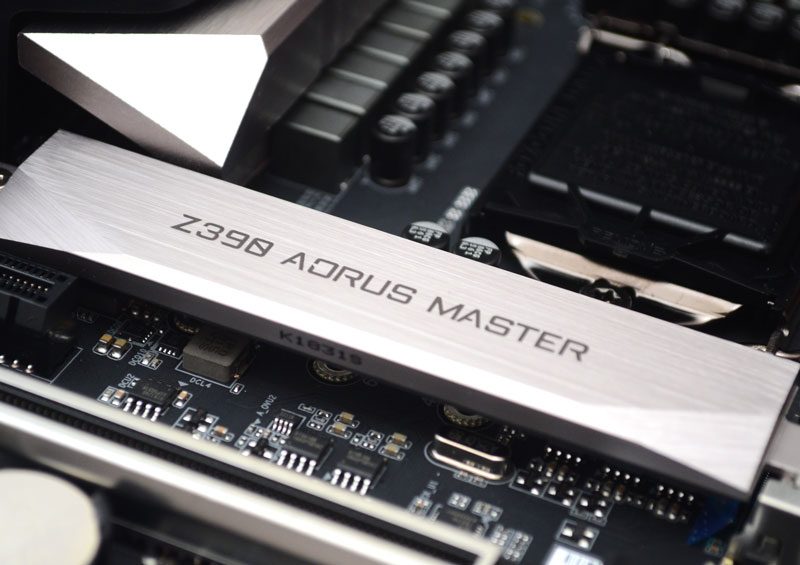
All of the full-size PCIe slots are armoured to support heavy GPUs with ease, the DIMM slots are armoured to prevent flexing, and the M.2 armour looks great too. Overall, this is one very robust motherboard.
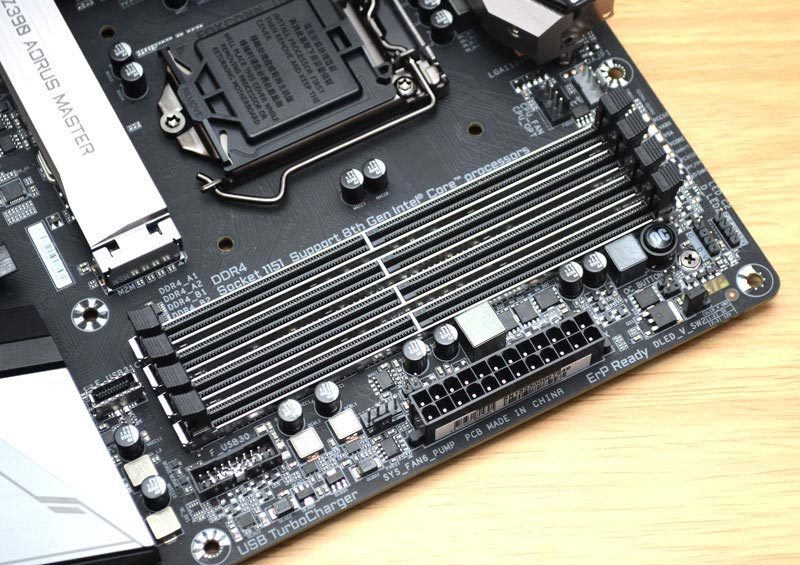
Even the CPU power connections are reinforced just for kicks.
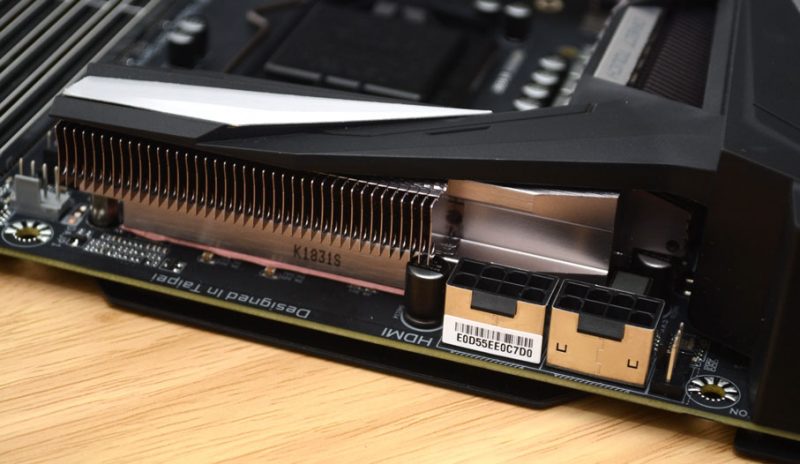
Two of the most prominent features, however, are the rear I/O and the backplate. The I/O is pre-installed and comes with a plethora of USB ports, Type-C, HDMI, and networking connections. All the audio jacks are gold-plated, and there are even CMOS and Power controls; don’t mix those up!

The massive backplate is impressive though. It’s used as a brack to screw down the various heatsinks on the motherboard, and also prevent flexing. However, it’ll also vent heat through the motherboard too, keeping it away from the PCB where possible.




















