Are SoundCards Needed In 2023? My First Experience With a Soundcard
Jakob Aylesbury / 11 months ago

In our Discord server, there have been several discussions surrounding Sound Cards and often someone cracks a joke about how motherboard audio is awful which has caught my attention. I’m not an audiophile and I haven’t noticed anything bad about my motherboard audio which is likely down to not having ever used anything more than that. After questioning it, I was told to give a soundcard a try and luckily another member of our Discord had one ready to sell to me. He was selling it because his Strix B550 Gaming-A onboard audio was apparently better than the sound card which makes me even more confused about the claim that motherboard audio is bad. So let’s see for myself how good SoundCard Audio actually is.
The ASUS Xonar AE
The card in question is the ASUS Xonar AE, a card that delivers 7.1-channel, 192kHz/24-bit-Hi-Res audio output with a high 110dB signal-to-noise (SNR) ratio plus features a built-in 150ohm headphone amplifier that provides rich, detailed sound and defined bass. All of those words don’t mean much to me as once again I’m not an audiophile and my only audio knowledge is a Merit in BTEC Music, which I’ve learned means jack-diddly squat. On the I/O of the card, there are 7 ports including Mic/Line in, Headphones, Front, Rear, Center, side and SPDIF plus a tiny paintbrush was included in the box but I don’t think that came from the factory.

What Motherboard Are We Comparing To?
So I mentioned earlier that the person I got this card from had decided that his STRIX B550 Gaming-A on-board audio was better than the soundcard which was used with his previous MSI X470 Gaming Plus board. With this knowledge I have expectations to see some improvement, especially putting my B450 against an X470 board. My system uses an ASUS TUF Gaming B450M Pro II which uses a Realtek S1200A audio controller but I couldn’t find much information surrounding it and its not like I could explain the specs accurately anyway.
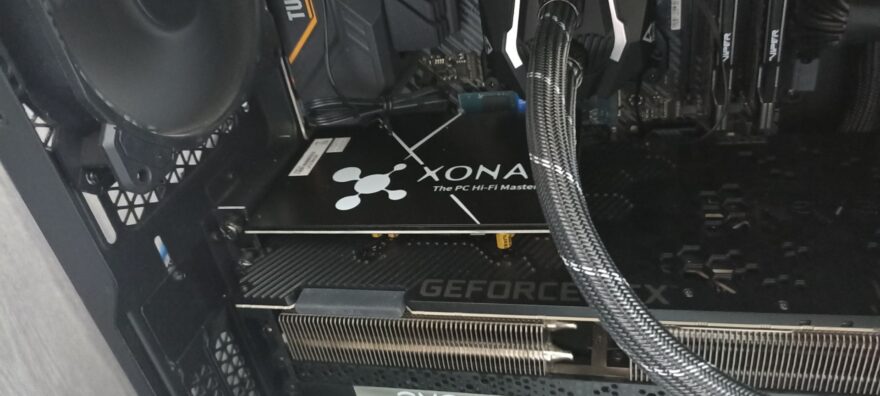
What Speakers Am I Using?
The speakers I will be using are the speakers I use daily, the Edifier R1580MB 42W Studio Bookshelf Speakers. These speakers are fairly affordable at just £89.99 and offer great sound with both Bluetooth and AUX connectivity. Interestingly, Bluetooth was what prompted this test as I felt as if the Bluetooth audio from my phone was better than my motherboard audio and a lot more punchy. The two speaker units have 4-inch bass drivers and 13mm silk dome tweeters plus side panel controls for volume as well as bass controls to fine-tune as you like. These speakers can be connected through RCA and AUX inputs as well as feature dual mic inputs. I’d like to do a headphones test but I use wireless Logitech G733’s which won’t be affected by the card.

How I Will Test
To do this comparison I’ll be testing with some real-world scenarios including music, YouTube videos and gaming. I will also be testing the sound card as is without any alterations to the EQ but will be setting it to 192kHz and using the profiles included with Sonic Studio. It must also be noted that audio quality is a subjective opinion and results will always differ.

Music Test
For music, I’ll be sticking to what I know best with a variety of some of my favourite songs to try and hit the different highs and lows. The Ocean’s Cambrian II: Eternal Recurrence starts us off with some heavy metal palaeontology then we move onto Bell Witch’s Mirror Reaper, the hour-long doom epic to really hit those deep lows. Next is Thresholds’ Safe To Fly, a more classic progressive metal tune then we move onto Soens Illusion a slow and laid-back modern prog rock song. Finally, we have Seals Kiss From A Rose just because it’s an absolute tune. All songs will be through Spotify with the Windows volume at 100 and Spotify volume at around 70% with the music knob on the speakers set to max.

Instantly after switching to the soundcard audio, I realised exactly what I was missing out on. The audio is full, vibrant and rounded, an instant improvement compared to the motherboard audio. I switched between both audio outputs as I listened and the difference was somehow both subtle and obvious Even discord pings sounded great. Whilst listening to Illusion I noticed slight undertones to the Piano that I couldn’t hear with the on-board audio which definitely sold me to the idea of premium audio.
Video Test
So for the video Test, I decided that Andy would be the perfect voice to test out these speakers with his voice of an angel that’s just fallen off a bench after a night out. Initially, Andy sounded like he was talking in an echo chamber but that was quickly fixed when I changed the settings in Sonic Studio from music to communication which enhanced voice clarity. I then changed to the flat preset to provide a closer test compared to the on-board audio, it sounded mostly the same which makes sense and I didn’t expect much more from that.
Gaming Test
For my gaming test, I switched to the gaming preset and hopped into a round of CS:GO. Now granted this would be much more ideal with headphones for peak competitive gameplay but we’ll work with what we’ve got. My first thoughts were that the audio sounded a bit strange but it definitely sounded sharp but more of a sharp spoon. I could hear all the fine details and the guns sounded punchier but it sounded grainy in a way which is likely just down to CS:GO’s age. After playing CS:GO I moved on to Cyberpunk 2077 where the most notable improvement was in the general ambience. With the soundcard, all the deeper sounds of engines, vehicles flying overhead and other general city sounds were enhanced with the bass. All around the sounds were a lot more dynamic with the smaller sounds being brought up a bit creating a great soundscape.
Final Thoughts
Overall the differences between a soundcard and on-board audio I found were subtle but definitely noticeable. I’m sure that with some additional tweaking in Sonic Studio, these differences can be further enhanced which the on-board audio could technically do through the use of third-party apps but not in the way the card does. Moving onto the main question, are SoundCards worth it in 2023? Well, it really depends on how much you care about audio and what motherboard you are using as newer B550 and above boards supposedly can feature the same if not better audio and if like me you have an older board then you could see some reasonable improvements mostly with music. Now granted I am only using a cheaper model and the more expensive cards could offer better results so my opinion here is to be taken lightly and subjectively.
I’d like to hear your thoughts, do you use a soundcard and think it is still worth it compared to modern on-board audio? Let us know in the comments.



















