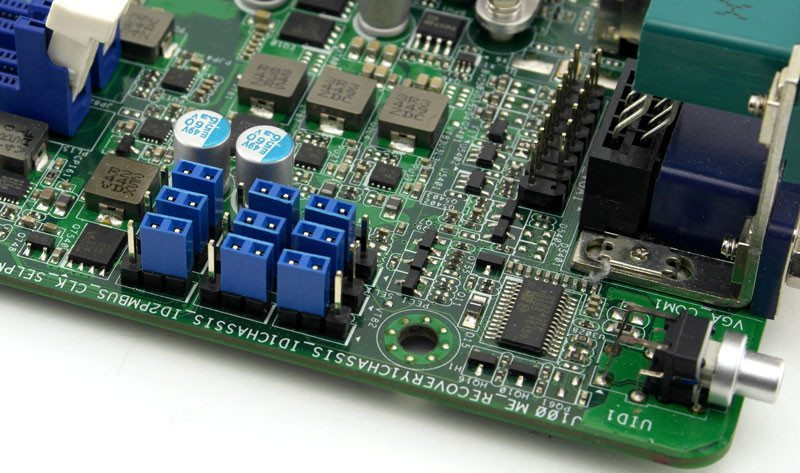ASRock Rack EPC612D4U-2T8R (Intel C612) mATX Server Motherboard Review
Bohs Hansen / 9 years ago
A Closer Look & Layout Analysis
One of the things we notice right away on a motherboard as small as mATX such as this EPC612D4U-2T8R from ASRock Rack, is that we can spot almost all the details on a single image like the one below. I will still take you along all the features that are relevant with the appropriate close-ups.
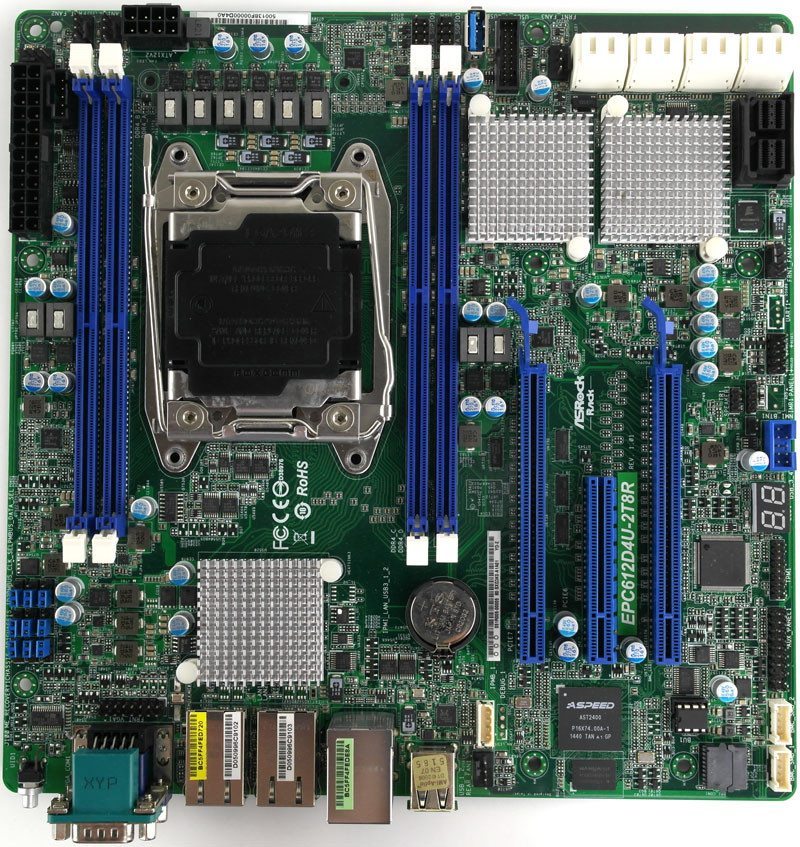
Turning the motherboard around, we see that they couldn’t fit everything onto the top side and had to place a few bits on the bottom. This isn’t anything to worry about as it doesn’t stick any further out than the CPU backplate does and as such shouldn’t interfere with your chassis.
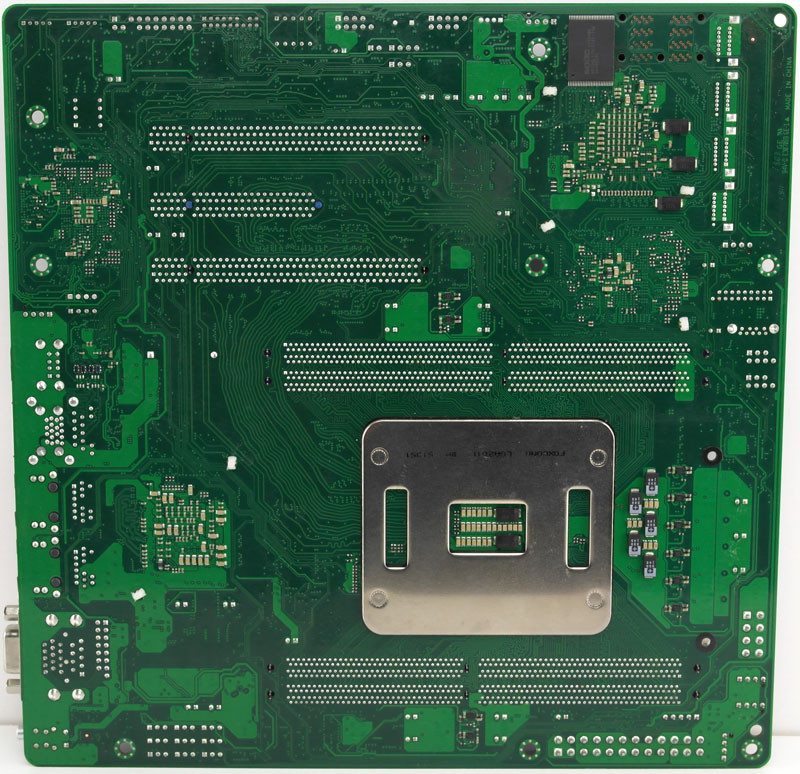
The larger chip you see at the top of the motherboard is an MX29GL128FDT2T flash chip used by the ASPEED chip for the remote management system.

The rear IO looks pretty normal, except for the two middle LAN ports. These are the two 10Gbps Ethernet ports that provide this board with that extra bit connection power. All the way to the left is the UID button and then we have the serial port on top of the D-Sub VGA port. On the right side, we have the RJ45 Gbit Ethernet for the IPMI on top of two USB 3.0 ports. All the way to the right are two USB 2.0 ports that are perfect to attach your input devices.

You will find three expansion slots on this motherboard: two x16 and one x8 PCIe Gen3 slots. The two x16 will only run at x8 speed when used simultaneous and the bottom one shares its speed through an analog switch with the LSI3008 SAS controller.

Having a closer look at the CPU area doesn’t reveal anything out of the norm. There are two DDR4 slots on each side of the standard LGA 2011 R3 socket. There is one thing to keep in mind here and that is that this board uses the narrow type CPU cooler. There aren’t that many on the market, but there are some good ones such as the Noctua NH-U12DX i4 that I am using in this test.
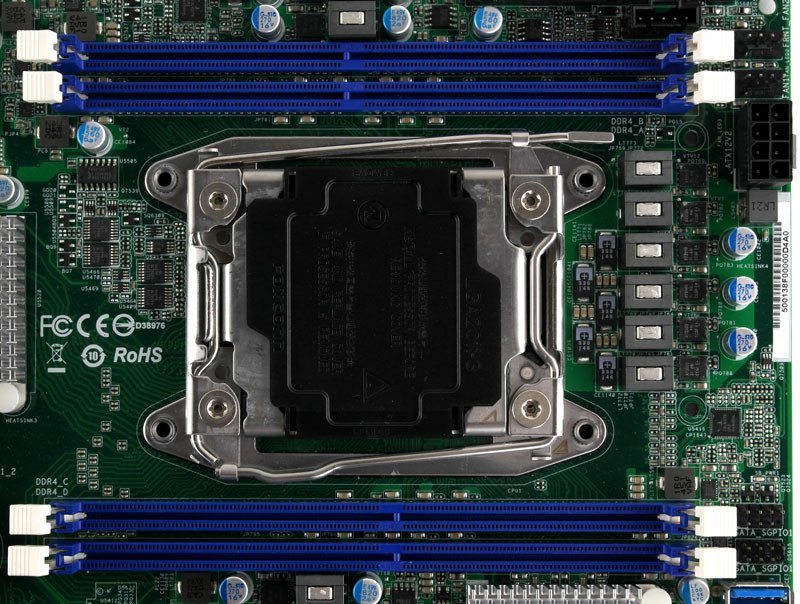
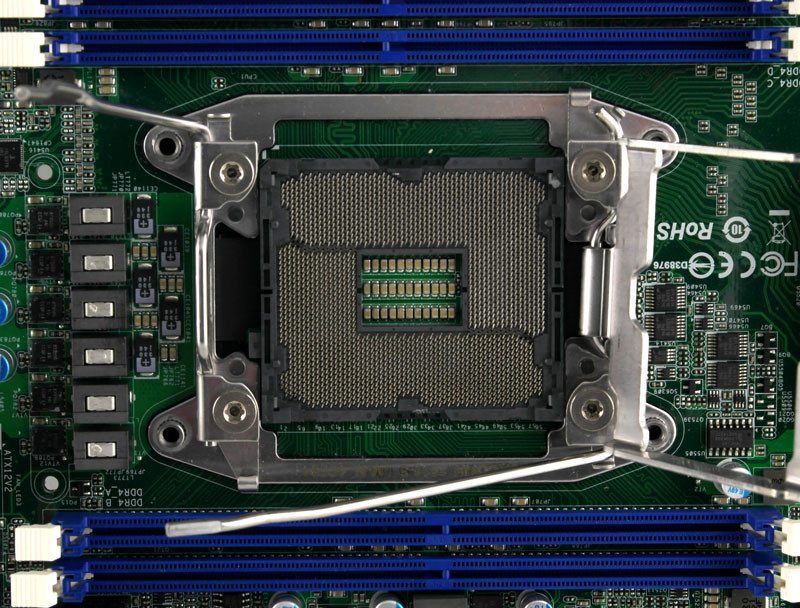
Both the 24-pin and 8-pin power connectors for an ATX power supply are located at the inner top corner. Where consumer boards usually have the 8-pin closer to the IO area, this setup is much more suited for server chassis. Three of the fan headers are also located in this corner.

All the storage is located at the bottom inner corner, the two sSATA and six SATA ports from the C612 chipset and 8 SAS ports from the LSI controller. ASRock Rack really used this board all the way to the edge and using the screw hole in that corner can limit access to tone of the sSATA ports and you should make sure to use a very flat screw if you chose to place on in that hole.
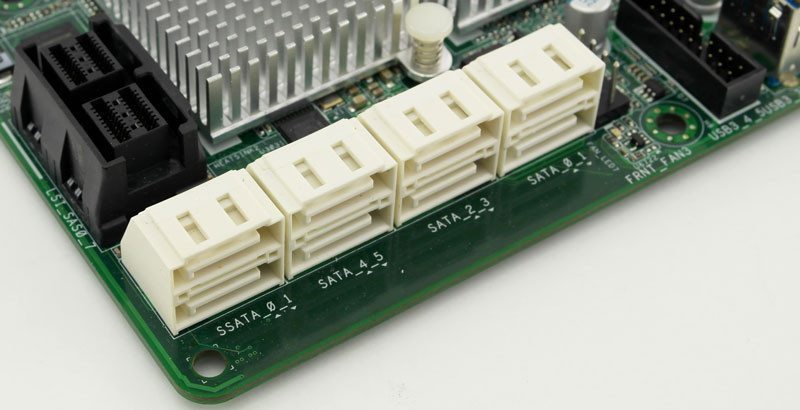
The USB 3.0 header is located right above the SATA ports and that’s also where the onboard A-type USB 3.0 port is located. Perfect for a flashdrive as boot option, diagnostic tool, or extra built-in backup. There are plenty of options.
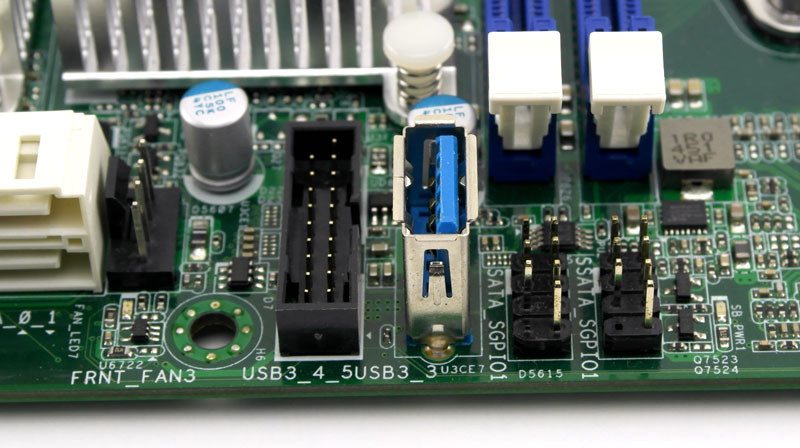
The ASpeed AS2400 is a popular choice on server boards and that’s no surprise. It’s a great solution that provides you with everything you need on such a board. There is no need for powerful graphics, but you do need a good and well-supported device for maintenance and setup purposes.
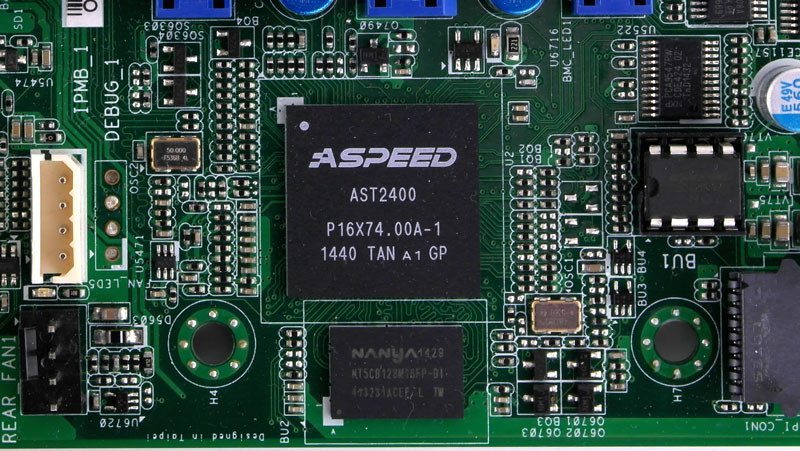
It is really nice to have a two digit error display such as the one we see below. It is a lot easier to read out an error code from this than it is to listen for error beeps, especially in a server environment where there isn’t any shortage of noise. Most of the headers we haven’t seen yet are also located here, such as the aux panel, TPM, and BMC headers.

ASRock Rack placed all the jumpers conveniently in one place, right behind the IO panel. I love this, it’s easy to access as there aren’t any other components covering them. On other boards they’re often located around the PCIe slots and thereby often blocked by installed add-on cards. This way you can always and easy access them when needed.