ASRock X79 Extreme4 X79 Motherboard Review
Andy Ruffell / 12 years ago
Taking a look at the board, we see that it uses the ATX form factor and has one of the sexiest colour schemes that I’ve ever seen on a motherboard with a dark brown PCB which looks slightly black, black slots and premium gold capacitors. By using gold capacitors, it looks fantastic against the black styling and also allows for the best stability to your components whilst ensuring long life.

The CPU socket area is heavily populated by solid gold capacitors to ensure that the CPU and memory get the cleanest power for the best stability. There is also a lot of space around the CPU socket allowing for larger CPU coolers. An X79 branded heatsink is situated over the VRMs to give the best cooling where needed the most. Being X79 based, the CPU accepts the latest socket 2011 CPUs including the Extreme Edition 3960X that we’ll be using today.
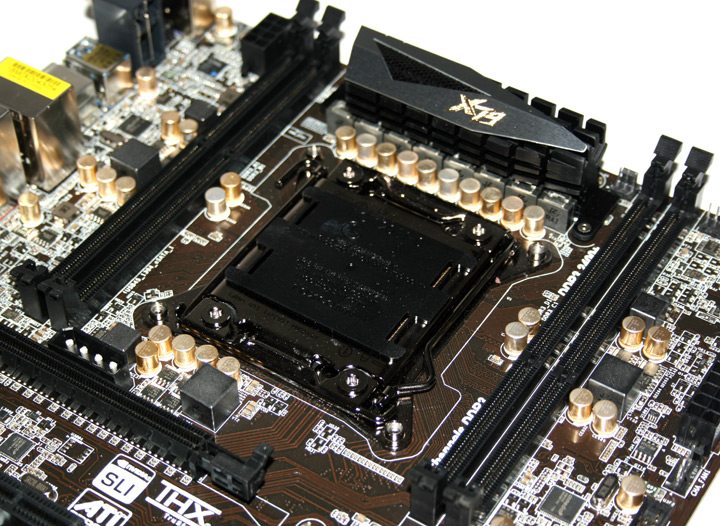
There are four memory slots in total, two on either side of the socket, which accept up to four DDR3 memory modules of speeds up to 2400MHz (OC) and can hold a capacity of 32GB in total. It’s also worth noting that this board supports XMP 1.3 memory module kits.
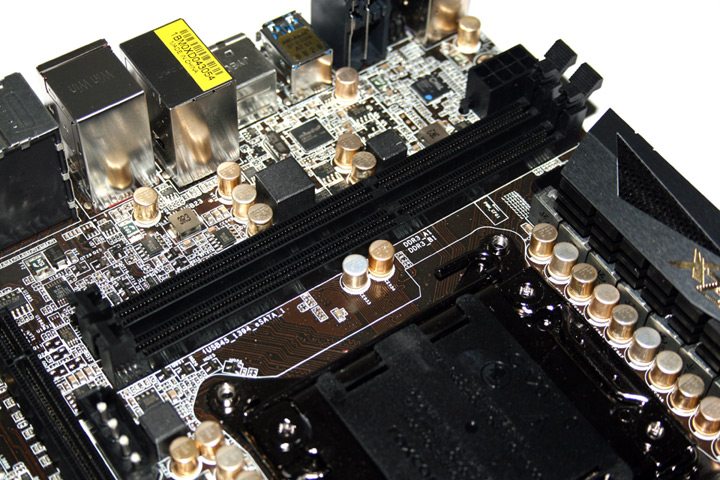
Looking at the PCI-Express and expansion lanes, we find a total of three PCI-Express x16 3.0 style lanes of which two run at x16 and the third runs at x8 speeds. There are also two PCI-Express 2.0 x1 slots and two legacy PCI slots for older generation expansion cards.
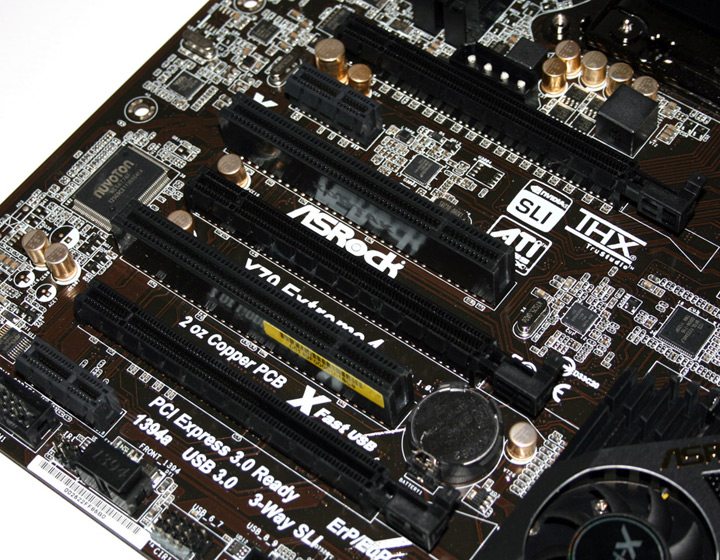
Looking further down the board we find the front panel connectors and headers including HD Audio, COM port, 1394a FireWire, USB 2.0 ports, debug LED, front panel LED and switches and a power and reset button for the hardcore overclockers who don’t use a chassis.

Due to the way that X79 works, we’ve found a lot of boards utilising an active cooling solution to keep the Intel X79 chipset nice and cool and the Extreme4 X79 board is no different and includes an X-Fan which channels out the hot air through a heatsink fin design which the fan then exhausts out towards the bottom of the board.
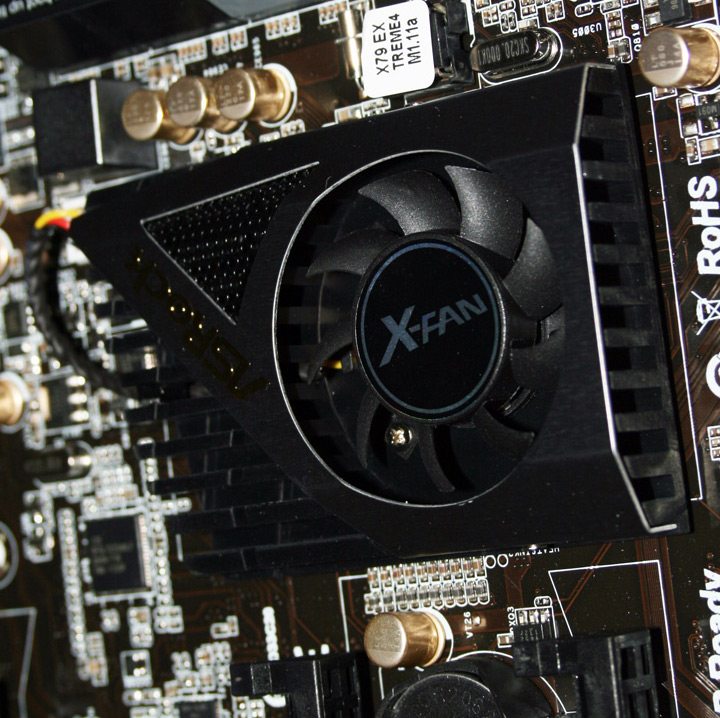
There are a total of eight SATA ports in a single block by the X79 chipset. The four black slots run at SATA 3.0 GB/s speeds whilst the two grey slots operate at SATA 6.0 GB/s speeds of which two utilise the Intel X79 SATA3 interface and the other two use the ASMedia ASM1061 chipset for SATA3 speeds.
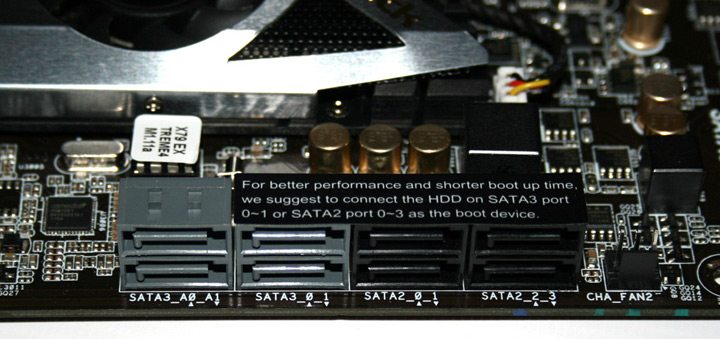
There is another ASMedia SATA3 port further up the board, and we also find a native USB 3.0 header here too.
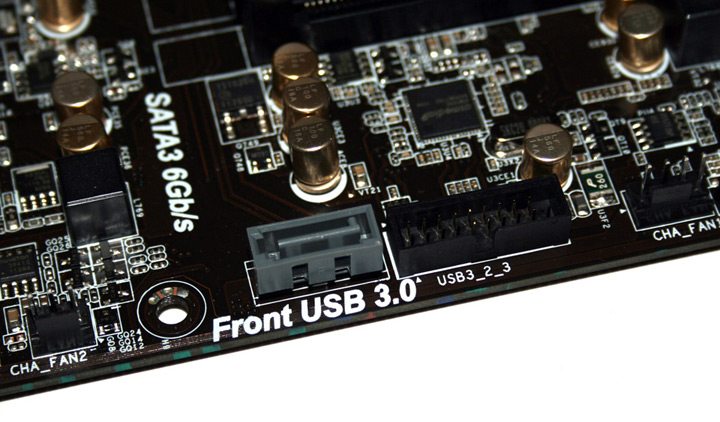
Power wise, there is the usual eight-pin CPU connector and 24-pin ATX power connector, but also a four-pin Molex connector, situated just above the expansion slots to give extra power if using multiple graphics cards in a 3-Way SLI or 3-Way CrossFireX configuration.
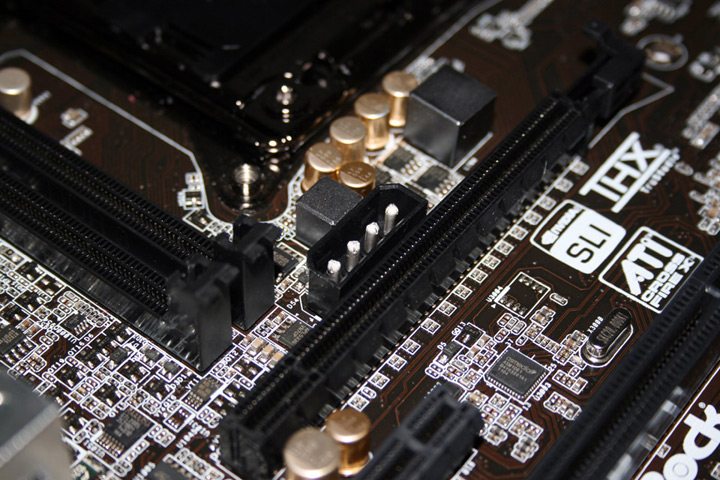
Lastly, as we take a look at the rear I/O, a few things stand out to us. Firstly the fact that we have both a PS2 mouse and keyboard connector, whereas some motherboard manufacturer’s are utilising a combo port, or completely switching to USB. We find this board has a clear CMOS button with LED, Coaxial and SPDIF audio ports, two USB 3.0 ports, six USB 2.0 ports, single eSATA3 connector, IEEE 1394 port, RJ-46 port powered by Broadcom Gigabit LAN and the typical 7.1 channel HD audio ports.




















