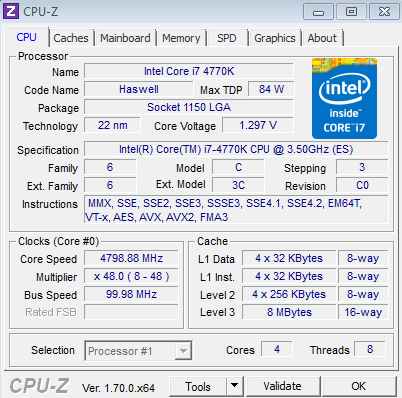Asrock Z97E-ITX/ac (LGA-1150) Motherboard Review
Rikki Wright / 9 years ago
BIOS and Overclocking
Upon entering ASRock’s UEFI BIOS, it resembles that of a typical legacy BIOS. I personally like this view as it’s what I learnt, but nowadays new techies may find a simpler BIOS easier to navigate and use. The first page you can enter is the typical system overview, BIOS version, Processor details and RAM details.
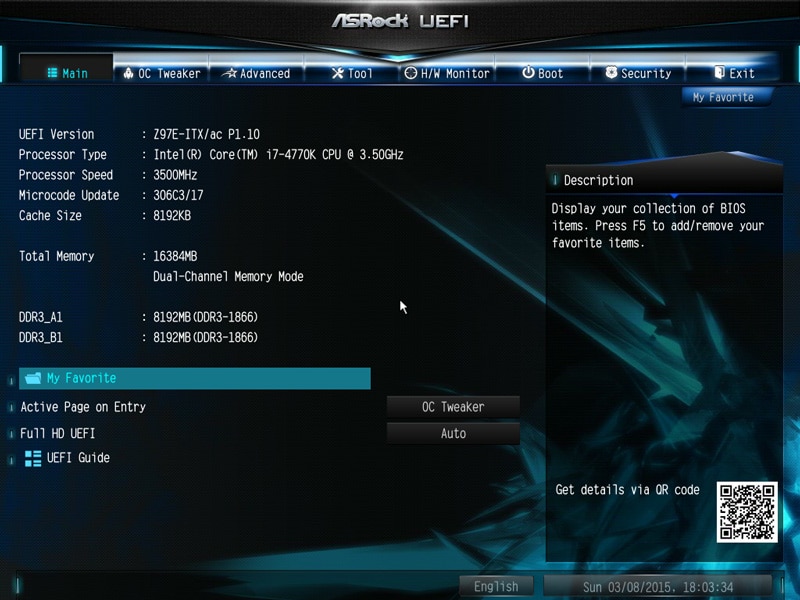
From there, you can choose your “favourite” screen to start the BIOS on. This could prove useful if you only ever enter the BIOS to overclock. It may only save seconds, but if you overclock a few times a day for competition reasons, could shave a few minutes.
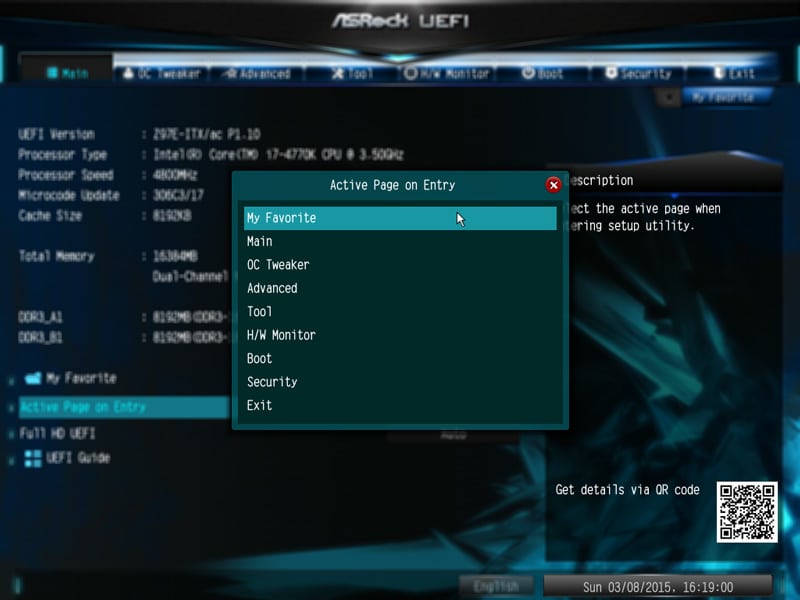
We then find the typical overclock screen, every single feature you could possibly want to get the most out of your K series chip. This follows the typical layout of the rest of the ASRock UEFI overclock screens, so I won’t bore you. Again with this processor, we easily achieved 4.8 GHz core clock speed.
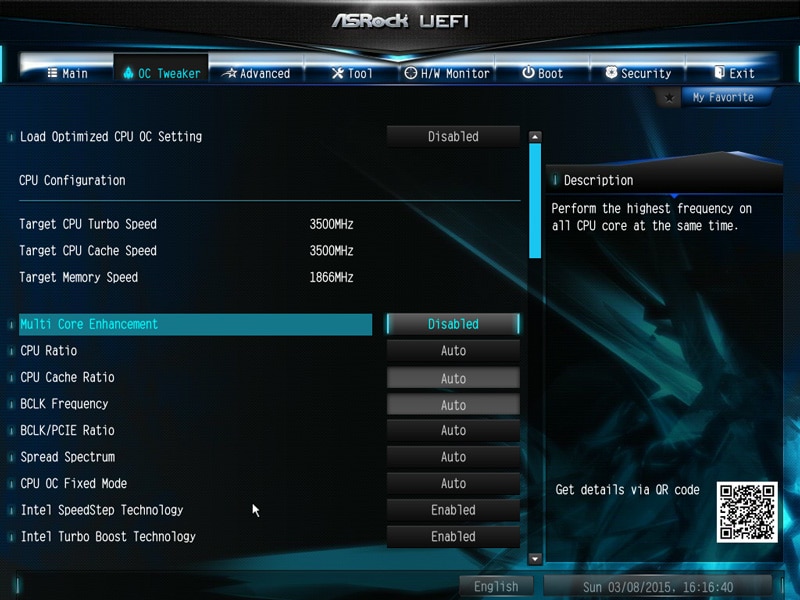
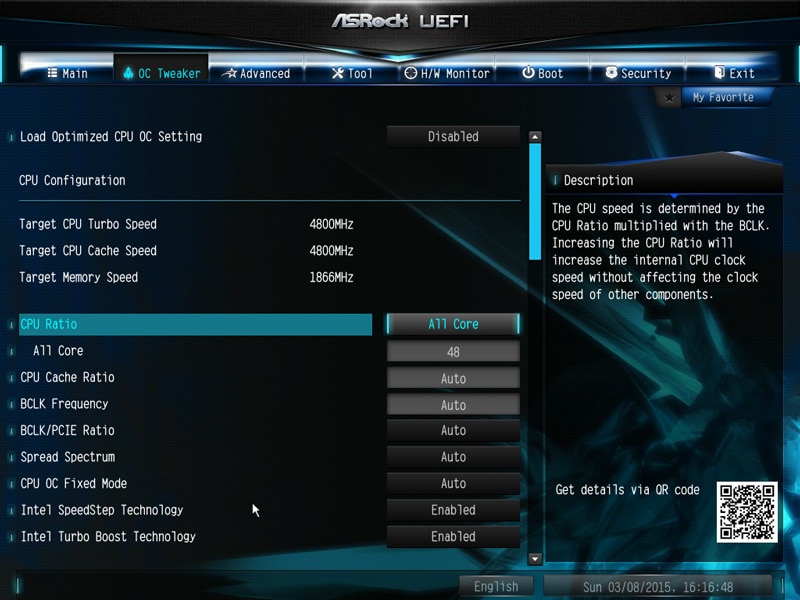
Along with all the typical BIOS features you have come to expect; ASRock has piled in a few additional features which help the user. Being an ITX board, the applications may be a little different to a typical ATX size motherboard. Most users will have this size motherboard in a HTPC in a family room, or possibly even in a child’s bedroom as a first compact PC. With these features, the user can view the motherboard with highlighted parts which you hover over for information.
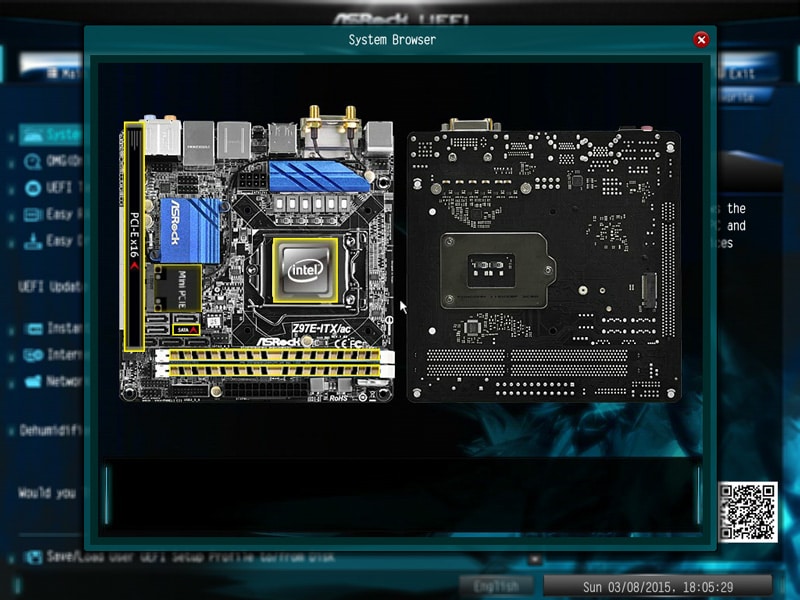
You can set up restricted online access, which through the BIOS is amazing. Most children can work around an operating system or program based internet lock out, but a BIOS lock out requires a little more know-how. The table is originally blank ready to be set up.
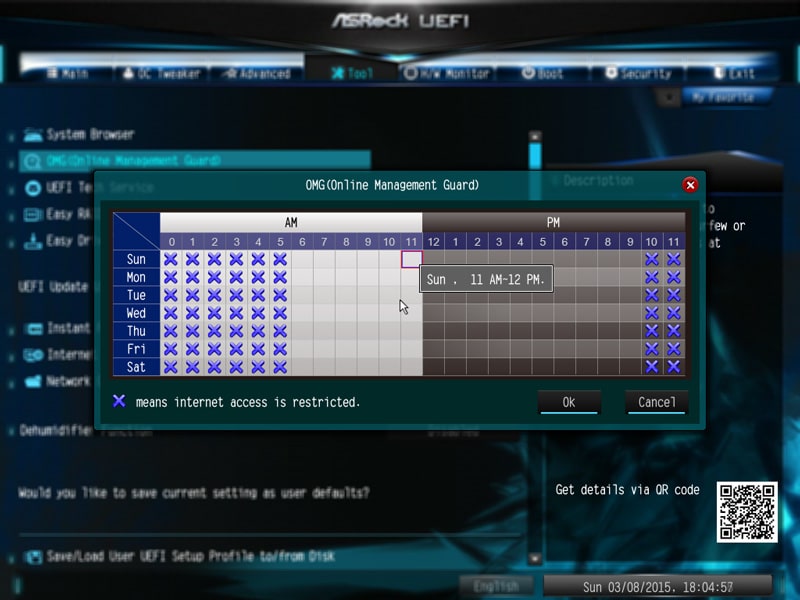
The dehumidifier function allows you to basically blast the computer by turning on for set periods of time, adjusting the fan speed (1 being lowest, 255 being highest) to eradicate any accumulated moisture.
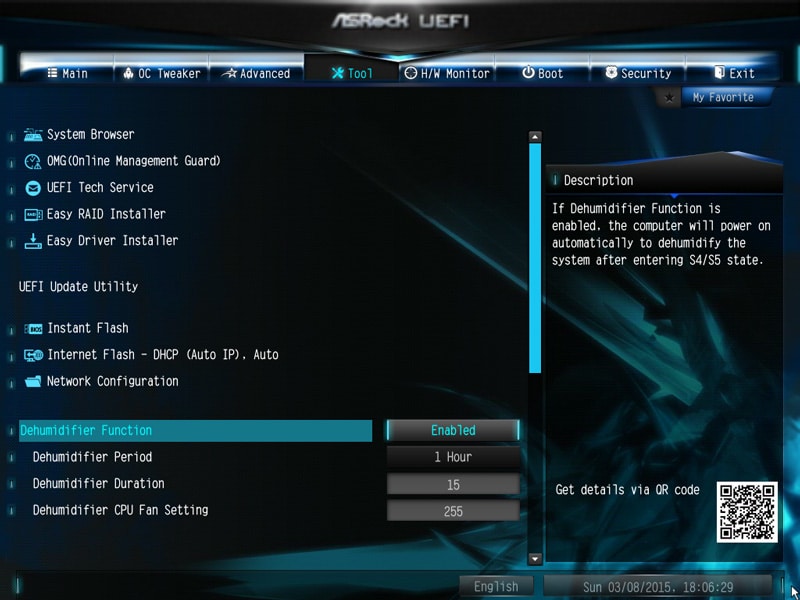
Along with those features, if you’re having issues with the motherboard itself, you can contact ASRock direct for support.
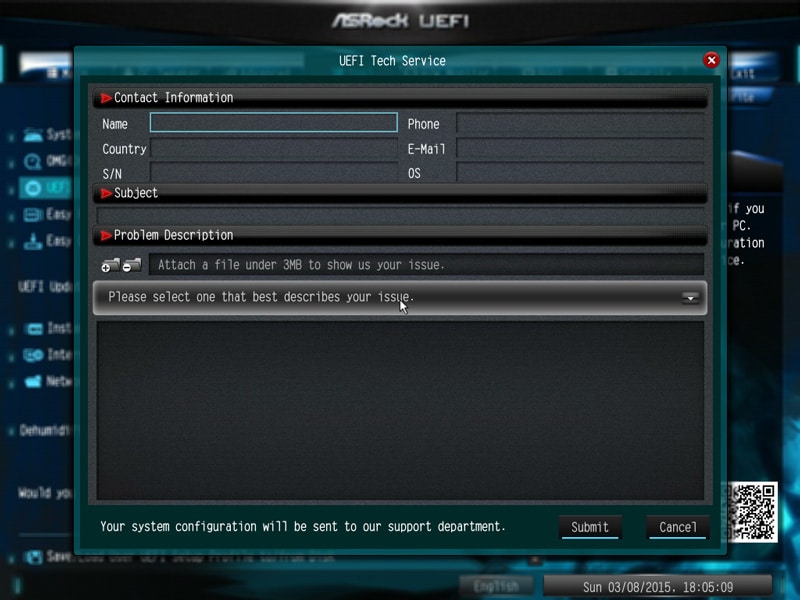
Overclocking
As already mentioned the CPU managed 4.8GHz at 1.3 core voltage: this is a CPU limitation. For those who don’t know Haswell and Haswell Refresh overclocking on the LGA 1150 platform is largely limited by the CPU due to the onboard VRM controls.