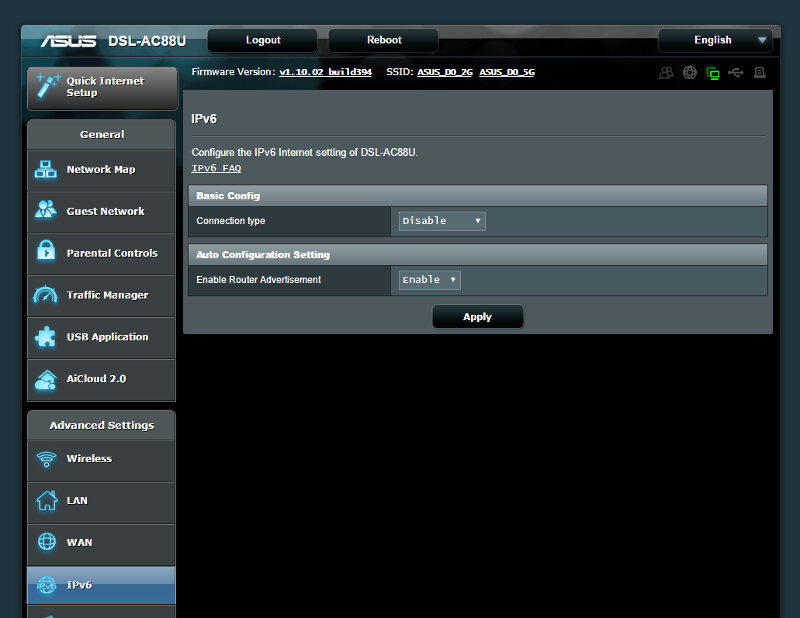ASUS DSL-AC88U AC3100 Modem Router Review
Bohs Hansen / 7 years ago
Interface: Wired Network and Internet Settings
A router is a lot more than just wireless networking. If that was all we wanted, then an access point would be enough. We also have the wired networking and the internet settings, among other things.
Wired Networking
The first page is as simple as it gets. Here you can change the network range that your router will operate within. While not entirely clear in the setup, this pool also covers your wireless devices.
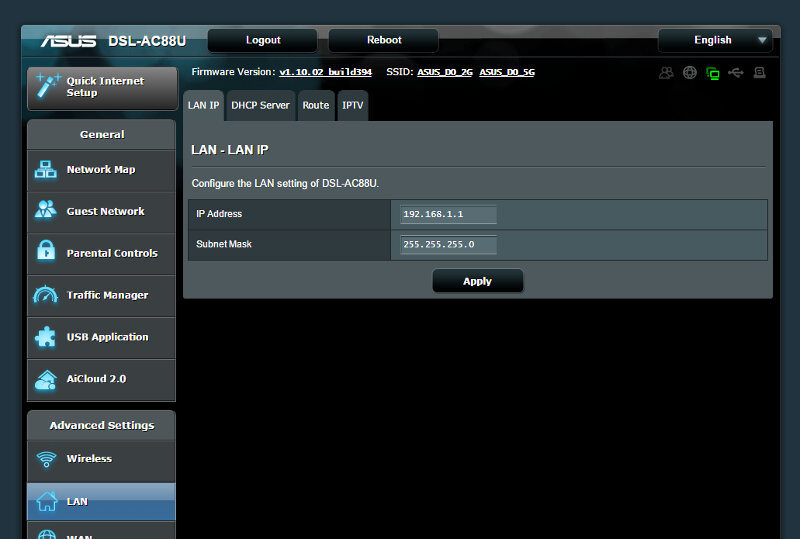
No router is complete without a DHCP server. It automatically assigns IP addresses to systems on the network. It also comes with a reservation list, allowing you to designate a specific IP address based on the connecting MAC address.
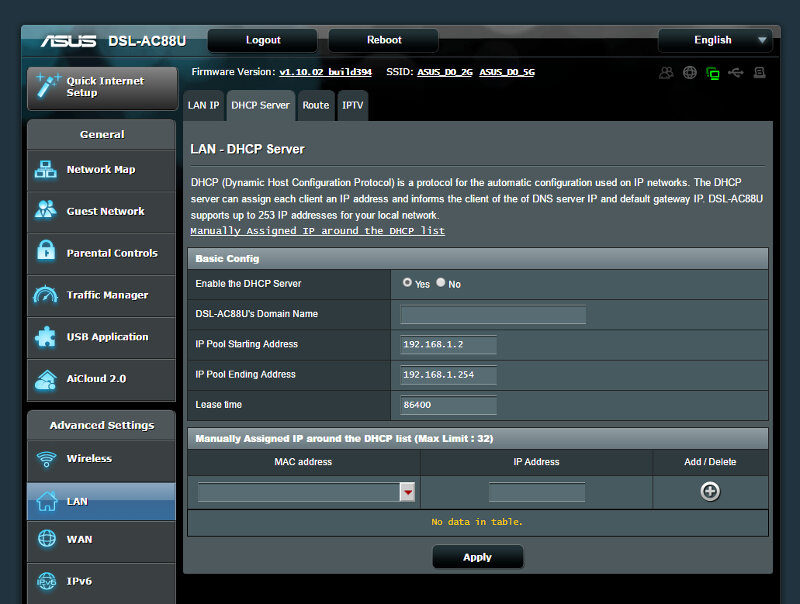
There’s also a basic static LAN routeing feature as well as support for streamlined IP TV.
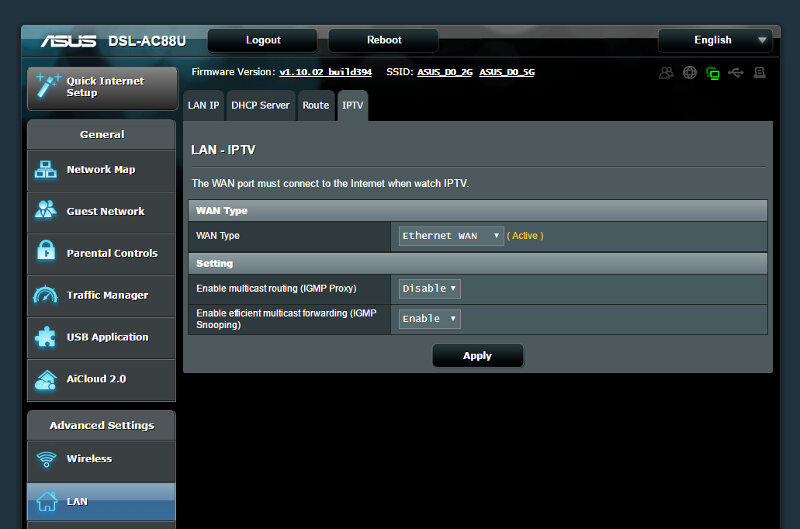
Internet Connection (WAN)
The ASUS DSL-AC88U support multiple WAN connections with failover, and that’s awesome. There’s the DSL connection, obviously, but also a WAN over Ethernet for those with separate modems and direct connections. The router even supports 3G/4G connections via USB adapters. A triple solution with a double connection.
The router also supports PVC. PVC stands for permanent virtual circuit, and it is a permanent connection between two or more nodes in frame relay. It enables the creation of a logical connection on top of a physical connection between nodes.
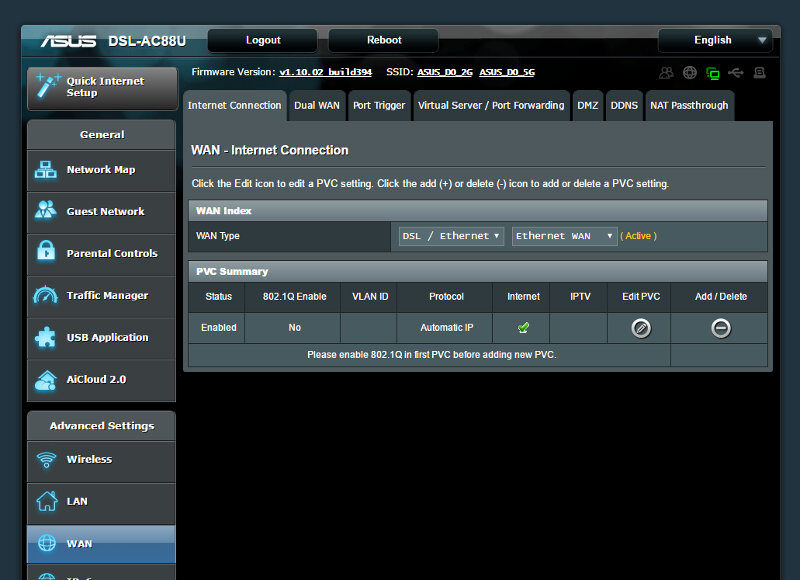
The dual-WAN has to be enabled, but that is quick to do. You can select the primary WAN connection and set a secondary failover connection from the leftover options.
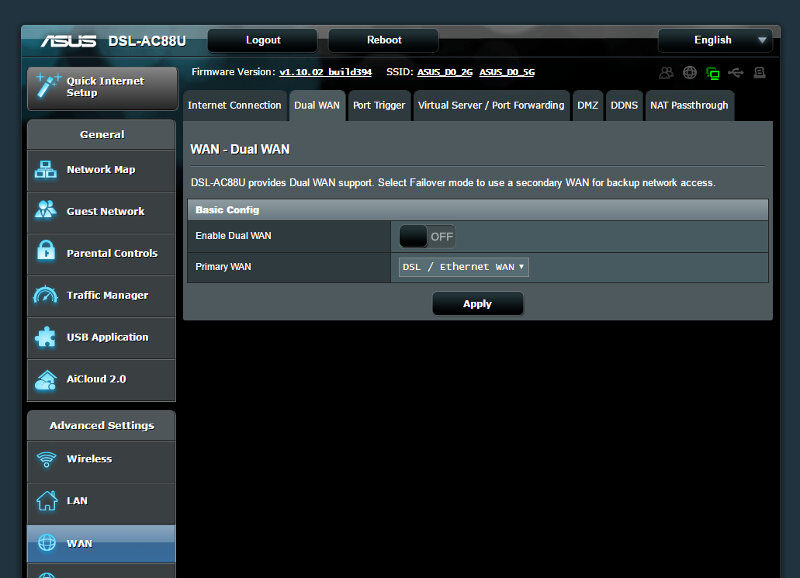
Running home servers is cool, and maybe you’re even using this router in your business. But doing so requires some port forwarding which the DSL-AC88U naturally supports. It also comes with a list of pre-set values for common apps and functions.
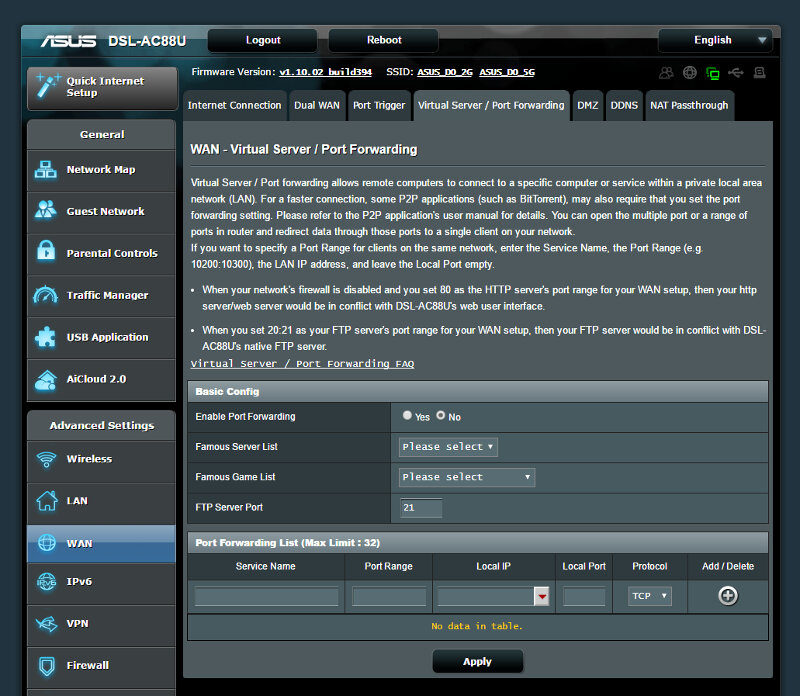
To gain access to your network from a remote location, you’ll need a Dynamic DNS setup. At least if you don’t have a static IP address and there aren’t a whole lot that have that these days. A DDNS setup circumvents that and offers you an easy-to-remember URL with which you can connect home.
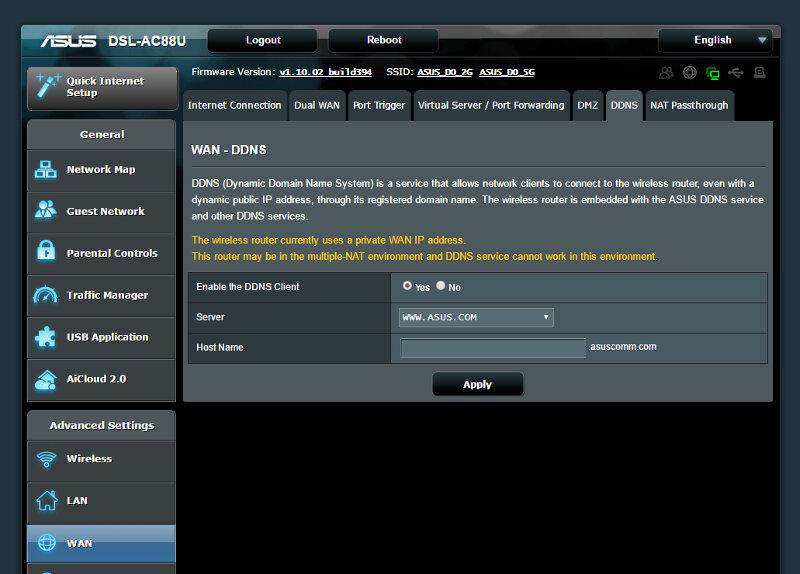
NAT passthrough is naturally also supported, and that goes for pretty much all available VPN protocols.
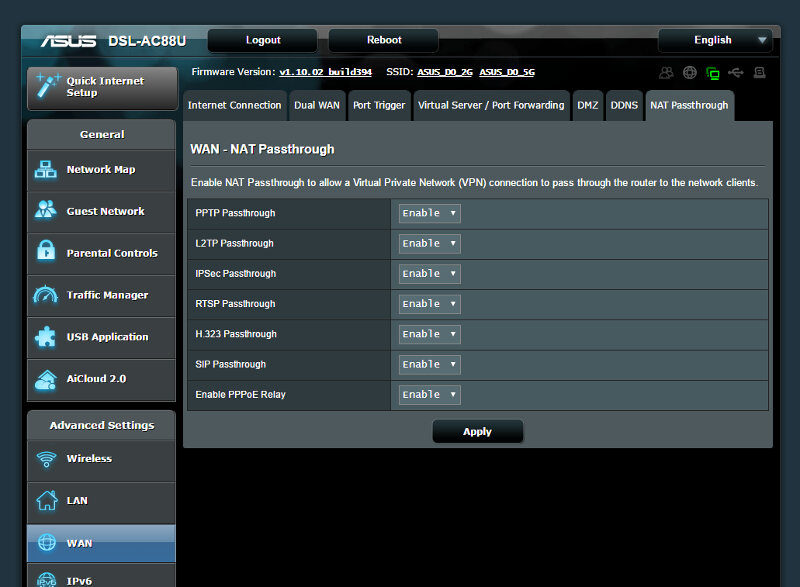
Not really a WAN feature, but still part of the category, is the IPv6 feature. While it isn’t used a lot, yet, the router is fully compatible with the new networking standard.