ASUS Maximus IX Hero LGA1151 Motherboard Review
John Williamson / 8 years ago
Introduction

The ASUS Maximus VIII Hero is widely regarded as one of the most luxurious Z170 products on the market which beautifully caters to the core gaming demographic. In particular, the motherboard’s impeccable SupremeFX audio, reliable Extreme Engine Digi+ and comprehensive software package offer the perfect solution for enthusiasts requiring a no-compromise approach. Of course, today marks the release of Intel’s Z270 Express chipset and 7th generation processors. To tie-in with this launch, ASUS has developed the successor to the Maximus VIII Hero which introduces new features and a slightly refined aesthetic design.
Rather impressively, the ASUS Maximus IX Hero has a revamped audio solution in the form of the SupremeFX S1220 codec. Not only that, the motherboard contains a 3D-printing mount to add your own personal touch. Additionally, there’s two M.2 slots which allow to you configure an extremely fast NVMe RAID0 array. The motherboard houses USB 3.1 Type-A and Type-C ports through an ASMedia controller and the PCB even has a USB 3.1 front connector. In total, there are eight fan headers equipped with automatic PWM/DC detection. Evidently, the Aura lighting system is another important aspect and you can attach two 5050RGB strips and control their hue in ASUS’ software suite. Judging by the specification, I’m expecting the ASUS Maximus IX Hero to build upon its predecessor’s success and take the brand’s legacy to new heights.
Specifications
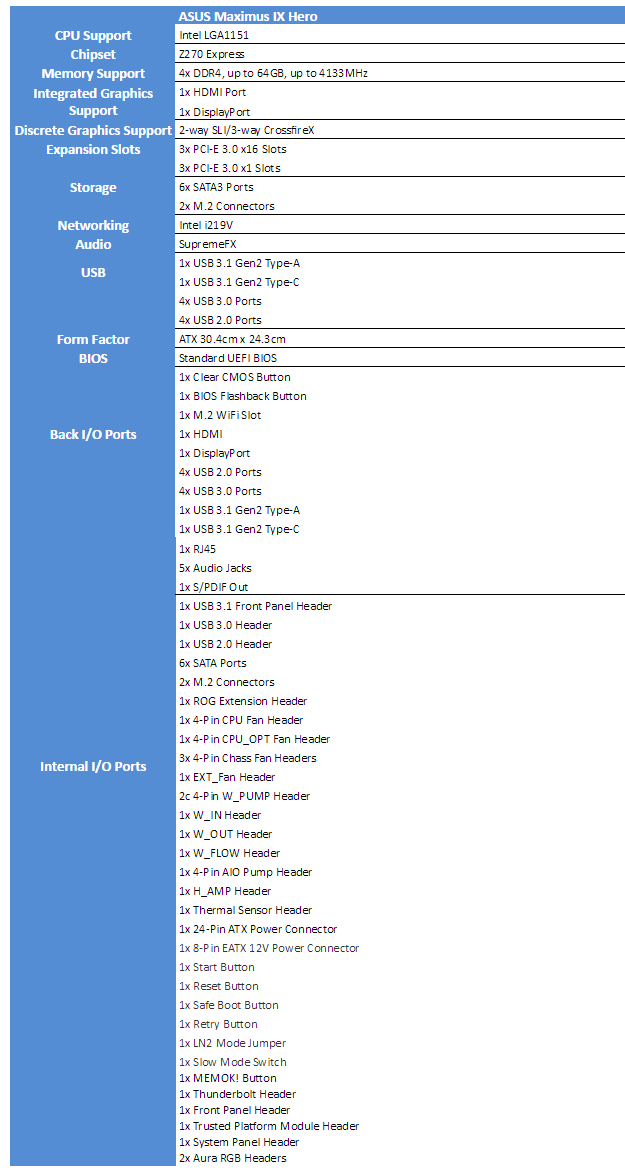
Packaging and Accessories
The ASUS Maximus IX Hero comes in a really stylish box which is based on the classic red and black gaming colour scheme. Furthermore, the gorgeous PCB circuitry image captures your attention and contrasts with the two-tone colour combination rather nicely. Towards the bottom, icons are displayed outlining the motherboard’s Aura lighting system, SLI support and 3D-printing friendly design.

On the rear section, the end-user is presented with a motherboard overview and brief discussion of the key features. Interestingly, ASUS tries to keep things simple and doesn’t plaster the box with a huge wall of text to explain various technical aspects. This tactic works quite well and I prefer the cleaner arrangement.

Here we can see the motherboard comes with a huge ROG sticker set, SLI HB bridge, user’s guide, ROG coaster, four SATA cables, drivers/utilities disk, M.2 screws, CPU installation tool, I/O shield, 3D Printing Mount, Q-Connector, ROG cable labels and an 80cm extension cable for RGB strips.




















