Asus Rampage IV Extreme X79 Motherboard Review
Andy Ruffell / 13 years ago
I’ve always been a fan of the Asus UEFI BIOS because it simply works and that’s all I need to help me overclock. For the most part, with any ROG based board, their are profiles built into each setting on the board so no matter what is changed, it’s changing other aspects in the background without telling you. This is why the ROG boards are so great at overclocking and why they are favoured by consumers so much.
Once we booted into the BIOS, we knew that our chip had potential to hit 4.8GHz but being a ROG board, we wanted a bit more so immediately aimed our multiplier for 50 but sadly the system wouldn’t boot, no matter what settings we tried or how much voltage was pushed through. Instead of giving up just like that, we decided to drop the multiplier down quite significantly to 38 and to raise the bus speed along with the new CPU Strap feature.
After some initial tweaking with the voltages, we managed to boot into Windows at 131.8×38 which was just marginly over the 5GHz mark, but instead decided to push a little bit further to make sure that we had cleared the 5GHz mark completely. We ended up on 132×38 giving us a CPU speed of 5016MHz, but required some high voltages due to us using an early revision non-retail sample CPU.
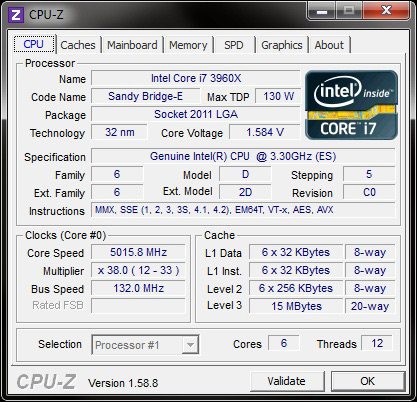
It is worth noting that we were also using a pre-release beta BIOS so we may be able to achieve higher clocks when a fully released stable BIOS has been released.



















