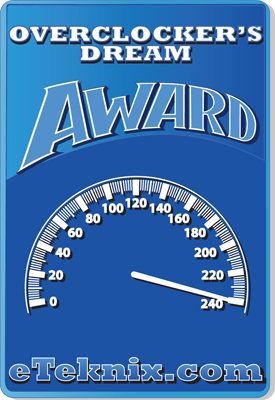ASUS ROG Maximus Z790 Apex Encore Motherboard Review
Peter Donnell / 4 months ago
How Much Does It Cost?
The ASUS ROG MAXIMUS Intel Z790 APEX ENCORE DDR5 PCIe 5.0 ATX Motherboard is pretty damn expensive, coming in at £749.99, it’s a bit of a wallet buster given the performance we saw today, which wasn’t bad, but I think the word average is a fair assessment. If you’re just building a gaming PC, and that’s really your main focus, then the ASUS Z790 TUF Gaming Plus WiFi is just £239.99 and a far better option.
Overview
So why would you pay so much for this motherboard, if its daily performance is basically the same as motherboards less than half its price? Well, there’s quite a lot of reasons, surprisingly. For starters, you’re getting a lot of performance-enhancing features and I/O options that do not come cheap, but largely aren’t covered in our comparison tests, as it’s not really possible to compare them to other motherboards which lack such features.
There’s class-leading WiFi 7, very few motherboards have this, but if you’ve got ultra-fast Fibre, you get to take advantage of 10Gbps WiFi, which is freaking awesome by the way, and there’s also 2.5 GbE LAN which is equally fantastic as you can use both together for ultra-low latency and backup performance. There’s also a pair of PCIe 5.0 slots, this is pretty uncommon and an expensive addition to the board. While you’re unlikely to benefit from two gaming graphics cards in this configuration, if you’re using workstation GPUs for rendering or other computational workloads, then it’s going to really show what this motherboard can do performance-wise.
There are also great storage options, with Gen5 M.2 in the primary slot, and some additional Gen4 slots, as well as the DIMM.2 slot, and of course, you could deploy a RAID card in that second Gen5 PCIe lane, so if ultra-fast storage for rendering tasks is needed, it ticks that box.
However, the bulk of the cost of this motherboard comes from the VRM configuration and the extensive overclocking and performance tuning features. If you’re interested in competitive benchmarking, or having a super-tuned system to increase rendering time for video editing, game development or just squeezing more FPS out of your games, you can do that here. The stock performance is average, but all the tools you need to push the limits are here, and even LN2 supporting features if you really want to go to further extremes.
Should I Buy One?
No, most likely not, unless you really are fundamentally and enthusiastically interested and knowledgeable in overclocking your hardware, this motherboard is total overkill for most people. I’d sooner buy a much cheaper TUF Gaming for daily use and gaming, but I can appreciate a motherboard like this exists for a specific part of the market that would use it in ways our benchmarks really don’t explore at this time.