ASUS ROG Z690-I Gaming WiFi Motherboard Preview
Peter Donnell / 3 years ago
Motherboard Overview
While the ASUS ROG Z690-I Gaming WiFi may be a mini-ITX motherboard, it’s pretty clear ASUS has tried to cram quite a lot of hardware and features into it. Albeit, at first glance, much of them are hidden under enormous heatsinks and shrouds, but that does give it a very clean look, even if it looks and feels pretty bulky overall.

Those huge shrouds and heatsinks are obviously not just for show though and will provide a massive amount of cooling to the motherboard VRM. While the top heatsink isn’t too big, you can see it feeds into a pretty significant heatpipe in the top left corner, transferring heat to the larger heatsink on the left side. The CPU is fed via a 10+1 Power Stage 105A design. That’s pretty decent too for such a small motherboard, with flagship ATX boards sitting between 15-20 stages, but using two CPU headers.

As you can see here, it’s a single header design, which is fine for a board this size. It’ll certainly have no issues pushing the new CPUs to their limits, but it’s not designed for setting O.C. world records, it’s a little more in the real-world gaming and usage sector here.
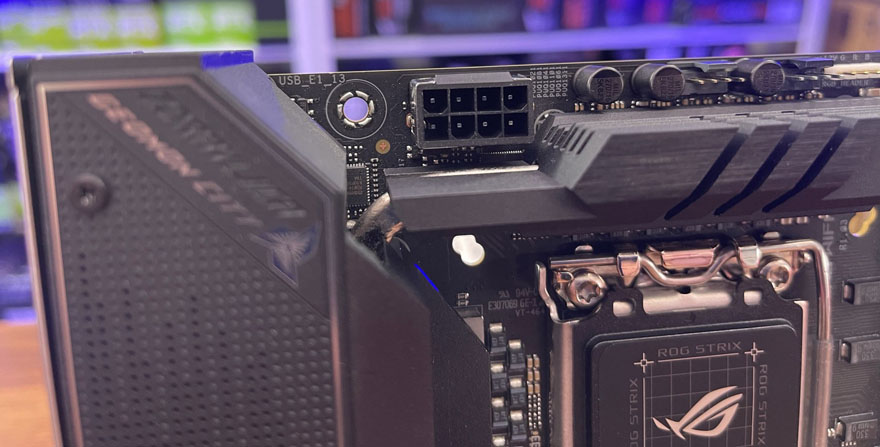
While some Z690 motherboards are still using DDR4, this one is using the latest DDR5. Keep in mind, these slots are not backwards compatible, so you will absolutely need new RAM. It’ll support up to 60GB of DDR5 6400 (O.C.) MHz of Un-Buffered Memory.

While it is a smaller board, you’ll be glad to see plenty of fan and RGB headers dotted around the edges, making for an easier build process.

The Z690-I Gaming has one PCIe 5.0 slot, which supports the full x16 mode. There may not be Gen5 devices out yet, but the future-proofing this offers does have some appeal.

However, it’s that enormous stack of hardware just above it that really grabs your attention. The top layer is mostly heatsink and RGB, which is fine with me!

Below that, you’ll find a nice M.2 mount, allowing you to install some ultra-fast storage thanks to the PCIe 4.0 support.

Peel back another layer, and you’ll find yet another heatsink over what appears to be the soundcard. However, this also provides you with another fan header, front panel connectors, and another RGB connector too.
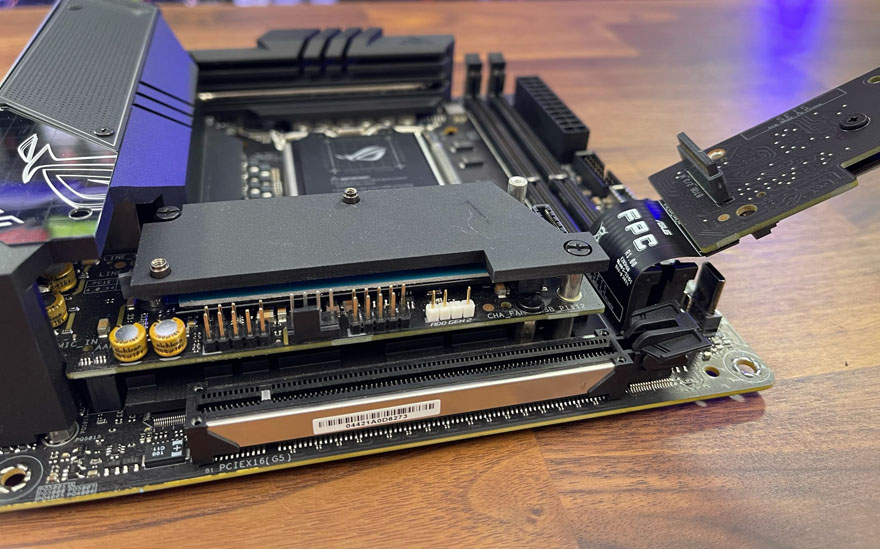
Dig a little deeper still, and it’s yet another PCIe 4.0 M.2 mount, and just like the one above it, it’ll handle another 2280 size drive.

Further down again, and you’ll find yet another large heatsink. Overall, it may be stacked high, but there’s room for airflow and cooling throughout so those dual SSD mounts should do just fine.

That middle board is very interesting though, as it houses the soundcard, and while I’m not certain of the processing it has, we’ll know more before the launch, but those gold capacitors do fill me with hope.

I can’t show it powered up just yet, but those 3.5mm jacks are LED-lit to indicate which function they provide.
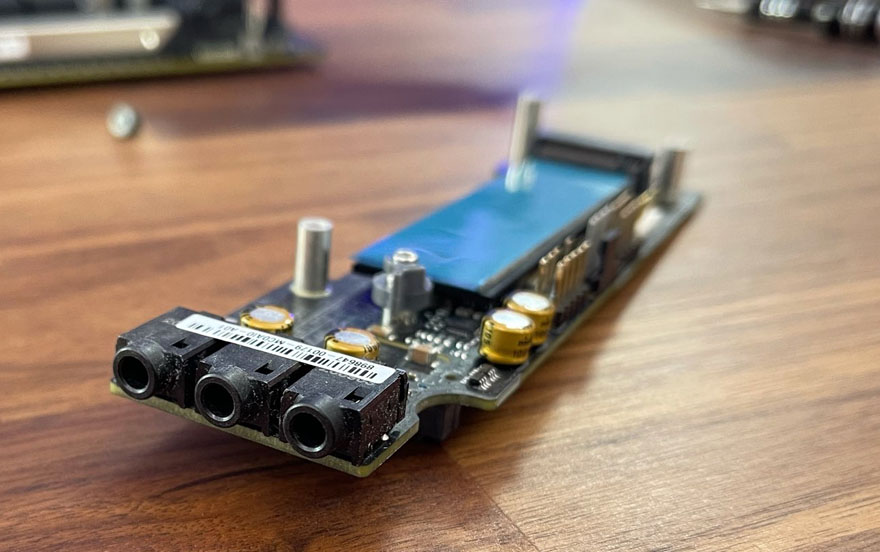
Finally, those two USB headers on the board can be used to attach the included daughterboard (yes, another one), this adds even more connectors and allows for more SATA drives.
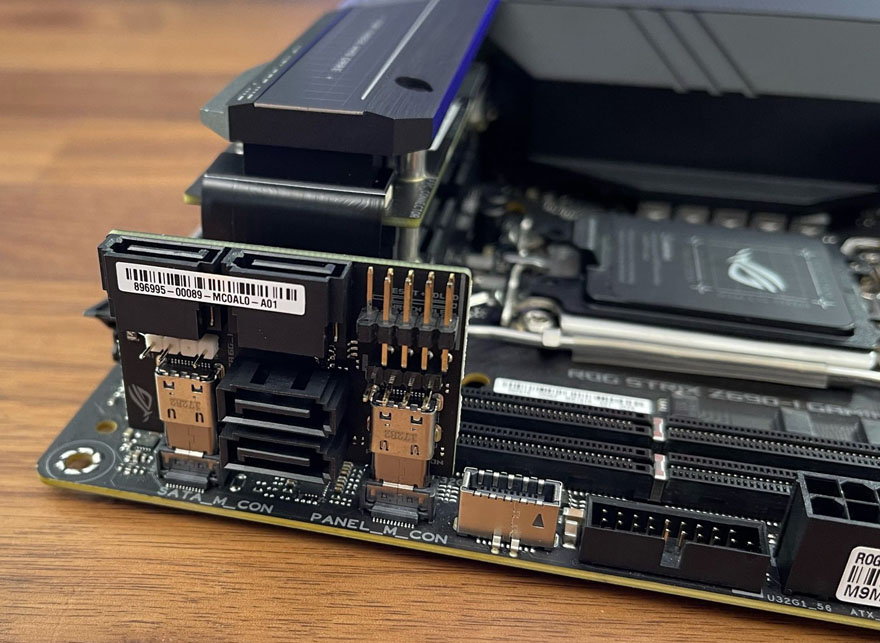
Finally, at the rear, you’ll find this lovely pre-installed backplate. It’s strange seeing the audio jacks in a vertical configuration, but honestly, that does look pretty cool too. There’s the 2.5 GbE LAN, and of course, the fantastically fast WiFi 6 connectors. However, it’s the addition of two Thunderbolt 4 ports that really add to the value here, giving you some pretty fantastic connectivity options overall.



















