ASUS ROG Zephyrus S (GX531-GX) Gaming Laptop Review
Mike Sanders / 5 years ago
3DMark Firestrike
With this laptop having such an impressive specification, we did expect some strong results and, put simply, it did not disappoint. While the processor used is very similar (or identical) to those seen in many of the prior laptops we have reviewed (specifically the Intel 8730H), it seems that the power of the Nvidia 2080 does creep does clearly shine through in the 3DMark testing.

Unigine Superposition 1080p Extreme
With Unigine Superposition putting more of a focus on the graphical performance, the Nvidia 2080 clearly stands out as the strong performer we know it to be. While this is, of course, the mobile version, it is still remarkably impressive in testing and is only really beaten by desktop comparatives.

PCMark 10
As PCMark 10 is a more processor/multitasking benchmark tool, we didn’t really expect any unusually high results here. As above, we have seen the Intel 8750H used in many laptops before and, with a slight margin of design, they do generally tend to provide similar results.
In this regard, at least, we can say that what ASUS has done in the design have clearly made a difference with this performing very well in our testing.

WPrime 32m and 1024m
Similar to the PCMark testing, WPrime found exceptionally solid, but entirely consistent results for those seen from the Intel processor. As you can see, between this and two other ASUS ROG laptops (all of which using the Intel 8750H) there is very little to pick between them.
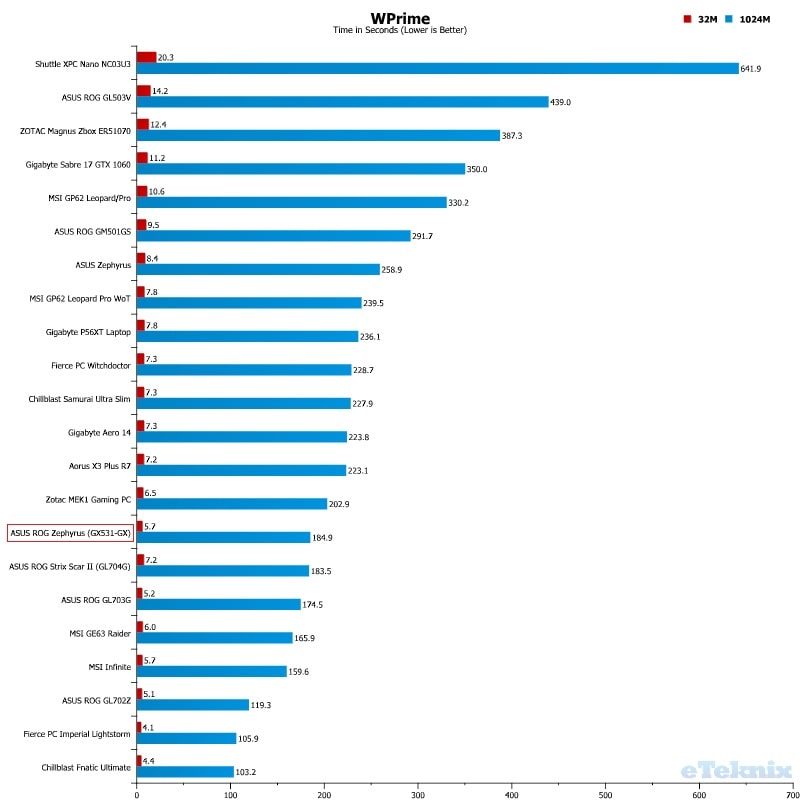
Cinibench R15
Testing both single and multiple core image rendering, the Intel 8750H again proves that it is something of a beast when it comes to processing performance. While again the score isn’t as fast as we have seen from other laptops, it’s still impressively high and, at the very least, the margins are pretty paper thin.

Handbrake MP4 to MKV Conversion 4K
You are not necessarily going to buy an ASUS ROG Zephyrus to perform your video conversions on. Despite this, however, with a rate of 35.7 frames per second, it’s clearly no slouch either.
If you did, therefore, use your gaming laptop for video streaming and needed a bit of video editing work done, this should provide strong results based on laptop performance.




















