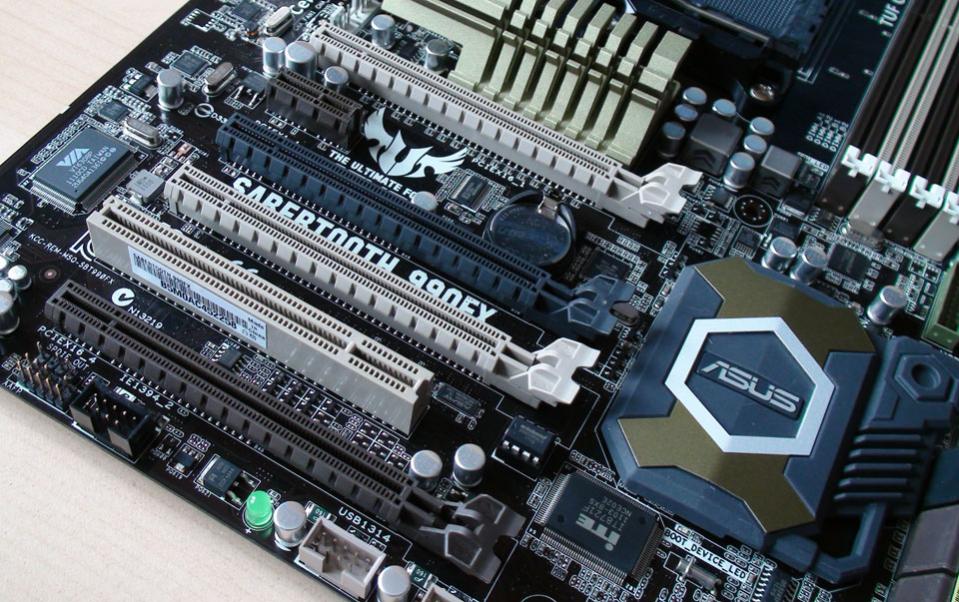Asus Sabertooth 990FX AM3+ Motherboard Review
Andy Ruffell / 13 years ago
A Closer Look
ATTENTION! The board automatically gives off a military feel to it with the black, grey and green camouflaged colour scheme working its way across the vital areas of the board including memory slots, expansion bays, storage devices, CPU socket and cooling.
Speaking of cooling, the board has a green and black/grey colour scheme that surrounds the area around the CPU socket and covers the 990FX chipset.
There is also an Asus branded heatsink covering the SB950 chipset down towards the storage connectors.
The Sabertooth 990FX supports up to 32GB of DDR3 1866/1600/1333/1066MHz memory in dual channel mode. To differentiate the dual channel architecture the matching slots are coloured light brown and dark brown.
The board has a sufficient amount of expansion slots including FOUR PCI-Express 2.0 x16 slots, which depending on your configuration will run at x16 or x8 if running in triple GPU mode. There is also a PCI-Express 2.0 x1 slot and a single legacy PCI expansion slot too. Asus also recommend different slots to be used based off what VGA card setup you will be using. One of the key features that you will find with this board, and other 990FX based boards is the support for nVidia SLI, which until now was an unheard of feature. This particular board supports Quad SLI and Quad CrossFireX.
Front panel headers are nothing out of the ordinary on this board with USB and front panel switch and LED headers. This board also has a COM port and FireWire header, though we feel are not needed.
SATA ports are plentiful with six (brown) operating at 6GB/s speeds whilst the other two ports (black) run at 3GB/s. It’s also worth noting that the SATA 6G ports also support RAID 0, 1, 5 and 10.
Power is the usual affair of a 24-pin ATX power connector located near the memory banks.
The eATX power connector is also still fitted onto the board but has been moved ever so slightly due to the size of the VRM cooler. By moving this power connector, it actually makes things a lot easier to install.
Fan headers are in full swing and work in conjunction with TUF Thermal Rader technology to provide real time temperature detection and heat removal by monitoring the temperatures of the board through multiple sensors that are spread across the board and adjusting fan speeds automatically to give the best stability to the board without overheating. The first set of fan headers are located near the socket and are for the CPU fan.
Two more headers are located near the PCI-Express lanes.
Another one sits by the memory banks
The last fan header is over towards the SB950 Southbridge and also features a native USB 3.0 header next to it.
The rear I/O includes a PS2 mouse/keyboard combo port, 10 x USB 2.0 ports, optical SPDIF FireWire, eSATA 3Gb/s port, power eSATA 3Gb/s port, Gigabit LAN, 2 x USB 3.0 ports and 8-channel audio using the Realtek ALC892 HD audio CODEC.