ASUS Z87 Sabertooth (LGA 1150) Motherboard Review
Ryan Martin / 11 years ago
Feature Overview
As we’ve mentioned quite a few times already this motherboard is more about stability, reliability and durability than it is about anything else – that’s not to say it doesn’t have performance, overclockability or anything else – but that isn’t the motherboard’s main specialisation. ASUS point out four key features that we are going to explain to you. Of course we could explain all the “features” of this motherboard but we’d be here forever as let’s be honest motherboard marketing consists of making everything a feature.
TUF Fortifier

The TUF Fortifier is essentially a chunky metal backplate for your motherboard. The TUF Fortifier prevents the motherboard from bending or flexing underneath stress from things like heavy dual slot graphics cards. It serves more than just to reinforce the motherboard though as ASUS put thermal pads on it to help keep the motherboard running cooler – this adds to the reliability/durability/stability theme of the TUF series. ASUS were also sensible enough to ensure they leave the CPU socket area cut-out for you to add CPU cooler backplates easily.
Thermal Armor With Flow Valve
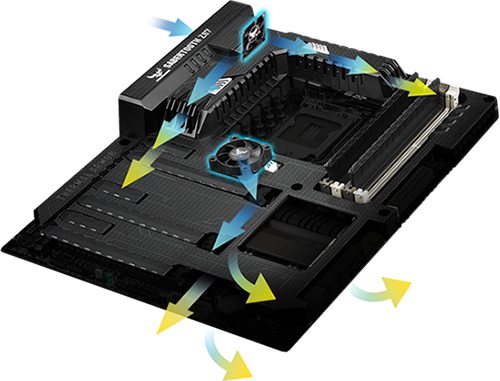
Part of that TUF design is also the Thermal Armor on top of the motherboard. When you implement the two provided 35mm fans into the motherboard’s design the thermal armour helps channel the flow of air through the motherboard to keep critical components cool. ASUS also implement “Flow Valves” on the Thermal Armor which essentially act as vents which you can open and close to change the airflow pattern within the Thermal Armor. The last part of the Thermal Armour package are the “Convection Holes” which are additional holes on the boards PCB to allow for air to flow underneath the motherboard.
Thermal Radar 2
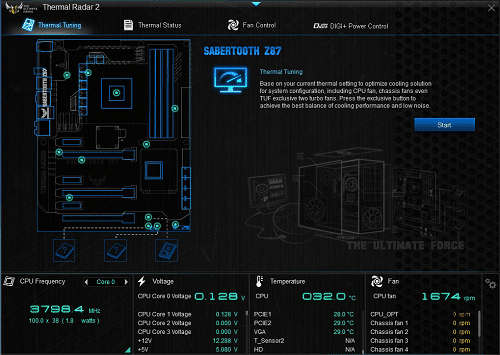
Thermal Radar 2 is the second implementation of ASUS’ thermal control feature. This user sensors placed throughout the motherboard to team up with the temperature reporting of the CPU and GPU to allow you to effectively manage the heat flow of your system. Your main method of controlling the heat distribution inside your case comes with the extensive fan control options that the Thermal Radar 2 tab offers you in the AI Suite III software.
Dust Defender
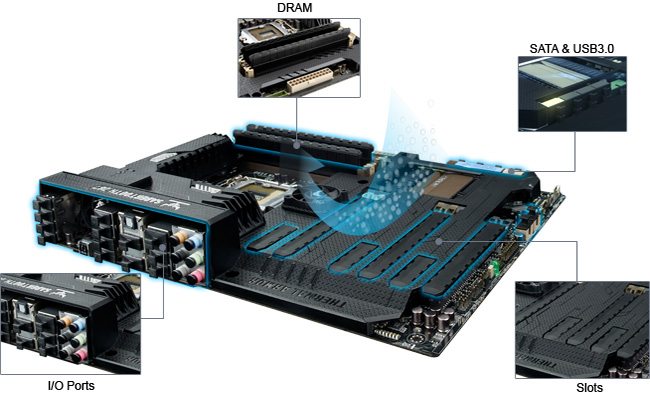
The final notable feature of the Sabertooth Z87 motherboard is the “Dust Defender”. This is a fancy way of explaining the range of plastic I/O covers ASUS offer. You can cover the PCI slots, SATA and USB 3.0 ports, I/O ports and DRAM slots with plastic covers to prevent dust entry. The Thermal Armor then prevents dust from reaching other parts of the system by shielding them.



















