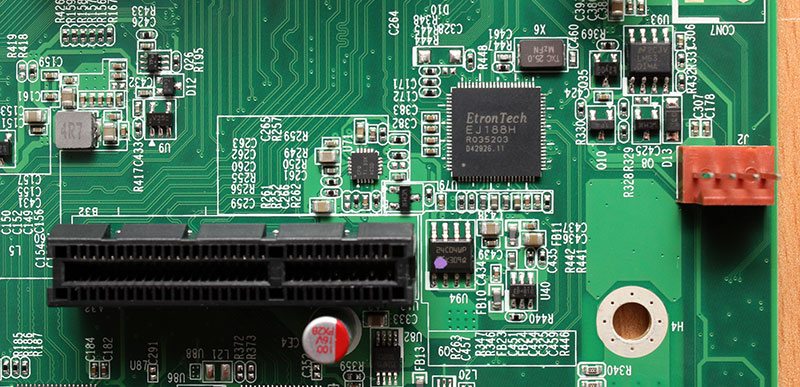Asustor AS-302T 2-bay NAS Review
Chris Hadley / 10 years ago
A Closer Look
Like every other NAS vendor, Asustor keep the basic design right through their entire product range. The AS-302T is made up with a full metal chassis with a matte black plastic front end and with a small footprint on hand, it will easily tuck itself away next to any other media resources that you may have connected to a TV in the lounge for example.

Looking at the upper portion of the front end, the first notable difference to the AS-604T that I previously reviewed is the lack of any display to show off system status and drive information. Instead of seeing a screen, the first item that we note is an infra-red remote receiver for the bundled remote control. By including the remote, Asustor have claimed the title of the world’s first NAS with and IR receiver and remote for media playback functions. To the left hand side of the system are two LEDs for power and system status. Hard drive status and activity is shown directly on the hard drive trays with two indicators in each for drive activity and warning.

On the lower half of the front, Asustor include a USB3.0 port with a one-touch copy button surrounding it and above this a network activity LED.

One of my favourite design points of Asustor’s systems has to be the handles for each of the drive trays. Rather than simply having a plain latch on each tray, the latch has smooth sweeping lines and plenty of ventilation behind them for active cooling of the drives inside.

Turning the system around we are presented with a second USB3.0 port, Gigabit LAN, two USB2.0 ports, a DC power jack, Kensington lock point, HDMI output for media playback and a 3.5mm audio output for connection to a sound system. A modest low-noise 70mm fan lies to the left to keep everything inside nice and cool.

As highlighted above, the drive trays have to be one of my favourite parts of these systems and along with the good-looking handles and simple latch system, the trays are also very sturdy with a plastic coated metal frame that can accommodate both 3.5″ and 2.5″ drives.

At this point I am going to note that as obvious as it may be, opening up your NAS in the fashion that you are about to see will VOID YOUR WARRANTY, so consider this before you feel inclined to get the screwdrivers out and have a poke around inside.
Lifting the top cover of the chassis and removing the rear panel we can see that there is little space going to waste inside the AS-302T.

The board that can be removed is home to the SATA power and data headers and this connects to the motherboard via a PCI-e 4x lane.
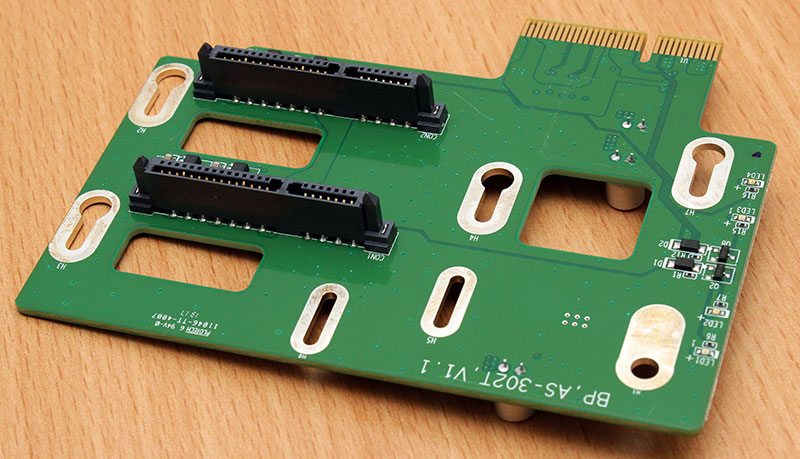
With the daughter-board aside, we can get to the motherboard. On the rear of the PCB, Asustor cover everything with a sticky back plastic cover to prevent any shorting on the board.

Network connectivity is taken care of by a Realtek LAN RTL8211E Gigabit Ethernet controller.
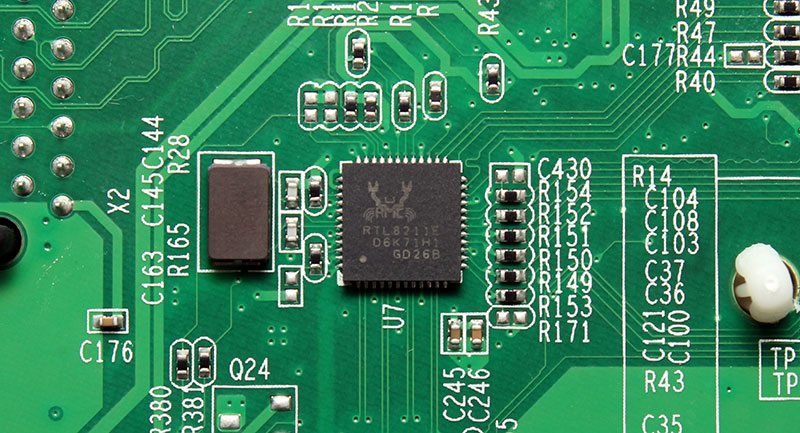
On the other side of the motherboard, there is much more going on. In the middle of the board, a small passive heatsink covers the CPU.

Lifting the heatsink off the chip, we find that the AS-302T is powered by one of Intel’s SoC CE5335 dual-core Atom processors clocked to 1.6GHz. Unlike traditional Atom chips that we have seen in some other systems in the past, the SoC has a considerably more functions built-in, with Hyper-Threading, H.264 transcoding capabilities, HDMI 1.4a support and more importantly for this system, a PowerVR SGX545 graphics processor for media playback directly from the system.

Paired with the SoC, four cutback Samsung K4B2G1646E-BCK0 DDR3 modules are soldered directly to the board giving a total of 1GB of RAM to play with.
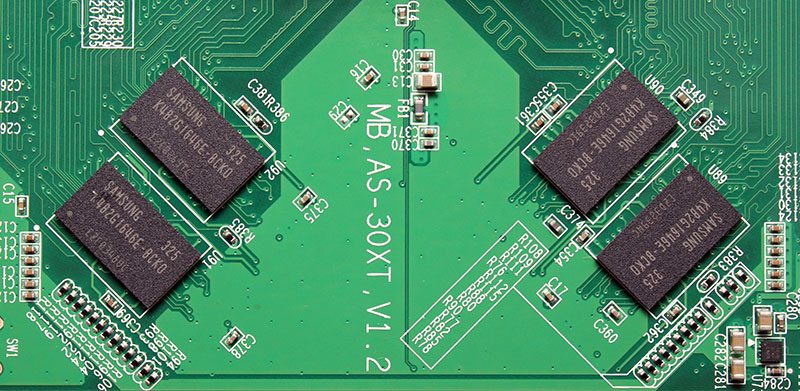
Elsewhere around the board we find the PCI-e x4 lane of the SATA daughter-board to connect to, a four pin PWN fan header and an EtronTech EJ188H USB3.0 controller.