be quiet! Dark Base Pro 900 Chassis Review
Peter Donnell / 8 years ago
Complete System
Building out test system inside the Base Pro 900 was amazingly easy, as there is just so much room to work with, there was zero chance of us running into any conflicts with the hardware. There’s a huge amount of space in here, and while we only used an ATX motherboard, XL-ATX certainly won’t be causing you any issues either. Of course, since you can adjust the height of the motherboard tray, even if there were issues, they’re solvable.

I’m loving the PSU mount being set a little inwards, as it really helps clean up the back panel of the chassis and keeps things looking neat and tidy. It also puts the PSU in a more display friendly position, which will be more visible through the tempered glass side panel.

Graphics card compatibility certainly isn’t an issue here, with enough room for our massive Sapphire 270X’s, and even if we did run short on space, the individually removable HDD bays would easily make way for them.
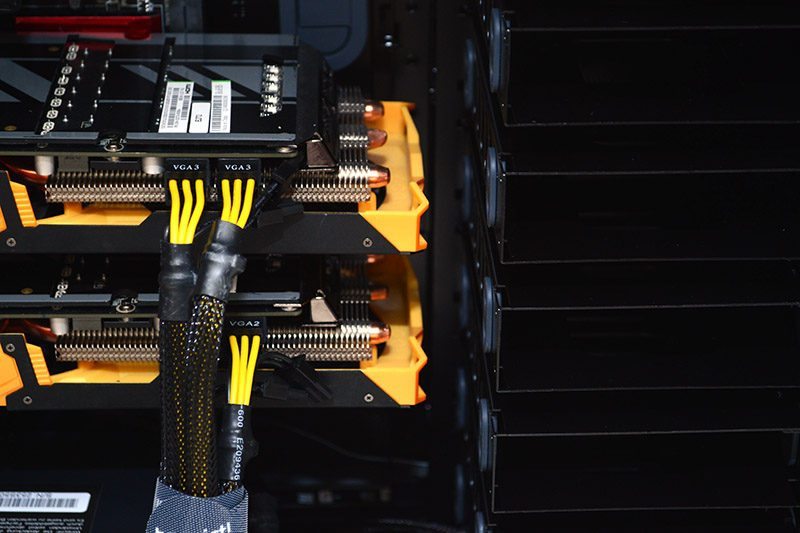
The insane width available means that super wide cards won’t be a problem either, and you’ll have extra room for custom look water cooling hardware alongside them.

CPU cooler clearance is as big as it gets, I don’t think there is an air cooler on the market that wouldn’t fit in here with ease. The same goes for radiators, with good clearance from the top and rear mounts for thick radiators and fans.

Cable management spaces are definitely doing a good job, it’s just a shame so many GPUs have side mounted cables, as this means there is some trail going on, but nothing that can’t be kept in check with a few cable ties.

Overall, this is a very slick and clean-looking build, and the black brushed aluminium and all-black fixtures on the interior do a great job and bringing out any colour and highlights on our hardware.

Of course, one of the best advantages of the Pro 900 is that it comes with a tempered glass side panel, so when you’re really eager to show off your new hardware, you can certainly do so. Even with the system powered off, we’re treated to a great view of the interior.

We installed the LED light strips, one below the motherboard, but behind the PSU section, and another in the top panel, giving us a subtle and more indirect lighting effect. If you really wanted to, you could bring those strips further forward for more light, but we think this looks even cooler with a soft light look.

The glass is lightly tinted, so the light does glare through too harshly, and does a great job of highlighting your hardware, so getting a clean and tidy build is something that will pay off visually in the long run.

Finally, the last little detail of lighting on the 900 is the front panel, where that lovely over-sized power button gives off a soft white glow.




















