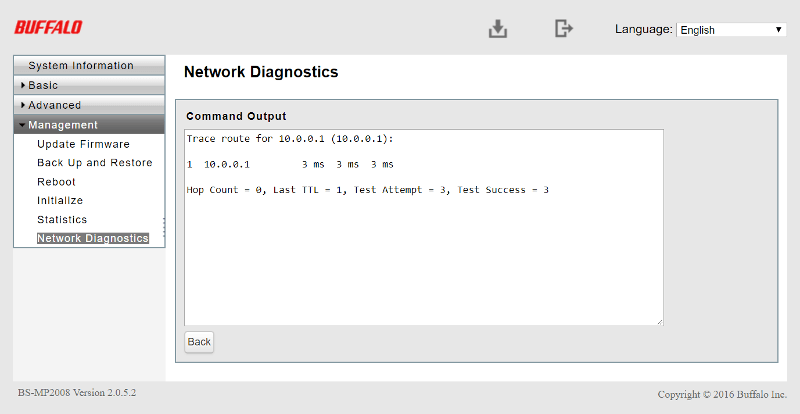Buffalo BS-MP2008 8-Port Multi-GbE Switch Review
Bohs Hansen / 6 years ago
GUI – Management Settings
The last section isn’t very exciting, but necessary: the management settings.
Update Firmware
The first management function is quite vital, updating the firmware. The function is quite simple as it only allows for a local update from a file. The latest version can be found on the product page within the Downloads section. At the time of this review, version 2.0.5.2 is the latest. It was released on January 28th, 2018.
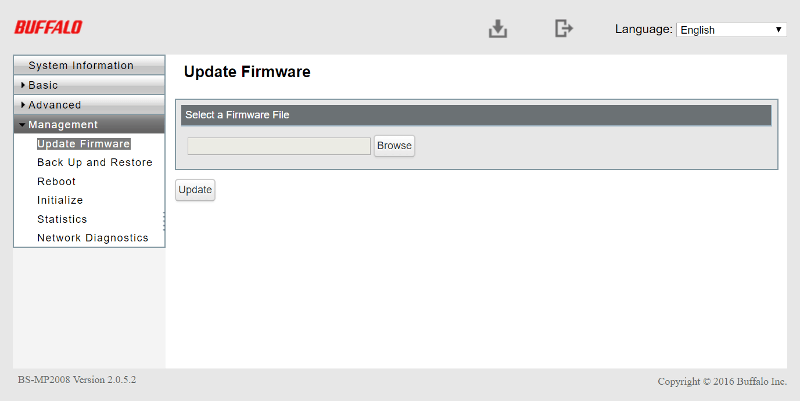
Back Up and Restore Settings
Once you’ve made all your settings as you want them, it could be a great idea to visit the backup and restore section. If you make a backup now, it’s easy to restore everything to a working state after a mess-up.
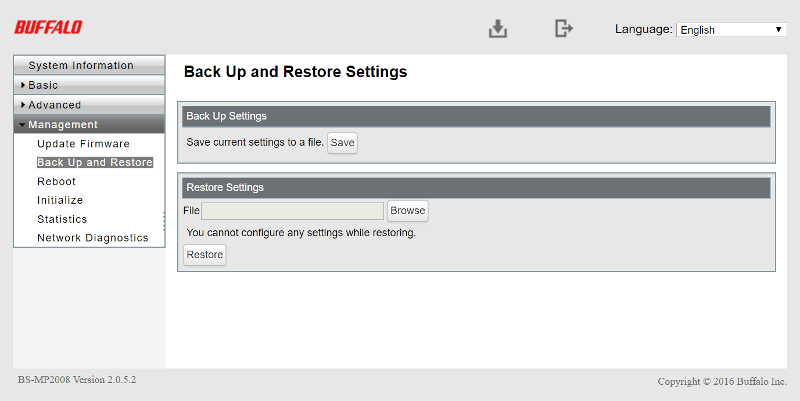
Reboot and Initialise
These two functions explain themselves, and I don’t need to say more.
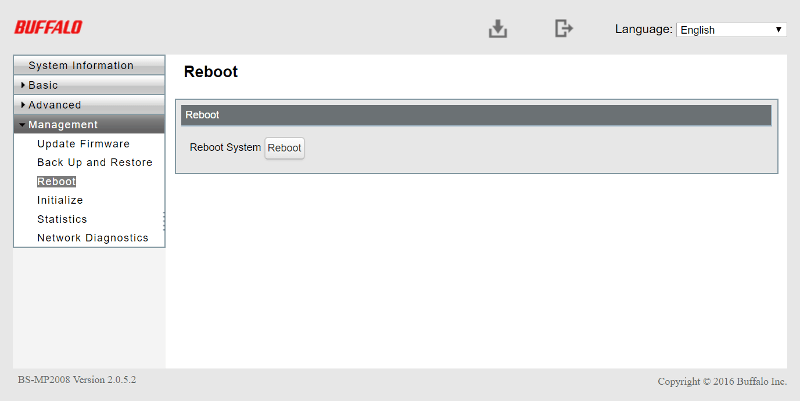
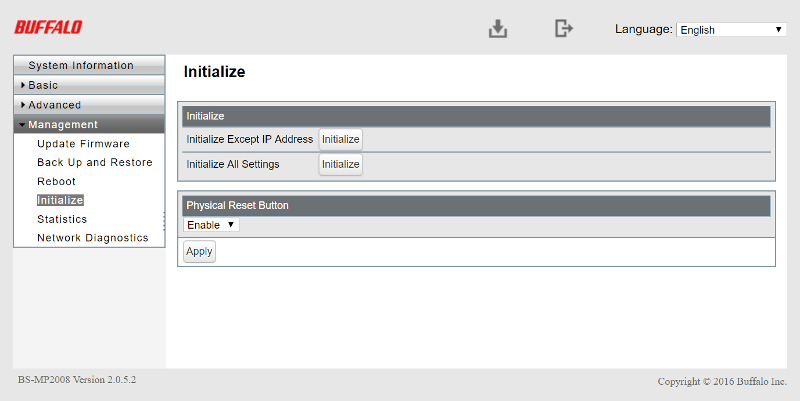
Statistics
There is a limited statistic too which will show received and send packets and octets for each port.
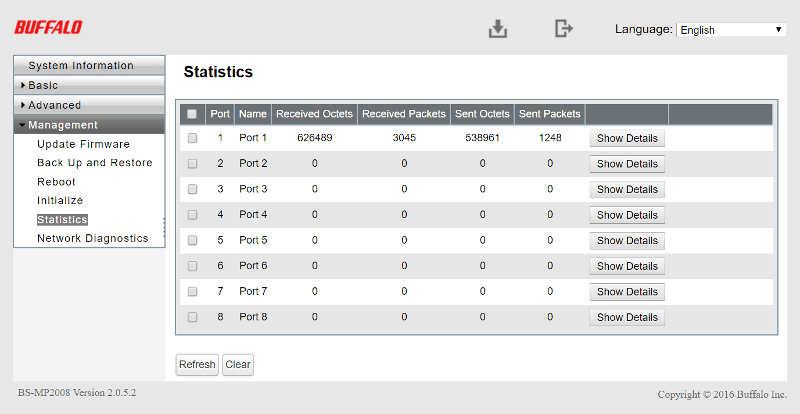
Network Diagnostics
The last function I have to show is the network diagnostics. They’re simple and come without extra settings options, but they’re still useful.
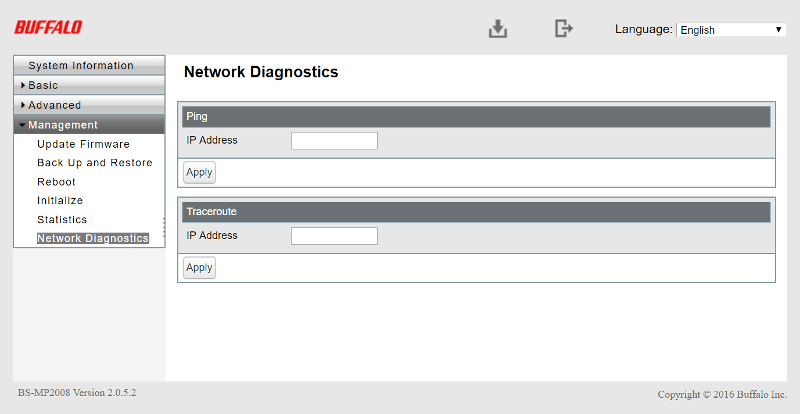
You can ping a connected device.
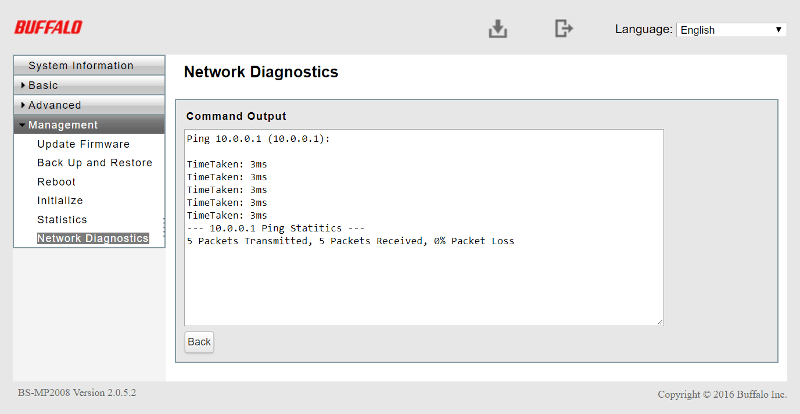
And you can run a traceroute for it too.