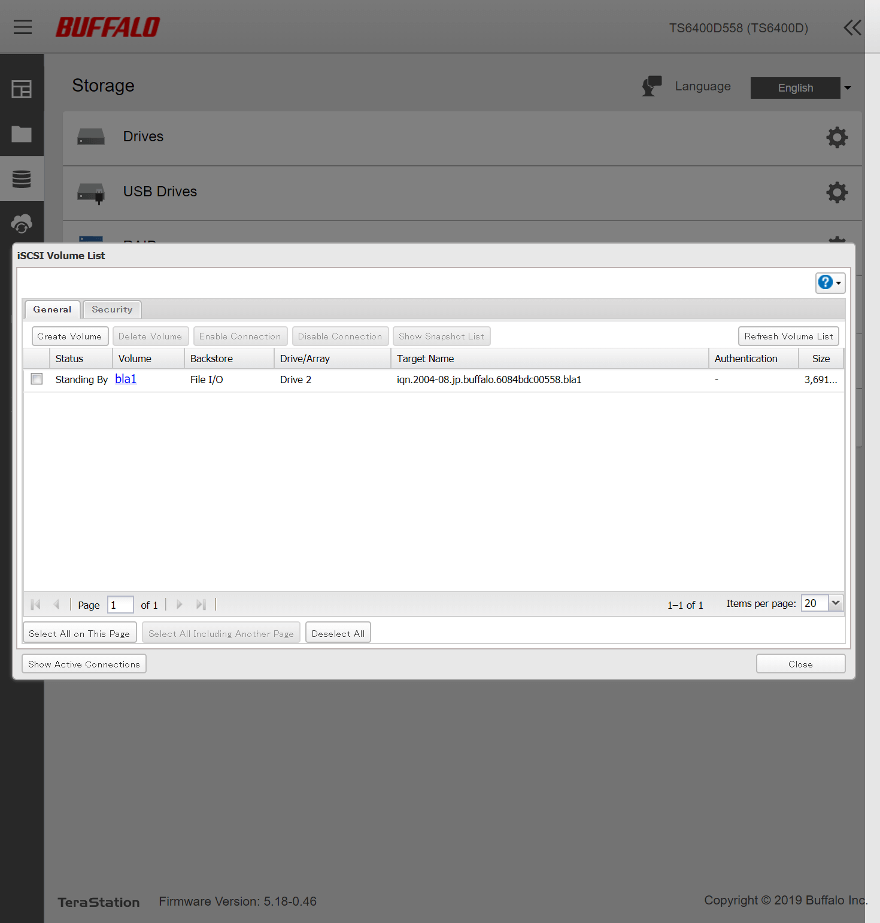Buffalo NAS Software Introduction
Bohs Hansen / 4 years ago
Storage Settings
When it comes down to it, the storage drives are the heart of the whole operation and it is one of the first places you’ll want to visit when configuring your NAS.
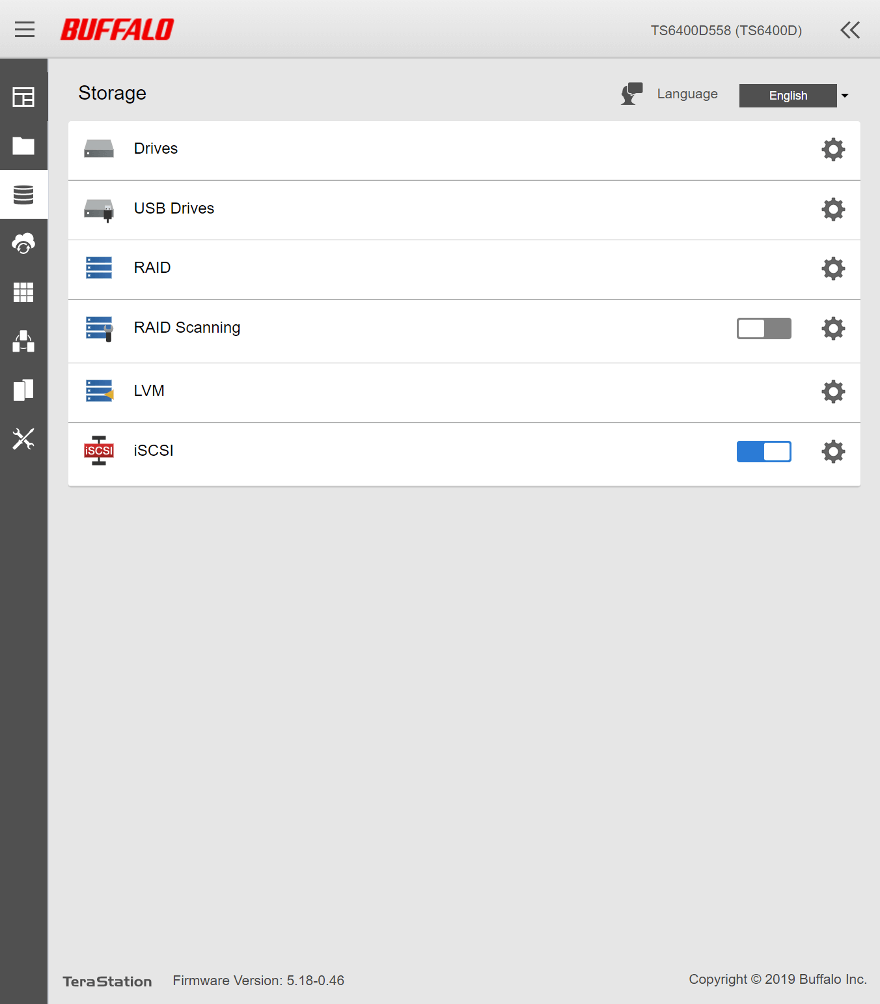
The list of drives shows the status as well as information. Whether you want to know if a drive is encrypted, how much of it is used, or which file system it utilises, it’s all right there in the list.
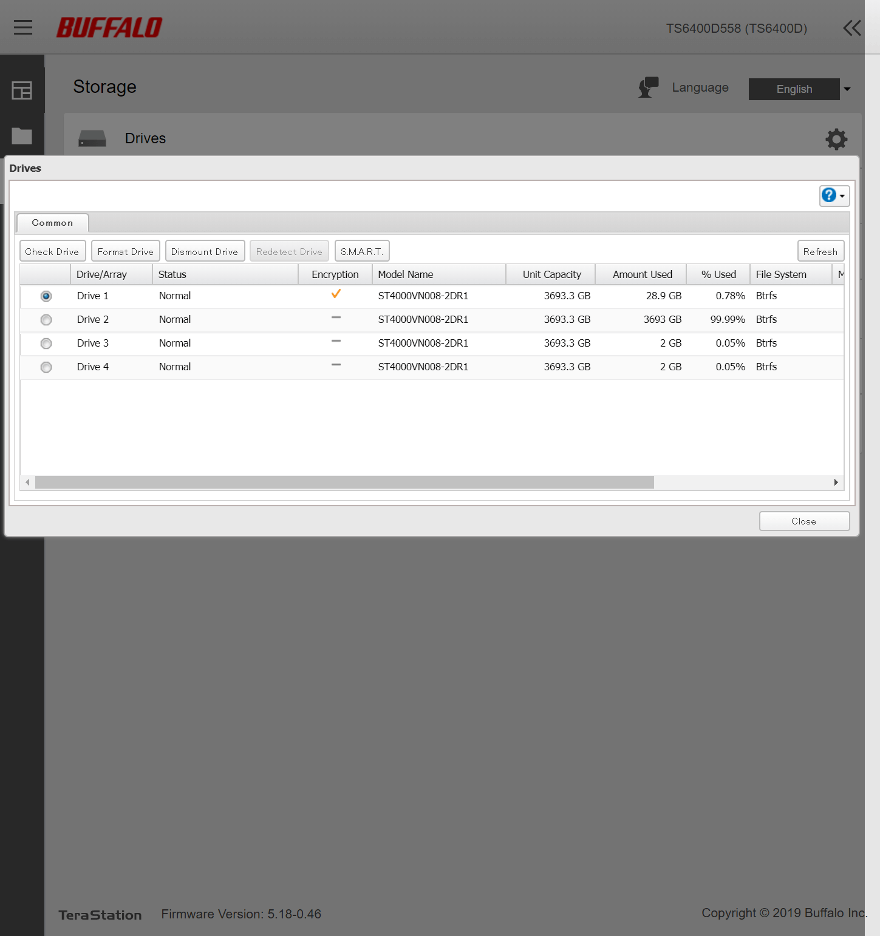
Formatting a drive is as easy and simple as you’d expect it to be. GPT partitions will also be available if the drive is 2TB or smaller.
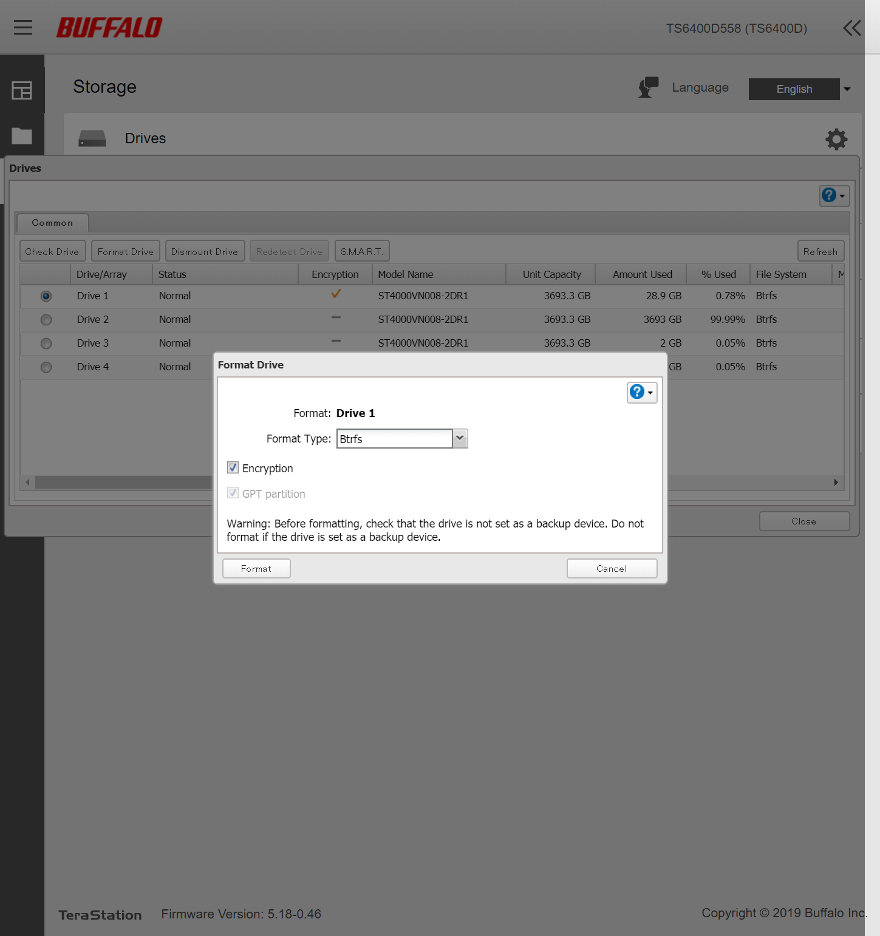
Connected USB drives are also shown here with about the same information.
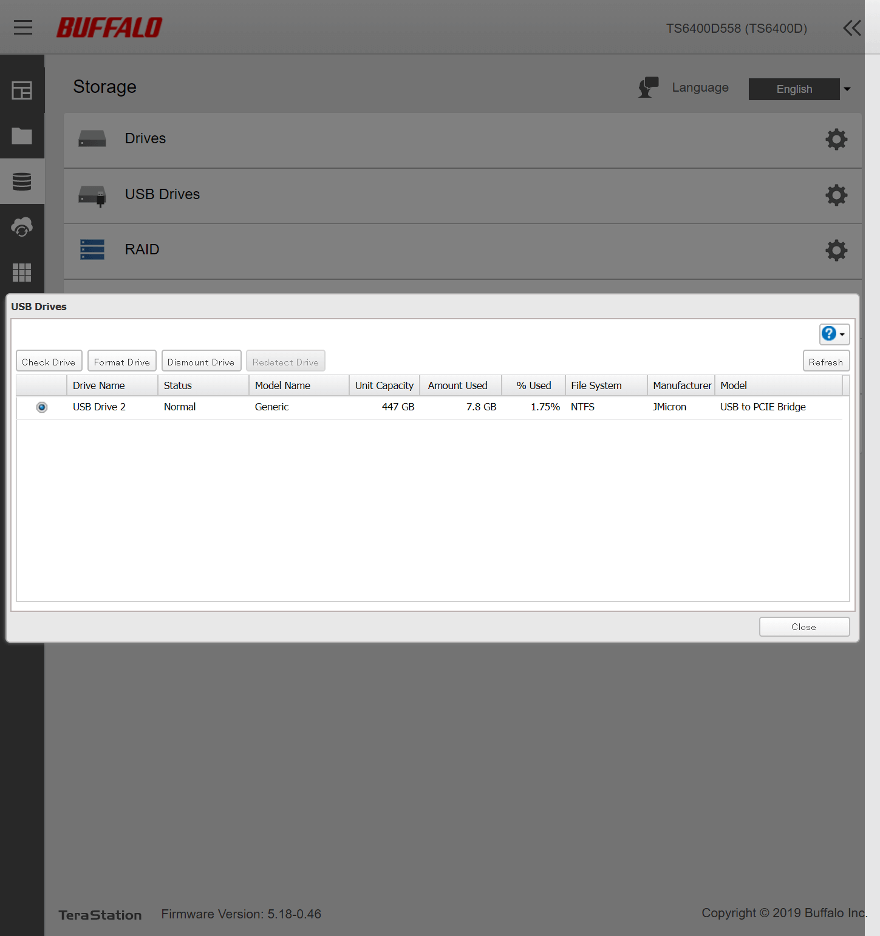
On this four-bay NAS, you can create up to two drive arrays from the installed drives. Most people will probably only use the one, but it’s good to have the options of two when needed. If you don’t need or want a RAID setup, you can also use the four drives as they are.
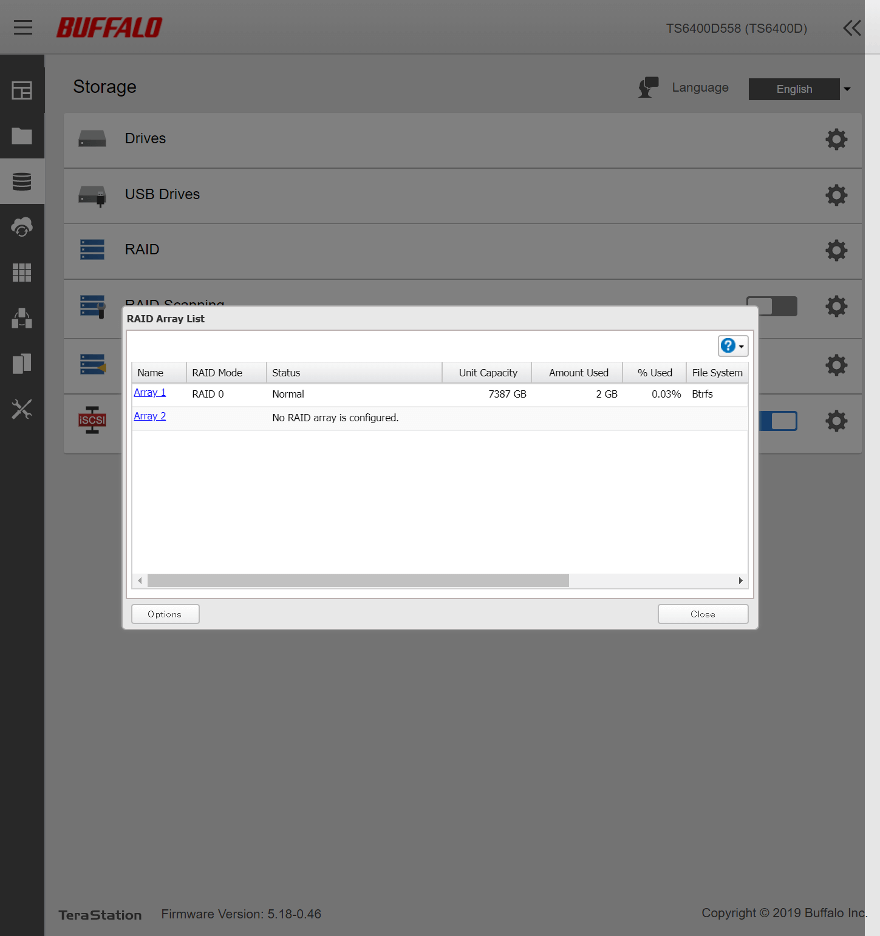
The array information and included drives will be shown for each of them if you click it for details.
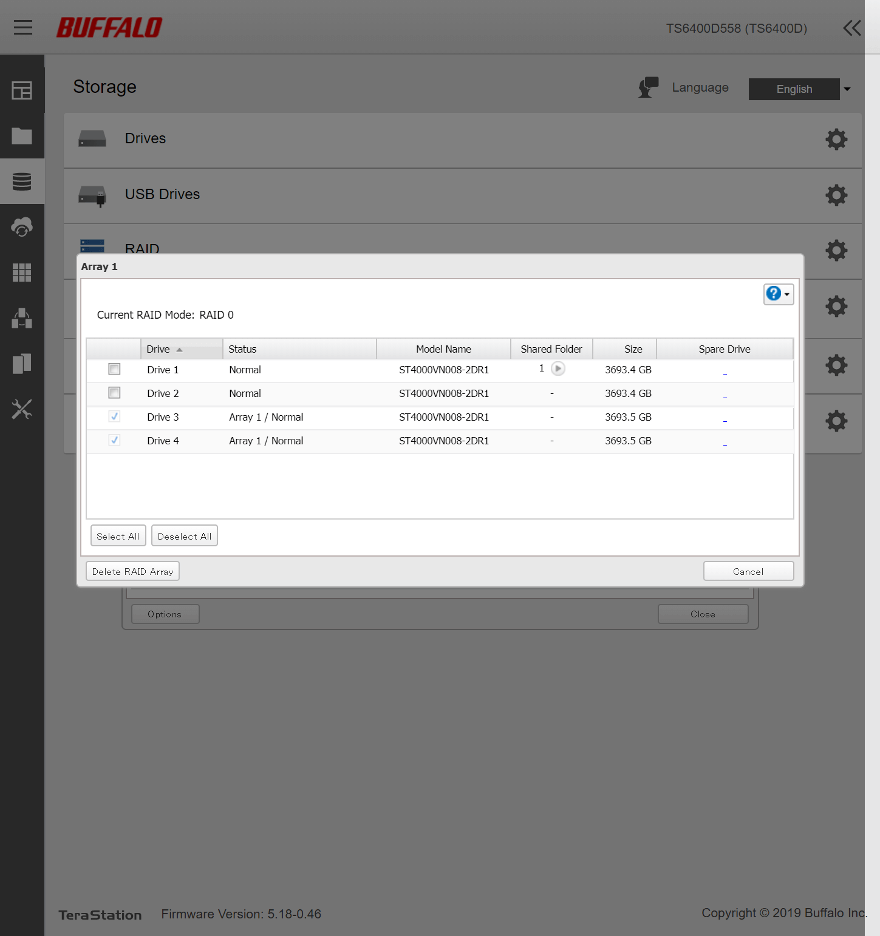
LVM, or Logical Volume Manager, is a Linux device-mapper framework that provides logical volume management for the kernel. This is also supported here.
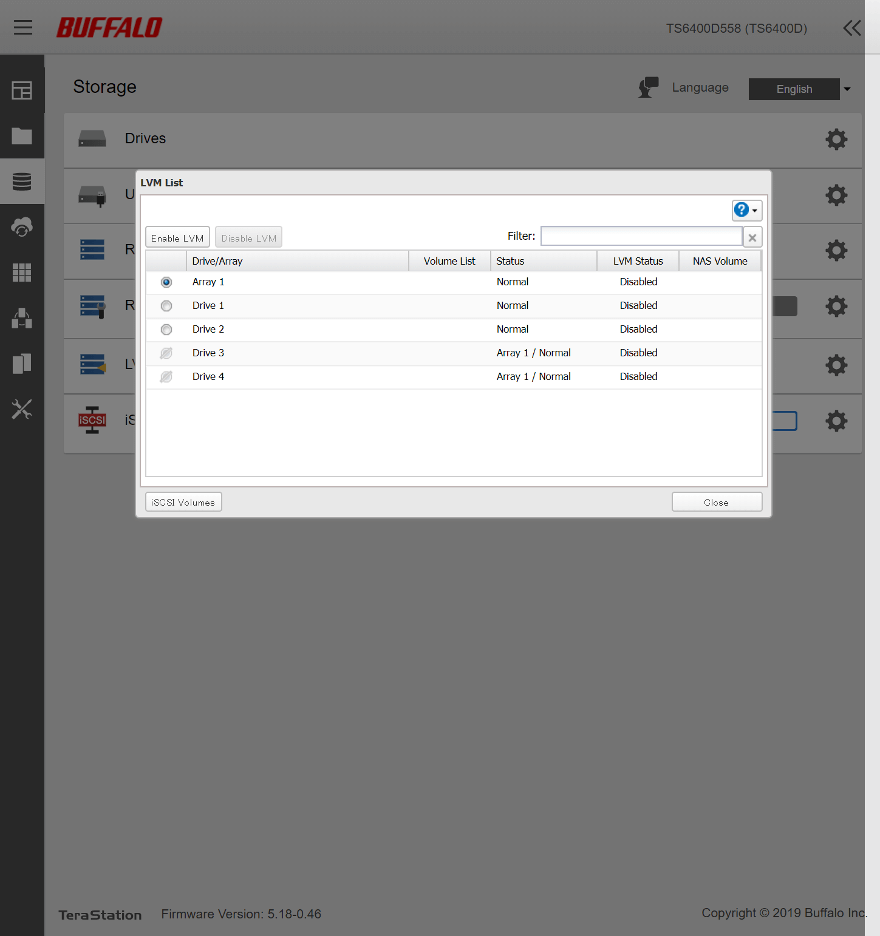
Last but certainly not least, we have the iSCSI volume setup. I’ve become quite a fan of iSCSI over the years and it is a great feature when needed. It can make volume sharing a lot simpler, but it depends on your usage whether it is for you or you rather want to stick with traditional shared folders. Either way, it’s a great option to have.