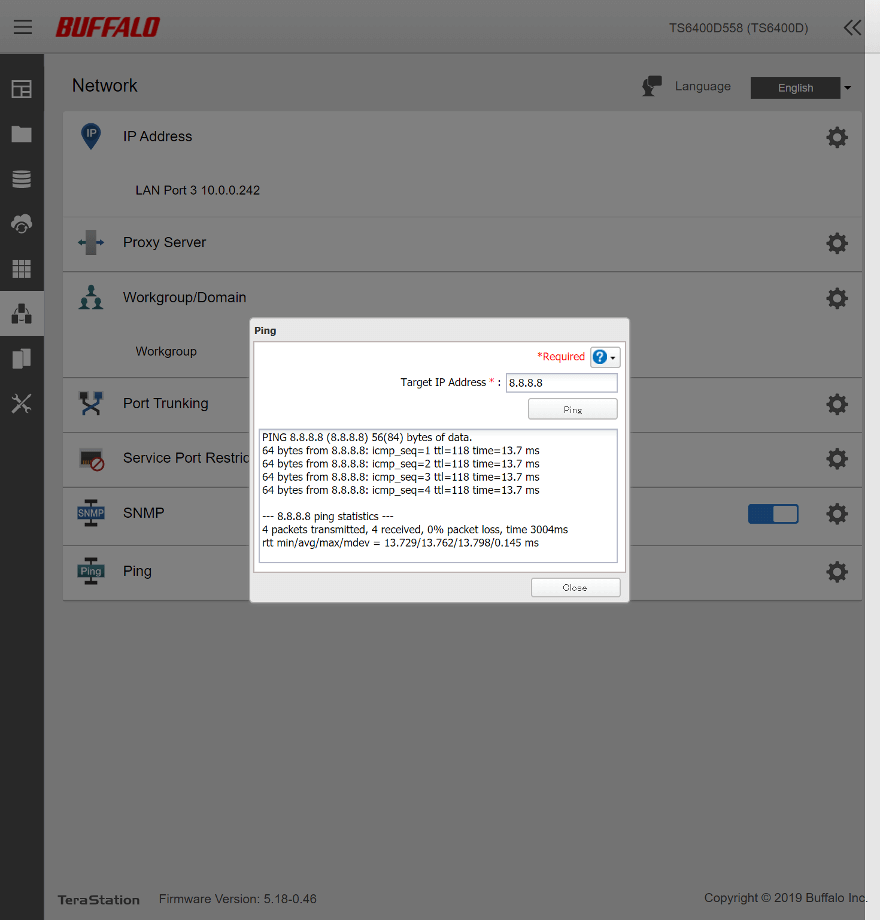Buffalo NAS Software Introduction
Bohs Hansen / 4 years ago
Network Settings
We have arrived at another important page in the user interface and one which you should visit early on: The network settings. This is where you define how the NAS is connected to your networking infrastructure.
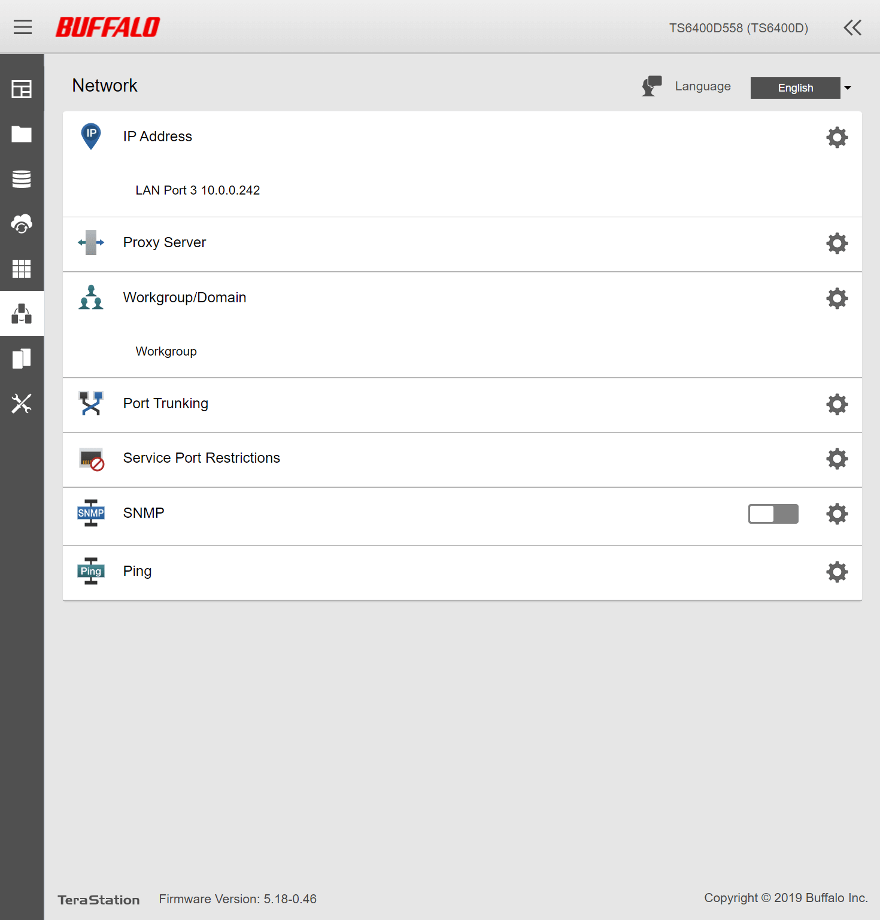
Each port can be individually configured in all aspects, as you would expect it. They’re also clearly identified, allowing you to find the right port and make the appropriate changes in a jiff.
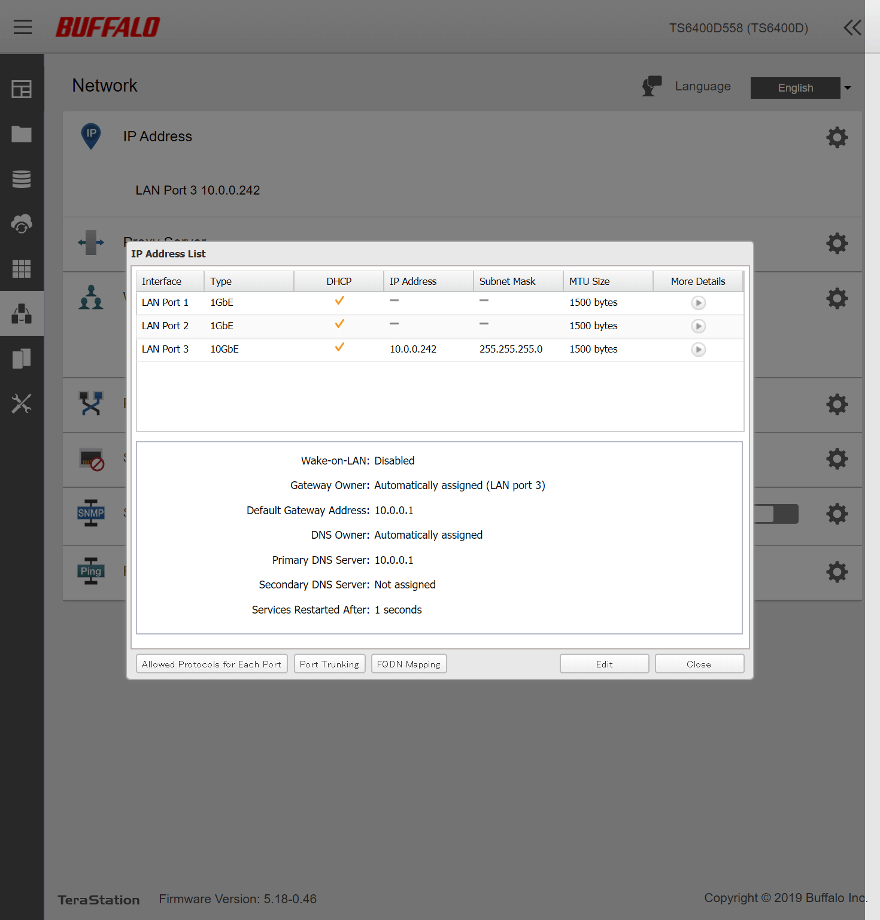
An added security is that you can bind select services to select ports, thus making them inaccessible from the others. This way, you can have an outward facing set of rules and one for the locale connections too. I love this aspect as it gives you, the user and owner, a lot more control.
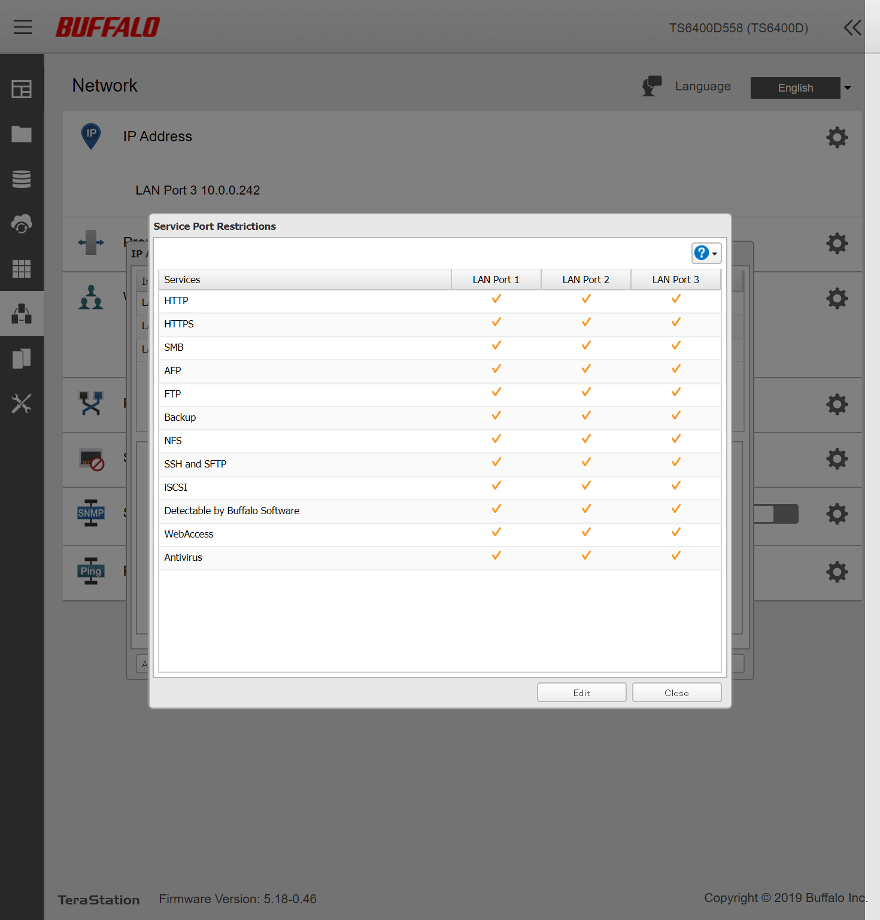
Compatible networking ports can be linked up for failover and bandwidth acceleration, just as you’d expect them to be. In the case of the NAS which I’m using for this article, there are two Gigabit ports which can be linked.
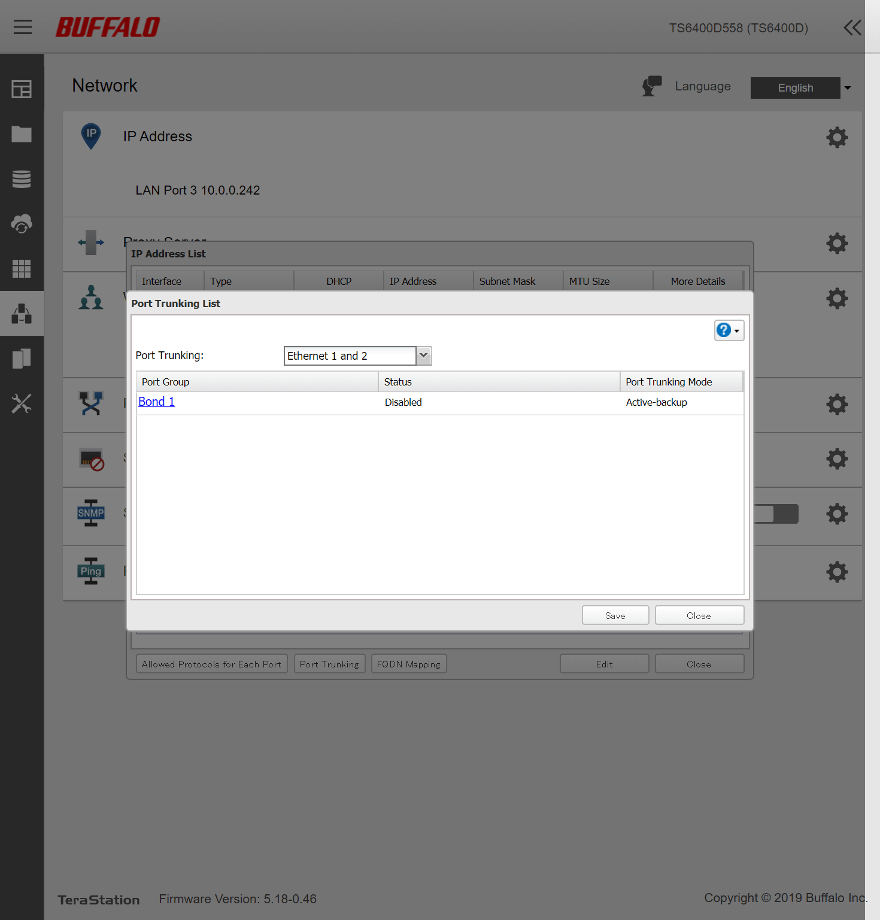
In the event that your setup requires a proxy, you got that option too as a global setting for the NAS. Only the IP and port are required, but username and password are available too if your proxy is protected or limited.
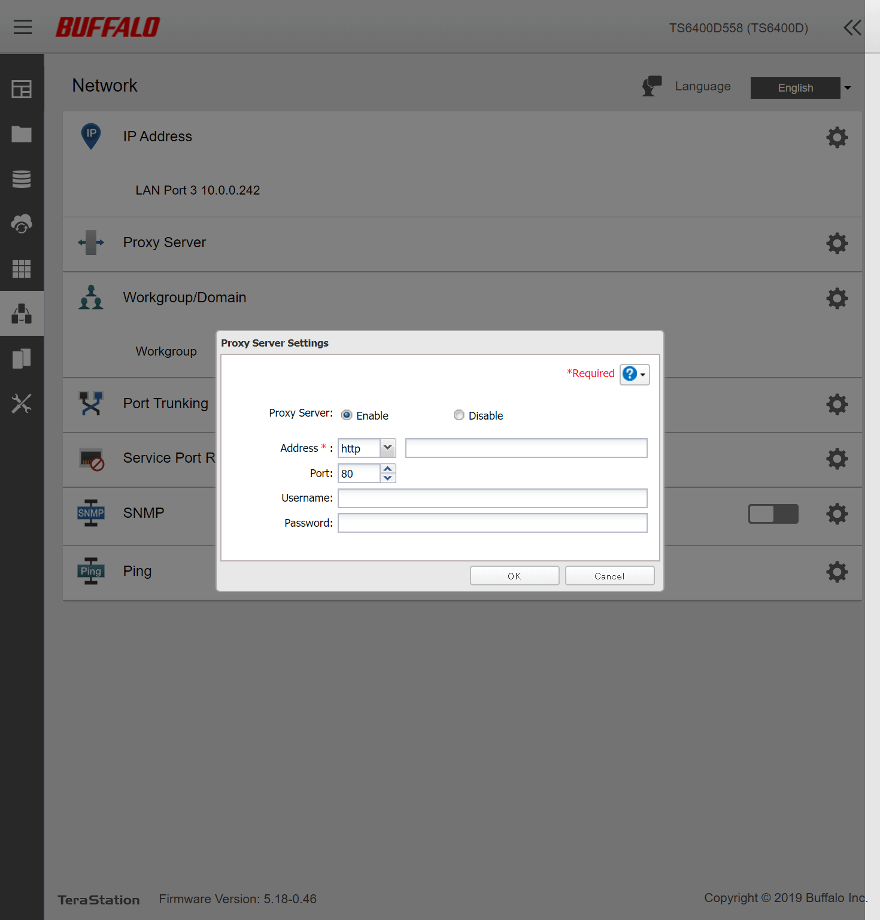
Network authentification can be done via Workgroup or Active Directory, depending on the rest of your network setup.
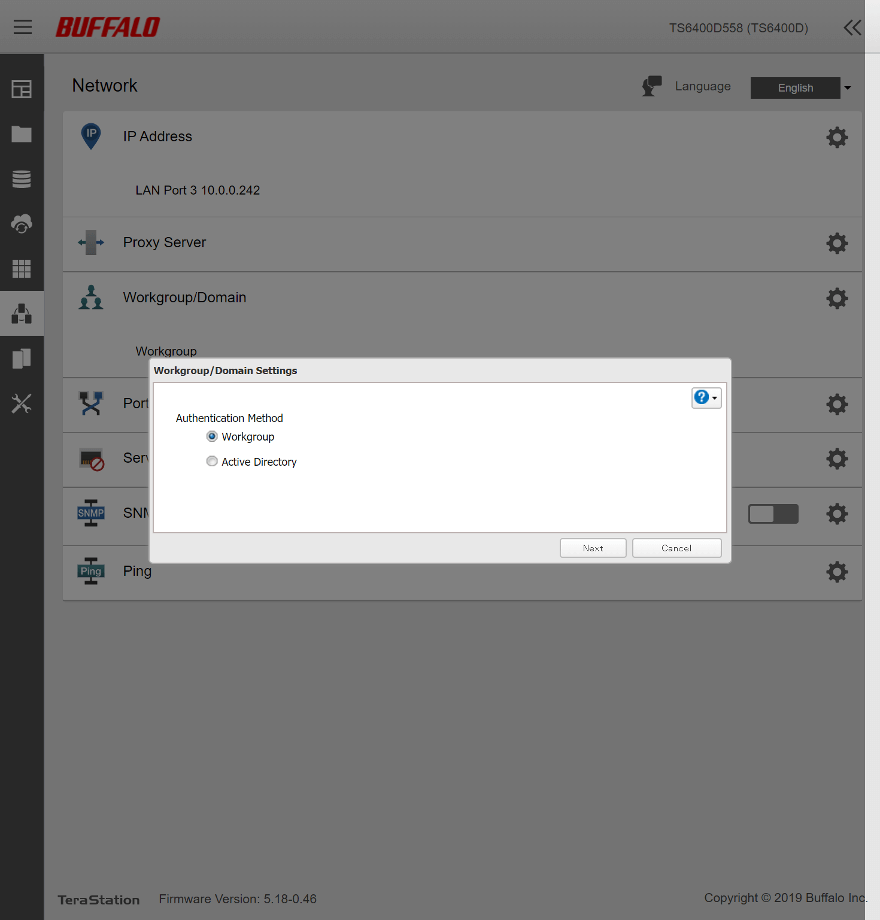
The active Workgroup, should you be working with Windows based systems, can naturally be changed too. You can also add a WINS server if you have one of those running.
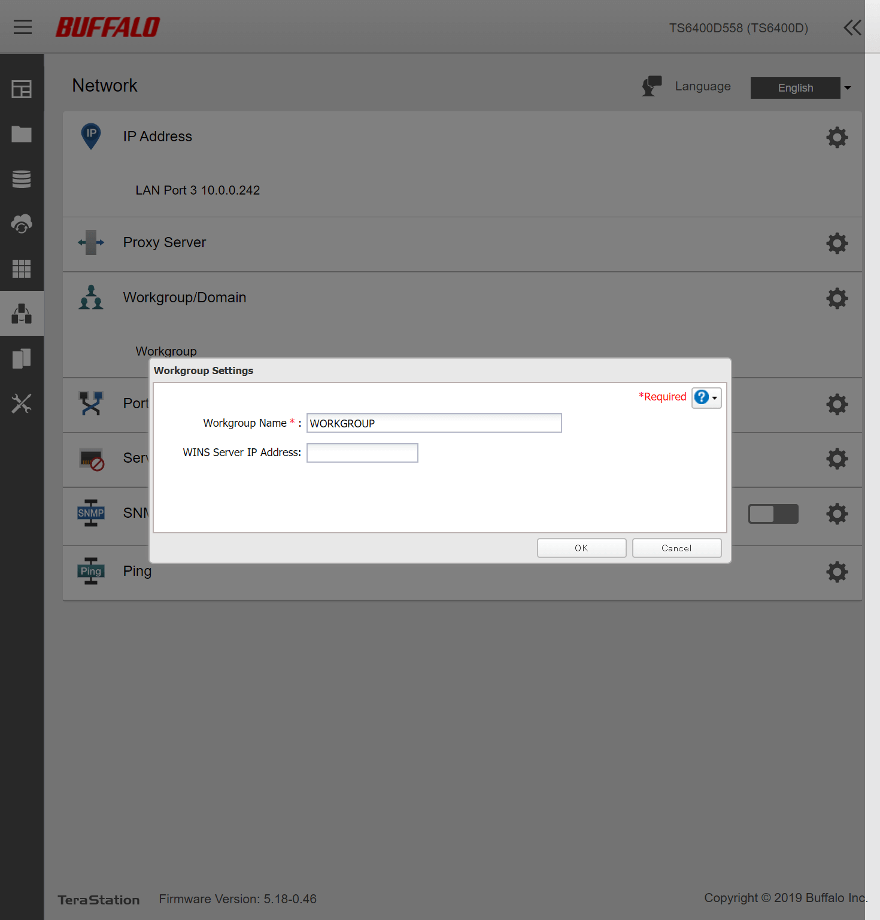
SNMP v2 is also available.
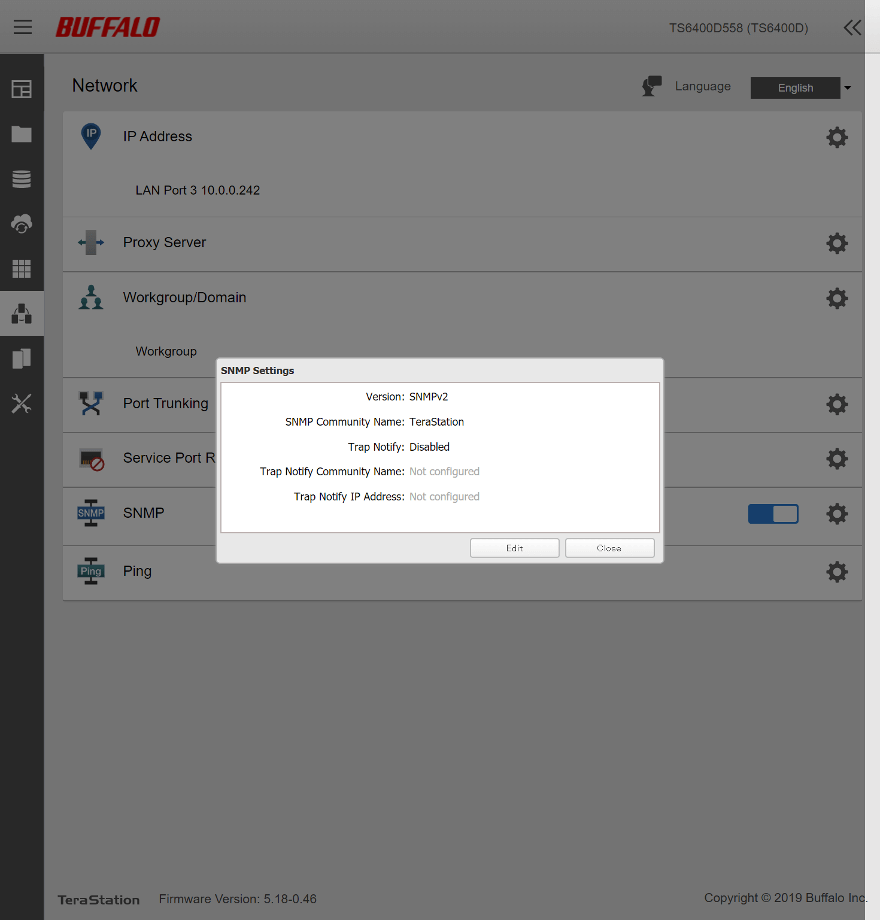
Lastly, the Buffalo NAS OS has the feature to ping an IP address too. This is a simple item, but one that’s great and quick to use if you want to make sure that there is a connection between the NAS and a specific IP address.