Cities Skylines 2 Dev Claims 30 FPS Is The Target
Jakob Aylesbury / 6 months ago

Cities Skylines 2 is launching very very soon, just under 2 hours away as of writing meaning soon I will be seeing all the performance woes first-hand. To pile on top of all the drama surrounding the weak performance, a Colossal Order developer has made some comments regarding the targets for the game that have stirred the PCMR pot a bit more.
Cities Skylines 2 Targets 30 FPS
Recently on the r/CitiesSkylines subreddit, the Colossal Order team did an Ask me Anything about the game and of course, performance is going to take a front seat here. In response to one of these questions co_damsku, Chief Technical Officer made the following reply
The target is 30fps because of the nature of the game, (arguably) there are no real benefit in a city builder to aim for higher FPS (unlike a multiplayer shooter) as a growing city with inevitably become CPU bound. What matters more with this type of game is to avoid stutters, and have responsive UI.
For that reason, our simulation is also built around an expected update rate given 30fps. However, it does not hurt to get 60 fps as it can contribute to better visuals in relation to temporal effects so while our target is 30fps, we don’t intend on limiting or stopping the optimization work just because we reach it on recommended hardware, we just don’t believe there would be a long term benefit in setting the target to 60fps, especially because we face rendering challenges both from close up and far distances 🙂
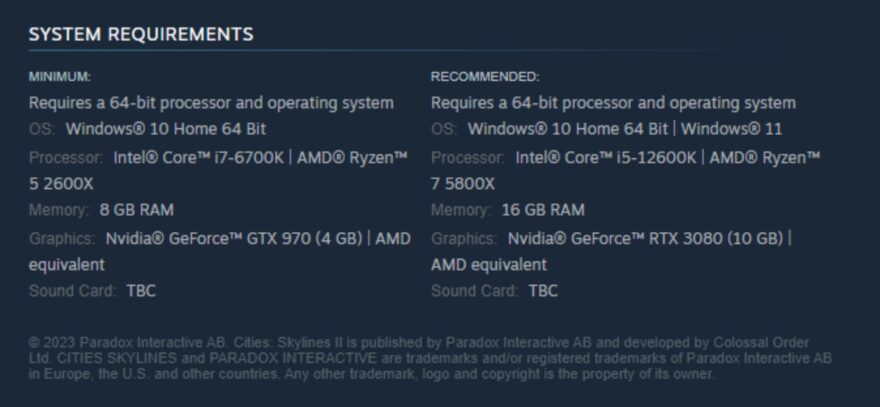
Is 30 FPS a Reasonable Target For PC, Or Are We Just Entitled?
So let’s just break this down, first of all “there are no real benefits in a city builder to aim for higher FPS” which is fairly true, you don’t need high 144 FPS frame rates but aiming for 30 FPS in 2023 on PC is a tough hill to die on. I know PC gamers can be a bit entitled, but 60 FPS is a reasonable minimum, especially with the benefits of general eye comfort as a smooth 60 FPS is more comfortable for your eyes, its why more office displays are opting for higher refresh rates to reduce the flicker. This also ties in with the fact that they don’t believe in a long-term benefit of a 60 FPS target. I know gamers on low-end systems are happy with 30, but people who have high-end hardware expect 60, it is what they paid for and overall smoothness is still very important in a City Builder designed for long sessions. On the other hand though, with the nature of the game and the amount of things that it simulates, it’s hard to imagine a smooth 60 FPS with larger cities even with lots of optimisation so I can see where they’re coming from. Also lowering your settings will of course get you better frames with the sacrifice of visual quality, though the necessity of good graphics in this game is quite debatable, unfortunately, this likely doesn’t have much of an impact on the key problem of stuttering.
It is also worth pointing out that if their performance target is 30 FPS, their announcement of not reaching their performance targets was 30 FPS and not 60 like most people expected. Their game is so poorly optimised that they couldn’t even reach a 30 FPS target, someone has buggered up big time at Colossal Order and it seems as though they’ve bitten off more than they could chew with this game.
At the very least, there will be optimisation in the future and the team has a plan for this as well which was answered in another question.
The plan is to flush out all the performance issues that come our way as quickly as we can. Several of those have come to our attention only recently due to certain hardware setup that yielded unexpected results. The improvements we are working on are:
– Removing stutters, generally caused by some synchronization condition in the simulation and can greatly vary from one CPU to another, as well as how your city is built.
– Optimizing and balancing GPU performances by reducing the amount of vertices processed per frame and optimizing/balancing the effects that affects fillrate (mainly Depth of Field, Global Illumination and Volumetrics) which you can turn off or reduce in the settings for the time being to get a decent FPS.
– Push any CPU optimizations that are not already done that we come across in this process.



















