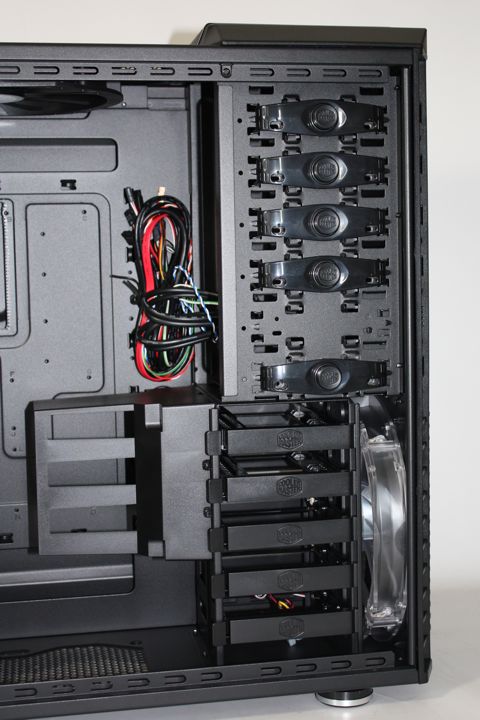Cooler Master HAF 932 Advanced Full Tower Chassis Review
Henry Butt / 13 years ago
Interior Cooler Master have chosen to use thumbscrews to secure the sidepanels, making it easy to access the interior of the case. Removing the side panel must be done with more care than usual as it comes with a fan attached and the cable could easily get caught somewhere on the inside of the case. The entire of the inside of the case is black in colour so it will set off any components you choose to install well.
Down in the bottom left hand corner we find the main power supply location. There isn’t any tool-less installation method so we’re required to secure the PSU to the back of the case with screws the traditional way. There are spacers in the bottom of the case, though, which hold your PSU a reasonable distance from the floor. These are adjustable in case you have long PSUs. Unfortunately there is no dust filtering for the PSU intake fan so it is likely to get clogged with dust and carpet fluff over time. For those who wan’t to install the PSU in the top of the case, there are also mounting points for two 120mm fans here which are correctly spaced for 240mm water cooling radiators.
Those who want to water cool their system are probably better off installing the radiator in the roof, though. Unlike many cases these days, the HAF 932 Advanced has ample room for a thick 360mm radiator with fans in a Push/Pull configuration. For those who plan to use the stock air cooling, there is a 230mm fan installed in the roof exhaust location.
In the rear of the case we find a 140mm exhaust fan. This can be replaced with a 120mm fan, though, or a 120mm water cooling unit like the Corsair H80 or Antec Kuhler 920. Below this we find the seven expansion slots which feature tool-less clips.
Over on the right hand side of the case we find all the drive bays. At the top there are tool-less mounting clips for five 5.25 devices. If you want to remove the USB3.0 front panel connectors you will have to break out your screwdriver, though. Below these there are five tool-less hard drive bays, two of which feature 2.5 drive adapters.