Cooler Master MK770 Gaming Keyboard Review
Peter Donnell / 1 month ago
Performance
Without a doubt, this is one of the coolest-looking keyboards I’ve ever seen, and I’m a total sucker for this colour mash-up style stuff. Albeit, the colour theme makes me think of a sports shoe design for some reason, but perhaps that’s on purple given Cooler Master makes a PC case that is literally a giant sports shoe.

As you can see, the keyboard is fully equipped with per-key RGB lighting, and it’s superbly bright and vibrant, even in this brightly lit daytime room. The colours are vibrant too, and the mixture of black and grey provides a pretty interesting contrast to it all.

My favourite aspect of this keyboard, however, has to be the switches, as Cooler Master has used the exceptional Kailh Box V2 switches, which are an MX clone, but they’re a pretty light switch and very fast, similar in weight to something like the MX Speed Silver switches, but they’re also clicky, but the click is very light and crisp, and not as heavy as it would be on a Cherry MX Blue, it’s a nice combination of all my favourite switches and they’re very enjoyable to work and game on.
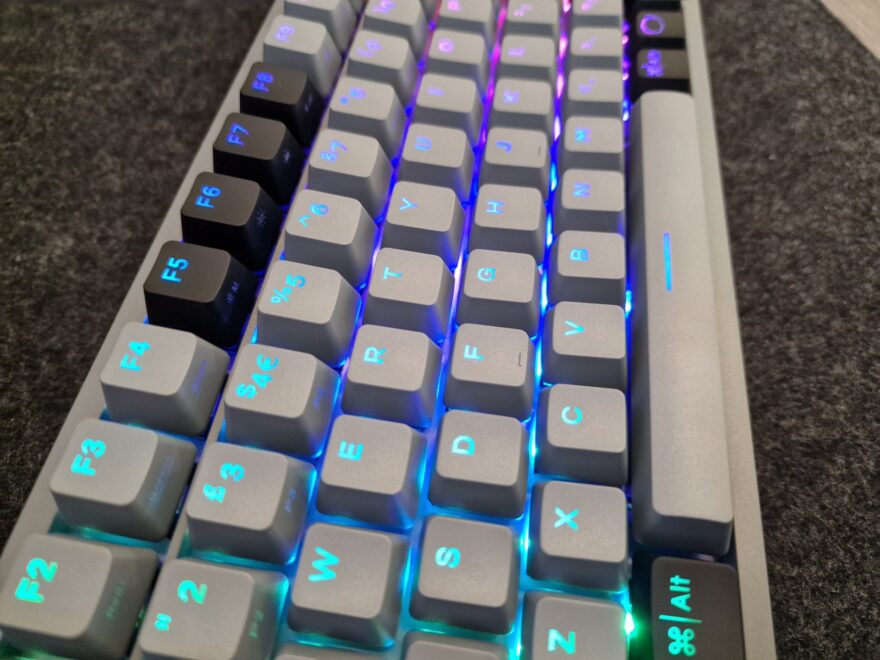
The connectivity is superb too, as I can pair multiple Bluetooth devices, use it wired, or wireless, and there’s a USB dongle tucked into the bottom of the keyboard for safe storage. Using the dongle, the keyboard pairs pretty much instantly without the need for software, but you can use the optional software to configure the keyboard profiles, so it’s worth booting that up at least once to set your preferences, but on the plus side, the keyboard has built-in profiles to store those settings too.

The ergonomics are superb, as the key spacings are standard despite the more compact design. As I said, the number pad has been shifted left, but otherwise, the caps and switches are all pretty standard. The benefit of this is that the keyboard takes up less desktop space, meaning you have more room to move your mouse around, which is again great for gaming. However, you get to keep the numberpad, which I generally find beneficial for my daily work, so it’s the best of both worlds.

Overall, the construction is very robust on this keyboard, and it uses a combination of noise isolation materials, rubber gaskets and cushions on the interior to minimise vibrations and noise from within the keyboard, so the only click noises you get are from the switches themselves, making everything tighter and more responsive too.




















