Cooler Master ML280 Mirror AIO CPU Cooler Review
Mike Sanders / 4 years ago
Installation
Starting with one of the most practical aspects (and somewhere you should always turn to first), the installation manual you are provided with is decent in terms of diagrams, but it is unfortunately a little light in terms of details and written instructions.
While the lack of words is undoubtedly so this manual can be used in various countries (across various languages) while it is just about good enough, there are certain parts of it that could be explained better. For example, the mounting screws that attach the backplate to the motherboard are different on each end, and through the very small diagram below its genuinely hard to know which is the correct ‘right way up’.
I got it right, because A) I know coolers and B) I thought about it for a couple of minutes, but this lack of clarity could certainly throw a few inexperienced or rushed installations off track!
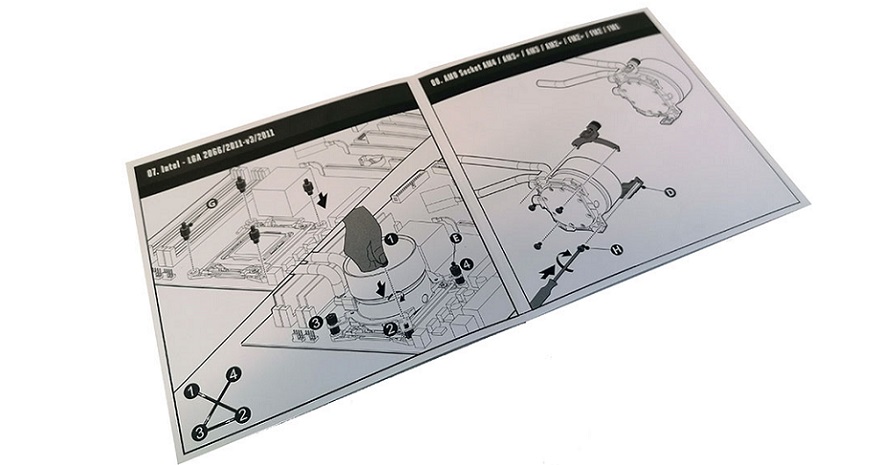
Mounting
Aside from the one issue with the mounting screws (which you can see more clearly below) the installation method for the Cooler Master MasterLiquid ML280 Mirror is pretty straight forward and if you have even a casual knowledge of AIO installations, you shouldn’t find anything here too unintuitive.

Solely from an installation perspective, I absolutely love that Cooler Master has provided this with ‘thumb screws’ to attach the fans to the radiator. With the fixings being of a reasonably large size, while some may argue that they detract from the aesthetic, they get a huge (no pun intended) thumbs up from me in the fact that you can hand tighten all of them (although you can screw them if you wish) and they’ll work perfectly fine.
It’s literally the difference between 5 minutes of painstakingly boring screwing to 30 seconds of quick hand action (ohh err).

That doesn’t mean to say though that some parts of the installation are not awkward. For example, attaching the mounting bracket to the pump head is horrifically fiddly work ill-suited to fingers as fat as mine. A magnetic screwdriver and more than a little patience is your friend here because these screws are small and if they fall on the floor as you attempt to get all your angles (and three pairs of hands) right, you may have a hard time finding them again!

In fairness though, it’s not a massively difficult task and we have seen various AIO manufacturers use this system before. As such we can’t specifically criticize Cooler Master for this. The main crux, however, is that it’s just fiddly and awkward and we have seen better designs for this aspect of the pump head installation/mounting in the past!
I often grumble about companies attempting to reinvent the wheel with cooling installation methods, but this is one aspect I’d happily see improved!

Overall Thoughts
From out of the box and ready to rock, the Cooler Master MasterLiquid ML280 Mirror took us about 15 minutes to install which, for an AIO of this size, is about average. While some time was saved in the fan installation thanks to the thumb screws, it was mostly lost in the mounting of the pump head clips and, it should be noted, through the fact that the supplied ARGB hub is a required part of the installation if you want the lighting effects to operate.

In terms of ease of use, however, we would happily recommend the MasterLiquid ML280 Mirror for both experienced or new hands to AIO installation. While having some knowledge is always helpful, if you take enough time and carefully consult the manual, you shouldn’t have any problems fitting this to your system.




















