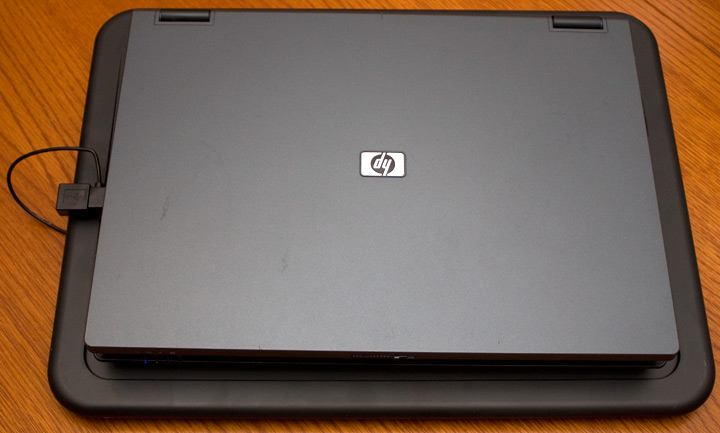CoolerMaster NotePal LapAir Notebook Cooler Review
Chris Hadley / 13 years ago
Installation
Setting up your laptop on the cooler is a very simple procedure, re-route the power cable through the recesses on the rear of the cooler and simply plug the USB plug into an available port on your laptop. Don’t worry about losing out on a USB socket once plugged in as Cooler Master have been kind enough to fit the cooler with a USB pass-through connection.
As described, the cooler takes laptops upto 17 in screen size, and our test laptop for this review sits nicely on the cooler.
Once plugged in, the fan spins up and even though its listed as having 23dBA of noise it is noticeable and audible enough even when the laptops fan spins up.