Corsair AX1200i Modular Digital Power Supply Review
Ryan Martin / 10 years ago
A Closer Look – Exterior
Corsair’s AX1200i looks very nice and I think although the design is very simple it works. Most people like to have everything in their system black.

The side of the AX1200i has a glossy plastic emblem with the Corsair and AX1200i branding.
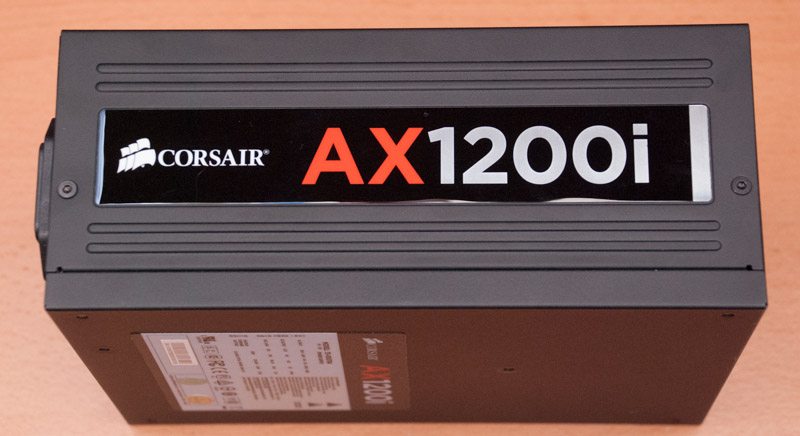
The other side has the same logo in reverse depending on where you choose to mount this power supply in your case. Remember this PSU is 200mm long so you will need ample space for it.
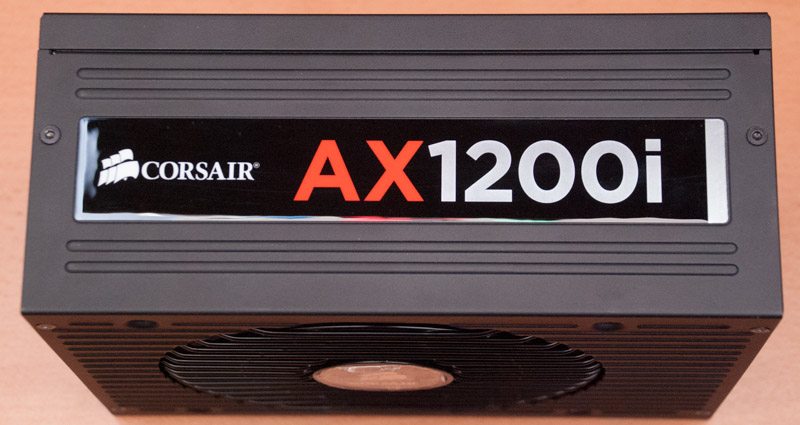
The bottom is similar to 99% of power supplies on the market as it’s plain with a product detail sticker.
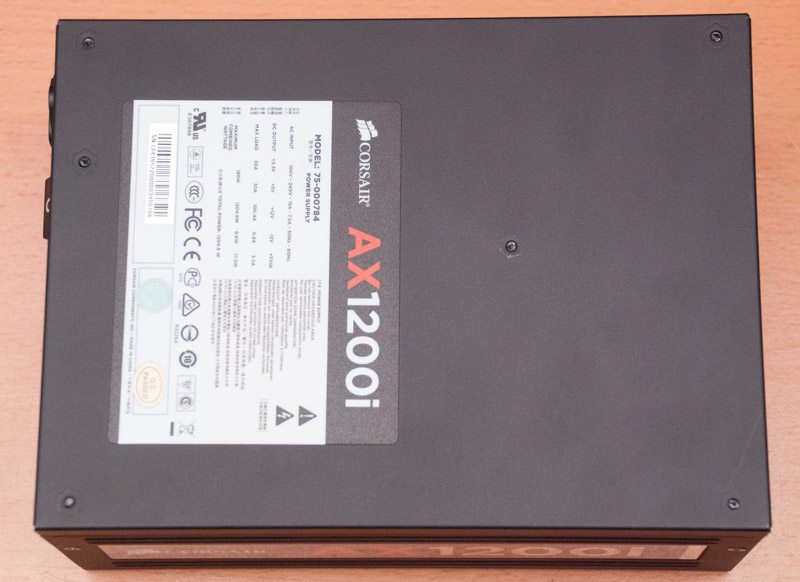
At the cable end we can see that this power supply is FULLY modular. That means every single cable is modular, this is great as I know a lot of companies leave a few cables attached. The reasoning is normally “because we know customers will need these cables”. That may be so but when the modular cables and fixed cables look totally different it limits customisation options, you can’t even make custom sleeving because it isn’t possible to remove the cable. Corsair get top marks for this in my books, it’s a great clean design. Aside from all the modular connections two other things of note are the “self test” button which checks to see if the power supply is working. If all the rails are functioning correctly and the fan is working then a green light shows to signify it is working. Presumably a red light would indicate a fault or problem or the self test function just wouldn’t work. The other notable feature is the “COMM PORT”, this is for connecting the Corsair Link accessory we showed you on page 2.

The rear has hexagonal mesh, a kettle lead input, a chunky power switch and an AX1200i emblem.

Before we show you the whopping mass of cables this comes with lets first take a look at the two types of sleeving. Up first for the chunkier cables (24pin, 8pin, 6+2pin) we have all black cables combined with a very nice thick high quality sleeving. This is excellent and I know how much this will be appreciated by the kind of user who is likely to want this kind of power supply.

The other cables (Molex, SATA, FDD) come with the flat black design. That is all black cables that have no sleeving or heat shrink on them.

So before we show you the pictures of all the cables this comes with first check out the cable configuration details Corsair provide so you can more easily figure out which cable is which.
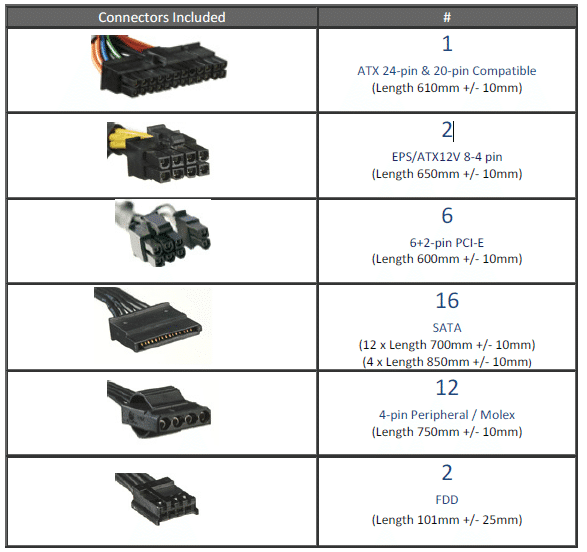
The above diagram details the number of connectors but not how many cables. There are in total two EPS 12v cables, one 24 pin cable and six 6+2 pin PCIe cables.

In terms of flat black cables there are two FDD cables (these are molex to FDD adapters not standalone modular cables), three Molex modular cables and three SATA modular cables. Each Molex and SATA modular cable has four connectors on each. The thin cable at the top left is the COMM port cable which connects up with the Corsair Link cable shown on page 2.




















