Corsair Gaming K70 RGB Mechanical Keyboard Review
Peter Donnell / 10 years ago
Introduction

The Corsair K70 is one of the best mechanical gaming keyboards on the market. It has superior build quality, exceptional performance and more; but that’s not good enough for Corsair. Now they have returned with the latest edition of their popular K70 gaming keyboard under their new Corsair Gaming brand name. Corsair Gaming is the latest shift in the industry for Corsair, who in more recent years have been building components and peripherals that have become incredibly popular with the enthusiast PC gaming market.
The K70 was and still is a great keyboard, but Corsair have been working closely with the ever popular switch manufacturer Cherry, to work on creating some of the best RGB mechanical switches on the market. Mechanical switch keyboards have been limited to a single LED colour for a long time; this was due to the size of the switch and how the LED was mounted. More LEDs could be added, although they wouldn’t provide uniform lighting performance. Corsair and Cherry think that they’ve cracked the lighting problem with their new clear switches.
“To solve the single LED limitation and provide a keyboard that could meet everyone’s specific preferences for LED backlighting, Corsair approached Cherry, one of the world leaders in product innovation. They took our request and by working together, the two companies designed an entirely new switch while retaining the definitive characteristics of a Cherry key switch. The requirements—the feel, reliability, and range of switches—could not be compromised. In order to meet these standards, Cherry made adjustments to how the LED lighting was mounted.”

The K70 is packed full of features, and while the 16.8 million per key back-lighting is the main selling point, there is a lot more to this keyboard than just a flashy lighting gimmick; full 104-key rollover with 100% anti-ghosting, on-board memory for gaming profiles and lighting settings, macro features, dedicated multimedia keys and a choice of popular Cherry switch types.
Features
- 100% German-made Cherry MX Red/Blue/Brown RGB mechanical key switches for ultimate performance
- 16.8M color backlighting per key for virtually unlimited customization
- Aircraft-grade anodized brushed aluminium chassis for superior strength, durability, and rigidity
- Custom display controller for fast and fluid 16.8M multicolor animation
- In development – Advanced point-and-click scripting and SDK to enable gamers and developers to integrate effects and lighting features into games
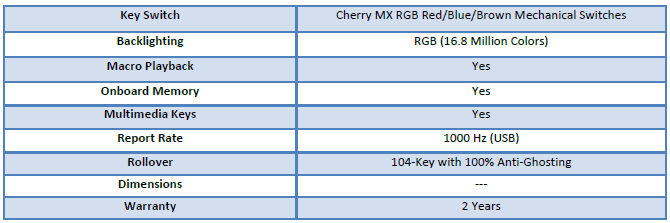
The packaging is nicely designed and features the new Corsair Gaming branding, a nice image of the keyboard and a quick run down of the major features.

Around the back of the box are more details on the mechanical switches, as well as a more detailed run down of how the lighting customisation software works; but we’ll take a closer look at that shortly.

In the box you will find the keyboard, a wrist rest, the user manual and a warranty booklet; no key-cap tool though, which I think every mechanical keyboard should include.

A Closer Look
The keyboard looks beautiful with its high-quality, brushed black aluminium finish; a welcome break from the often plastic chassis that we see on most mechanical keyboards.

The key caps are of a very high quality too, with a lightly textured black finish, a slight concave shape and transparent lettering to allow the LED lighting to shine through.
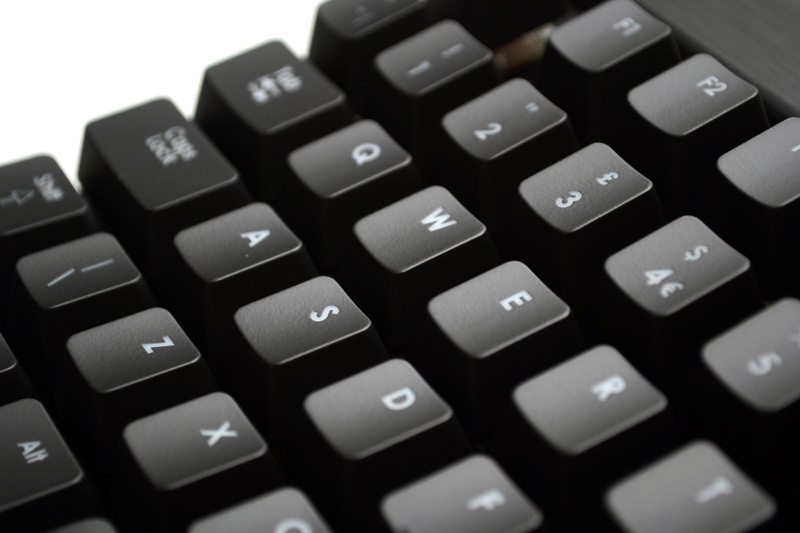
The new Corsair Gaming logo sits in the centre, just above the F-keys.

Along the top edge you will find a master LED control button for when you need to quickly dim the lights and windows key lock button.

In the top right you’ll find a master audio mute button and a stylish textured scroll wheel for the volume control. Just above the number keys you’ll also find four multimedia buttons for stop, skip and play/pause; these extra buttons are not mechanical, but they still feature RGB back-lighting like every other switch.

The keyboard has a slightly sloped design and there is a gentle curve to the key layout from front to back that should provide you with a comfortable typing position. The keys are set quite high over the switches, which should help prevent the keys bottoming out on the chassis and also allow for the LED lighting to back-light the keys.

Around the back of the keyboard you can see the thick hard-wired cable and a small four-way switch.

The BIOS compatibility switch is a welcome feature; especially for those of us who spend a lot of time tinkering with settings.

The underside of the keyboard features four small rubber grips to help keep the keyboard from sliding around; they’re not very big, but combined with the overall weight of the keyboard, they should be more than sufficient.

There are four feet on the underside of the keyboard, two at the back and two at the front, allowing you to easily adjust the angle and height of the keyboard.

The included wrist rest is the full width of the keyboard and completely optional; it also features a slightly grippy rubber coating.

It’s mounted via two clip-in brackets, they’re only plastic mounts and I’ve known these to be notorious to break on many keyboards in the past, hopefully these ones will fare a little better.

Once locked into place the keyboard is certainly bigger, but the size and angle of the wrist rest is very comfortable and looks presentable.

The wrist rest slightly overlaps the frame of the keyboard, helping lock it in place and it also helps hide the join between the rest and the chassis of the keyboard.

The hard-wired cable is fairly significant in size, this is because it splits into two USB cables; both of which are needed to power the keyboards normal functions as well as the complex LED lighting systems.

Here you can see the clear plastic construction of the new Cherry RGB switch. The plastic is lightly textured and this will likely help refract the light better.

Here you can see the switches are showing a soft white under-glow, with the foreground colour on the WASD keys being set to a warm red.

The switches are clearly visible from the side of the keyboard.

Performance
The level of lighting effects on the K70 RGB is simply overwhelming, so much so that I could spend all day talking about them and still not cover all of the possibilities. Corsair have gone completely over the top with more effects then you’ll likely ever need, but the level of options on offer means that you should easily be able to create the effects and colour schemes you desire the most; as well as a fair few effects you’ve never seen on any other keyboard before.
You can pick any colour for any key and have your keyboard look like a rainbow of ever-changing colours, or have visual count down timers on your keys, explosion wave lighting effects that ripple the across the keyboard and more. The thing is, it’s a little cumbersome to program the really fancy stuff, but there are enough people (all of whom are more talented than myself) on the Corsair forums who’ve created some stunning effects that you can easily download and apply to the keyboard. I’ve seen everything from Super Mario to the American flag recreated using the lights, crazy stuff! I highly recommend you check them out, as there are plenty of YouTube videos demonstrating these effects such as this Super Mario one and this Knight Rider effect.

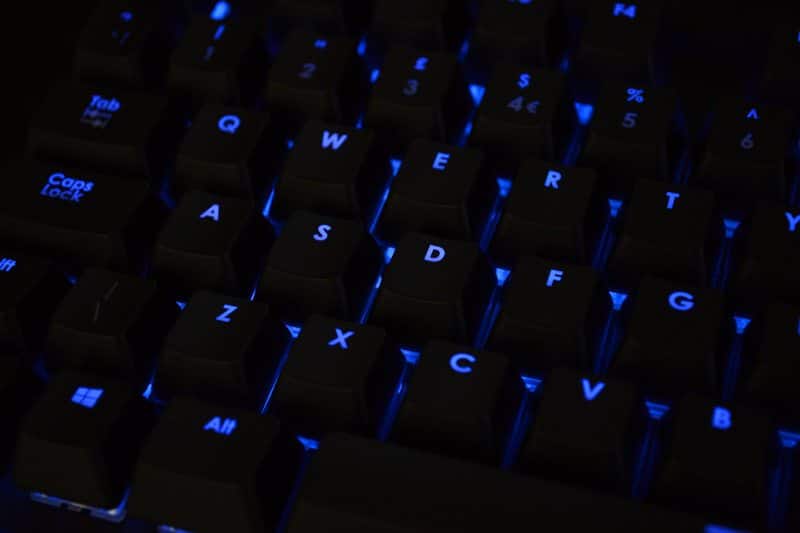


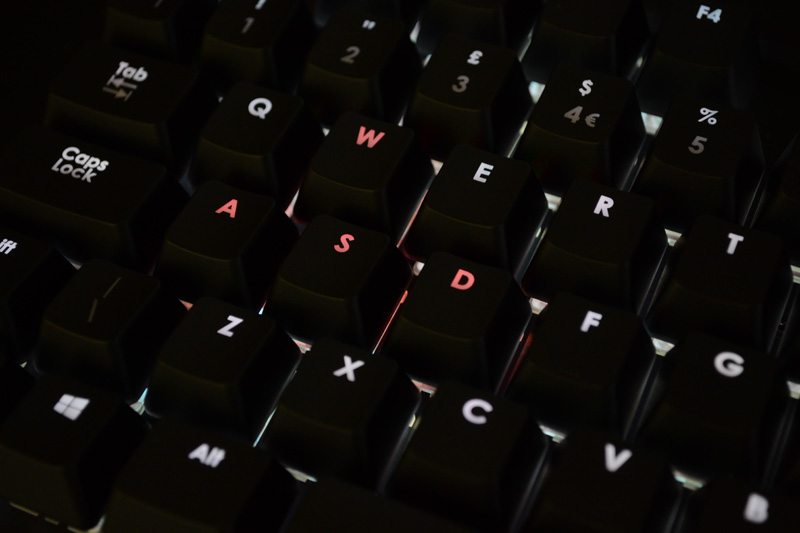
The software is nicely laid out and provides features for controlling different multimedia applications via the keyboards multimedia keys, OSD configuration and more.
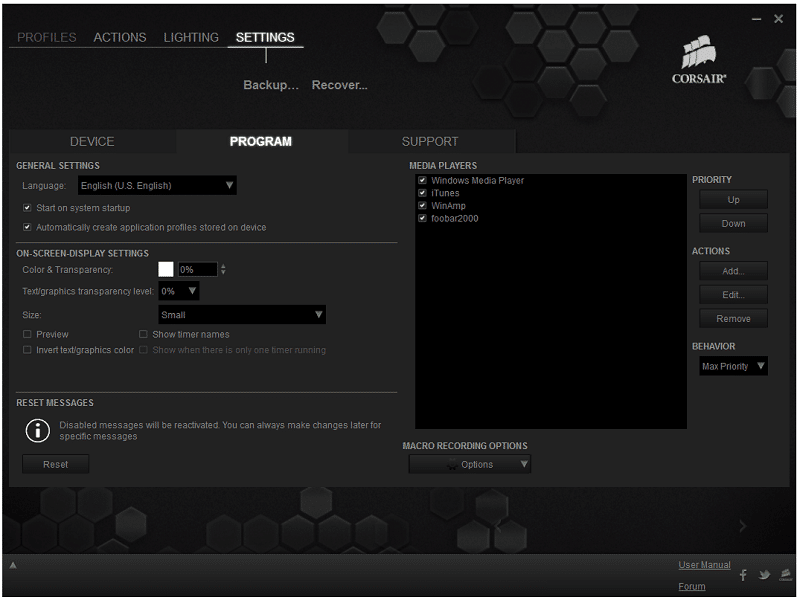
Macro recording is pretty straight forward and allows you to monitor mouse commands as well as those from the keyboard; macros can be set to any key on the keyboard.
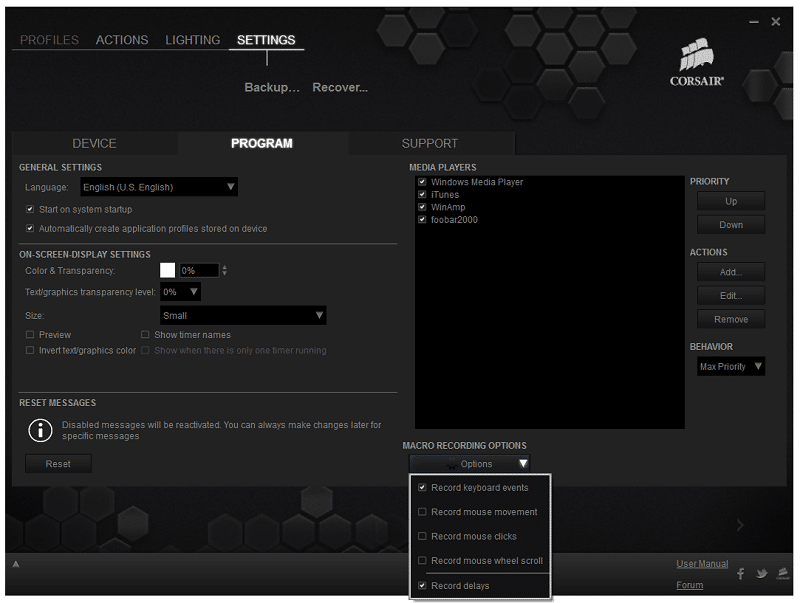
The foreground lighting editor allows you to apply effects at different brightness levels and timers, allowing for endless customizations options for those willing to put in the time.
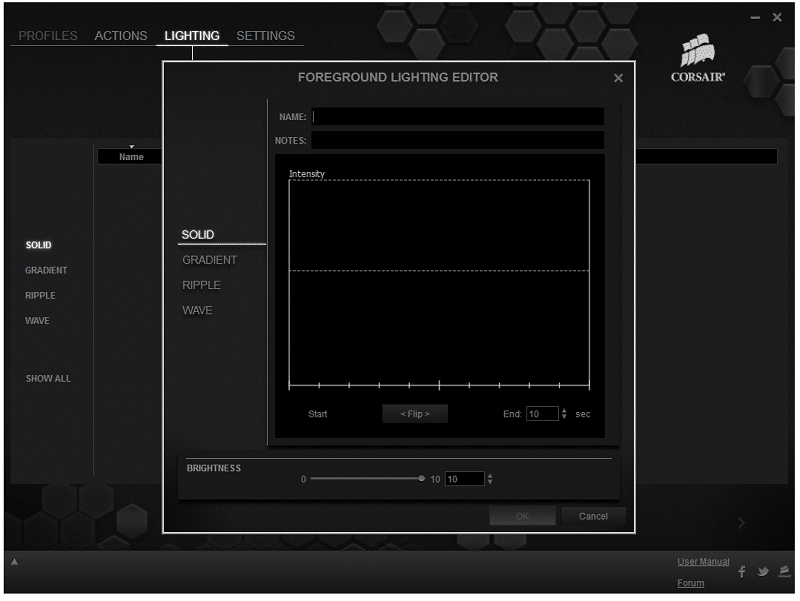
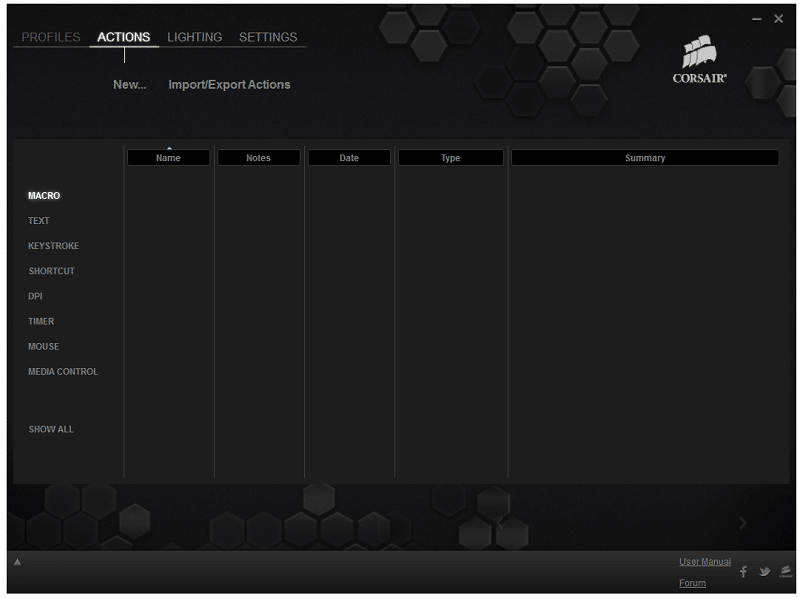
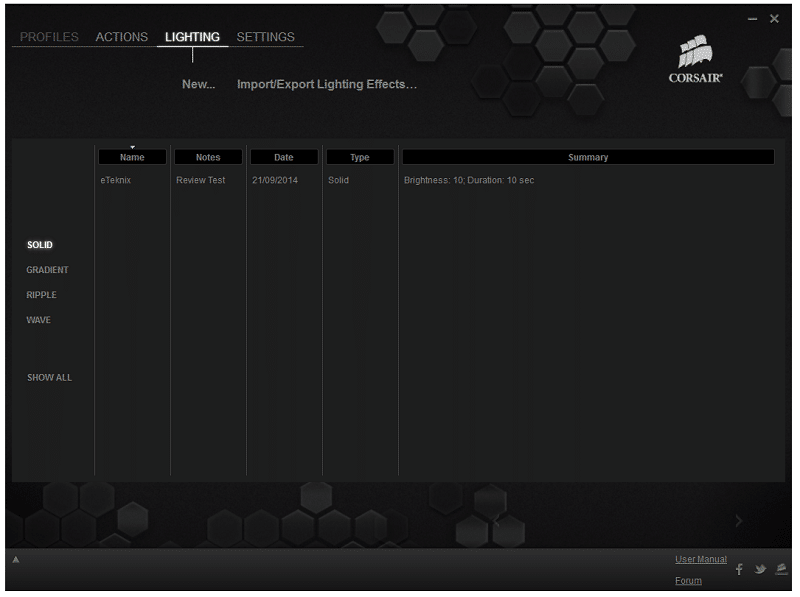
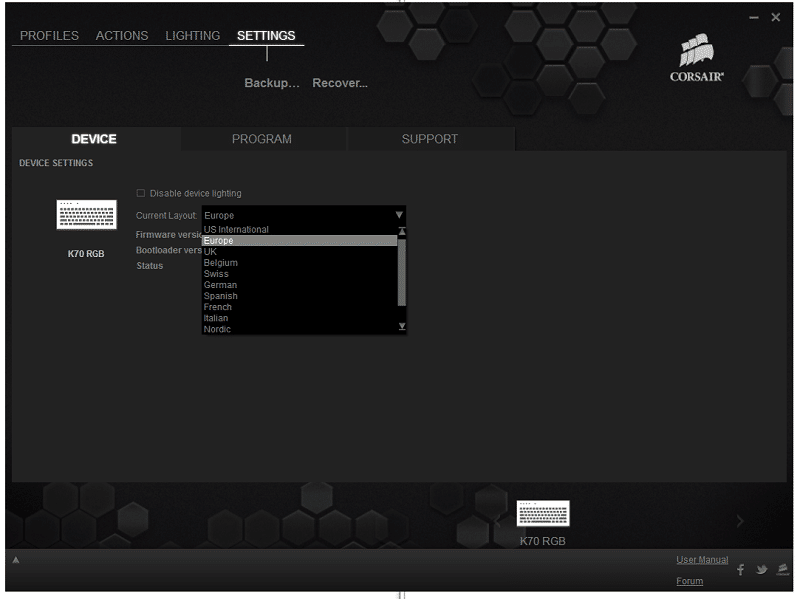
Lighting effects can be split into customisable zones, with separate effects for both background and foreground lighting per zone.
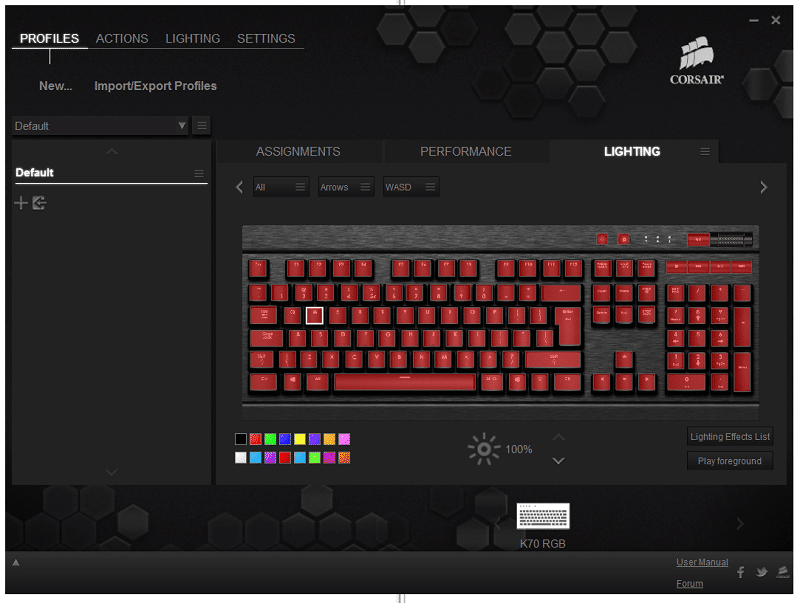
Gaming Performance
Cherry MX Red switches are always great fun for gaming and the K70’s RGB MX Red switches are every bit as good as any other MX Red mechanical switch. They may have changed the design for some slick lighting effects, but the performance hasn’t been affected at all. The new K70 is a joy to game on, the keys are light and fast, with a snappy “clunk” when the switch bottoms out, giving you great tactile feedback that allows for rapid buttons pressing; a welcome feature for fans of games like Star Craft II.
While over-the-top lighting effects are possible, adding subtle lighting differences to certain zones does have its benefits; such as lighting up the keys 1-5 and WASD so you can quickly see your most vital controls while gaming. You can also apply timers and fade effects to the lighting to let you know about cool down timers for in-game actions and a whole lot more. Flashy lights are one thing, but you can actually use them to benefit your gaming if you put in the effort to program it all.
The macro features are a welcome bonus for MMO gaming as you can apply them to any key, but dedicated macro keys would have been much better. Perhaps these macro features will feel more at home in future models which may feature dedicated macro keys, like those on the current K90.
General Performance
Working, gaming, wasting time, it doesn’t really matter what you’re doing, the K70 RGB is a wonderful keyboard to use; the keys are delightful to type on while you’re writing an email as much as they are for playing Battlefield. The included wrist rest is a good size and when combined with the four adjustable feet on the underside of the keyboard, it’s easy to find a comfortable typing position that works best for you.
The multimedia keys were one of my favourite features of the K70 and I’m very happy to see they’re still in place on the new model. The scroll wheel volume control is of particular interest, as it’s a little more unique than the usual +/- buttons we normally see on keyboards. It’s also great to see that these keys still benefit from customisable back-lighting, despite the fact they’re not mechanical switch keys.
Final Thoughts
Price
There aren’t many places to pre-order this keyboard at the moment, but I suspect this will change quickly now that the product has officially launched. Currently you can pre-order it from Newegg for $169.99, but expect prices in the UK to be around £139. This is obviously expensive, but this is a flagship model, packed full of features and if you want the best, then expect to pay a premium for it.
Overview
I love this keyboard, which comes as no surprise to me since it’s fundamentally the same Corsair K70 keyboard I reviewed over a year ago. There have been a few noticeable changes since the original K70 was launched, the first being that Corsair have dropped their Vengeance branding in favour of their new Corsair Gaming brand. Also, the software has been massively improved to cater for the new lighting features, the switches have been upgraded to the new RGB format and finally the rubberised extra key caps that came with the old model are no longer present.
The performance on this keyboard is incredible and quite frankly I wouldn’t expect it to be anything less since Corsair keyboards have a solid track record, as do Cherry switches. The switches may have undergone some significant engineering changes, but their performance hasn’t been compromised one bit; something that will no doubt please loyal Cherry MX switch fans. I do miss the crazy rubber key-caps of the original K70, but of course some sacrifices had to be made so not to compromise the new lighting effects.
There are a few mechanical RGB keyboards on the market right now and they’re all pretty impressive, but Corsair have really gone above and beyond with theirs. The switches have been very well-engineered and the brightness and uniformity of the lighting is superb. Being able to customise back-lighting and foreground lighting for every key on the keyboard, with delays, fades, timers and many other effects leaves you with virtually limitless possibilities of colour customisation. I’m not one for making my keyboard look like a dizzying firework display every time I press a key, but it does make for a fun party piece when showing off your rig; of course you can always turn the lights off, dim them or set them to a fixed colour, the choice is yours.
The software for the keyboard offers extensive, yet relatively easy customisation of all the major features, although admittedly the keyboard RGB colour customisation did take a little more practice than I would have liked. Those who are feeling lazy can always fall back on the already rich selection of lighting profiles that can be easily downloaded from the Corsair forums; or you could even share your own LED works of art if you’ve got a talent for creating them.
The build quality on this keyboard is stunning, there are so many plastic chassis keyboards on the market right now and while many of those are well-built, they can’t hold a candle to the black brushed aluminium chassis of the K70; it certainly stands out from the crowd. The key caps are really nice and of course we have the well-known Cherry MX switches, which are said to be good for millions of key presses. Build quality is further improved by the thick braiding on the USB cable, always a welcome extra and one that adds an extra bit of style vs a standard rubber or plastic coated cable.
An all-round impressive update for the Corsair Gaming range and while I would have loved a completely fresh keyboard design, the K70 was a great keyboard and now it’s better than ever; without compromising on what made the original so good in the first place. It’s quite expensive, but it’s not much more than premium offerings from Ducky, Cherry, Razer and many others. This is one of the best keyboards around with the coolest lighting features of any keyboard I’ve ever seen; great work Corsair!
Pros
- Ultra high build quality
- Choice of Cherry MX RGB switches
- Dedicated multimedia keys
- Easy to use macro features
- Full N-Key / Anti-Ghosting
- Braided cables
- Extreme customisable RGB LED lighting
- Aluminium chassis
Cons
- Expensive
Neautral
- Basic lighting effects are easy to do, but expect to spend hours creating the more advanced stuff
“Corsair Gaming have taken one of the best gaming keyboards on the market and made it better than ever; there are a few competing RGB keyboards on the market right now, but not one of them even comes close to the level of customisation that the K70 RGB offers. If you a want premium gaming keyboard then you’ll love what the Corsair Gaming K70 RGB has to offer, with the added bonus that it can put on a dazzling light show when you need to brighten up your desk.”

Corsair Gaming K70 RGB Mechanical Keyboard Review
Thank you Corsair for providing us with this sample.



















