Corsair Graphite Series 780T Full Tower Chassis Review
Peter Donnell / 10 years ago
Interior
The chassis interior is vast, with everything finished off in a slick black paint job to give it a nice uniformed look. The back plate features a huge cut-out behind the motherboard which will help when mounting or changing a CPU cooler, and there are five large cut-outs with rubber grommets to aid with cable management.

There are two fully removable hard drive bays in the front, each with support for three 3.5″ or 2.5″ drives.

The base of the chassis has a considerable amount of space available, that will hold even the largest consumer PSUs on the market. There is also a large cut-out for routing all of your power cables, space for extra fans and radiators. Large radiators will require you to remove the hard drive bays, although you can still use the dedicated 2.5″ bays, or suspend the 3.5″ bays from the bottom of the 5.25″ bays.

Each of the expansion slots come fitted with a reusable ventilated cover, each held in place with a quick release thumb screw.

The rear 140mm fan has plenty of room above and below it, perfect for AIO water coolers which feature a built in reservoir.
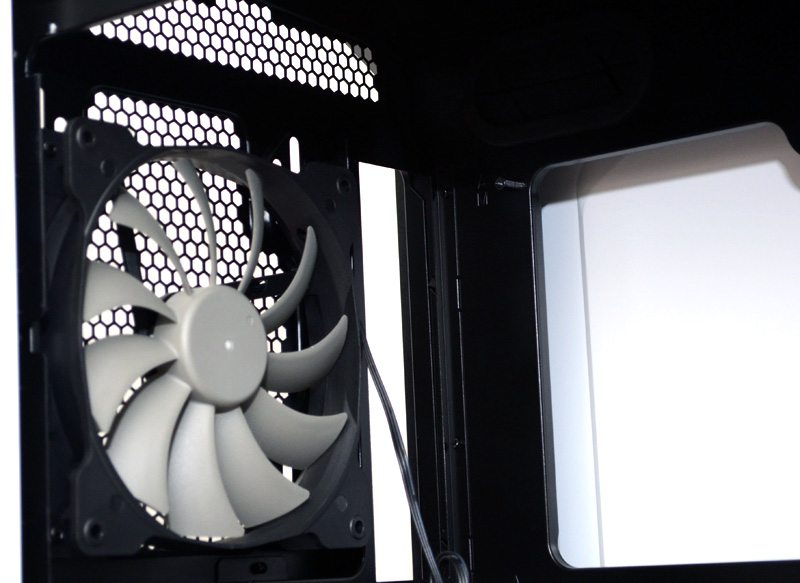
The two 5.25″ drive bays come equipped with a simple tool free locking mechanism.

Around the back you’ll find an extensive space for routing cables, as well as a bunch of cable tie loops to help keep things neat and tidy.

There is a deep recess at the bottom, perfect for tucking away even more cables, and very handy for those who have a non-modular PSU.

There are three dedicated 2.5″ drive bays around the back and a cut-away on the back plate allows you to see the drives displayed from the left side panel window. These bays also completely removable should you need to; something that will no doubt please chassis modders.




















