Corsair K70 RGB Pro Mechanical Keyboard Review
Peter Donnell / 2 years ago
A Closer Look & Performance
The K70 series design is iconic, and Corsair has evolved it over the many years it has been in service. However, the overall style is still unmistakably a K70 keyboard. It’s extremely well made, and you can feel that just by holding it. It feels heavy, but not overly so, and it’s extremely rigid too, thanks to the thick aluminium top plate construction.
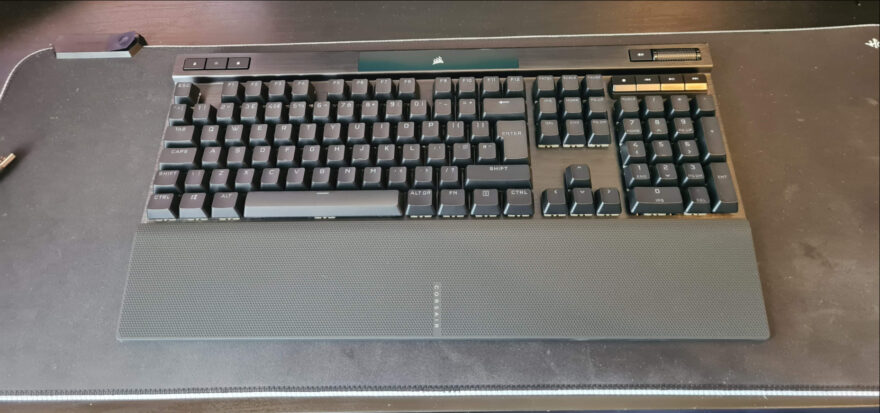
Of course, the aluminium adds to the overall strength, but also it provides a very firm base for mounting the switches and will help reduce any unwanted movement or vibration throughout the keyboard. This improves the overall typing experience immensely, and if you’re coming from a cheaper and more plastic-made keyboard, you’ll most certainly know the difference.

Of course, aluminium is adding strength, it also adds a good amount of weight without being excessively heavy, giving the keyboard a more planted feel. However, with the anodised black colouring, as well as a lightly brushed textured finish, it certainly just oozes premium quality, it looks great and it feels great too.

Personally, I can’t stand using a keyboard without a wrist rest these days, unless it’s a particularly low profile keyboard at least. Thankfully, Corsair includes one with the K70 RGB Pro and it has a lovely premium finish that compliments the keyboard well. It’s a good size too, meaning even my large hands are well accommodated. It’s removable though, so if you don’t want it, don’t use it, but I highly recommend you give it a go, as it’ll help reduce strain on your wrists and hands.

There are a lot of nice features on this keyboard, and while the iCUE software will let you customise your brains out with unrivalled levels of detail, most of the basics can be done from on the keyboard itself. Here on the top left, you’ll find a handy profile switch, lighting control, and Windows lock. The profile is my favourite, as each profile can have custom layouts, macros, repeat rates, lighting effects and more, but of course, you’ll want to set these up in the iCUE software first, but it’s worth it.

Another classic K-series feature is the volume wheel, and I’m happy to say it’s retained in the latest model. Plus, there’s a dedicated mute button next to it. Also, all these top row buttons are fully RGB too, matching up with the rest of the keyboard, despite not being mechanical switches.

Below that, you’ll find some dedicated media controls, allowing you to stop, play/pause, and skip through tracks. I pretty much constantly run Plex Amp while working and gaming, so having these controls is awesome as I don’t need to tab out of my game to make changes.

This model is equipped with those sexy PBT double-shot keycaps, they look great, and feel nice to the touch. I also think they sound a little nicer too, but all the components of this keyboard have a combined effect on the crisp acoustic sound of the keys. It’s actually fairly quiet for a mechanical as the caps don’t bottom out, but your switch choice will obviously impact the sound too.

I have the Cherry MX Red RGB switches, but The K70 RGB Pro is also available with Cherry MX Speed RGB, MX Brown RGB, MX Blue RGB and MX Silent RGB. Which one is right for you? That’s hard to say, but I’m a classic reds fan myself.

As Corsair clearly stated, the bottom row is “standard” and that’s a good thing, as it means you can get a full set of custom caps if you wanted to modify the keyboard, and you won’t need some rarer or more expensive set specific to this keyboard; basically and MX stem compatible kit will do just fine.

Around the back of the keyboard, there’s a USB-C port. Sure, the keyboard comes with a lovely braided cable, but there’s no reason why you couldn’t use any custom USB-C cable of your choice too.

Tucked beside it is a little protective cover.
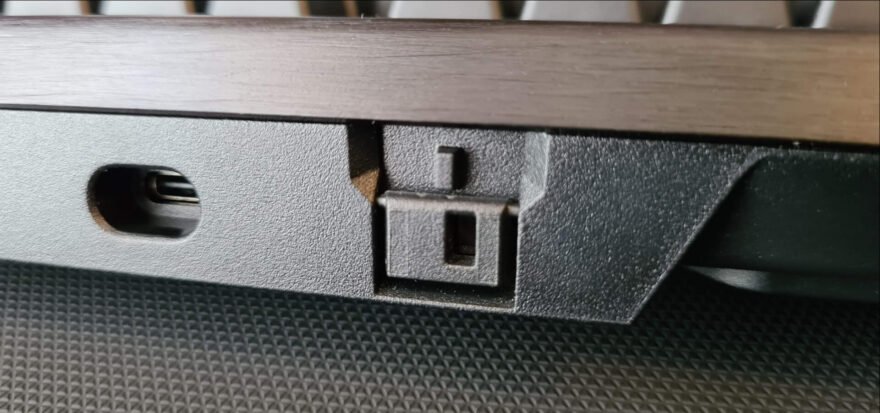
Above that cover, you’ll find a switch! Anyone would think this was the self destruct the way it’s tucked away.

Alas, it’s actually the tournament mode! And as you can see, when the keyboard is powered up and this mode is on, there’s an LED indicator to show you Tournament mode is on. You can configure its features, but generally, it fixes the RGB to a single colour, disables macros and some of the buttons; Handy! The little flap flips up to lock it in place.

Of course, there’s more than one LED on this keyboard, and it’s a rainbow of colour from those RGB switches.

There are a lot of built-in effects to choose from too.

Actually, there’s more than a lot, and there are customisation options for each effect, such as transition speed, brightness, etc.
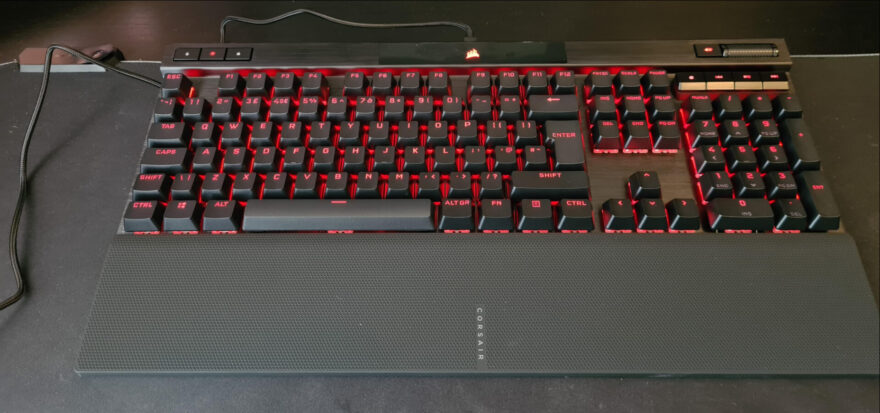
Personally, I use RGB to set a fixed colour of my choice. I’m sure some of you love the disco-inferno look, but for me, I’ll set it to purple, then leave it.
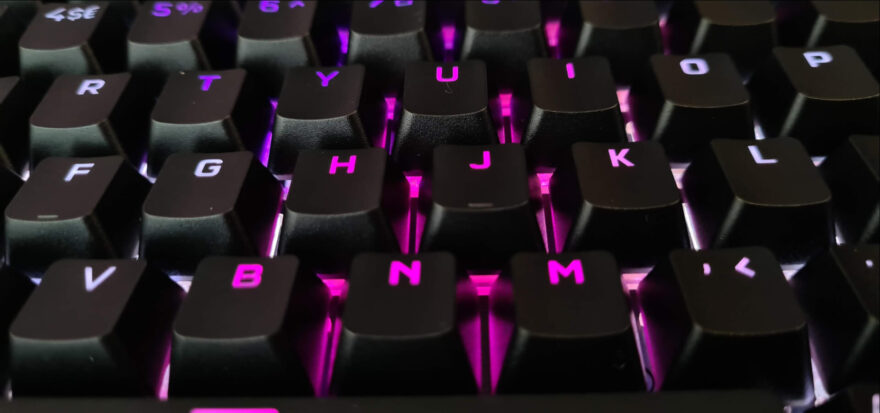
You can do gaming-specific profiles too, where you only illuminate the keys that the game uses, such as WASD.
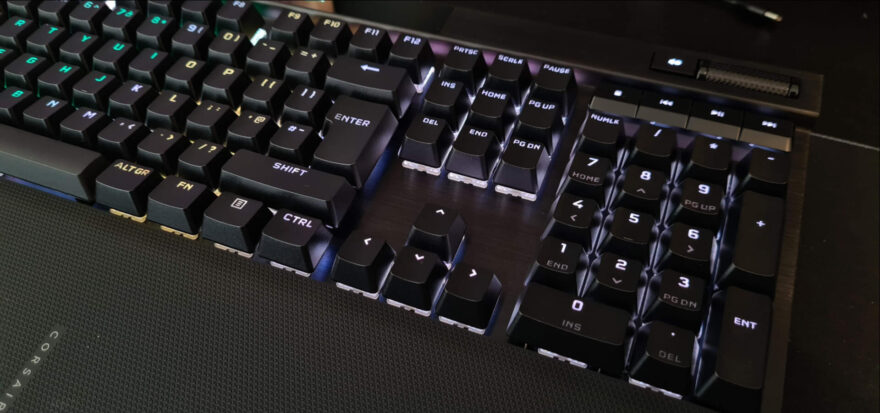
As for performance, this keyboard is awesome, and yup, that’s about the start and end of it. While I admit I can’t bloody well the difference between a 1000 Hz and 8000 Hz polling rate, I also suck as a competitive gamer. However, anything that cuts down on response times and latency can never be a bad thing, and I’m sure the gamers out there that are going for the win will love it.

The MX Red feel just like you would expect, they’re the classic mechanical switch we’ve known and loved for decades. They’re rated for 100 million keystrokes, so they’re unlikely to fail. I must admit though, I am eager to try this keyboard with one of the tactile switches such as brown or blue.

It’s got great ergonomics, making those long gaming sessions much more comfortable. That being said, it’s good for work too, but I’ve mostly used this for gaming and not the work I should have been doing… shhhh!




















