Corsair K83 Wireless Entertainment Keyboard Review
Peter Donnell / 5 years ago
A Closer Look
The Corsair K83 comes with everything you need to get going. Obviously, the K83 keyboard its self, but also a flat-style charging or connectivity cable, as well as a wireless 2.4G/Bluetooth dongle for systems that don’t have that native capability.

The included cable is a very nice quality one too, and I love that they went with a tangle-free design. Otherwise, it’s a simple USB Type-A to MicroUSB.

Compact Design
What impresses me most of all is just how small this whole keyboard is. It’s no bigger than most TKL keyboards, despite looking like a full-size keyboard overall. Everything is shrunk down a little bit to make it a little more portable and convenient. It’s also incredibly slim and lightweight. Sorry mechanical fans, this is more like a laptop keyboard than their flagship mechs.

Despite the strange design, everything is where you would expect it to be on any keyboard. Corsair have given the WASD a lighter colour too, helping highlight the fact this thing does have some gaming credentials. However, it does tuck in a few hotkeys on the top F-keys for added functionality.
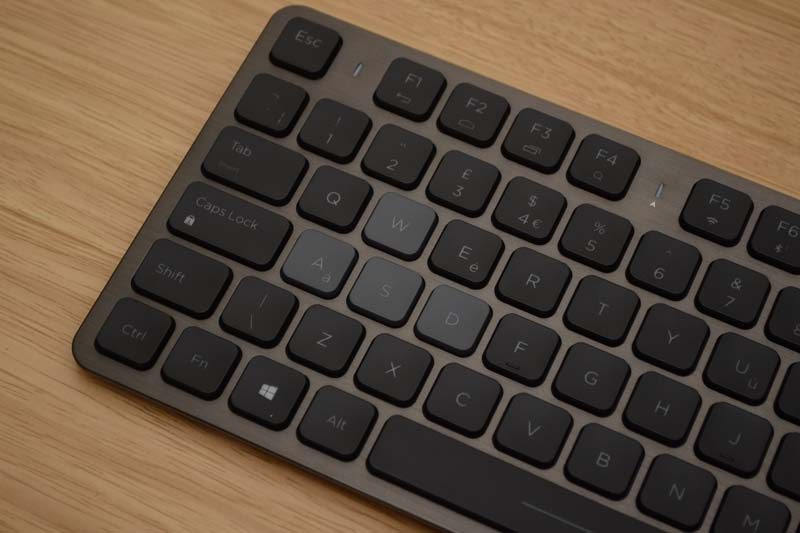
Fn-Shift
By holding the Fn-Shift, you can navigate back, home, tabs, search, wireless modes, lighting modes, and multimedia controls. Overall, this is going to be handy for those using this as a HTPC or multimedia controller for devices like the Nvidia Shield too.

Mobile-based systems or not though, this is still dialled in like a Windows keyboard. The only main difference I can see if that it also has an Fn-Shift on the left too, likely to aid with when your hand is on the mouse side of the keyboard.

Advanced Navigation
Arrow keys are included too, albeit they’re quite compact. However, they’re more than usable for navigation and since this has a freaking mouse built-in, I doubt you’ll rely on them too heavily for many tasks anyway.

The big party tricks are all tucked onto the right side of the K83. Of course, you can see that it comes with a large track-pad style mouse, with two mouse buttons. Furthermore, you have an analogue thumbstick too! However, like many Corsair keyboards, there’s also a volume wheel, lighting control, and Windows lock here also.

Finally, around the back, you’ll find the right shoulder button, much like you would on a gaming controller. There’s also a master power switch, and the USB port.




















