Create Your Own Router and Firewall Solution
Bohs Hansen / 7 years ago
Hardware Setup
The Shuttle Slim DH110 system is only a barebone, and we need to add a few things to it for it to work. Luckily, that’s both easy and fast. Opening the system takes as little as two screws, and we’re in to take a closer look and the interior.
To the left, we have the CPU and chipset under the heatsink and coolers, and to the right, we have the storage and expansion slots along with the SO-DIMM slots for our memory.

The two SO-DIMM slots support DDR3L memory modules up to 16GB each for a total of 32GB of RAM. It’s unlikely that we’ll need that much in a router set, but the option is there.

Next to the two SO-DIMM slots are the two M.2 connectors. To the left in the photo below is the connector intended for storage and to the right is the one intended for wireless network or Bluetooth modules.
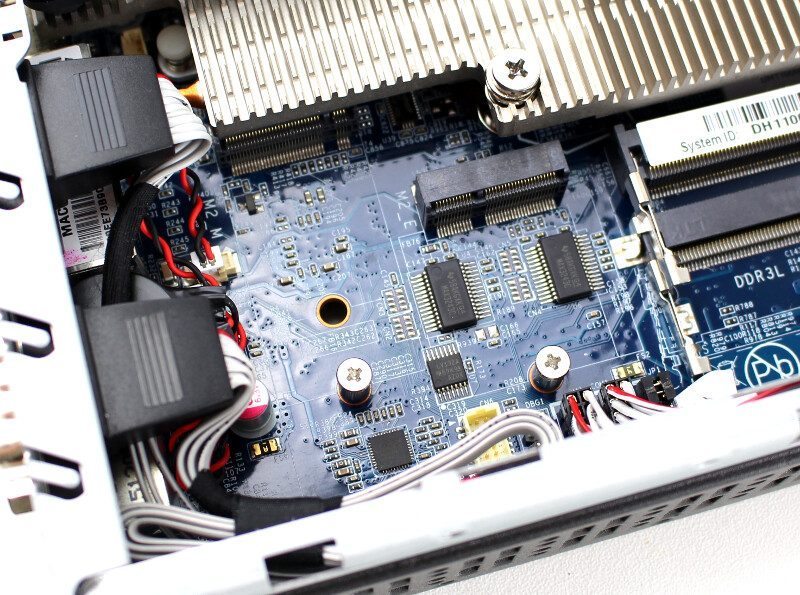
The socket is a regular LGA 1151 narrow socket that will take any Skylake CPU, but keep in mind that the cooler only can handle processors with a TDP up to 65W.
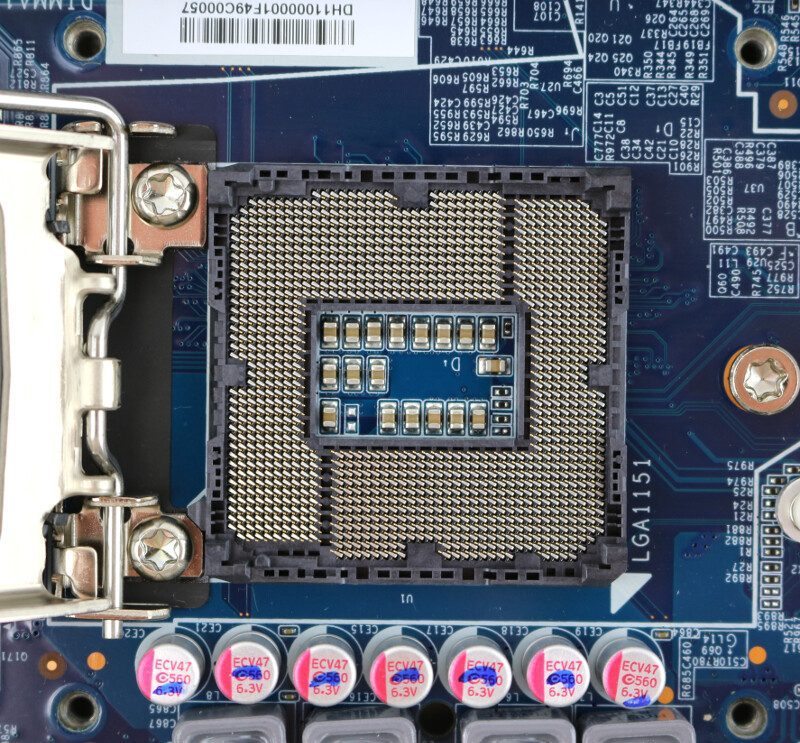
The custom heatsink has two attached 40mm fans on top of the large heatsink that covers half the system.

A copper base plate and two heat pipes transfer the heat away from the CPU.
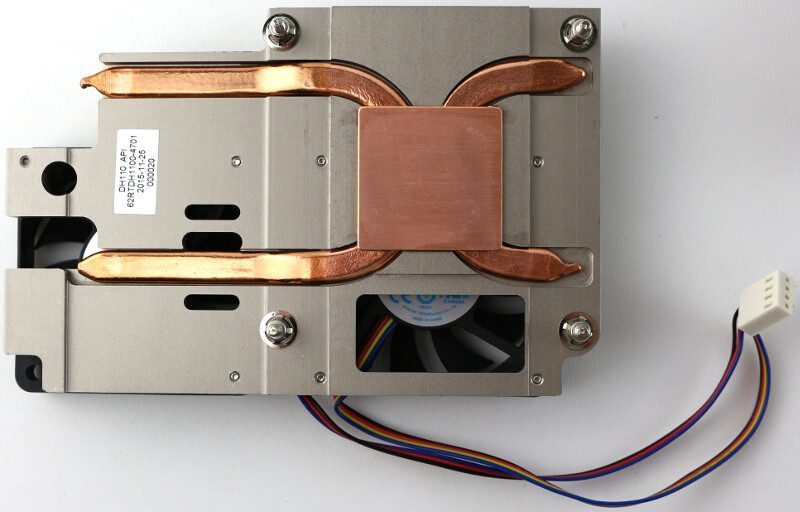
So, it’s time to put it all together. I’ve installed an Intel Core i3-6100 dual-core CPU with hyper-threading which delivers a better performance than Atom or Celeron types, but still stays within a budget. With four threads and a clock speed of 3.7GHz, the 51W TDP processor will be able to handle a lot of processing.
As for the memory, I’m using the 1600 MHz SO-DIMM modules from Crucial, but I’m not tapping out the maximum option. As previously mentioned, the system supports up to 32GB, but I’m only installing 8GB (2x 4GB) in this system.

Our system will read more than it will write and as such, we don’t need a high-performing SSD. In this build, we’re trying to keep everything on a budget and Crucial’s BX200 series is an excellent choice for this. We could also opt for a small M.2 SSD, but there’s a good chance that you’ll end up paying more for that and the DH110 has the space for a 2.5-inch drive.

Shuttle DH110 Feature Highlights:
- Support for 6th Gen Intel Core CPUs through H110 Express Chipset
- Compact and Slim design
- Heat-pipe cooling technology
- Dual Intel Gigabit LAN
- Dual Display via HDMI and DisplayPort
- USB 2.0, USB 3.0, RS232, and SD card
- Dual M.2 slots and 2.5-inch drive bay
- Nonstop operation support
- Scheduled on/off
- VESA mount capability
Shuttle DH110 Specifications
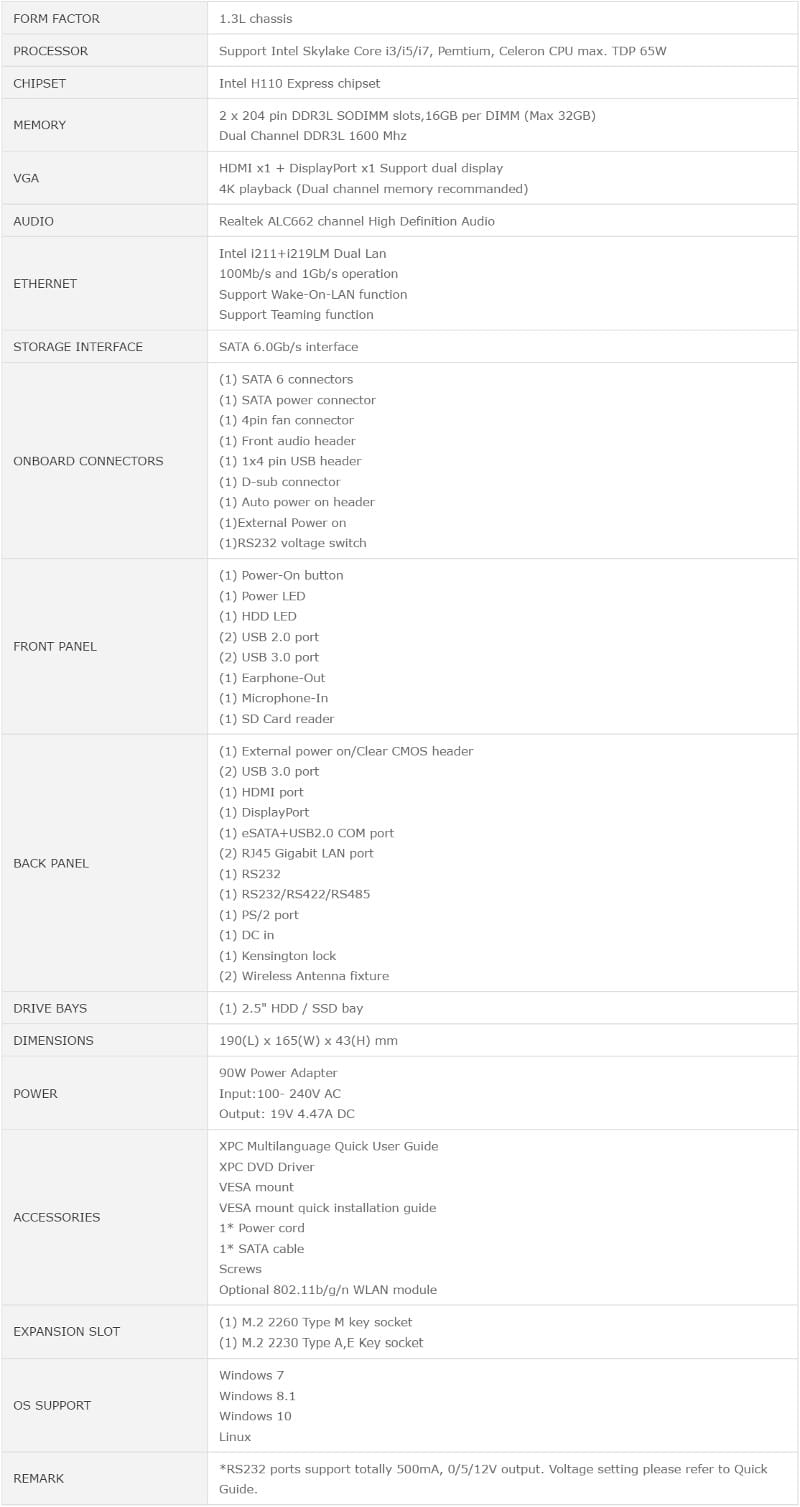
Memory Specifications
- Crucial SO-DIMM CT51264BF160B
- Module Capacity: 4GB
- DDR3 PC3-12800, CL11
- Unbuffered, NON-ECC
- DDR3-1600, 1600MHz
- 1.35V
- Limited Lifetime Warranty
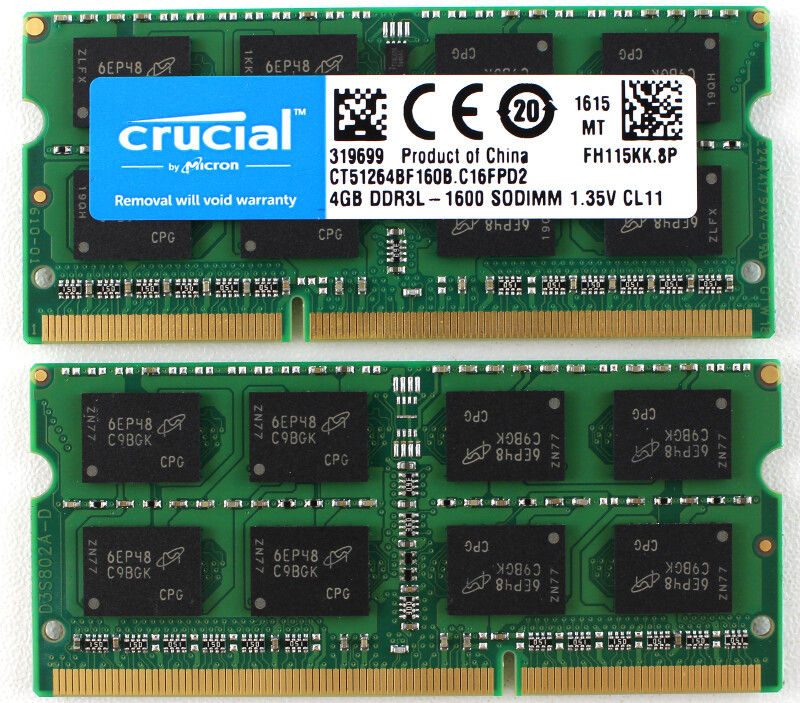
Solid State Drive Specifications
- Multistep Data Integrity Algorithm
- Thermal Monitoring
- SLC Write Acceleration
- Active Garbage Collection, TRIM Support, Self-Monitoring and Reporting Technology (SMART)
- Error Correction Code (ECC), Device Sleep extreme low power mode (DEVSLP)

It should be noted, that the BX200 isn’t the current model. It has been replaced by the MX300 since I received this drive. You can also check our full reviews on both the Crucial BX200 and MX300 drives.
We also need a flash drive for the installation. Optionally, you can burn a disk for use in an optical drive, if you prefer that kind of setup and have an external optical drive to connect. Which you pick isn’t important, the necessary steps will be the same.




















