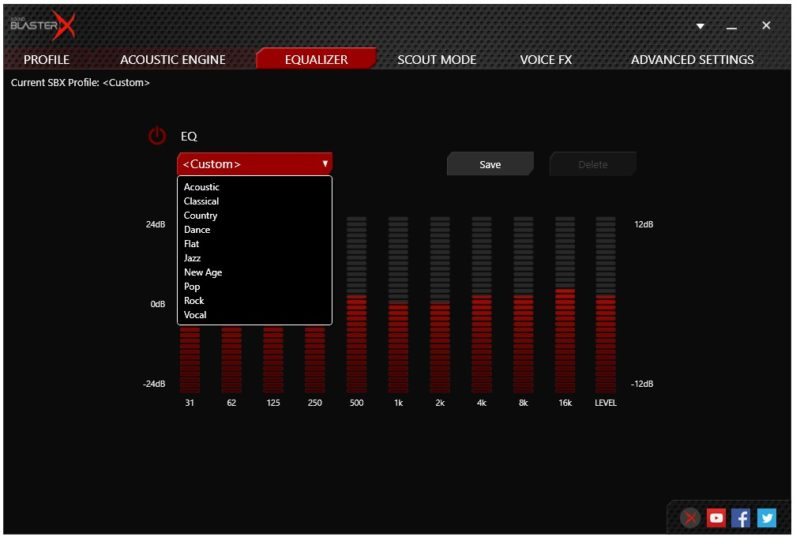Creative Sound BlasterX H7 Headset Review
Peter Donnell / 8 years ago
Performance
Setting up this headset couldn’t be much easier, just download the software from the product page, and you’re good to go. What’s interesting, is that while you can’t use the software on say, mobile or consoles, you can still use your preferred settings. Just download the X-Plus tool, select a pre-set such as “Battlefield”, upload it to the USB DAC, and take your headset back to your console. This is a great tool to have, and one that can’t be mentioned enough.

The main software is really easy to use, as it lays out everything in tabs, with clear and easy to use controls and tidy graphics.
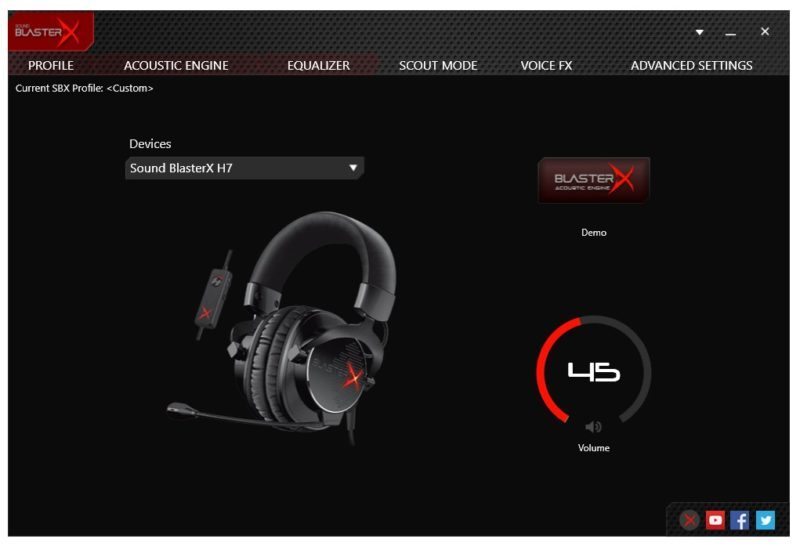
There are a lot of features to the acoustic engine, but with three preview modes for you to listen to, you can demo all of the surround sound and processing features with ease. Tweak your settings while playing a preview of your choice, and you’ll quickly find which one suits your tastes. What is impressive is just how much of an impact each has on the sound. The Surround feature certainly has the most impact, and the demos give you a great impression of this. If you’ve ever used a virtual surround headset, I can be you’ve never heard one quite like this! The processing is flawless, bullets whip around you, explosions rip from far away, helicopters buzz 360-degrees; it sounds amazing!
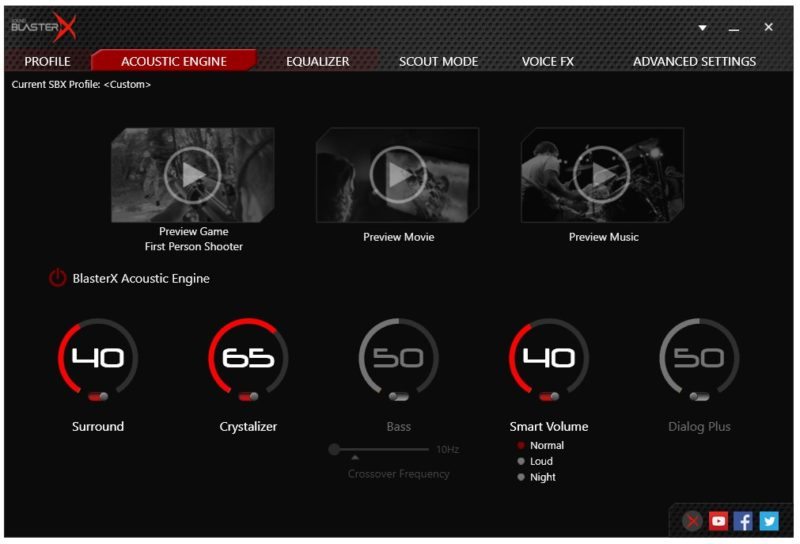
The powerful EQ gives you a huge range to play with too, and even when you’re pushing the limits of the ranges, you’ll find the sound doesn’t distort thanks to some very capable drivers.
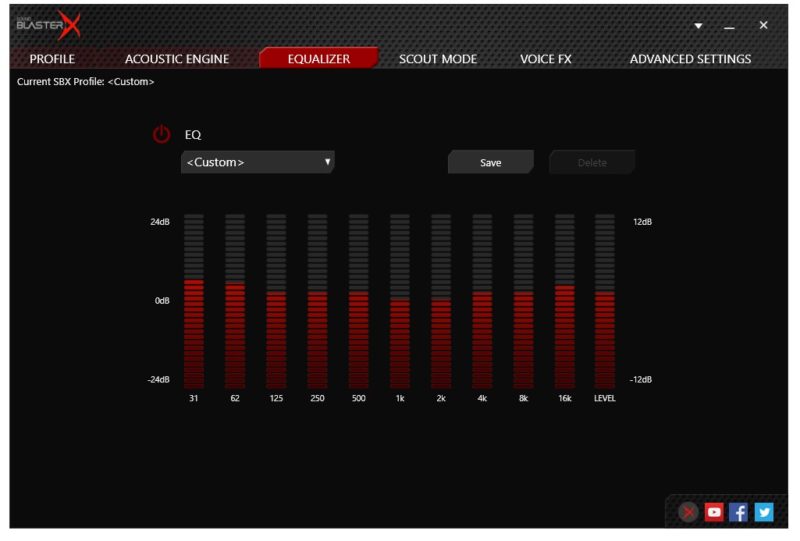
I’m not a fan of scout modes, as I prefer a more natural sound, but I can’t argue with the advantages it gives. If you want to hear the footsteps of your enemies sooner than later, turn this on and you’ll have an edge on the competition.
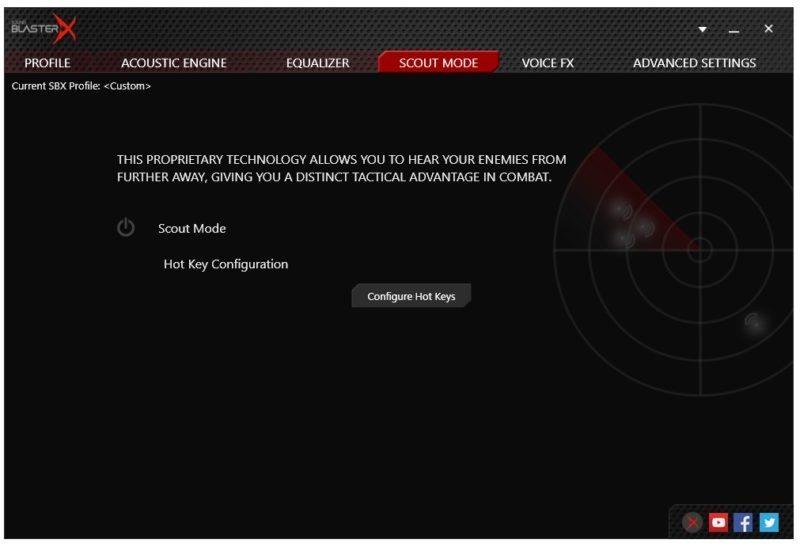
Want to annoy your teammates? Tweak these settings and you’ll sound pretty funky, a good laugh, but again, these settings are not something I care for.
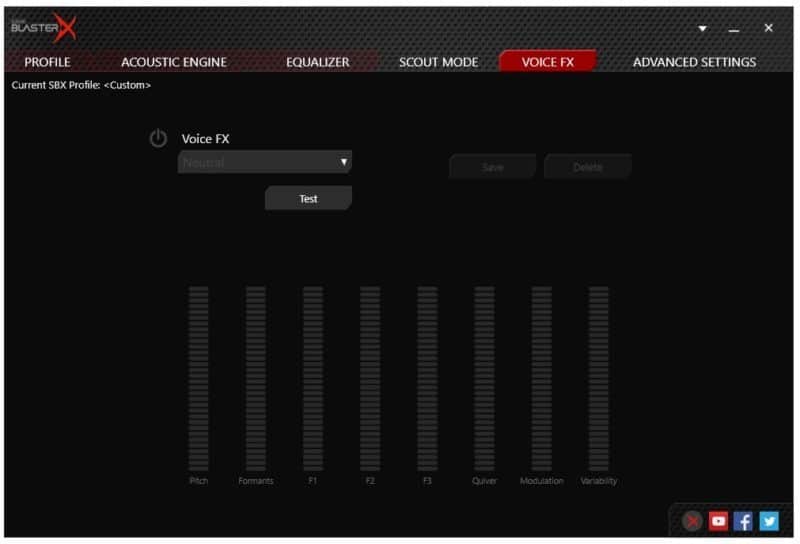
The headset can be quickly adjusted from stereo, 5.1, and 7.1, giving you plenty to play around with to best suit your source material. Stereo certainly works best for music, surround for movies and games. Either way, whatever you play through this headset, you’re going to be in for a thrill ride. The high-resolution audio support is perfect, bringing out a lot of detail across the entire audio range, source material dependant of course.
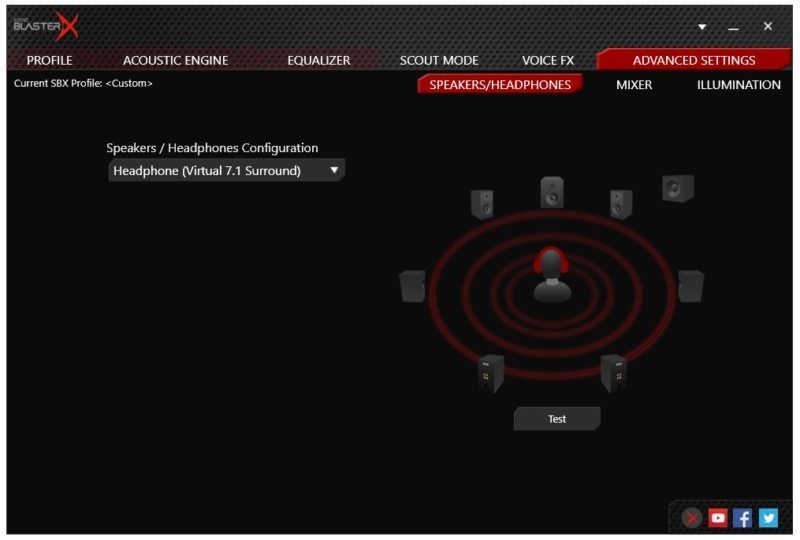
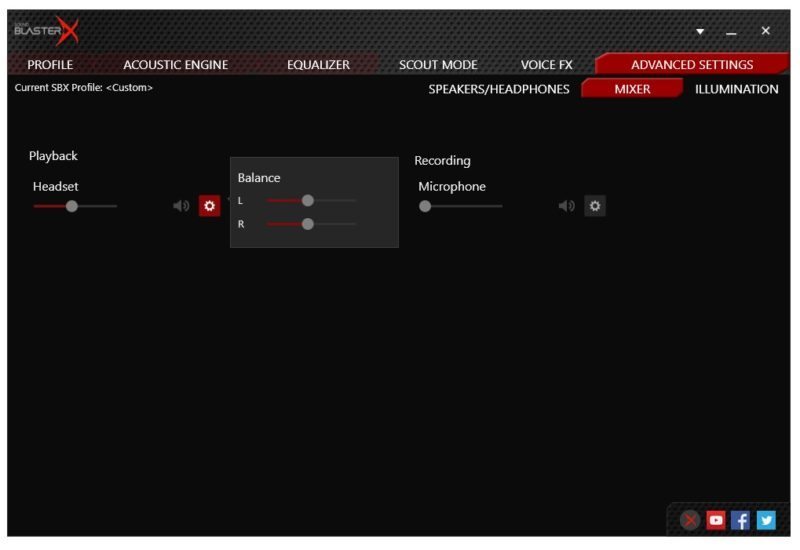
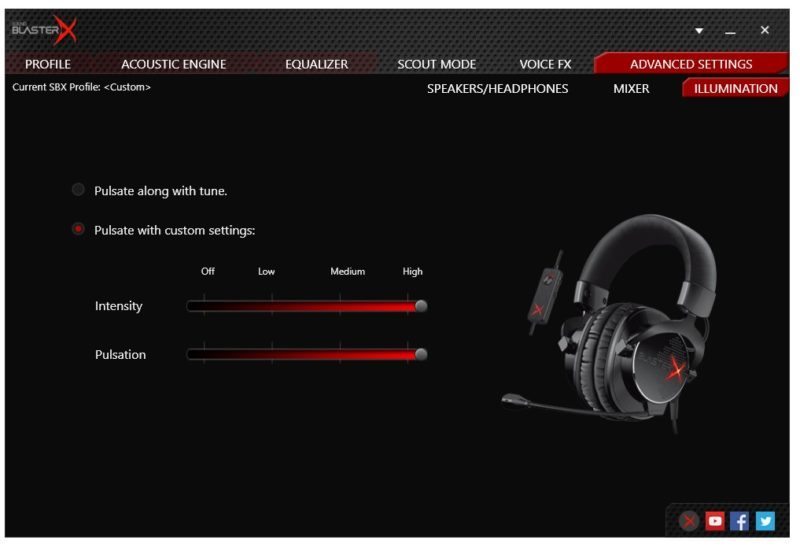
Overall, this is one of the best sounding headsets we’ve ever tested. It sounds as good as my Astro A40, which comes with a much larger desktop amp, and comes with the added bonus of being cheaper. If you want the best audio in this price range, you’ll find it in the H7.