Cyberpower Infinity X66 RTX Gaming PC Review
Peter Donnell / 4 years ago
A Closer Look
The system looks absolutely fantastic now that we’ve got all the bubble wrap out of the way. It’s not their most high-end system, I’ll admit. However, I think it looks perfectly presentable. It’s not overclocked, which is fine as I think OC’ing is a waste of time these days, so that lovely Cooler Master air cooler is more than enough, and it’ll be quiet too.

Of course, you can swap out for virtually any cooler you desire on the CyberPower website when you order. However, we know this one is more than good enough for the Intel i5, and it’s got some lovely RGB tech on it too, which we’ll see shortly.

I don’t know if it’s on purpose, but I think everything colour matches in here really nicely too. The black motherboard has a few red highlights, but that’s about it. It looks unbelievably tidy paired up with the black CPU cooler and GPU shroud.

Cable management is fantastic, with super clean and short runs on all sides of the motherboards. The airflow and aesthetics are unspoilt be errant cabling.
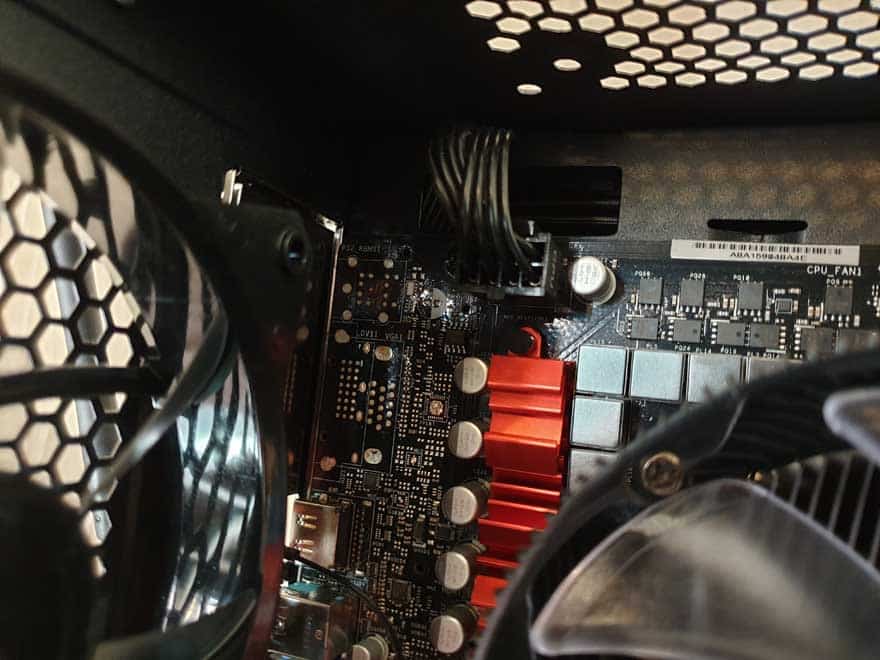
You can just about see the B360M motherboard back there. Plus, I spot a spare M.2 slot here, which is always a handy thing to have.
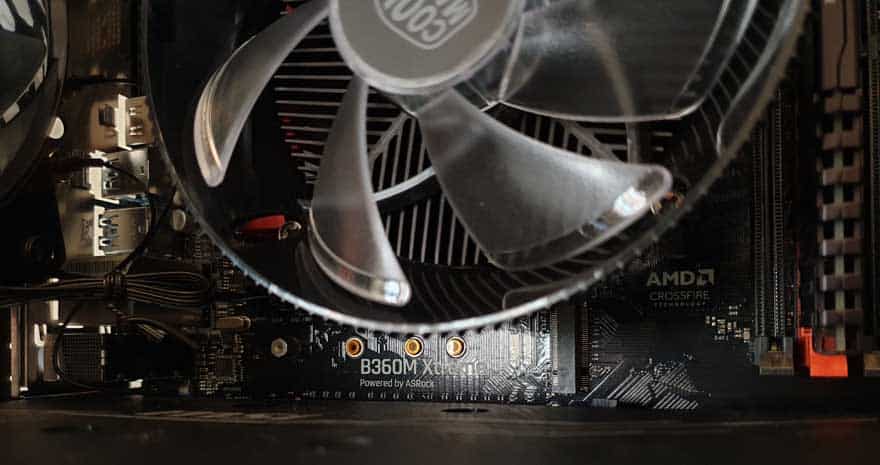
For gaming, the Nvidia RTX 2060 is an absolutely fantastic card. However, with the MSI Ventus design, you’re getting two huge fans for cooler and quieter performance, and it’s factory overclocked too; a big win-win!

It’s a pretty nice looking card too, with a full shroud design and backplate.

There’s a small cable routing cut-out on the PSU shroud of this case, allowing the cable to run right to the GPU.

A nice bit of CyberPowerPC branding here.

Up in the front, you’ve got that mesh design as well as the front panel fan/radiator mounts. You can add 3 x 120mm fans for just £1, or pay just £12 to have 3 x 120mm Cyberpower ARGB fans, which is pretty awesome. However, the hardware we have, I think the passive airflow the hardware moves around will be plenty.

I spy and RGB strip on the front panel.
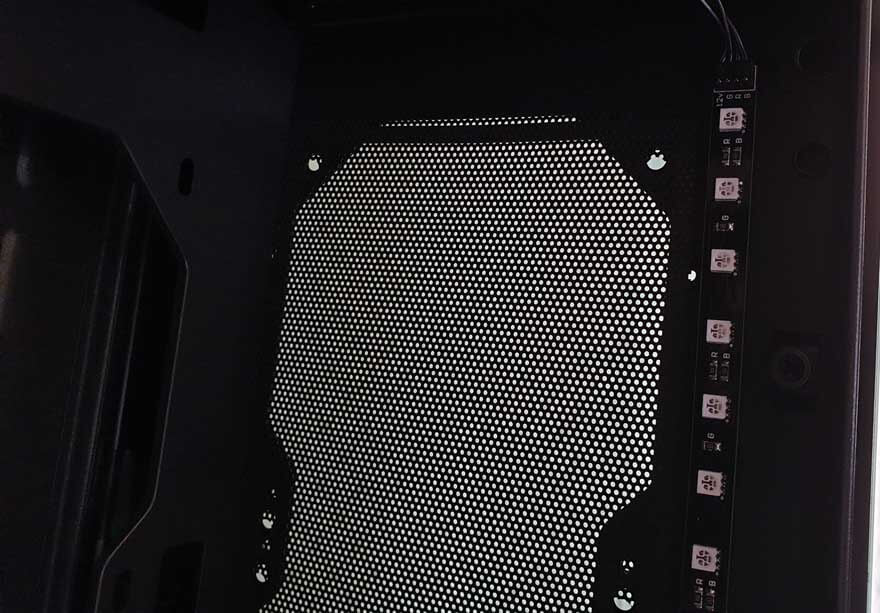
The system comes with built-in WiFi, so remember to attach the antenna when you unpack the system.

Plenty of room for expansion here, with 7 expansion slots on this case, albeit, two are used by the GPU.

Behind the motherboard, things are pretty tidy. The cable routing is kept nicely organised with cable ties holding everything in place.

A small splitter cable for the RGB stuff.

The 80 Plus PSU from Cooler Master. It’s a pretty basic unit for efficiency, but honestly, it’s a decent PSU overall.

Powering on the system, and you can see that CyberPower has paired the RGB on the cooler with their own RGB light strip. The end result? A stunning array of colour and lighting effects that can all be adjusted using the included remote control. Plus, you can quickly turn the lighting off should you need to.

I do like their PC case though, it leaves plenty of room for expansion and for the customisation options available on the order page. You can easily opt for a larger air cooler or an AIO cooler if you desire. Adding something like the Cooler Master Lite 240 is only an additional £20.

However, I do love the design of the Cooler Master i71C RGB cooler. IF you want to be really cheap and boring, you can save £7 and fit the stock Intel cooler.

I likely would throw a few quid at some front fans though, it just looks a bit spartan in there for one. As I said though, you have options, and they’re just a simple tick box on their site. They only list components that are compatible, so you can’t run into any issues.

With all the glass back in place, the RGB really does light the whole thing up very nicely. It may be a modest PC, but it’s still as good looking as many higher-end models.























