DeepCool LT520 AIO Liquid Cooler Review
Mike Sanders / 1 year ago
Installation
I will always maintain that one of the key components of any CPU cooler is how easy it is to install, and in this regard, the quality of the information provided in the manual can make or break this process. – Fortunately, the DeepCool LT520 installation methodology is excellent, easy to understand, and thanks to a nicely detailed manual, should be perfectly suited for experienced or new hands to CPU cooler installation.
Yes, it is a little light on the written details (and by this, I mean barely any), but you’re given absolutely masses of nice and clear diagrams which hold your hand through each and every step along the way.
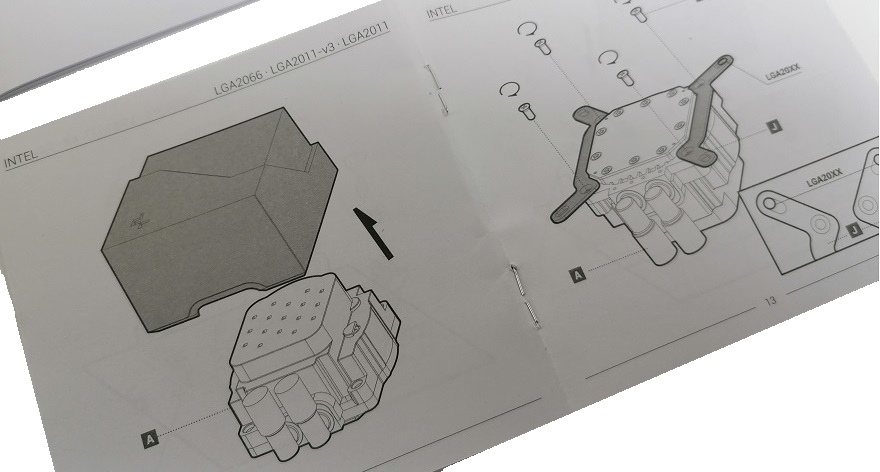
Mounting
The mounting methodology for the DeepCool LT520 is a little involved being that it is an AIO cooling solution. By this, I mean air coolers are, typically, a little simpler to get to grips with. Fortunately, the LT520 still keeps things relatively basic and very easy to understand.
One of the initial steps, for example, is getting the mounting bracket installed on your CPU clock. This does, of course, vary between AMD and Intel which is why it’s not pre-installed out of the box. – A key point though is that the screws you are provided with to fit this are quite small, and the work itself is quite fiddly and awkward (a CPU block rarely sits where and how you want it to). As such, I’d strongly recommend users use a magnetic screwdriver to help them fit these brackets as, if one screw goes missing, you are not provided with any spares.

As noted earlier in this review, the CPU block does, on the surface, look rather large and with the brackets fitted you might be wondering how on earth you’ll be able to get this screwed down to your motherboard. Well, in this regard, the DeepCool LT520 has a pretty nifty trick. – Namely, the top of the CPU block is completely removable.
Yep, you can take it off. Leave it to one side. And once you’ve got the CPU block mounted, you can simply pop it back on (no screws or fixings required) and hook it up to your ARGB. – The only real downside is that this can not be flipped in any other direction as doing so would make it foul on the radiator hoses. So, in this regard, what we mean is that the way the cap sits is entirely dependent on which way around you mounted the CPU block itself meaning that you’ll need to think about this before screwing it down if you have any particular aesthetic desires from this.
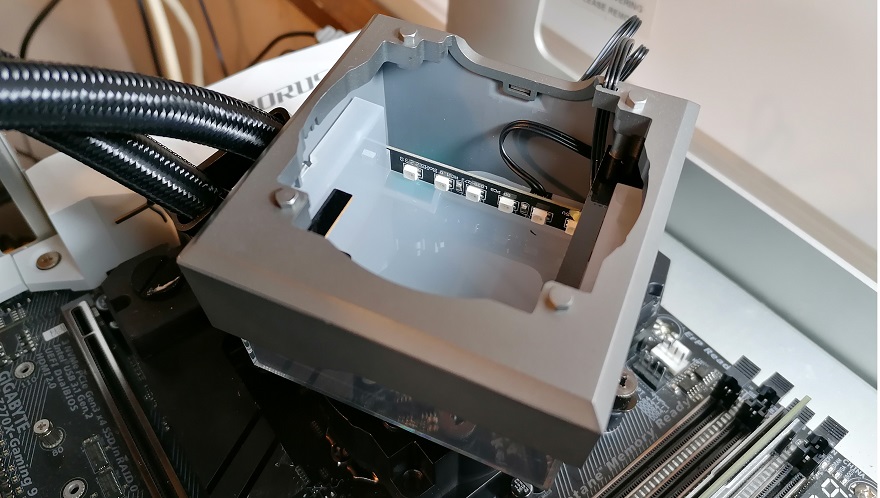
As you can see below though, with the cover out of the way, fitting the CPU is incredibly simple and actually gives you massively more room than you typically see on pretty much all AIO liquid cooling solutions. Again, the methodology is also nice and simple meaning that nobody should have too much difficulty getting this successfully installed on their first attempt.
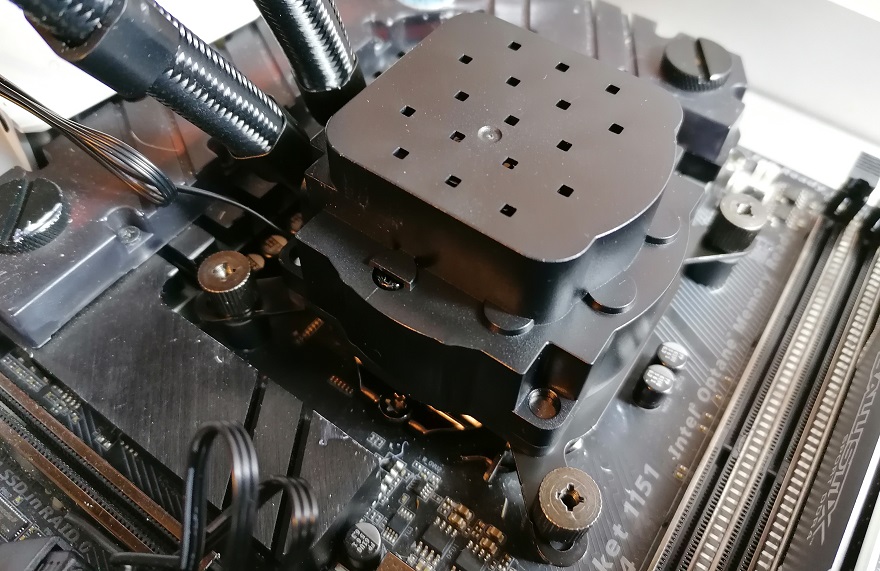
And once fitted, even with the ARGB not yet on, it looks excellent. As you can see, RAM compatibility is no problem whatsoever (we actually removed the stick just so you could see how much excess room you have here far more clearly).

Overall Thoughts
From out of the box and onto our test bench, the DeepCool LT520 took us no more than 15 minutes to install. A timeframe which is perfectly acceptable for a 240mm AIO liquid cooling solution, and more so, one that clearly highlights that in terms of methodology, you really do have a nice and simple design on your hands here.

And what about those aesthetics? Yes, we kept you waiting for the ARGB light show, but it was undoubtedly worth it. – Coming with an intricate pattern set within an infinity glass case, the DeepCool LT520 is, arguably, one of the most impressive and attractive implementations of CPU block ARGB lighting I’ve ever seen.

It perfectly walks the line between being both bold and, at the same time, also somewhat understated. I would happily see this turn on inside my PC each day and I think many other people would too. – At this point though, with the DeepCool LT520 all hooked up on our test bench and ready to go, it’s time to find out if its performance is an even greater highlight or whether it might be it’s potential weak point!




















